10 Great WordPress Traffic Tracking Solutions
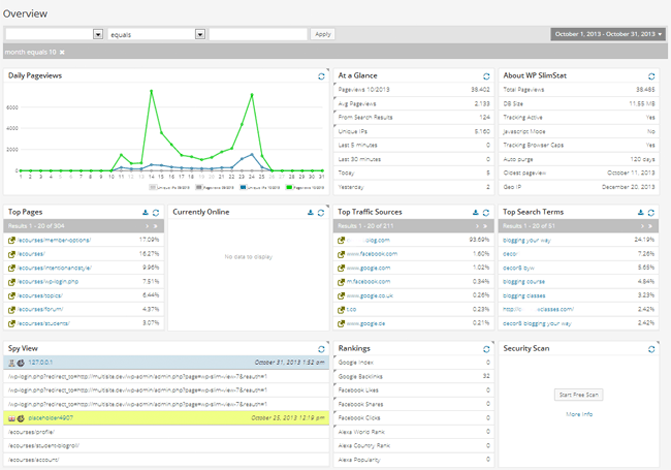
I recently showed you how you can monitor your social metrics using WordPress. In this article, I would like to show you ten great WordPress traffic analytical solutions.
All of the solutions listed in this article are free to use and will help you analyze your traffic more effectively.
1. WordPress.com Stats
Originally released as a separate plugin, WordPress.com Stats has been included with Automattic’s Jetpack plugin as a module for many years. The module provides reliable stats about visitors to your website.
It will highlight visitors, views, top posts, top pages, top searches, and more. It will also highlight views by country and list the top referrers to your website.

2. WP Power Stats
WP Power Stats is a fast loading lightweight stat solution that provides statistics on traffic sources, browsers, operating systems, devices, and more.
The plugin is fully responsive, therefore you can view your stats on desktops, tablets, and smartphones. It has great data privacy controls too.
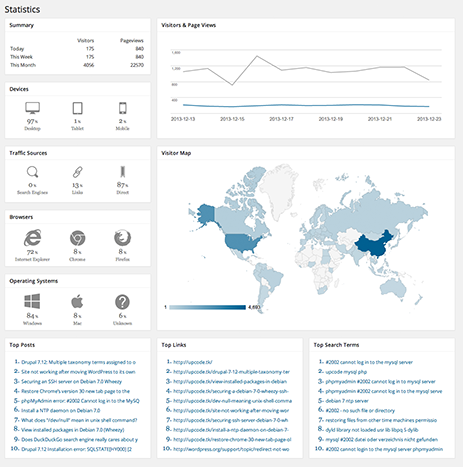
3. WassUp Real Time Analytics
WassUp Real Time Analytics is a great stat plugin for WordPress. It offers real-time statistics about current online visitors, such as the page they are viewing and how they arrived on your website.
Logged in users, comment authors, and search engine spiders, are denoted in stats to help you understand who is viewing your website right now.
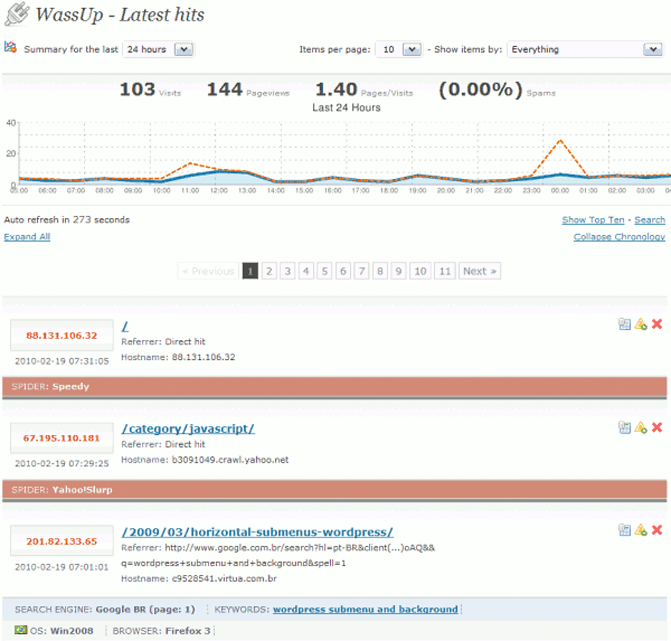
4. WP Statistics
WP Statistics is a complete analytical solution for WordPress users that displays a map of today’s visitors, online visitors, and a summary of traffic over the last year.
It is a useful plugin as it highlights search engine referrals, search engine keywords, and top referring websites.
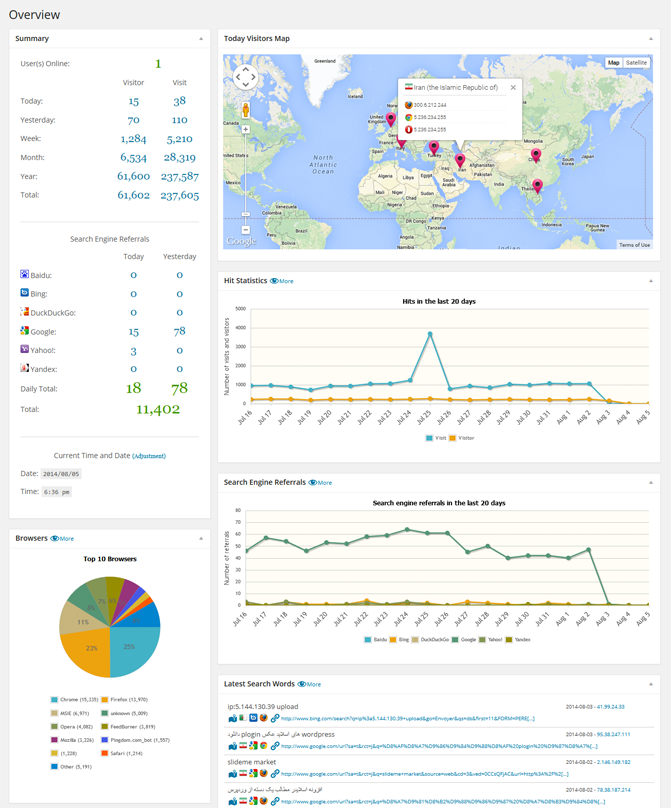
5. Analytics360
Analytics360 is an interesting traffic monitoring solution that retrieves data from Google Analytics and MailChimp and then displays it on your dashboard.
This allows you to easily monitor your website traffic and view the growth of your email list.
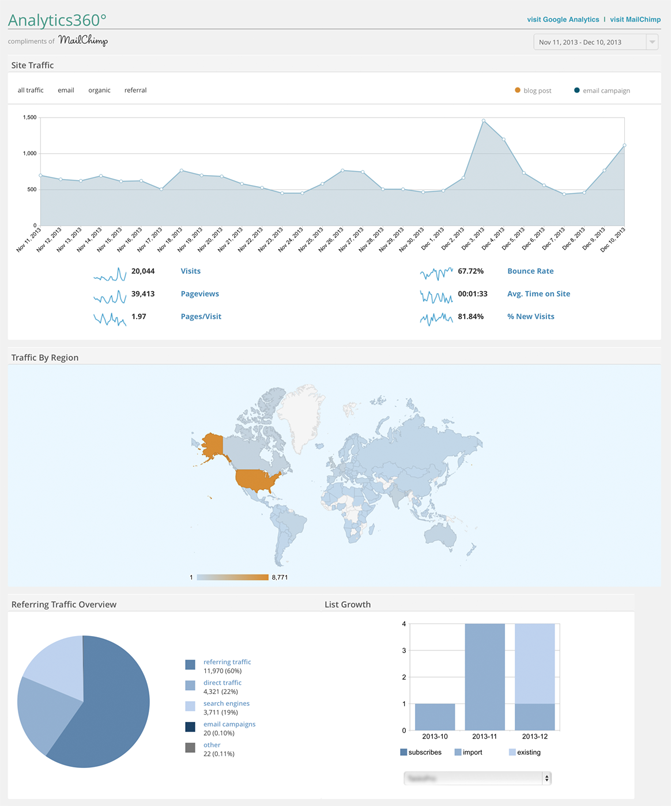
6. WP Slimstat
WP Slimstat is a feature packed analytics plugin that boasts a detailed real-time activity log and a world map that illustrates where your visitors are coming from.
The overview page highlights important information such as top traffic sources, top search terms, top pages, and more.
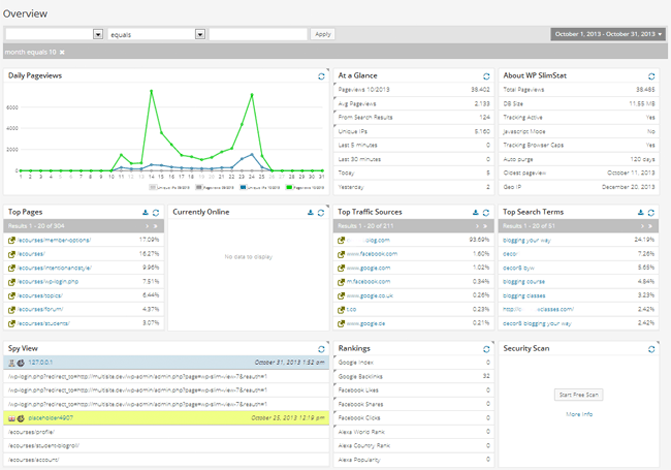
7. WP-Stats
If you are looking for something a little more basic, check out WP-Stats. The plugin displays a list of stats about your website.
This includes how many online users are on your website at the moment and basic website stats such as total number of posts, total number of comments, categories, and tags.
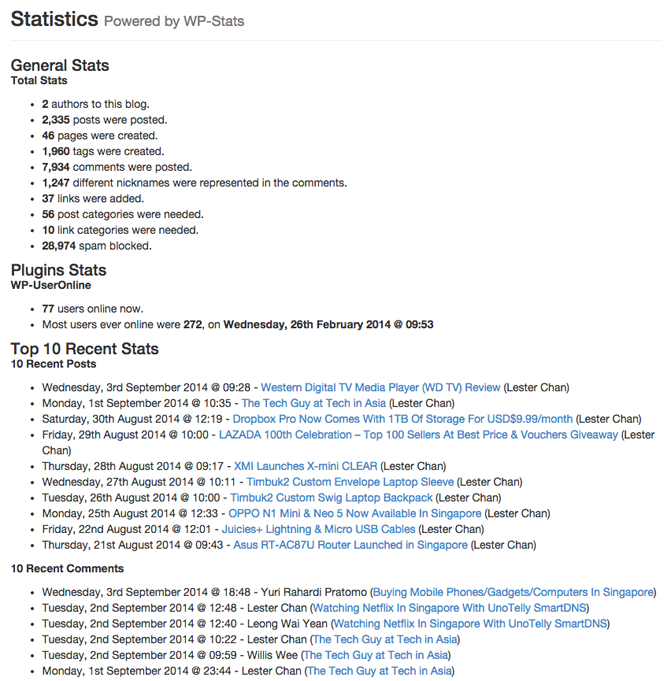
8. WP-Stats-Dashboard
WP-Stats-Dashboard has not been updated since the beginning of 2014, but it is still a capable stats plugin.
The plugin allows you to add a wide number of statistical widgets to your home page. This includes views per day, total Twitter followers, search terms, clicks, and more. The general social metrics widget is really useful for reviewing your presence on social media.
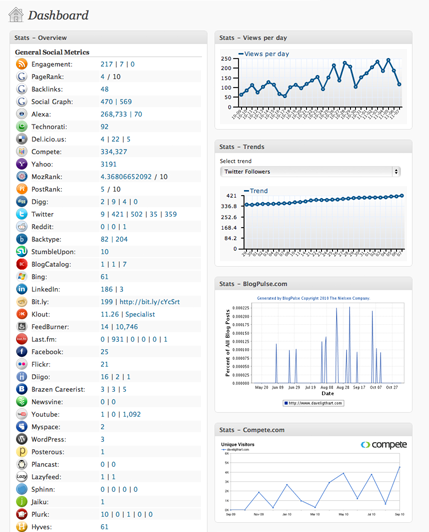
9. Simple Feed Stats
Simple Feed Stats gives you information on who is reading your content through your website RSS feed.
It displays the total number of people subscribing to your RSS feed. It also tracks feed type, IP address, referrer, requested URL, user-agent, date, and more. A dashboard widget is also available for your admin area and there are shortcodes available to display your subscriber count and comment stats.

10. Google Analytics
Google Analytics is the most popular website traffic analytical service online. The service is free to use and tracks every metric you can think of.
A number of WordPress plugins are available that help you enhance Google Analytics and view reports on your website. In addition to Analytics360, which I mentioned earlier, you should check out Google Analytics by Yoast as it helps you track data in additional areas of your website.
Check out NK Google Analytics if you want to easily integrate Google Analytics with your website and Google Analytics Dashboard for WP if you want to check reports in your WordPress admin dashboard.
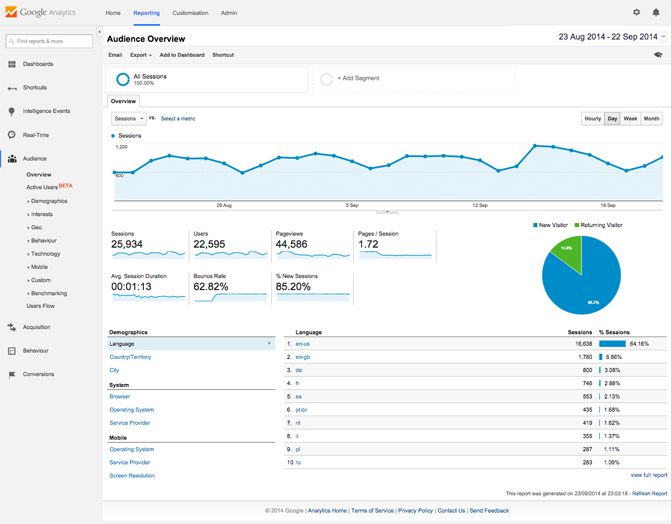
Do you know of another good WordPress traffic tracking solution? If so, please share it below in the comment area.
Thanks,
Kevin

I have been using wp-stastics and it seems its counting too high. Its counting far above what my google analytic is counting.
Thanks for sharing this wonderful post. Please also check out my blog too.