INFOGRAPHIC: 50 Keyboard Shortcuts Every WordPress User Should Know

In this fast paced world, you want to do everything quickly. You want to know all the tips and tricks of doing stuff quickly.
If you’re like me who want to bang out a blog as quickly as possible, then you’re at the right place my friend.
In my years of using WordPress, I have learned a few simple keyboard shortcuts that I would like to share with you today.
Why use these WordPress shortcuts?
Say for example, when you have to copy paste something in your PC, you don’t use mouse or trackpad to right click and find where copy is and then again right click to paste it at the desired location. You just do CTRL+C and CTRL+V.
That’s how simple it is to explain why to use these shortcuts.
And yes offcourse, who wants to reach out for the mouse when you can do it from the keyboard?
Such keyboard shortcuts are available to WordPress as well. Some you might know, some you might not, but having this list of keyboard shortcuts for WordPress will always come in handy.
So, don’t forget to bookmark this post as I’m going to provide you all the WordPress shortcuts in this beautiful infographic.
WordPress keyboard shortcuts infographic
Wrapping it up
This list of WordPress keyboard shortcuts has come really handy for me and I hope it will be helpful to you too.
I would also like to say that these keyboard shortcuts will help you in generating or managing the content quickly but you should also look at improving your site’s speed. If you want to know some tips to improve your site’s speed, check out our blog on tips to improve the WordPress site’s speed.
I’ll be glad to know more from you on how you use keyboard shortcuts or have I missed any. Please share your views or comments below.

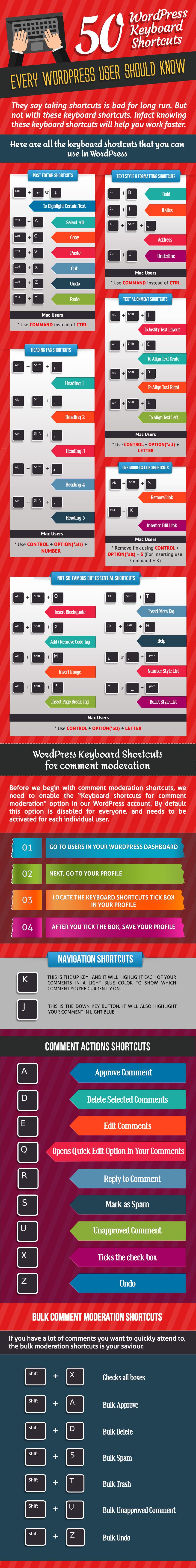
How about OS X ?
Hi Piotr,
Thanks for pointing that out. I am going to update the infographic for Mac users very soon.
For now, here are the shortcuts for Mac
1. Post editor shortcuts – Use COMMAND instead of CTRL
2. Text styling and formatting shortcuts – Use COMMAND instead of CTRL
3. Heading tag shortcuts – Use CONTROL + OPTION(*alt) + NUMBER
4. Text alignment shortcuts – CONTROL + OPTION(*alt) + LETTER
5. Link modification shortcuts – To add link use COMMAND + K and remove CONTROL + OPTION(*alt) + S (In Mac, adding link does not work with CONTROL+OPTION+A)
6. Not so famous but essential shortcuts – Use CONTROL + OPTION(*alt) + LETTER
7. Comments shortcuts will work as shows as it does not use any functional buttons.
I know, this might not be very clear to you or any other Mac user, but I am going to add every detail in the infographic very soon.
Hi Piotr,
I have updated the infographic for Mac users as well and made a few corrections also.
Hope you’ll like it.
Thanks