13 Best Ways To Improve Speed of Your WordPress Website
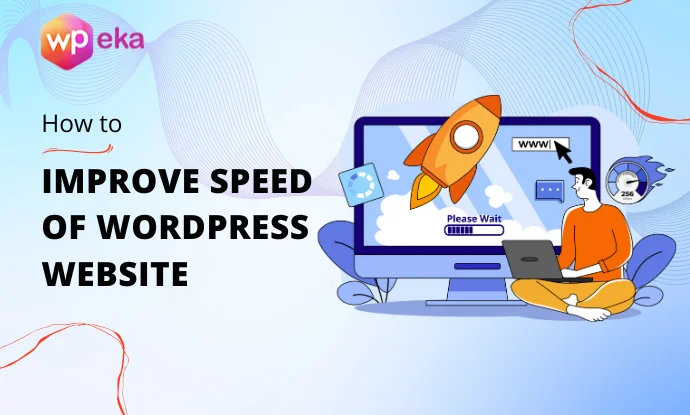
Are you wondering how you can improve the speed of your WordPress website?
Speed is one of the most crucial facets of your website when it comes to performance. It directly impacts user experience, search engine rankings, and conversion rates.
Imagine you as a user landing a website, the loader continuously revolves through the page, loading information. Frustrating ain’t?
Fortunately, there are practical ways to boost your site’s speed, ensuring it loads faster and functions smoothly. This article will help you explore these methods.
So, let’s get started. Without further ado!
- Best Ways To Improve WordPress Website Speed
- 1. Opt For a Reliable Hosting Provider
- 2. Use an Intuitive Light-weight Theme
- 3. Use the Latest Versions of WordPress, Themes and Plugins
- 4. Delete Unused Plugins
- 5. Optimize Images Used Across the Website
- 6. Optimize Website Codes
- 7. Implement Lazy Loading
- 8. Keep Page Design and Content Simple
- 9. Use a WordPress Caching Tool
- 10. Use CDN
- 11. Utilize AMP (Accelerated Mobile Pages)
- 12. Reduce the Number of Redirects
- 13. Turn Off Pingbacks and Trackbacks
- FAQ
- Conclusion
Best Ways To Improve WordPress Website Speed
Let’s now explore the simple methods to improve the speed of your WordPress site:
1. Opt For a Reliable Hosting Provider
Your website’s hosting provider acts as the backbone for optimal performance.
Google analyzes the speed of the website using Core Web Vitals, which are checked with a PSI test. The test highlights a list of issues hampering your website’s performance.
One of the primary issues highlighted under PSI test is related to the hosting provider. Website hosting is a crucial building block that determines a website’s functioning.
Based on my experience of website building, when looking for a relevant web hosting provider, I consider three crucial factors:
- Performance: Google suggests the average performance metrics for time to first byte offered by hosting should be under 200ms TTFB. Additionally, it should offer an uptime of at least 99.9%.
- Support: The support offering of any hosting is crucial. Web hosting is quite technical, which can lead to external issues, making support requirements essential.
- Security: External integration, like hosting, increases the risk to security. To ensure the ghosting you use is reliable, opt for the one that offers SSL certificates and regular backups.
You might also look for additional factors such as scaling potential and existing reputation.
2. Use an Intuitive Light-weight Theme
Among other core web vital issues, themes also play a crucial role in determining your website’s speed and responsiveness. A well-optimized theme ensures a seamless browsing experience for desktop and mobile users.
Whereas, heavy themes are packed with unnecessary features, or bloated code that may slow down your site.
If you want to learn in detail about how to choose website themes, you can read the guide on: How To Choose A WordPress Theme?
Furthermore, if you are seeking a standard theme that meets all the required parameters of an optimized theme, you may consider using the Responsive Theme, developed by Cyberchimps. It is a fully customizable, feature-rich WordPress theme that loads under 100kb, givinga smooth and fast bropwsing experience to users.
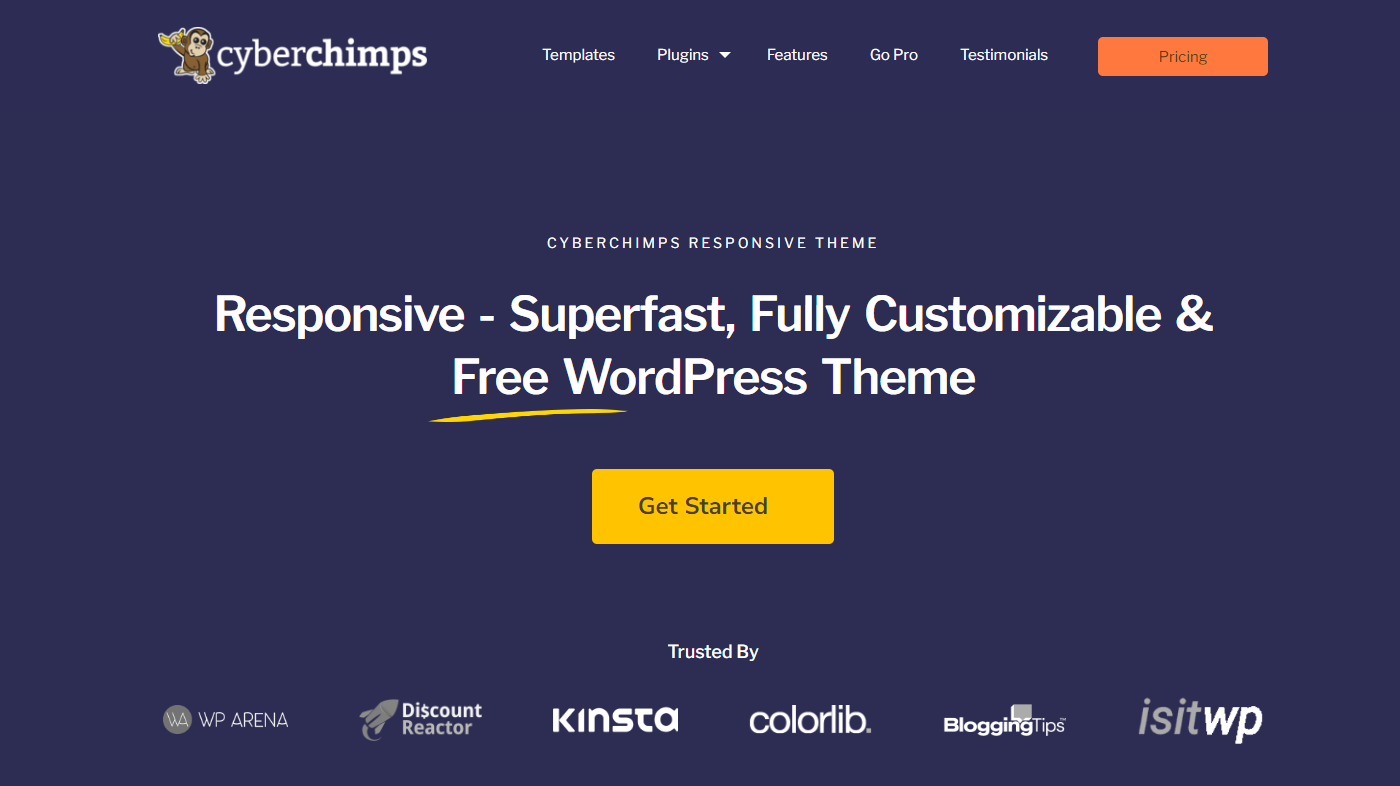
It also integrates smoothly with popular page builders like Elementor and Gutenberg, ensuring you can create beautiful designs without compromising speed.
3. Use the Latest Versions of WordPress, Themes and Plugins
WordPress has a dynamic environment that consistently evolves to meet the changing requirements of users. To keep your website constantly updated, it’s essential to use only tools and plugins that are frequently updated.
Outdated WordPress core, themes, or plugins can potentially introduce bugs, security vulnerabilities, and performance bottlenecks.
To make sure your website is always up to date with the needs of WordPress, you should choose tools that work with the needs and put in place an auto-update system.
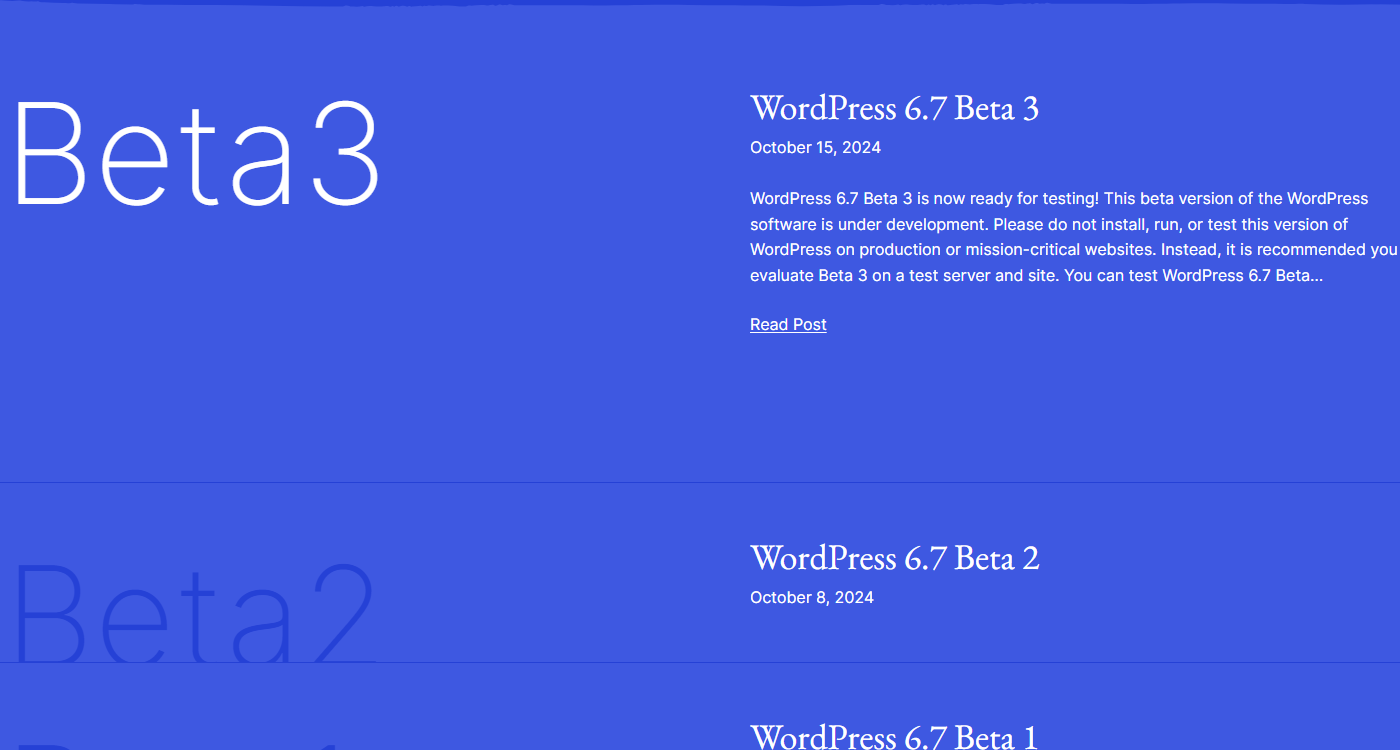
4. Delete Unused Plugins
Every active plugin on your website consumes server resources, whether directly impacting the front end or not. Moreover, even inactive plugins create unnecessary files or conflicts, which slow down your site.
Hence, it becomes necessary to keep a check on what you need on your website and what you should remove.
To ensure unused plugins are managed well, you should regularly audit and delete unused or redundant plugins. Additionally, you should keep a check for plugins that can overlap in functionality.
Also, consider replacing several niche plugins with multi-purpose ones. Responsive Plus is one such multipurpose plugin you might use for different website-building purposes.
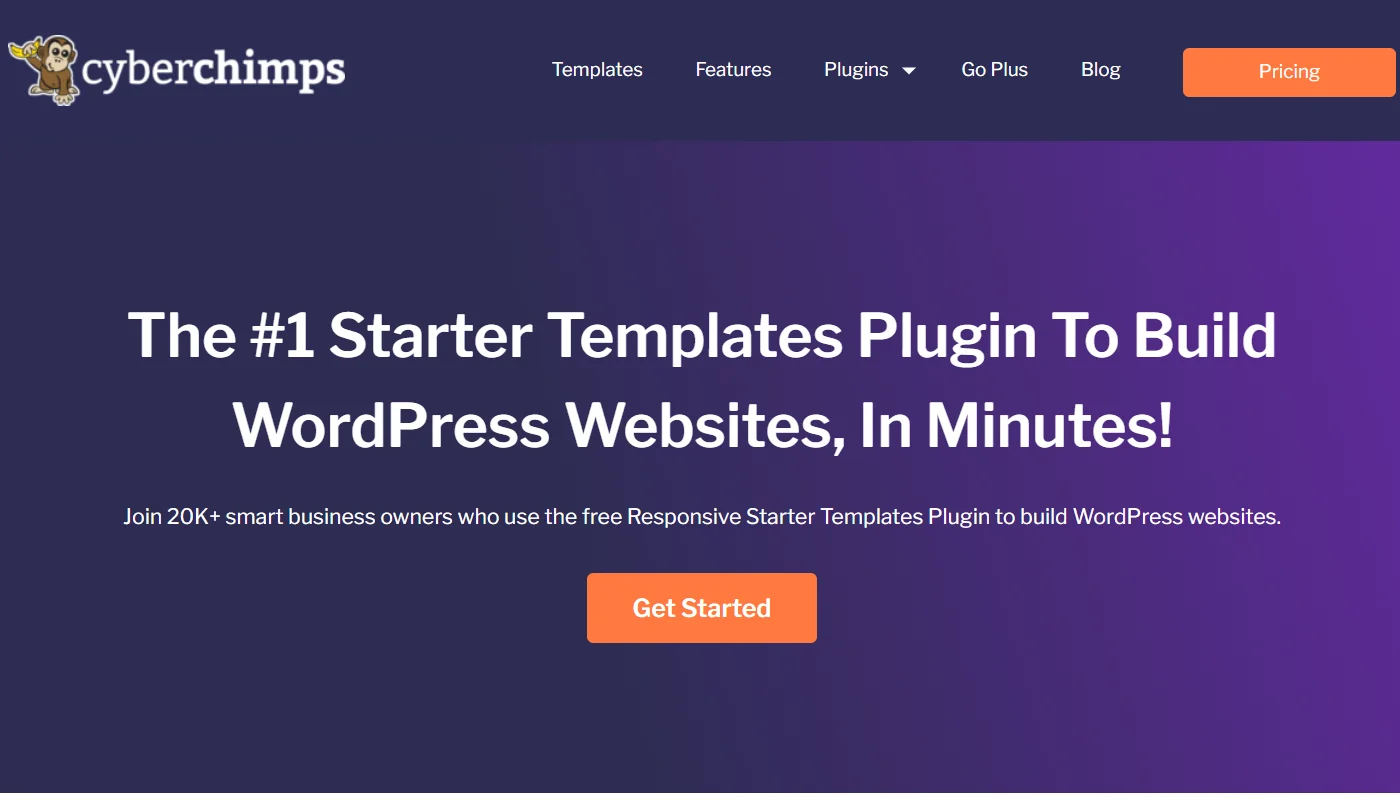
The plugin offers over 250 ready-to-use website templates, allowing you to create a website in any niche. Additionally, it offers functionalities such as creating a mega menu and white labeling.
5. Optimize Images Used Across the Website
Another leading cause of slowing down your website is large, unoptimized images. While this is one of the most neglected areas of concern, it’s crucial as websites these days deal in every aspect of visuals.
However, every image on your pages adds to the size of your website, increasing its load time. To tackle this challenge while maintaining your website’s visual appeal, you can opt for image optimization, which involves compressing images without compromising quality, by using formats like WebP or JPEG over heavier formats like PNG.
6. Optimize Website Codes
If you are a non-technical user, you may not fully understand the underlying importance of website code, but it’s literally something that makes or breaks your website.
Well-optimized code ensures your site runs efficiently, reducing the time it takes for browsers to render your pages.
Basically, code languages that computers understand to perform a task, including unnecessary spaces, line breaks, and redundant HTML, CSS, and JavaScript code elements, can bloat the site and slow load times.
While you might have already coded a site, an optimal solution to optimize is by using minification. This will help you remove these unnecessary characters, shrinking the size of the files. You can also defer or asynchronously load JavaScript, ensuring that non-essential scripts do not block the initial page load.
7. Implement Lazy Loading
Lazy loading is a recently introduced technique that helps delay loading images, videos, and other media until they are needed. It reduces the initial page load time, especially on pages with much multimedia content.
By loading only visible elements initially, lazy loading provides a faster browsing experience and reduces bounce rates. Additionally, it also helps reduce the server load and bandwidth usage, improving performance on both desktop and mobile devices.
8. Keep Page Design and Content Simple
Simplicity in web design not only enhances usability but also contributes to loading speed.
Websites overloaded with animations or complex design content may make your website sluggish. Hence, instead of integrating critical page elements and design, you should focus on minimalist designs with only the necessary elements and a clear structure.
Additionally, you should prioritize the use of fewer widgets, scripts, and external fonts, as each additional element adds to your page’s loading time.
9. Use a WordPress Caching Tool
WordPress dynamically generates web pages every time a visitor requests them, which can slow down performance.
To resolve such issues, you should utilize caching technologies. It helps you address such issues by keeping static versions of your website, which reduces the need for frequent database requests and speeds up load times.
Additionally, such tools also allow you to minify CSS, JavaScript, and HTML files, lowering the tool’s size and facilitating faster downloads. Some caching plugins also allow you to preload the cache, so frequently accessed pages load instantly.
10. Use CDN
While not much is known, using a Content Delivery Network (CDN) helps you store cached versions of your website on multiple servers worldwide. When a user visits your site, the CDN delivers content from the server closest to the user’s location, reducing latency and speeding up load times.
Using a CDN is especially beneficial for your website if you cater to global audiences, as it ensures faster content delivery regardless of geographic distance.
In addition, CDNs also offload traffic from your central server, improving site stability during high-traffic periods.
11. Utilize AMP (Accelerated Mobile Pages)
Another popular yet less-used technique for web optimization is the use of Accelerated Mobile Pages (AMP), a framework developed by Google to optimize web pages for faster mobile performance.
It helps you strip down unnecessary HTML, JavaScript, and CSS elements, focusing only on essential content. This ensures that pages load almost smoothly, even on mobile devices.
However, when using AMP, you must note that it may limit some design flexibility; it is highly effective for content-heavy websites.
12. Reduce the Number of Redirects
On a website each redirect creates an additional HTTP request and adds to the time it takes for a page to load. Over time, excessive redirects can lead to slower performance and frustrate users.
You should frequently conduct a site audit to identify and remove unnecessary or outdated redirects. You should strive to minimize the number of redirects whenever possible by updating internal links and ensuring that URLs direct users to the intended pages.
13. Turn Off Pingbacks and Trackbacks
Pingbacks and trackbacks are notifications WordPress sends to other websites when you link to their content and vice versa.
While this feature helps monitor backlinks, it also consumes server resources and can make your website vulnerable to spam attacks. To disable them, click Settings > Discussion in the WordPress dashboard.
To disable them, click Settings > Discussion in the WordPress dashboard.

Disable the relevant options.
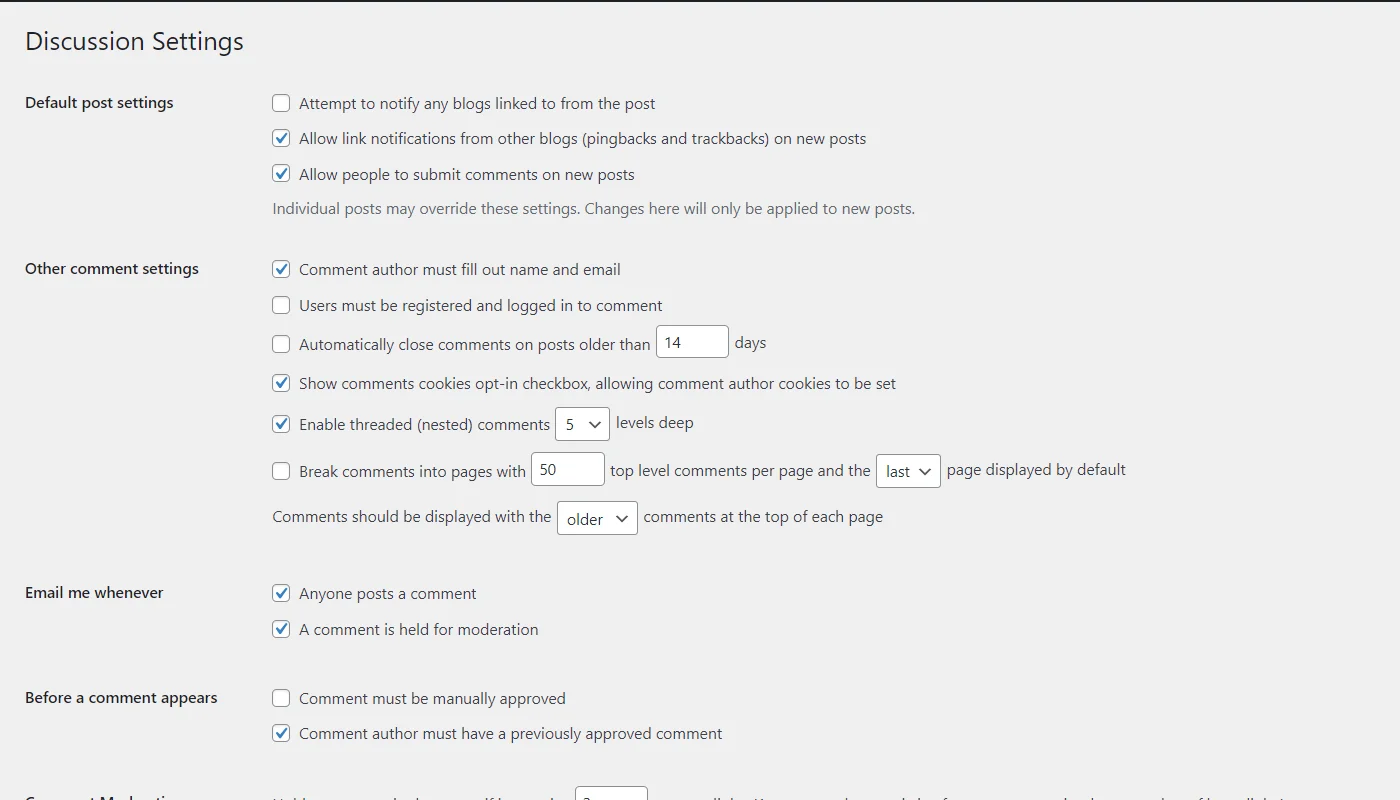
Turning off these notifications ensures your site loads faster and avoids unnecessary server strain, especially on high-traffic websites.
FAQ
Website speed significantly impacts user experience and hinders search engine rankings. Whereas, faster sites improve search visibility, reduce bounce rates, and enhance engagement.
Caching stores static versions of pages, reducing the need for repeated database queries. This speeds up page load times and gives visitors faster access to content, especially during high-traffic periods.
Lazy loading delays the loading of images and videos until they are needed. This reduces initial page load time and saves bandwidth for content-heavy websites.
Yes, a CDN improves performance by serving content from the server closest to the visitor’s location, reducing latency.
Conclusion
Improving the performance of your WordPress website is critical for providing a consistent user experience, improving SEO results, and increasing conversion rates.
Implementing the tactics outlined in this article can help you keep your website quick, efficient, and ready to provide visitors with a seamless browsing experience across all devices.
Further, if you liked this article, you can also consider reading:


Leave a Reply