How WordPress Ad Management Plugin Can Benefit You?

Everybody looks forward to squeezing a few additional bucks from their websites apart from the basic income that they are generating. In fact, as far as blogging and website management is concerned, there are two different categories of owners – the ones who share random information, such as experiences, ideas, musing, and more; and the other ones who maintain a blog for the only purpose of earning out of it. WordPress ads plugin or WordPress advertising plugin is helpful for both categories.
If you fall into the latter category, an ideal method to earn passive income will be through WordPress website ads (if you’ve just started and haven’t brainstormed on other ideas yet). In fact, a majority of owners depend heavily on WordPress website advertisements to monetize their platforms.
However, to make this a reality, you’d have to comprehend the options available on WordPress for the same. While using this platform, what you must keep in mind is that it doesn’t come with any default mechanism to manage ads.
Not just that, but most of the themes don’t even support a dedicated place to display ads. This means you’d have to edit the theme file to add a specific code for advertisement. That is where the best WordPress ads manager plugin steps in to make the entire process efficient and seamless for you.
With an appropriate WordPress Ad Manager by your side, you can optimize your ad placement and make the most out of this aspect. Having said that, let’s find out more details regarding the same.
What Is a WordPress Ads Plugin?
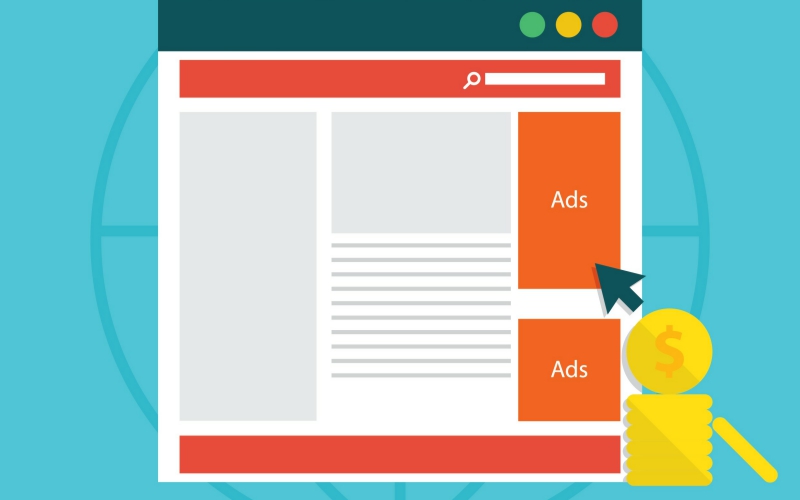
While it is definitely possible to monetize a website with Google AdSense, however, if you are looking for more, a WordPress ad manager plugin turns to be the right choice. This one tool takes care of a variety of aspects, including customization.
There are several WordPress website owners who like to get creative with their ad placements. So, whether you want to place it below a post or above, an appropriate ad inserter WordPress plugin can help you with almost everything.
How is Ad Management Plugin Beneficial?
A proper plugin to put ads on WordPress enables you to insert ads anywhere on the site without any hassle. This allows you to optimize the ad placement. Furthermore, altering the positions and customizing the ads to gain more becomes an effortless task.
Not just that, but a plugin also helps you find out how an ad is performing and the alterations you can do to get a satisfactory outcome.
What is WP AdCenter?

WP Ad Center – WordPress ads plugin is one of the best emerging WordPress ads plugin that is way ahead of its time. This single tool can help take care of a variety of factors and aspects that go into managing a WordPress advertisement.
Right from running banner advertisement, affiliate banners, Amazon Native ads to Google AdSense, and more, this tool can help you with almost every other advertising network. On top of that, you can also provide advertising spots for sale on your site. Here are a few noteworthy features that shouldn’t be missed:
-
Easy Ad Management:
Not just creation, but the plugin also makes ad management a completely hassle-free task. The intuitive and user-friendly interface of the plugin allows you to handle and regulate every aspect of display advertising.
-
Unlimited Options:
Are you somebody who doesn’t like working under restrictions? If yes, this WordPress advertising plugin is just for you. Courtesy to its unlimited ad sizes and positions, you can now create as many ad zones on your website as you’d like. Your ad zones can either handle one rotation banner at a time or can have multiple of them displaying together.
-
Online Advertiser Signup:
This one is a pretty advantageous feature of WP AdCenter as it allows your advertisers to directly sign up on your website and pay for an advert. Moreover, you can also select whether you’d like to charge according to a specific time period or as per the impressions that an ad earns. You can mention packages for the advertisers to select and start off.
-
Geo-Targeting:
With this feature, you can now select the country/city where you want to target your ads. This is one of the many reasons why this WordPress banner ads plugin is preferred across the world.
-
Detailed Statistics:
For sure, you’d like to comprehend how your ads are performing on the website. To fulfil that requirement, this ad inserter WordPress plugin provides comprehensive, detailed statistics where you can view clicks and impressions for every ad you run.
Even your advertisers can get access to find out how their respective ads are performing. If you’d want, you can also download the statistics chart in a .PNG file or get the same printed.
-
Easy Ad Zone Placement:
As far as placing ad zones are concerned, the plugin offers three different options, such as:
- Shortcode: All you would have to do is paste the shortcode in a page or post to place an ad
- Widget: Easily drop a widget anywhere in the theme where supported
- Theme Files: You’ll get a PHP snippet that you’d have to paste anywhere in the WordPress theme
-
Easy to Add Media:
With this WordPress Ad Management tool, adding a variety of media to your ads is a seamless process as well. You can either paste it in the code, link to a banner online, or upload it from your system.
-
Offer Advertising for Sale:
Now, you can also provide an opportunity for advertisers to buy advertising on your website. With this plugin, you can create varying packages and then add a shortcode into a page where you’d like to showcase them. The plugin will then create a signup form that they can fill in to make a purchase.
-
Automatically Collect Payment:
Accepting payments has never been this easy. Once ready to make a purchase, advertisers can choose to pay online through WooCommerce payment integration. Whenever there is an order, you can choose to get notified through an email and accept or reject it then and there.
WP AdCenter- The fastest growing WordPress Advertising plugin:
Whether you are a blogger or handling a popular online store, you can gain several benefits from this single plugin. Some of them have been jotted down below:
- Run ads from AdCenter through Google AdSense Importer
- Add banners of different sizes anywhere on the site with code snippets, widgets, or shortcode
- Provide ads based on impressions or time
- Ad types available- rich media ads (including videos), display ads (images), and text-only ads
- Rotate ad banners and add multiple ads in one ad zone
- Automatic signup and payment process
- A different, comprehensive dashboard to view performance and statistics
- Easy payment receiving interface
Setting up WP AdCenter:
Here is a step-by-step guide that will help you with setting up the WP AdCenter plugin:
Installation Process:
If you want to use the free version, simply follow these steps to install the plugin:
- Download the zip file from here. (OR Direct download)
- Log into your WordPress website
- Click on Plugins > Add New
- Select the downloaded zip file and upload it
- Install and activate the plugin
If you want to go for the premium version, follow these steps:
- Visit here, Click on the “BUY NOW” button.
- Fill in all the payment details and you’ll get your pro zip file.
- Visit your WordPress website admin dashboard
- Click on Plugins > Add New
- Upload the downloaded file
- Install and activate the plugin
Also, keep in mind that the premium version of this plugin needs a free WP AdCenter plugin and a free WooCommerce plugin already installed and activated on your site. Once done, you can continue with setting and customizing according to your requirements.
[Click Here For Complete Tutorial]
Google AdSense Importer: An Important Feature of WP AdCenter:
With this plugin, you can display ads from any type of ad network. It can be used as a Google Ad Sense displaying tool. Furthermore, you can also customize WordPress banner ads using this plugin. Once you have installed and activated the plugin:
- Go to WP AdCenter plugin
- Visit Settings
- Click on Import from AdSense
Here, you can easily connect AdSense to WP AdCenter and add a token. Once you have added the AdSense account, then you can add the token. This will integrate AdSense into the WP AdCenter plugin.
[Also Read: How To Add Google AdSense To WordPress ]
How to Add Amazon Native Ads to WordPress
What Can Be Achieved with WP AdCenter?
Still, wondering how you can get benefits out of this amazing WordPress Ads plugin? There is plenty of objectives that this ad inserter WordPress plugin helps achieve:
-
Improved Conversions:
By adding and placing ads on relevant sites, you can not just advertise a variety of products and services but can also improve conversions to a great extent.
-
Personalized Ads:
If you are putting a worthwhile ad in front of the right audience, the chances of getting conversions to increase even more.
-
Targeting Location:
With this WordPress banner ad plugin, you can target the audience as and how you’d like. You can place ads at personalized positions where there are more chances of attracting visitors.
Conclusion:
Now that you have understood the benefits and advantages that WP AdCenter provides, get on with making the most out of it. If you aren’t sure of how the plugin would turn out for you, try its free version. Once satisfied, you can move ahead with purchasing the premium version.

I think your plugin looks really great, will consider buying!
Keep up the good work!
Thank you for providing very nice articles. I hope you can continue updating them
Hi there, good work, I will suggest your blog to my friends.
nice post
Thanks for this informative content. We are also running an Ad campaign for our Car Tracking company. And to know how others want to show Ads on their websites give huge tips to us as well.
This is such a great resource, I thought it would be useful for other people to get better services instantly. I hope this would help someone on this great network.