How to automate guest posting with WordPress tools and plugins
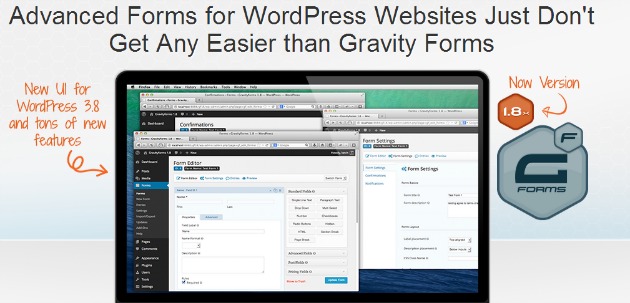
Opening up your blog to accept guest posts can be a great way to grow your blog. Publishing guest posts written by other writers is an easy method of getting free, quality content and benefiting from the knowledge and experiences of other bloggers. But learning how to automate guest posting process is a small work in hand. Today, we are going to help you on how to automate guest posting using WordPress tools and plugins.
Guest posts are always great for driving more traffic to your site and getting exposure to more potential readers via the social networks of the author, who in most cases will share the post they’ve written with their audience.
However allowing guest post submissions can also take up a lot of time – popular blogs can receive several guest post requests each day, which will really eat into your productive work time. You’ll have to field submissions, which may often be of low quality, check for duplicate content, format the posts and insert images as well as communicating with the guest poster throughout the whole process.
Luckily, WordPress users have things a little easier than most. There are a whole range of plugins and services designed to make the whole process more efficient, both for the guest poster and for you, the site owner. Using one or more of these tools on your blog is highly recommended if you accept guest post and want to automate guest posting process.
General Advice for Accepting Guest Posts
Plugins and software can help to save you time but it’s also important to go back to basics and publish some clear guest posting guidelines on your site if you’re planning to accept submissions from other writers. Making this information easily available to potential guest posters will help to cut down on low quality submissions and those of little relevance to your site, help save you time in formatting and allow you to easily justify any rejections or edits that are needed.
Your guest post guidelines should include:
– Preferred length of posts (maximum and minimum number of words)
– Quality requirements (spelling, grammar, etc.)
– Topic ideas
– Link requirements (maximum number of links required, do you allow contextual links or only a link in the author bio?)
– Image requirements
– Editorial policies
– Formatting requirements
– Pitch requirements (do you need the whole post or just an outline?)
– Bio guidelines (maximum number of words or characters and allowed links).
Many bloggers simply put up a page with their guest posting guidelines and an email address to send submissions to, but this is far from ideal. Not only does this attract spam but it can be very inefficient trying to sort through submissions that come through email when there is no set format to follow. One way to improve this is to ask writers to submit their guest post ideas via a form.
Automate guest posting by submitting guest posts via Form
Simply replacing your email address with a well-constructed form solves many of the problems that you may face from receiving guest post submissions via email.
You can define a set format for guest post submissions, perhaps title, post content and bio and place restrictions for word count on each of the form fields. It’s also possible to allow users to upload images and other media directly.
Gravity Forms Plugin
Gravity Forms is one of the most sophisticated plugins available for building forms and will allow you to create any kind of form you need.
Gravity Forms is so advanced that it can even be set up to automatically generate a post including setting the title, content, excerpt, category, tags, adding images and allows you to define the default post status (draft, pending review, or directly published) and author.
Another benefit of using this plugin is instead of trying to field emails, you can keep all of your communications within the WordPress dashboard
Using an advanced form like this can be useful if you have a group of recurring guest authors and want to grant them access to the form via a username and password or you have some other way of filtering submissions. It’s perhaps not ideal if you expect a large number of low-quality submissions, as you’ll have to go through and delete all the drafts that have been created on a regular basis.
While you can also set up a simple contact form to email you with all the information you require, using Gravity Forms for this is probably overkill if you don’t require any of the advanced functionality.
Gravity Forms starts at $39 per year for a personal license.
Automate guest posting using WordPress plugins
Really Simple Guest Post Plugin
If you just want a basic form that allows guest bloggers to submit their posts, there are plenty of simple and free plugins to choose from.
The Really Simple Guest Post plugin is one that is ideally suited to this purpose and it does exactly what it says on the tin. The functions it performs are similar to those you can achieve through Gravity Forms but you don’t have the advanced options and flexibility.
After installing the plugin, simply use a shortcode to generate a form on your website with fields for author name, email address, website URL, post title, post content and tags. Submitted posts are then saved directly in the dashboard as drafts.
Again, it can attract spam to allow posts to be sent directly to your WordPress dashboard without any prior vetting, so please keep this in mind.
User Submitted Posts
The User Submitted Posts plugin is very similar to the Really Simple Guest Post Plugin, generating a simple form for submitting a post with the addition of a simple antispam question to help cut down on automated submissions.
Guest posters can also upload and submit an image with their post, which is a nice addition for a free plugin and can save you a lot of time in searching for appropriate images.
There are also some additional backend options that allow you to assign the posts to specific categories and allow you to control the fields on the front end form.
Because of these extra features, this plugin is probably a slightly better option if you’re after a free plugin than Really Simple Guest Post
WP Guest Posts
This is a WordPress plugin which allows site users to create posts for your blog. You can edit the post whenever you want. If you’re looking for a more affordable alternative to automate guest posting you need to check out the WP Guest Posts plugin. This add-on is very well documented, and additional support is available through item comments.
There are some other nice features such as:
– Simple Setup
– Allows high level customization
– Automatic notification on approval or rejection
– Visual Editor for Guests
This plugin is available for purchase and download at CodeCanyon for only $24 for a regular license.
Submitting Guest Posts via Account
If you don’t want to provide a form for submitting guest posts, it’s also possible to allow users to register directly as a contributor on your website and submit posts directly in the dashboard.
If you choose this option, it’s important to take precautions to protect your site from spam and potential security attacks. There are several miscellaneous plugins that can help to streamline the process if you choose to go down the route of allowing guest posters to register as users on your site.
WordPress Tools that will help you automate guest posting
Peter’s Collaboration E-mails
Peter’s Collaboration E-mails is a simple plugin that’s useful for any site accepting guest posts or with a number of authors. It improves communication between the writer and the site owner, sending automatic emails when posts are approved, scheduled, reverted to draft, or published.
User Role Editor
The User Role Editor allows you to tweak the permissions of any WordPress user role in order to enhance security or improve your workflow. You can also add new roles with customized permissions.
Know more about how to manage user roles in WordPress.
WP About Author
WP About Author gives you an easy way to add an author bio box below guest posts, complete with a user avatar and icon links to social media accounts.
Stop Spammers
Stop Spammers is a security plugin that stops automatic bot registrations on your site. The plugin also prevents spam comments and uses multiple checks to look for suspicious behavior.
Guest Post Networks
As well as accepting guest posts from visitors to your own blog, there are a number of plugins that allow you to tap into a guest posting network. These services match guest posters up with sites and allow site owners to receive a large amount of content from different authors, specify topics and requirements and even request a specific article to be written.
This may sound like a dream to many site owners, however I would recommend against their usage as such systems are likely to be targeted by Google in their war on spam content. The biggest and most well-known network, My Blog Guest was recently penalized and has been struck from Google’s index. Not only was the main site penalized but also blogs which hosted content submitted through the systems reported loss in rankings.
If you don’t rely on Google for your traffic or you don’t mind taking the risk, installing a plugin that connects to a guest post network is a really easy way of getting free content. As well as My Blog Guest, there is also Free Guest Post. Use at your own risk!
Conclusion
Most bloggers will benefit from accepting guest posts on their site. If you’ve been put off by the work involved, or you’re spending way too much time on unnecessary administration, try using a couple of these tools and automate guest posting process and see how much easier they make your life.





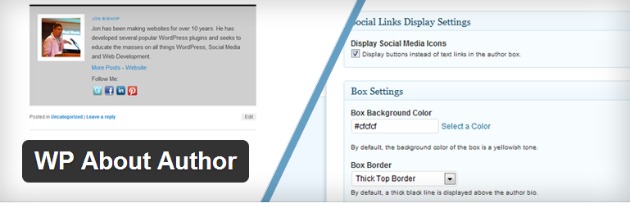

HI, on the prowl for a plugin to do what I need — found article; but note the phppoet link seems to land on MIA website with broken/hacked/removed content … “no posts” on the theme. Just FYI. 🙂
Hi Christopher,
The link has been fixed. Thanks for letting us know.
The WP Guest Posting plugin is no longer available at codecanyon.