Best Practices of Using WordPress Tags & Categories for SEO (Updated 2024)

WordPress categories and tags play a crucial role in organizing the posts of your site properly. These are something that you will always find in the sidebar on your WordPress dashboard. They offer great experience to the visitors and help you get better ranking on search engines. The search engine crawlers and the web readers can easily navigate and browse different pages easily and quickly with the proper use of categories and tags.
The tags and categories manage the structure and usability of the website. This means that categories and tags drastically affect the user experience and SEO and can’t be messed with.
We bring you this blog to help you understand the usage of categories and tags where you can get most out of them!
What are Categories in WordPress?
A category represents a topic or a group of topics that are connected to one another. It helps you organize related posts in a particular group. Often a post can belong to many categories at the same time. However, it is recommended not to add more than 2-3 categories to a post.
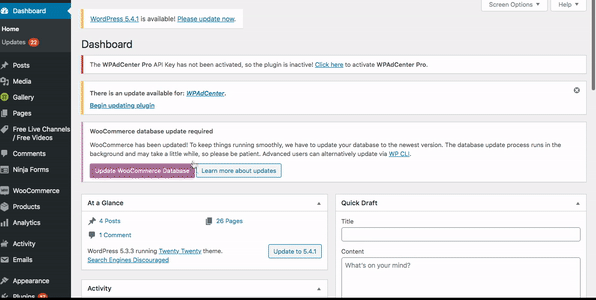
The point of having the categories is to make them easily accessible to the readers. They can be displayed at the bottom, sidebars, on the top or on any individual post view.
What are Tags in WordPress?
Tags are a great mechanism where you assign specific keywords to a piece of content and make it easily identifiable. When the visitors click on the particular tag, they will reach a page where all the content marked with the same tag is displayed.
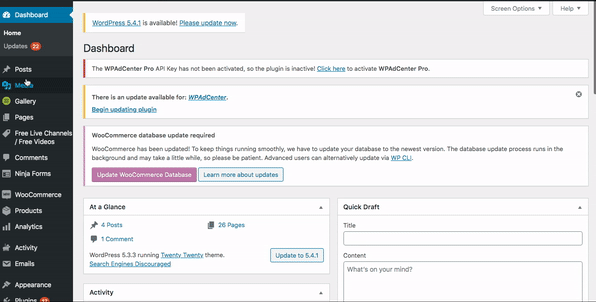
Tags are more specific than categories. They help a business to interact with visitors and get more traffic.
WordPress Categories Vs WordPress Tags: What’s the difference?
Consider categories and tags as table of contents of a book.
Taking books as a reference, categories are the chapters and tags are the sections under those chapters. By definition, categories are there to group a broader range of posts that are related in some way. Tags can be called as add-ons to categories to describe your posts or products a little in detail.
One major difference in categories and tags is that you have to have one or two for your post or product, but you can skip to add tags. This is because if you don’t categorize your post or product it will be marked as uncategorized.

Let’s understand this with an example. Suppose you have a WordPress eCommerce store where you sell clothing for men and women. You’ll have to categorize your products into two – men and women. Under these categories, you’ll have to add more categories as this will not suffice with your site. This concept of having categories under a category is known as sub-category.
So, now in the men’s category you’ll have to add a few sub-categories like – Tshirts, Shirts, Jeans, Blazers, Jackets etc. And for the women’s category you might have to add sub-categories like – Tops, Shirts, Dresses, Jeans, Skirts, Jackets, Shrugs etc.
Now that you’ve added categories, you might want to add tags to your product. For this let’s take women’s jeans category. And you want to add tags to a pair of blue jeans. For this, you may add tags like ‘blue jeans’, ‘slim fit’, or the sizes available. This way all the blue jeans will come under one tag and it will be easier for people to search for similar products.
Best Practices of Using Categories and Tags for SEO

Structure your Categories
It is necessary to structure your categories if you want all the related posts in one place. WordPress wants that each post must have at least one category. This will help the reader and web crawlers to identify each post on your website.
Don’t capitalize tags
Using a lower case for tags keeps it standard and helps to maintain the taxonomy between you and your readers. Apart from this your tag must not be too specific. The name of the tag must be such that it applies to all the posts. It shouldn’t be a duplicate of the post title.
Clear and descriptive category names
Your category names must have a clever distinction. A visitor who hasn’t been to your site must have a clear idea, on what type of posts they will find when they click on a particular category.
Do not ignore categories and tags
Google penalizes websites that have inappropriate tags and categories. And because of the panic few may create categories and tags just for the sake of it, which look totally unnecessary. This is not a fair practice for web optimization and can affect the performance of the website resulting in the low on the SERP.
Avoid Duplication
You must not use the same name for categories and tags. For example if you are using a category called, “WordPress themes” you must not use the same name for a tag too. This can confuse the search engines as to which page they will display against the search term.
Do the keyword exercise
You need to use keyword-rich categories and tags for your website. Doing extensive keyword research and competitive analysis can help you narrow down particular key phrases that you can use in the categories and tags.
Final Thoughts..
Although, categories and tags help in improving the SEO of your site, they are more of a usability and navigational feature. Well in the match between categories vs tags, I think nobody wins and nobody loses. Its a cumulative result of lot of things that make SEO better.
Just think of them as an index page of the book and you will understand them in a better way. Let us know your thoughts or any experiences with categories and tags in the comments section. You can also find us on Twitter and Facebook. Also, subscribe to our Youtube channel for more tutorials.

Absolutely written content material, Really enjoyed reading.