Email Marketing Software: Which One Is Best For You?

Are you planning to purchase an email marketing software solution for your business?
Whether you want to send out blog updates or notifications of the latest deals and promotions to customers of your ecommerce store, an email marketing software is essential to manage your list and database.
If you have any kind of business, having an email marketing software solution will give your business emails a professional touch and make managing your database, subscribes and unsubscribes more efficient.
A good email marketing software will will also give you reports on how your email marketing list is performing and how your subscribers are engaging with your emails, so you can improve your content.
There are a number of email marketing software solutions in the market today. Here are some of the best and most popular ones.
MailChimp
If you’re just starting out with building your email list and don’t want to invest in a premium solution just yet, MailChimp is an excellent solution to help you get the hang of using a hosted email marketing software provider.
It integrates with many third-party applications, like Google Analytics, to help you monitor sales and website activity with revenue reports, and inform your email content with purchase data. You can easily sync your data from those services, import content from other sources, and learn how your campaigns are impacting your conversions and sales.
The ecommerce integrations will help you track visitors to your store, capture order information, and pass all the data back to MailChimp. You can segment and target customers based on behavior, preferences, and previous sales and access in-depth reporting insights on your campaigns. You can even set up segments based on your subscribers’ purchase activity.
All MailChimp responsive email templates and forms are mobile-ready right out of the box. You can use their drag-and-drop email designer to create professional newsletters that match your brand’s look and feel. Their suite of mobile apps lets you check reports, add notes to a contact, or send a campaign, no matter where you are.
The pro versions offer enterprise-level features like A/B and multivariate testing, comparative campaign reporting, and team collaboration features.
Price: Free forever if you have less than 2,000 subscribers and send out less than 12,000 emails per month. Some features, like automation, delivery by time zone, email and chat support, and more are only available when you upgrade to a paid account.
Aweber
This is one of the more powerful and robust email marketing software solutions available.
It does not have a free option, but offers 3 different options for sending messages – Automated Emails, Broadcast Emails and Blog Broadcast Emails. You can add emails, delay times and even tags and triggers for smarter campaigns.
Send a broadcast to all subscribers or a segment of subscribers for more targeted communication. You can create segments based on anything you ask in your sign up form fields, like geographical location, interests and more.
Blog broadcasts work just like a regular broadcast, except it creates and sends a blog email newsletter for you. You can also set up campaigns to automatically deliver a sequence of messages to new subscribers and send out a single follow-up campaign to multiple lists.
Aweber also has industry-level email deliverability, as they proactively seek out and resolve potential deliverability issues. They help you stay on top of the frequent changes that email clients make that can affect your email marketing and deliverability.
Automatic analytic reports check your email’s health. You get detailed reports with open and click rates per subscriber, recent subscribes and unsubscribes, bounce rates and complaint rates for each of your broadcasts.
Keep tabs on individual subscribers, and see when and where they signed up, how many messages you’ve sent them and how they interact with your messages.
Aweber offers over 700 very attractive, mobile responsive and ready-to-use templates for subscriber forms. You can test your forms, create ones with different offers or copy, and find out which form gets more subscribers.
You can also connect your AWeber account to social media, landing pages, shopping carts and many more integrations. Their mobile app lets you check your email marketing stats from your iPhone or Android device.
Price: 30-day free trial of the full-featured version. After that prices start at $19/month and increase as the number of subscribers increase.
Campaign Monitor
This email marketing software has some powerful reporting and analytics features that other solutions lack.
For instance, you can see previews of your email in over 25 different email clients before sending your campaign to ensure your email looks great in any inbox. They also pass your content through real spam filters at the desktop, server, and firewall level to avoid triggering spam filters.
You can get insights into how your emails are performing in real time with interactive analytics on campaign activity. See how your audience is engaging with your emails, sharing your content and which calls to action are most effective.
Track exactly who opened your emails, when they opened them and how many times each email was viewed by each recipient. You can also see detailed analytics on how each recipient opens, clicks, and interacts with every email you send.
For every email you’ll get a visual report of what links, buttons, and images are most clicked on to give insight into how your audience is interacting with your email and what you can do to optimize your future campaigns.
You can start your email marketing campaign with a variety of professionally-designed templates and create completely branded and unique emails that look great on any device. Customize, segment, and grow your lists so you can target the right contact and send the most relevant messages.
Know which emails bounce or can’t be delivered. Invalid emails are automatically removed to help you maintain clean lists. Use the built-in Google Analytics integration to see what website activity, sales, conversions, and ROI your campaigns are generating.
Their social reporting tools, tell you exactly how your audience is sharing and engaging with your email campaigns on social. You’ll see who shared your email, and even what they said about it to their friends and followers on Facebook and Twitter.
At this time, the Campaign Monitor mobile app works for iPhone. It lets you see how your campaigns are performing, add to your lists on-the-go, and even check out Worldview.
Price: The pricing for Campaign Monitor starts at a very reasonable $9/month for up to 2500 emails per month and basic features. If you want more subscribers and features, it will cost you more.
Hubspot
The folks at Hubspot are the inbound marketing experts, and their email marketing software is integrated with lead generation tools that actually help you attract new subscribers. HubSpot’s content tools help you attract new visitors, and tools like Landing Pages and CTAs help you convert that traffic into leads.
However, the most powerful features of Hubspot’s email marketing solution are their reporting and analytics, and how they tie into your overall marketing efforts.
Their email metrics are fully integrated into the rest of your marketing analytics, so you don’t have to export and merge data to make sense of your marketing analytics. Data from all of your marketing channels is measured together, so you can compare channels and see what’s driving conversions the most.
You can segment your lists based on up to 1000 different criteria and personalize everything about your emails from sender to message. This targeted email marketing has been shown to increase click-through rates by nearly 3 times.
Another powerful feature that Hubspot offers, is Smart Content – that is email content that dynamically changes based on the recipient’s past behavior and patterned interests. This includes images, text and CTAs.
You can build automated workflows from scratch, or in a structured way based around your buyer personas and goals. Workflows are tied to every marketing channel, so your leads will see relevant, personalized messages whether they’re at their inbox or on your site.
When you build your content, you can preview it live, see how it will appear in over 30 different types of inboxes, and feel confident before you send. Another excellent feature they offer is helping you find and use email templates that have already performed well for other businesses.
The Email Optimizer feature lets you optimize emails while you’re creating them, using best practices for emails with timing and deliverability suggestions. You can also coordinate your campaigns across your blog, landing pages, email, and social channels, so you can organize and plan your promotions across all channels.
Another powerful feature is HubSpot’s Transactional Email, that sends relationship-based emails, such as automated commerce receipts, account updates, and system messages with full engagement tracking across all of your emails. However, this is an optional add-on that costs $1,000/month and includes a dedicated IP specifically for your transactional emails sent.
Price: Starting at $200/month for 100 contacts, this solution might be beyond the reach of most small businesses, but could be perfect for large ecommerce sites.
Did you find this email marketing software comparison useful? Do let us know in the comments below.

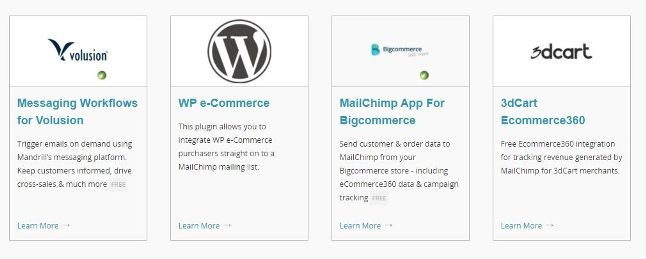





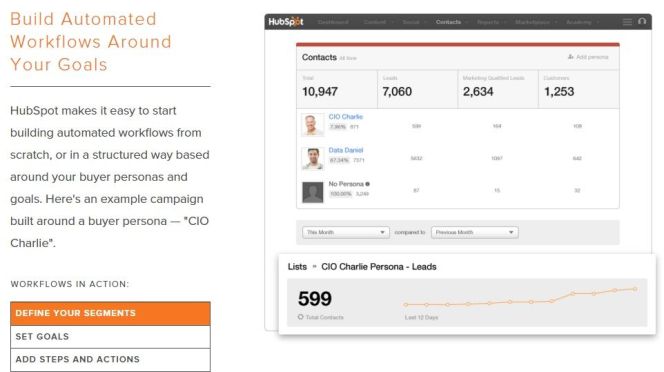
Awesome post! How about GetResponse? It’s missing on your list. 🙂
Yes, we only featured the most popular software solutions.
I don’t get it- GetResponse is very popular…