10 Essential bbPress Plugins For Every bbPress User

bbPress is one of the most popular ways of adding a discussion forum to a WordPress powered website. Developed by Automattic, the plugin allows you to add a forum to your website at the click of a button.
The plugin fully integrates with the WordPress user system and allows multiple forum rooms to be added to your discussion forum.
Sadly, the default version of WordPress lacks many essential user features and moderation tools. Therefore to help enhance the functionality of their forum, many bbPress install WordPress plugins.
In this article, I would like to show you ten of the best bbPress plugins that will improve your bbPress powered discussion forum.
1. bbPress – Report Content
Report Content lets forum members report spam and other inappropriate posts to administrators. All registered members can report content and moderators and staff can choose to delete the content or remove the report.
To help you see what discussions have been reported, a banner is placed above the topic. If the reported content was a reply and not the first post, the report message for staff is instead displayed within the post.
2. bbPress Moderation
If you are experiencing a lot of spam, you may want to consider bbPress Moderation. The plugin will make all new topics pending. It can be configured so that all anonymous posts are moderated. While for registered members, you can ensure all users posts are approved automatically after their first post has been approved.
To make you more aware of pending topics and replies, a bubble counter is displayed in the topic and reply menu.
3. bbPress New Topics
bbPress New Topics is a simple plugin that appends the label “new” to all unread topics. This is very useful for staff who want to know what topics need to be answered.
4. Private Groups
Private Groups allows you to allocate users to a group and then assign those users to an unlimited number of private forum groups. It’s a great way of offering private rooms to different types of members on your forum. It could also be used to create a private discussion room to discuss moderation issues with staff.
5. Better bbPress Signature
The default version of bbPress does not allow users to add signatures to their posts. It’s a big omission as it is something that every other forum script offers. Better bbPress Signature addresses the issue by allowing members to automatically embed a signature into their topics and replies.
6. GD bbPress Attachments
GD bbPress Attachments allows users to upload images to the WordPress media library and then attach them to their posts. The settings area gives you a lot of control over how attachments are handled.
You can choose what user groups are allowed to upload images, what user groups are allowed to delete images and define maximum file upload sizes. You can also define the CSS class that is used with all attachment uploads.
7. bbPress Live Topic Suggestions
bbPress Live Topic Suggestions can help you encourage members to respond to existing topics instead of creating new ones. It does this by suggesting existing topics to members as they are typing the topic title.
If you are using bbPress for a support forum, this plugin can greatly reduce the number of support discussions that are created. All forum owners should welcome the fact that members will create fewer discussions on topics that already exist.
8. bbPress – Private Replies
Private Replies allows members to mark their replies as private. When they do this, only the original poster and staff can see the reply. This helps members share sensitive information such as logins, payment details, and URLs. It could also be used by members to make complaints about abusive posts from other members.
9. bbPress – Mark as Read
Mark as Read allows members to mark topics as read or unread. Members can then view a list of unread threads from their profile page.
10. WP User Avatar
bbPress allows members to display an avatar image using the Gravatar service. The plugin WP User Avatar allows members to upload their own custom avatar images by upload too.
The maximum file size of the image can be defined in the settings area. Dimensions can be defined too and images can be scaled down to meet your requirements. You can use this feature in conjunction with Gravatar or disable the Gravatar upload option and use uploads instead.
Have I missed any essential bbPress plugins? If so, please share them in the comment area below.
Thanks for reading.
Kevin

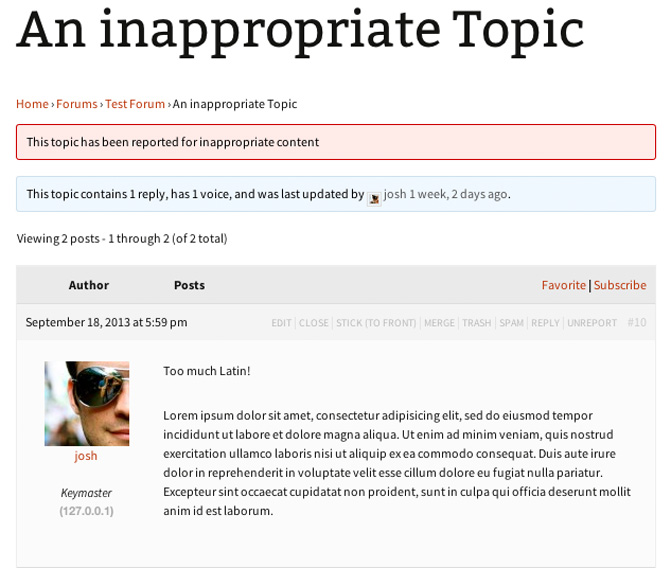
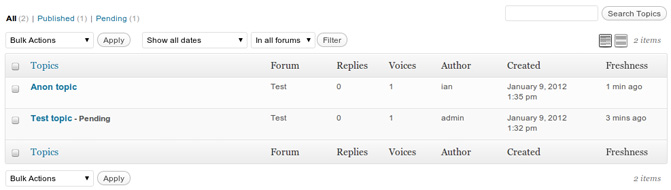
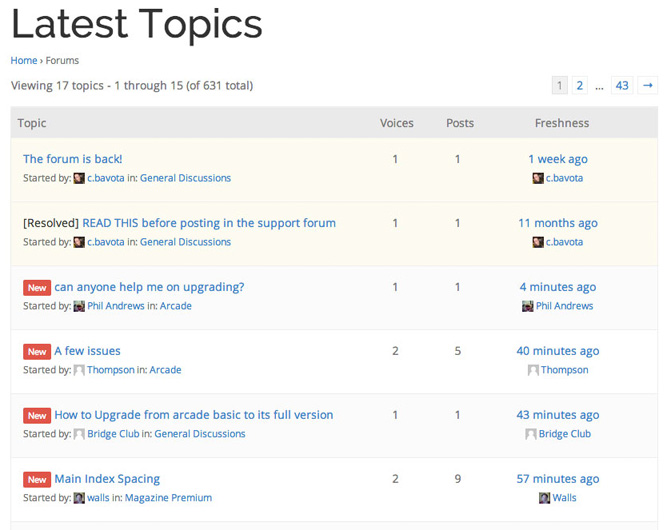
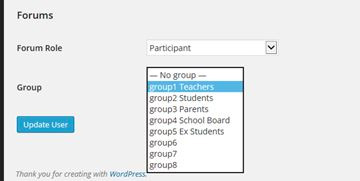
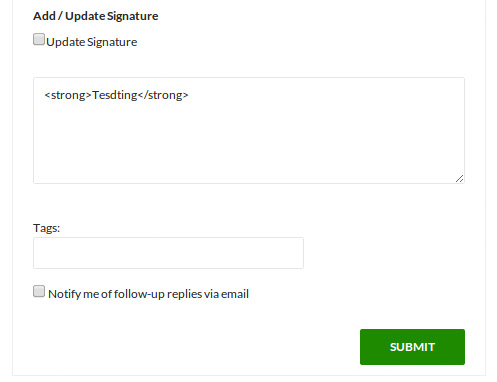
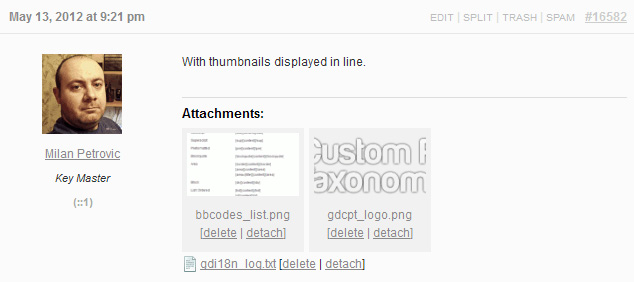
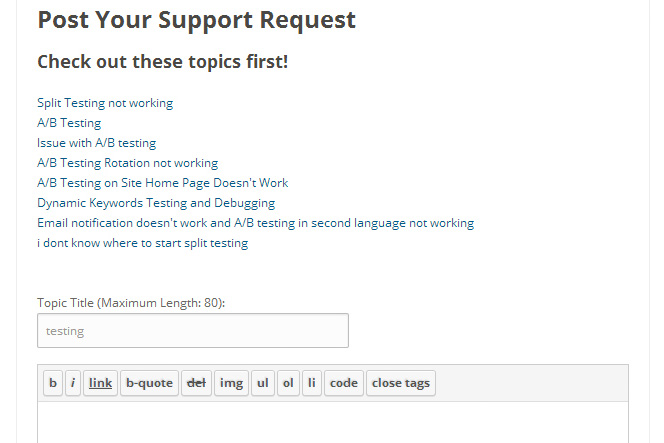
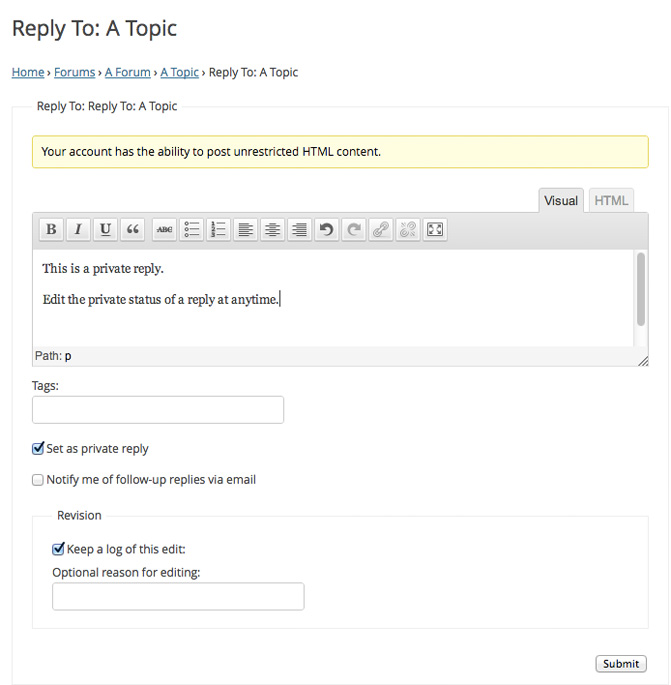
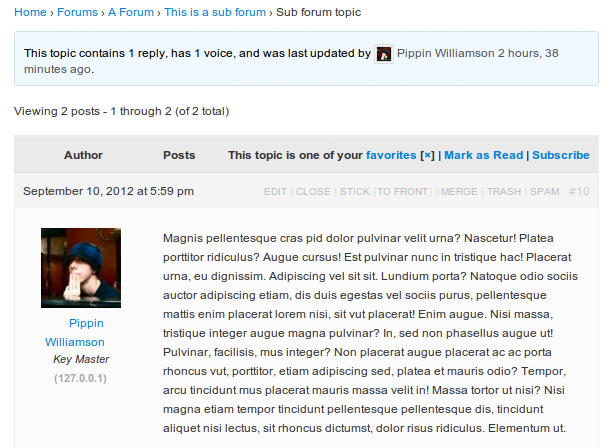
tony
this is good list!!!!1 i like ity/
hello !
can you tell me if thers is a plugin or something sp that every member on my site gets a number ID!
i want to be able to tell me who gets the #1000 position! to make that person a winner in a lottery !
Best regards
Urban Eriksson