How to add reviews to your WordPress posts with WP Easy Review

WPEka team brings a plugin to support reviews on your posts. Engage your users & visitors by providing an option of star ratings on your posts & comments on your WordPress site with WP Easy Review WordPress Plugin For Rating, Review and Comments.
Installing WP Easy Review
1. Download the WpEasyReview.zip file & unzip to plugins folder located at
/wordpress/wp-content/plugins
2. Go to WordPress Dashboard -> Plugins -> Installed Plugins
3. Activate WP Easy Review.
4. Go to Add a new post to your site & you’ll find the WP Easy Review meta box to the bottom right-side of your section.
Managing WP Easy Review
Note : WP Easy Review will start displaying User Rating only once a registered user rates the post on your WordPress site.
1. Author Rating : Specify a rating for the author of the post. Can be modified only by the author of the post from back-end.
Easy Review -> Author Rating
Here’s what the result would look like.
2. Review Post : Enable / disable Review Post for users. Can be enabled / disabled only by the author of the post from back-end.
Easy Review -> Review Post
Remember : Average User Rating will be displayed for the post as soon as the ratings & comments are posted by the users.
Here’s what the result would look like.
Note : If a user gives no rating to a post (Choses the red ‘X’ to cancel rating) then it will not display the ratings for that user’s post.
So that’s pretty much what you need to know in order to use WP Easy Review plugin effectively. Hope this post answers your “How to add reviews to your WordPress posts” queries. If you know of any other tips that I may have missed, do let me know by leaving a comment here.
Keep your users engaged on your site with WP Easy Review.
Additional Reading: How to add Google Rich Snippets to your WordPress site

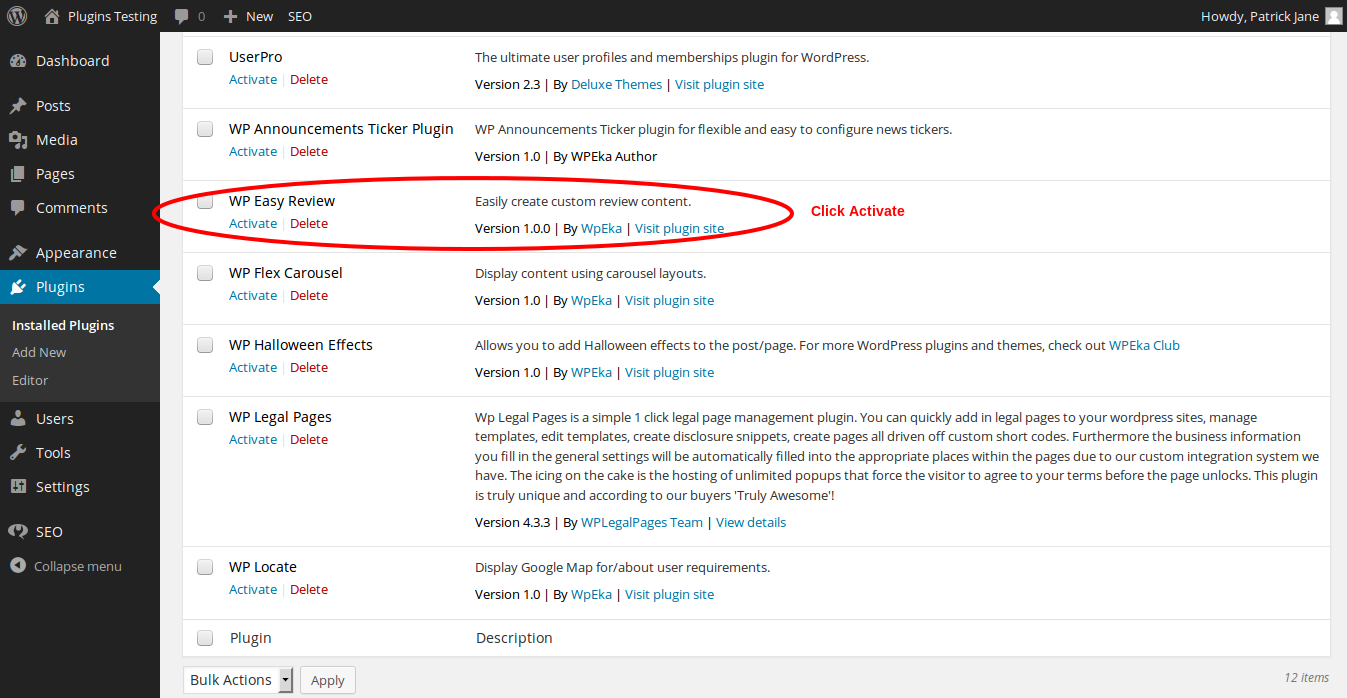




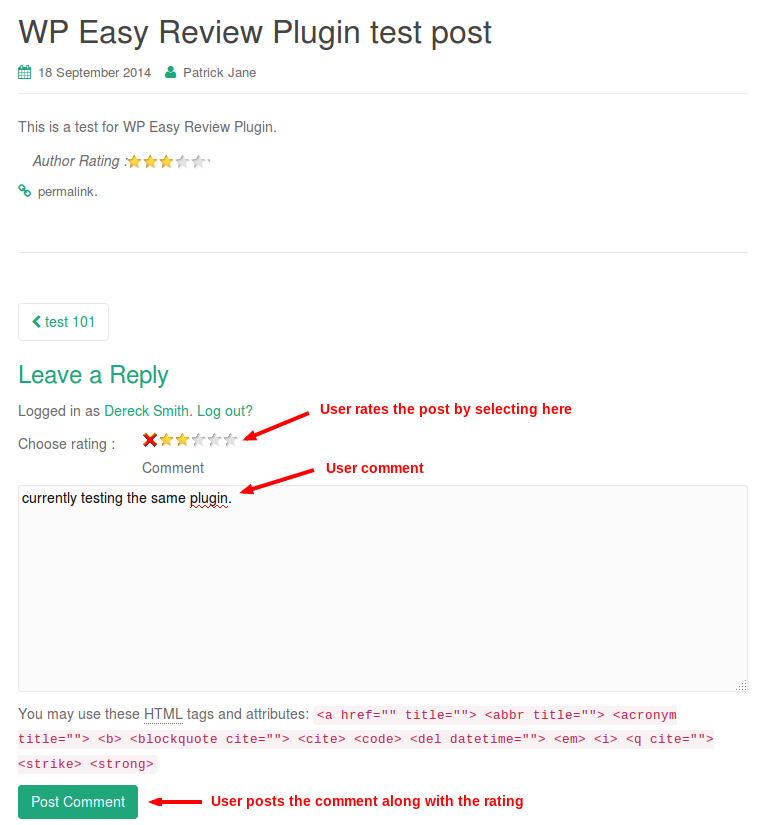

What is the purpose of the Author Rating stars? The post review, it’s obvious for that. Why would an author only get 2 stars for example?
The Author Rating serves the purpose of rating a post by the author of the review. For example, if I have a WordPress Plugin Review Site, and I were reviewing third-party plugins, I would assign my own rating to the product review based on my experience (Author Rating).
Other users or readers of my blog would also share their rating (User Rating).
I hope that helps explain it , if not do let me know 🙂
Preeti, I can’t really make sense out of what you mean but here is a use case for author rating (although I admit I don’t know if this is what you do as I haven’t used the plug-in)…
If a site has multiple authors then people could rate the post but could also rate the author so that others coming in later could see which authors are considered “better” (at least most popular with previous people who’ve submitted rating).
This would not be related to the post or topic or anything else, just the ability of the author to write in a way that people like and find useful as opposed to other authors who may not do as well.
A bad post rating but good author rating is analogous to a bad movie rating but a good rating for a specific actor or actress who was in the movie.
Is this a free or premium plugin? I can’t find a price for it.
Sorry to say but I find the website confusing on download and pricing.
Dale.
Hi Dale,
It is a premium plugin and you cannot find a price for it as WPEka Club does not sell individual plugins. All you need to do is join WPEka Club; which along with WP Easy Review, will give you access to 100+ WordPress themes and plugins.
Drop me an email at support@wpeka.com if you have any more questions. I’ll be glad to help 🙂
Cheers.