17 Best WordPress Virtual Tour Plugins In 2024

If an image is worth a thousand words, can you imagine the impact of virtual reality? Virtual Tours is a form of expressing reality and allowing the customers to step into your business from anywhere! It has a huge impact on businesses currently, as it allows business owners to simulate physical presence in the imaginary world and the WordPress Virtual Tour plugins can you help you achieve exactly that.
Whether you are running a Real Estate website or a Hotel Business, setting up a virtual tour on your site will increase the rate of engagement by about 5 to 10 times. Speaking of Real Estate websites, do check out our collection of Best Real Estate Themes for WordPress here.
Many premium and free WordPress Virtual tour plugins have been developed to help you create and integrate 360 virtual tours on your website. Here we’ve handpicked some of the best WordPress plugins for creating virtual tours.
Best WordPress Virtual Tour Plugins:
Ever since VR contents started to gain its popularity, the enthusiastic community of WordPress has also made their contribution. They have developed plugins that will help realtors and other businesses to benefit from VR to a substantial extent.

Among the many plugins available, here are five plugins that I believe are the best in creating and embedding 360 virtual tours on your WordPress site.
WPVR
WPVR is an amazing 360 virtual tour creator plugin. It has already drawn attention to many professionals who find this plugin to be spectacular. One of the many reasons why this plugin is so great is its simple, easy and user-friendly interface.
WPVR is built with WebGL and JavaScript. With the support from library Pannellum, this plugin is provided with all the essential features for creating virtual tours. It is available both in the free and premium version.
This plugin is perfect for displaying your 360-Degree panoramas in Equirectangular image style which is responsive to all devices. You can create/customize multiple scenes and hotspots. Use hotspots to connect multiple scenes easily. You can also provide contents with your hotspots and embed them easily to your website without using any FTP server.
As said earlier, WPVR is easy and straightforward to use compared to most other virtual tour creator plugins available in WordPress. It has the best user interface that allows you to create excellent virtual tours quickly. To do so, you do not even need to use any extra set of codes at all.
Just follow the video tutorials or the documentations provided with the plugin and you can easily create a virtual tour on your own. Everything is explained in details and with simplicity in the manuals. So that you can use this plugin at ease.
RexTheme is the proud provider of this plugin, and they made sure to include a high-quality support team. Their support team is always available to provide instant assistance with any queries you may have. We all know, good support reflects credibility.
Here is an example of a hotel that used WPVR to create and embed a stunning virtual tour on their website.
iPanorama
iPanorama is another quick virtual tour creator plugin for WordPress, developed by Avirtum. Developers of this plugin wanted to benefit the users with different versions of this plugin. Hence they have released a lite version of the premium version of iPanorama as well.
iPanorama helps you to create wonderful virtual tours for your place and allows you to use hotspots. With hotspots, you can provide information about any part of your tour and connect several scenes together to create a practical virtual tour of your own.
Avirtum is quite an innovative web digital agency. They used their powerful tooltip system in order to allow users to attach different media files like images/videos and other online media contents to the hotspots.
Moreover, with iPanorama, you can enable a slider view below the virtual tour to get a preview of the scene. You can take a look at the thumbnails on the slider to get a small preview of the scenes included in the tour.
You can get the free version of this plugin from the WordPress repository and the premium one from CodeCanyon. If you want a few additional premium features but not the entire premium version, check out their lite version here. It is less expensive than the premium version yet comes with most of the major features.
iPanorama is also compatible with Gutenberg Block Editor. Thus you can embed the virtual tour using block editors.
MV 360 Tour Plugin
Another great plugin for creating amazing virtual tours is MV 360 Tour Plugin. This plugin is simple to use. It doesn’t require any solid skill of coding language to create a perfect virtual tour for your WordPress website.
You can add multiple hotspots through which one can get previews of multimedia contents (such as text/images and etc). Your viewers can also switch from one scene to another and experience a great vitual tour.
What’s more is that this plugin has a fully responsive design. It lets your users enjoy the virtual tours from any devices. MV 360 Tour Plugin is fully compatible with different themes and plugins.
This virtual tour creator is synchronized with popular page builders such as Visual Composer, Divi, and WPML with RTL support. Hence, you will be able to use this plugin to create and embed virtual tours with almost no compatibility issues.
Apart from all its features, users of MV 360 Tour Plugin have been satisfied by the quick response from the developers’ team.
As for its availability, this is a premium plugin developed by meronivalerio. It is available in CodeCanyon. Hence you can not find this plugin in the WordPress repository.
Starting with a regular price of 21$, you can extend developers support up to 12 months by spending additional 6$.
You can find MV 360 Tour Plugin Here.
WP-Pano
WP-Pano is a virtual tour creator plugin developed by Alexey Yuzhakov. Its actual purpose is to manage WordPress for your krpano projects.
FYI: krpano is a flexible and high-performance viewer for all kinds of panoramas and interactive virtual tours. When used online, krpano has to be embedded in an HTML webpage.
WP-Pano has mainly focused on inserting different media contents (such as text, galleries, videos, and other panoramas) into your primary panorama. You can also edit your panoramas easily with WP-Pano, change the hotspot styles, and embed contents according to your requirements. You can use PHP, JavaScript, and HTML to add or edit your content with this plugin.
Your viewers will be able to enjoy the view of a single panoramic virtual content. It will contain all the relevant information within other panoramas as well. Yes, with WP-Pano, you can insert a 360 panorama as a media content within other panoramas via hotspots.
This way, your audience doesn’t have to swipe back and forth to get a full instruction about your place. The virtual tour created by WP-Pano is quick and smart.
However, inserting a krpano image with WP Pano requires a substantial amount of coding and needs the use of different paths/XML/js files. Sometimes you may also require to use third-party plugins to create custom hotspot type.
Hence, this plugin is a bit complex for beginners or people with less knowledge in coding.
Flat 360° Panoramic Image Viewer

People who enjoy sharing a simple presentation of their properties, Flat 360° Panoramic Image Viewer is a good choice for them.
Here, viewers can roam around a single 360 panorama horizontally, but this plugin does not allow vertical motion. Hence, you can not drag the panoramas up and down. Nevertheless, this plugin generates a clean outcome.
Flat 360° Panoramic Image Viewer is developed by a dedicated WordPress developer known as liviu_cerchez on CodeCanyon. It is a responsive plugin that is compatible with any screen ratio.
You can add hotspots to preview other media content through your Panoramas. To add hotspots, you need to link an <map> element to your image. However, you can use a third party plugin Responsive Lightbox and Gallery to enhance your hotspots for more realistic effects.
Flat 360° Panoramic Image Viewer is fully compatible with Gutenberg and you can freely embed your 360 Panorama on block editors with no issues.
Virtual Tours created with Flat 360° Panoramic Image Viewer are sensible to touch screens and you can navigate them through your compact touchpads devices.
This plugin is many for them who want a virtual tour that’s less heavy on the website.
Magic 360 for WordPress
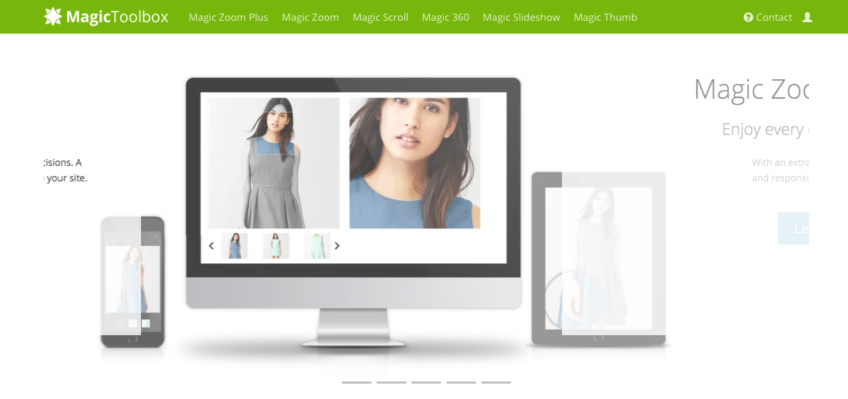
Magic 360 is an advanced WordPress virtual tour plugin. You can display both 3D and 360 spins. It comes with a watermark tool taht can be used to protect your images by adding a watermark logo at your desired location. It also comes with WordPress shortcodes so no coding knowledge required. All you need to do is name the shortcodes and upload your images.
The plugin is SEO friendly, Cross-browser compatible and Optimized for all devices. It integrates easily with your WordPress themes and comes with free regular updates
Flat 360 Panoramic Image Viewer

Flat 360 Panoramic image viewer is a responsive WordPress site tour plugin. It takes the size of any container and comes with shortcode generator and built in Tiny MCE WordPress editor. With this, you can add hotspots via a map tag and integrate them with lightbox plugins. It has an auto-scroll option with sliding controls.
The plugin is cross-device friendly and speed optimized. It is Gutenberg ready and localization ready.
360 Virtual Tour
360 virtual tour is a virtual tour WordPress plugin. With this, you can display 360-degree tours directly on the browser. You need not segregate the 6 sides of the panoramic photos anymore. With this plugin, you can use only one 180×360 photo for a virtual tour. It has advanced zooming options. You don’t need any programming knowledge, just link the URL of your photo, link the audio file, use auto-scroll, control keys, audio player and move. It is an easy to use plugin.
The plugin is responsive and flexible. It offers full keyboard control.
Spin 360 Deg and 3D Model Viewer
Spin 360 Deg & 3D Model Viewer is a powerful WordPress site tour plugin. It lets you add 360 degrees and 3D animated views to your site with shortcodes. You can showcase 3D models on custom pages or posts based on your needs. 3D model rotation enabled here based on image sequences to animate for product display.
Also, the plugin has an advanced zoom facility. Images can be generated with Blender animation. Transparency option available for PNG images.
PANO2VR
PANO2VR is an advanced WordPress virtual tour plugin that allows you to convert your photos or videos into a virtual experience. With this, you can add panoramic photos or nodes to the virtual tour you create with any transition of your choice. Users may navigate from scene to scene with a single click. There are inbuilt tour maps to provide greater location context.
The plugin supports all modern browsers. Moreover, you can add interactive elements like popups, photo hotspots, videos and directional sound to your panoramas for better user experience.
WP Ultimate Tour Builder
WP Ultimate Tour Builder is an elegant Virtual tour plugin for WordPress. With this, you can show any element to the user, display dialogue windows and full-screen texts. Its conditional system lets you show different steps depending on the wanted condition. The tour can start automatically or when a user clicks on a specific screen element.
The plugin is responsive and translation ready. This plugin offers you lots of customization features. You can custom tour styles, animations and colours.
360 VR Gallery WP
360 VR Gallery WP is a responsive WordPress virtual tour plugin. It allows you to display a 360-degree virtual tour directly in the browser. No need to segregate 6 sides of a panoramic photo. You can create virtual tours with just one 360 X 180 panoramic photo.
The plugin is simple to use. Just install and create Virtual tours. Later you can paste the code directly into your post or pages. Well, 360 VR is fit for any screen size and supports all modern browsers.
WordPress Virtual Tour 360 Panorama Plugin
WordPress Virtual Tour 360 Panorama is an advanced WordPress site tour plugin designed to create a 360-degree panorama and virtual tour on local devices without any difficulty. It offers a full screen, compass and auto-rotate panorama, tour and hotspot list and zoom control. There are 5 tooltip locations, 6 tooltip colour schemes and a user-friendly backend editor. You may direct the visitors easily to specific pages and links by adding custom links to the hotspots.
The feature-rich plugin comes with WooCommerce integration, Elementor, WPBakery Page builder support, video gallery pop-ups that work well with any WordPress theme, and is translation ready.
360° Photo Viewers For Elementor

360 Photo Viewer for Elementor is a WordPress panoramic image viewer for Elementor and WPBakery Page builder that allows you to create virtual tours for any location. You can add an unlimited number of panoramic images to your page and set panorama as the background of any section. You can also use virtual tours as a gallery.
This responsive plugin is WooCommerce integrated that lets you mark products on the panoramic images. You can create blocks with panoramic images to display your products in seconds with just a few clicks.
Panoramic – Google Street View Rotator for WP
Panoramic – Google Street View Rotator for WP is a powerful WordPress virtual tour plugin that lets you create responsive and retina ready panoramas on your websites. You can use Google Street View with auto rotation on the webpages. There are hundreds of setting and customization options where you can customize the appearance, size and speed of the panoramas.
With this plugin, you can create multiple panoramas on one page. It gives you total control over the elements of your virtual tours. There are features for auto rotation.
Google Street View For Elementor – Walker
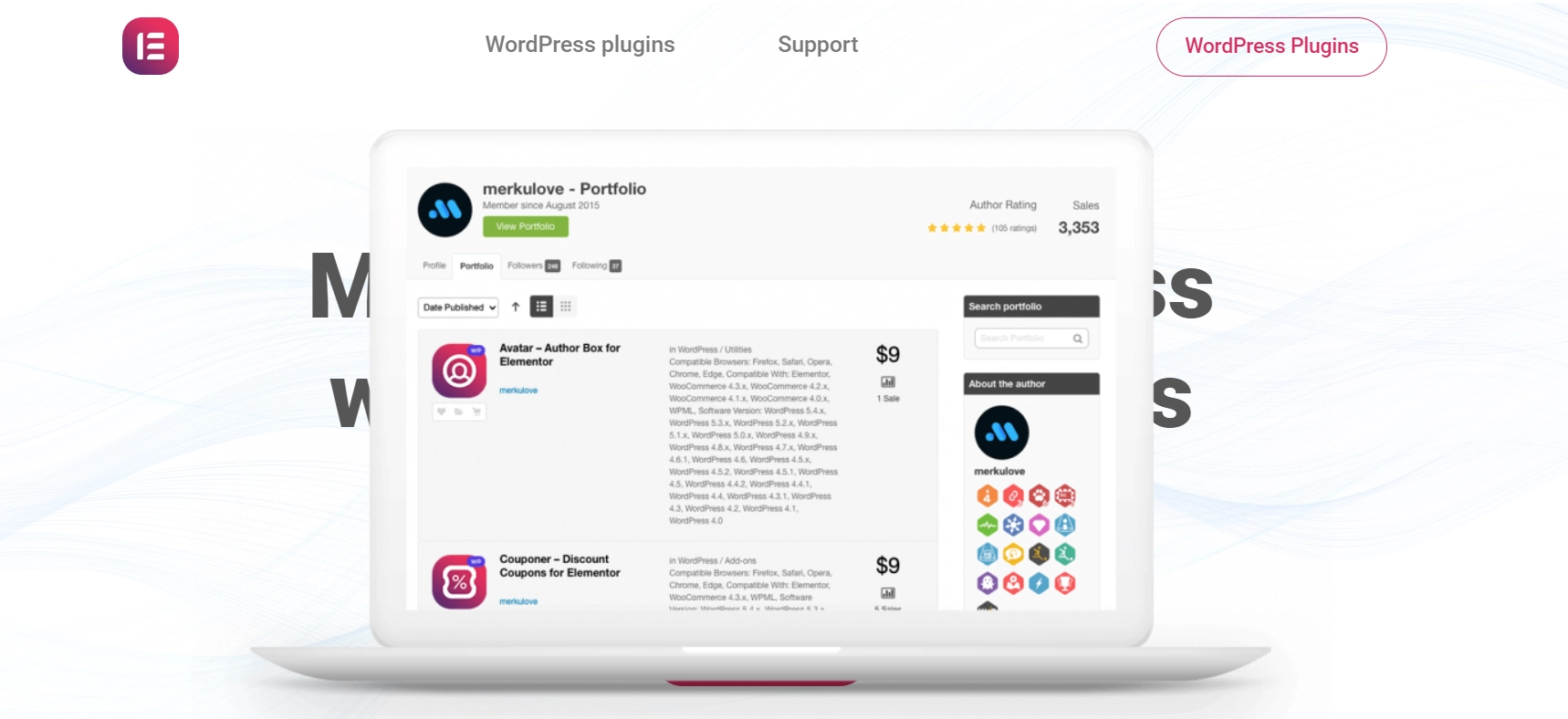
Google Street View for Elementor – Walker is a responsive WordPress plugin for virtual tours. It gives a 360-degree panoramic view from different roads throughout the coverage area. It is powered by Google map. There are flexible place settings, style settings and CSS filters to customize panorama. The plugin offers you 2 street view sources and 5 walker templates.
Google Street View for Elementor is SEO friendly and RTL supported. It supports all modern browsers and works well with any modern WordPress theme built on Elementor.
WP A.I. Assistant
WP A.I. Assistant is a feature-rich WordPress virtual tour plugin that allows you to create easy artificial intelligence virtual tours using smart visual tools. You can hold live discussion with your teammates. There are advanced import and export features and powerful conditional systems. You can replace the existing graphics with your own ones from the backend.
The most interesting feature of the plugin is its virtual assistant feature. It is nothing but a live chat system with a human figure on the screen. You can place it either on the right or the left corner at the bottom of the screen. It guides the visitors through virtual tours, sells your products and gives advice to the clients.
The plugin is compatible with WP Creative Banners Builders and it is WPML ready.
Why You Need WordPress Virtual Tour Plugin For Your Website
Here’s why you should think of using virtual tours on your website, in case you haven’t thought of it yet. The reasons are simple yet can be very useful for the overall growth of your online business.
360-Degree VR Contents (such as Virtual Tours) is becoming a feasible marketing tool; slowly covering the majority of the media and easily attracting more and more prospects.
Matt Rowell, the founder of 360 Labs, expressed his opinion about using VR contents saying, “Every time you watch it you’ll see something you didn’t notice last time.“
Over time, realtors are slowly moving towards using 360 virtual tours to display properties on their websites. In fact, virtual tours have become the latest trend and are very lucrative in terms of attracting more organic customers.
It helps realtors and other property owners with their goal to attract more potential clients and increase their sales conversion. Virtual tours indeed help to create genuine interest in more prospects. Integrating virtual tours on your website creates a tie-tie situation for both parties when it comes to generating interest.
It puts your clients in charge to navigate and explore properties with full freedom while they are enjoying a cup of tea at home. Thus creating a strong positive impression of your business in terms of technology, and prevailing a unique promotion of your brand.
As we are talking about increasing the growth of your online business, it is also necessary to learn the reasons that cause you to lose your potential clients. Take a look at our article highlighting the Reasons Why Your Website Might Be Failing To Convert Visitors Into Customers.
It is obvious that today, it is a competitive market. Realtors, hotels or businesses owners that rely on how great their properties look, are in continuous search of innovative ways to reach out and attract their modern-trendy consumers.
Final Thoughts
When expecting potential growth from your website, you also need to be concerned about the speed and performance of your website. Take a look at our collection of must-have plugins that can help you increase the Speed and Performance of your website.
Old-fashioned ways are no longer appreciated due to the increased interest in modern technologies. This is one of the main reasons why 360-degree virtual tours are in tune with the evolving expectation of modern consumers. It is the most unique way to create awareness about your business and further engage with your clients.
Go ahead and choose one of these virtual tour plugins to get started. If we missed any plugin that you think should be on this list, leave a comment and let us know.



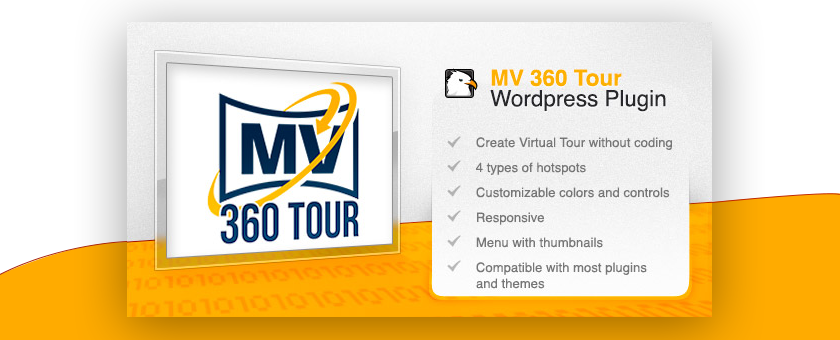
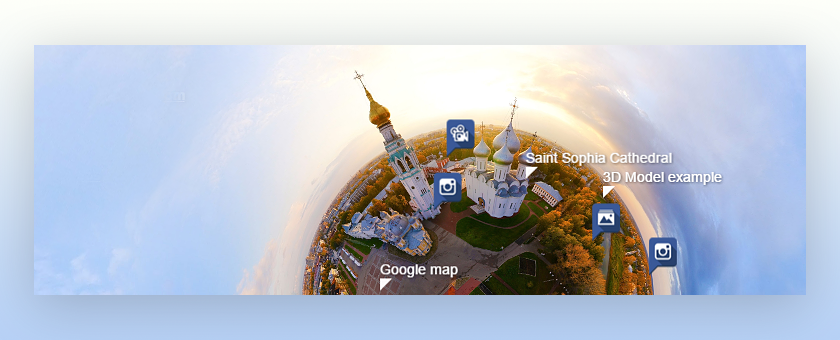
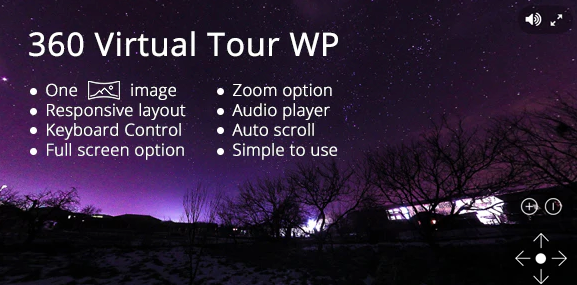
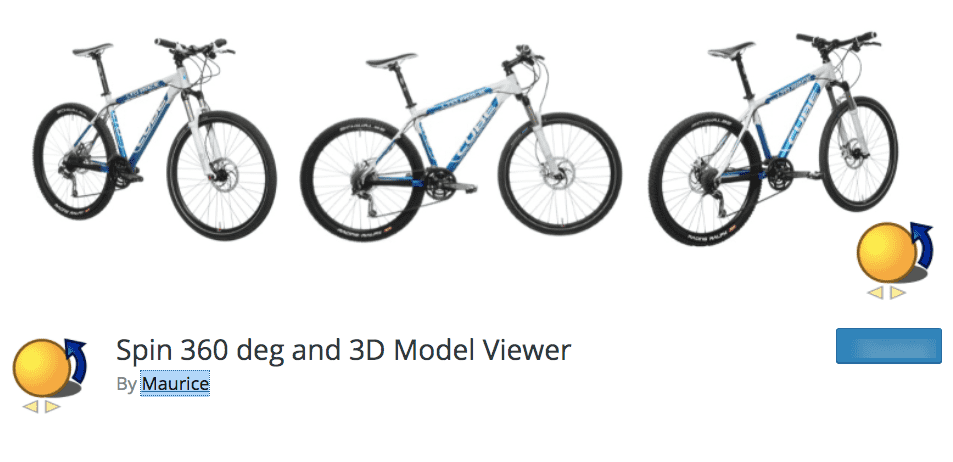

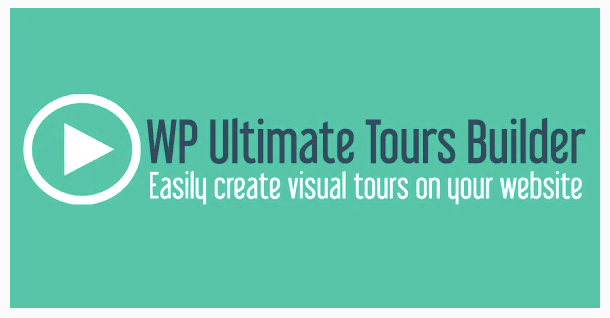
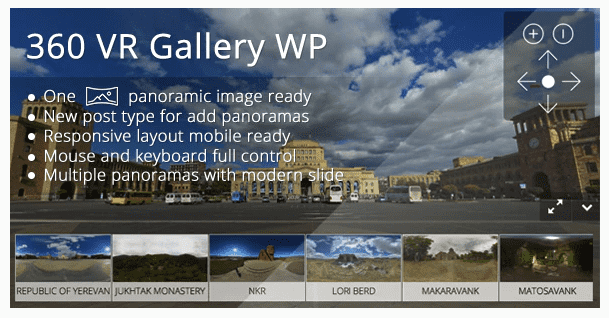

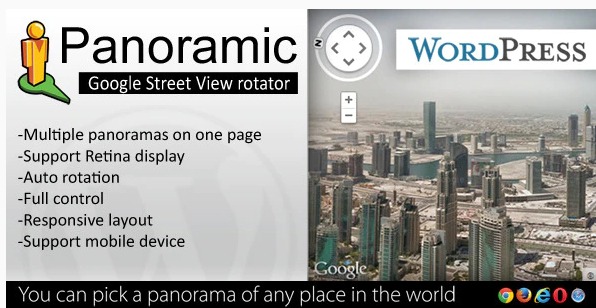

Leave a Reply