How to Monitor Your Social Metrics with WordPress
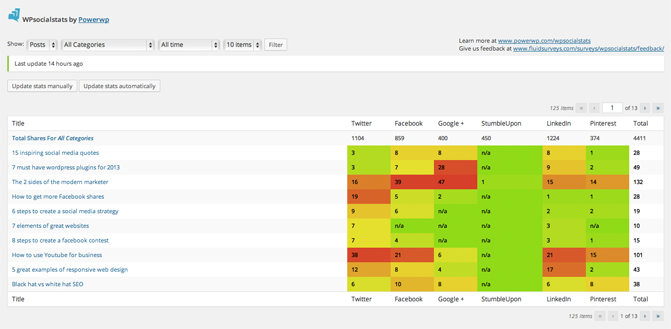
The vast majority of websites rely on traffic from two sources: Search engines and social media networks. Monitoring of social metrics is done using services such as Google Analytics allow you to see how visitors landed on your website; whether it by from a search engine such as Google, a link on another website, or from a share on a social media network.
What web analytics services such as Google Analytics do not offer is an option to see how many times a page has been shared. Yet this is one of the best ways to track the performance of a page on a social media service.
Also read: Beginner’s Guide for an Effective Social Media Strategy
Today, I would like to share with you five WordPress plugins that let you see how your content is being shared on social media. This will help you see how others are sharing your content.
1. Social Stats Panel
Social Stats Panel is a free WordPress plugin that shows you how many shares your blog posts have had on Google+, Twitter, and Facebook. The plugin also displays the number of shares of your home page.
One of the coolest features of Social Stats Panel is that it adds a stats graph column to your WordPress post listing page that shows how many shares each post has had. Columns for Facebook, Twitter, and Google+, can also be displayed that shows the share count.
2. Social Metrics
Social Metrics is a free social tracking solution that shows you the number of shares on Twitter, Facebook, Google +1, StumbleUpon, Digg and LinkedIn. The plugin has not been updated for over a year, but it still works great.
Shares for posts and pages are highlighted and stats can be filtered by date and by category. Users can also pay $27 to upgrade to Social Metrics Pro. This adds support for Pinterest and widgets and adds an option to export data to Microsoft Excel.
3. Social Metrics Tracker
Social Metrics Tracker is a free social media tracking solution that shows the number of shares in a list type format. Posts and pages are supported.
The plugin displays shares for Facebook, Twitter, LinkedIn, Digg, Delicious, StumbleUpon, Pinterest, and Google+. A social score is calculated for each article from the number of shares across all social media networks. The number of comments an article has received is also displayed to help you see what articles are generating discussion.
4. Easy Social Metrics Pro for WordPress
Easy Social Metrics Pro for WordPress is a premium WordPress plugin that claims to be the “Most complete social social metrics and analytics plugin”. It is hard to dispute this claim.
The plugin supports posts, pages, and any other custom post types installed on your website. 12 social media can be enabled or disabled, including Facebook, Google+, Twitter, LinkedIn, StumbleUpon, Pinterest, and ManageWP.org. The dashboard provides detailed reports for time periods and content. A top social posts widget is available too.
5. WP Social Stats
WP Social Stats is a free WordPress plugin that tracks the number of shares on Facebook, Twitter, Google+, Linkedin, Pinterest, and StumbleUpon.
It displays the number of shares for blog posts using a table based heat map. This allows you to easily see if posts have been shared many times on a particular network. Shares can also be filtered by month, by category, and by tag.
What is your favorite solution for monitoring social media metrics? Please share your opinion in the comment area below 🙂
Kevin

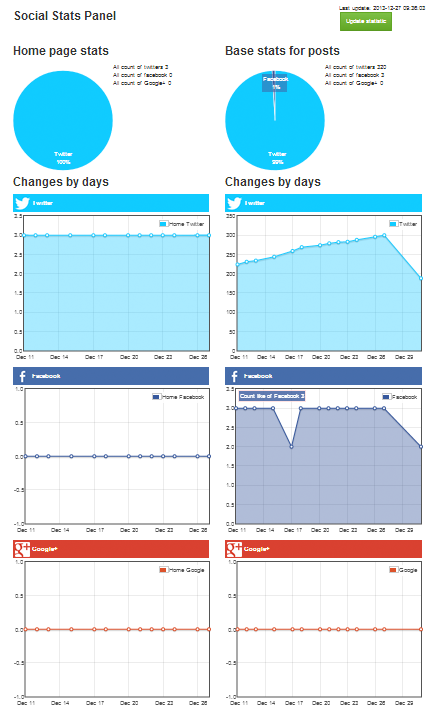
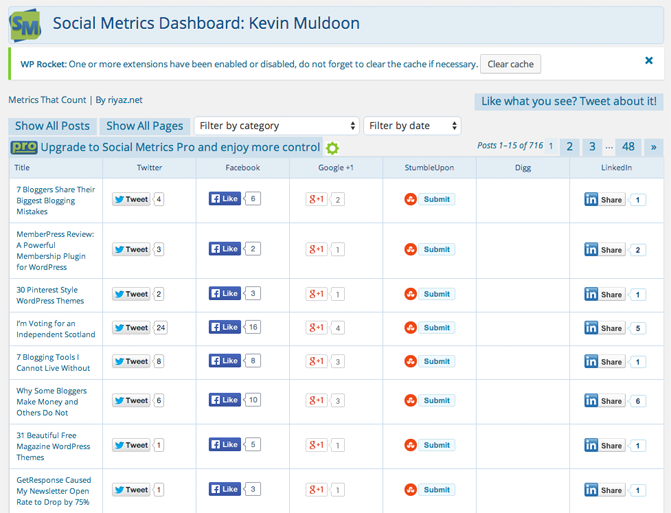

Very informative article as always Kevin. Thanks a lot for sharing.
I was looking at free plugins to analyze social data and this is absolutely awesome list.