WP Table Manager – A sophisticated table management WordPress plugin
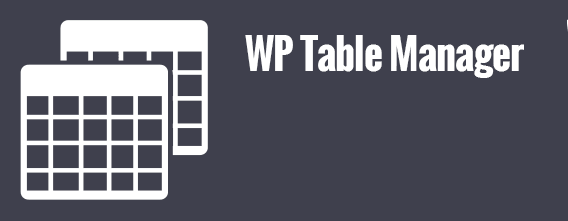
Gone are the days when you manually had to code each & every aspect of your site. WordPress has simplified the whole “getting online” trend. Whether you are an HTML & CSS expert or a novice just starting out with a concept of building your own website; we have all dreaded the well known creation of tables on web pages (I clearly remember my college web projects & the hours of frustration with HTML tables!!!). Yet there are still no easy ways to add a HTML table onto your WordPress site.
Until now… I bet you will never manually code an HTML table for your WordPress site once you check out WP Table Manager by JoomUnited.
WP Table Manager – A table management WordPress plugin – What exactly does it do?
WP Table Manager is a table management WordPress plugin for your WordPress site that offers a spreadsheet interface. I must say it is packed with some significant features which any blogger would love. The spreadsheet interface makes it easier to create & modify the tables that can be inserted into pages/posts with a click of a button.
Configuring WP Table Manager
Configuring and getting started with the plugin is a breeze because all you need to do is activate the plugin. Set the import/export options (which are of course optional) in the WP Table Manager -> Config tab & you are ready to start with the tables.
Now lets talk about the features of the plugin
- Spreadsheet interface : As mentioned earlier the plugin has a spreadsheet interface which allows you create & modify table. The tables can be added into different custom categories. You also have the option of having a Visual/HTML cell edition i.e. the type of cell for adding visual formatting or HTML code.
- Responsive & Scroll Mode : A feature to make the tables responsive & scrollable on handheld devices with the option of prioritizing the columns individually to prevent important columns from getting hidden. This feature is really handy when you have to be persistent with getting important data across your users when they are using tablets & smartphones.
- 6 In-built Themes : If you have web development knowledge & are comfortable with HTML & CSS then the sky is the limit for you to change the look and feel of your tables. If not then you have nothing to worry about since WP Table Manager has 6 in-built themes to choose from including a sortable table option on the frontend. You can modify the existing themes as you desire or leave them be.
Click here to see all the available themes.
- Import/Export Excel Spreadsheets : You can create a table quickly just by importing an existing Excel spreadsheet without even having to add the data manually. Or export the table created using WP Table Manager to a .xls format.
- Real-time preview of the table : This was one of my favorite features. The changes to the table while editing are reflected in real-time within the editor in a lightbox; you do not need to load the entire page/post to preview the changes every time. And with AJAX automatic saving and undo you do not have the hassle of loosing data.
- Supports Basic Calculation Implementation : You can use basic calculation functions in the cells. Currently supported functions are – SUM, COUNT, CONCAT, MIN, MAX and AVG.
- Generate Charts from Table Data : Generating different charts are just selection of data & clicks away. You can easily generate charts from the table data using the Add a new chart tab after selecting the appropriate data. There are 6 chart options to choose from – Line, Bar, Radar, PolarArea, Pie and Doughnut.
Final Thoughts
Overall I found WP Table Manager very easy to use. If there was one thing I could change in the plugin it would be the editing area of the table itself because it gets a little tricky when dealing with a table containing large amount of data.
That being said I would say being the initial version, the plugin is packed with quality features. It has some serious potential to go from being a good plugin to be a popular & great table management WordPress plugin. It is definitely worth checking out no matter if you are an expert / novice blogger.

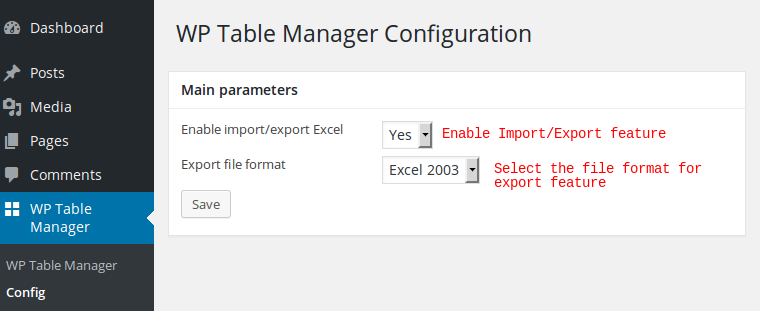
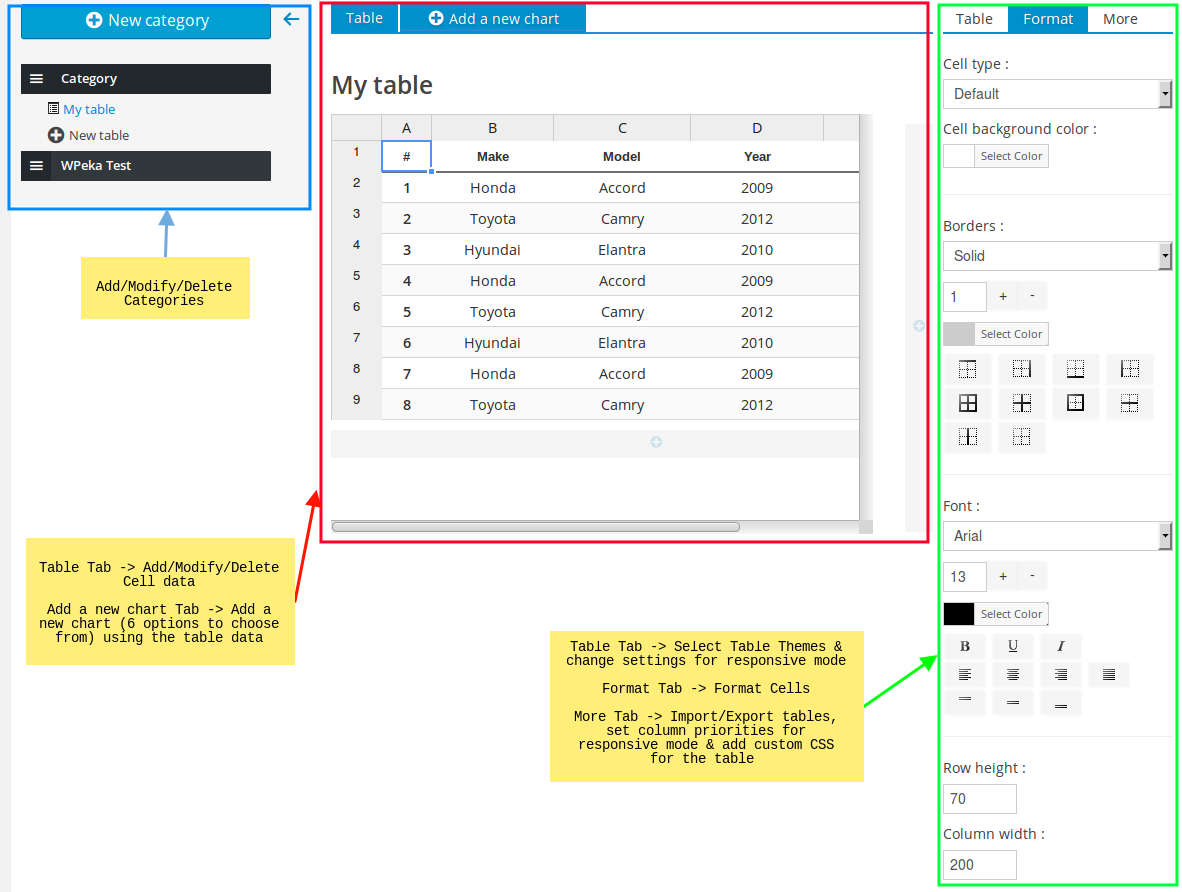

Plugin does not work with WP 4.31 und most Themes I have tried.
Hi Leo,
I just tested the latest version(1.2.1) of the plugin on WordPress v4.3.1 with different themes (TwentyEleven, TwentyTwelve, TwentyThirteen, TwentyFourteen & TwentyFifteen) & it is working absolutely fine.
Maybe you are trying to add a table using the text editor of WordPress. Try switching to the Visual Editor & use the WP Table Manager button to add a new table to your post/page.
That should resolve your issue. Get in touch with me if that doesn’t solve your problem.
Cheers,
Preeti
The plugin looks promising. It solves the problem of many WordPress users and I am looking forward to use this plugin. Thank you for the review!
Glad you found it useful Nitish. Thanks for the appreciative comment. Do share your experience on how you used it.