The Beaver Page Builder:Delightfully Easy-To-Use WordPress Plugin
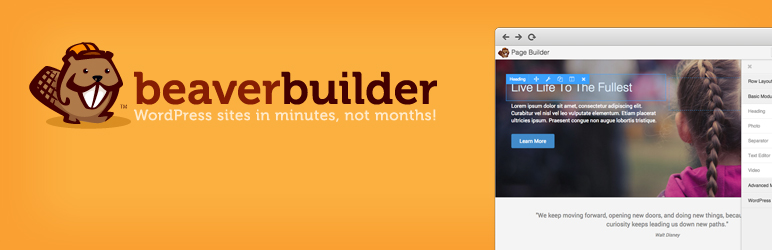
There are quite a few page builders out there for WordPress. Some are in the form of a whole theme while others are packaged as a plugin that work to help make designing your site a bit easier.
I’ve had the chance to test out one such plugin and was seriously impressed by all you could do with it.
The Beaver Page Builder
There are two versions of the Beaver Page Builder: a free version (available in the WordPress Repository) and the Pro version — which is the one I’ll be talking about. I’ve used both to create pages on my personal websites and found that there was a lot to love with this page builder.
The plugin allows you to design both blog posts and pages using a drag-and-drop Front-End Editor which contains all the available elements you’ll need to create your page. Here are just a few that the Pro version comes with:
- Column layouts (1-6 columns plus, the ability to add sidebars to a page)
- Basics modules | Text, headings, separators, photos, and video
- A long list of about 19 Advanced Modules (accordion, tabs, icons, pricing tables, buttons, etc.)
- WordPress Widgets
- Pre-designed page templates
On the surface, these details don’t seem all that impressive, but you can do more than just drag and drop your elements onto the page. For example, the ability to add WordPress widgets to your page or posts means that you can literally widgetize any area in the content area of your website.
You can change the background colors on a row by row basis, but you can also change the background of a row to a video, slideshow, or picture with parallax scroll effect, and you can animate elements added to a column to help your page be a bit more dynamic.
You can even use the Beaver Page Builder with WooCommerce in order to build your e-commerce store.
Works With Nearly Every WordPress Theme
I’m someone who works primarily with the Genesis Framework so it was a big plus to see that the plugin was compatible with it and gave me the ability to build dynamic web pages using the framework with no coding.
It also works with many other themes like Divi and WooThemes.
No Lock In
One issue many page builders have is that your content is locked into the builder which is a headache (for lack of a better word) if you decide to stop using that plugin. With Beaver Page Builder, if you decide to stop using the page builder on a post/page or as a whole, all you content is migrated back to your Text Editor.
And the best part? No messy shortcode garbage! (*claps hands*)
Intuitive and Easy To Learn
As someone who has tested and used many page builders out there, I can’t tell you how exciting it is to stumble across a product that gives you a lot to work with while making it easy to actually use.
The interface of the front-end designer is easy to understand and each of the modules has tabs that allow you to make visual changes with the click of your mouse. Just like any page builder, it takes a little time to find your way around everything, but it doesn’t take long to know how to get the most out of it.
You can save time in your designs by duplicating rows of modules, create your own templates or start with one of the 20 plus templates that come with the plugin, and you can save your designs in a draft so that you can wait till everything is perfect before you make it live on the web.
Wrapping It Up
I can’t say enough good things about the plugin (and no, this isn’t a paid review). My only quibble is the fact that the column layouts don’t have a 1/3 layout, but that design can be quickly accomplished by changing the percentage width of your columns.
Price for the Beaver Builder Plugin starts at $0 for the free version, then goes from $99 to $399 depending on what you’d like out of the plugin.
Overall, it’s a great plugin with great functionality and an easy of use that can’t be easily overlooked.
Two thumbs up!

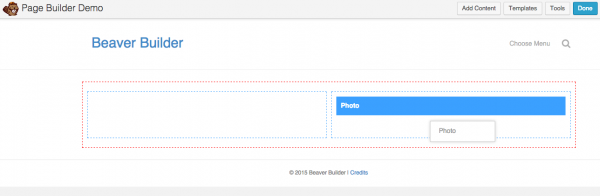

Hey Ariel! Thanks so much for the awesome review. We really appreciate it! 🙂