Track Blog Post Social Shares With These 6 Social Media Monitoring Tools

Would you like to know how to track blog post social shares and mentions online? Do you want to learn how to use social media monitoring tools that will help you monitor social media mentions and backlinks to your blog posts?
In this article, I list 6 social media monitoring tools to track blog post social shares online.
Know how to make your WordPress posts shine on social media.
Also read: Beginner’s Guide for an Effective Social Media Strategy
Social media monitoring tools to track blog post social shares
1. Check Your Google Analytics
Google Analytics is the best tool for tracking how many referrals and visits your blog post has received from search, social media and other sites linking to your blog posts. You can check the number of sessions from social media via the Landing Pages link in your Social Media dashboard.
You can also check how many pageviews and sessions your blog post has received overall via the Site Content link in the Behavior Dashboard.
Google Analytics can help you keep track of the actual traffic that your blog post is receiving via social media or any other source.
You should also check your referral traffic to find out any new sources of backlinks and monitor the amount of traffic you’re getting from sites that have linked to your blog.
Your blindly rely on Google Analytics as one of your social media monitoring tools to track blog post social shares and mentions.
2. Find Out Every Time Your Blog Post Is Shared On Twitter
Your Twitter notification alerts only tell you how many people have shared your blog posts, if they retweet your own post, or if your Twitter handle is mentioned in their post.
So how can you find out every time your blog post is shared or retweeted on Twitter, even when your Twitter handle is not shared along with it? Well, if you enter the permalink into the Twitter search bar, it will tell you how many times the link has been shared, and by whom, even if they used a shortlink.
But what Twitter won’t do is send you an email alert every time your blog post is shared on its network. Here’s how you can keep track of that.
Warble.co is a free Twitter monitoring tool that sends you daily email alerts of your mentions on Twitter. You have to log into Warble using your Twitter account. If you enter your Twitter handle into the alert field, you’ll get notifications of all mentions of your Twitter handle.
But a more powerful way to use Warble is to track when people have shared your blog post on Twitter without mentioning your handle. Yes, you can get a general estimate of the number of Twitter shares from the social sharing bar on your blog, but your sharing bar doesn’t tell you who shared your blog post and which among them were the influential tweeters.
As, you can see in the screenshot below, these mentions of my blog posts don’t have my Twitter handle (@PriyaFlorence) anywhere in the tweet.
To setup your blog post alerts you have to copy your blog post permalink (URL) and paste it into the Warble Alert field. Now you’ll get notifications every time someone has shared your blog post on Twitter, whether they mentioned your Twitter handle or not.
Using Warble has helped me realize how many shares of my blog posts I was missing out on by only checking Twitter notifications. Now I setup an alert for every new post I publish.
3. Find Out When Someone Has Syndicated Your Blog Post
Content syndication is a very effective way to increase your reach, target a different audience, and increase the number of people who read your blog post.
I use Talkwalker Alerts to find out when someone has syndicated my blog post. It’s a great alternative or addition to your Google Alerts. All you have to do is create an alert for your brand name in the Talkwalker Alerts dashboard.
For instance, my blog domain and brand name is “BlogBrandz” so that is what I would use to create my alert. When I do that, Talkwalker Alerts sends me a notification every time another site syndicates my blog posts and mentions my brand in the author bio.
Another tool you can use for the same purpose is Mention.com, a brand monitoring tool. Just setup an alert for your name or your brand and it will send you an email alert when your blog post has been syndicated on another site.
4. Find Out When Someone Links To Your Blog Post
When it comes to tracking backlinks, Google is best. If you enter your blog post URL into Google Alerts, you might get a lot of unrelated results, but it will spit out some gems too, like sites that have linked back to your blog post without notifying you.
There are a number of other tools that you can also use, like Ahrefs.com, to check backlinks, but most of them are not free, and none of the professional tools managed to find this single backlink that Google found to my blog post above.
5. Find Out How Many Clicks Your Tweets Got
If you want to find out how many clicks your own tweets of your blog post received, so that you can track which posts got the most clickthroughs, a tool like Hootsuite can tell you what you need to know.
The Pro version of Hootsuite Analytics will allow you to pull reports that tell you which of your shortlinks got the most clickthroughs, so you know which blog posts were the most popular with your social networks.
6. Find Out How Many Retweets Your Tweet Got
If you shared your blog post on your own Twitter account (of course, you did) and want to check how many Retweets the original tweet received, your Twitter notifications will give you some indication of this.
However, you can also use a free tool like Twitonomy to pull a report of how many times your post was Retweeted. It has both free and pro options and provides excellent downloadable reports for Twitter.
If you haven’t started social media marketing you read these 5 reasons why every business must use social media marketing.
So, how does all this social media tracking help? What sort of benefits do you get by monitoring mentions of your blog posts online? Do you now know how to track blog post social shares using social media monitoring tools?
Well, for one, it tells you which of your posts are being shared more than others, which gives you an idea of what sort of content works best for your blog readers. With that information in hand, you can tweak your content strategy to give your readers more of what they love.
It also helps you track who is sharing your content, so if you notice any influencers sharing your blog posts, you have an excuse to thank them and connect with them. Not keeping track means you might miss out on many opportunities to connect with other influential people.
Track blog post social shares and mentions with social media monitoring tools is fun and effective. It tells you the ROI of your time spent in writing or editing the blog.
Did you like these tips on monitoring your blog’s shares and mentions online? If you have some tips of your own to add, do post them in the comments below.

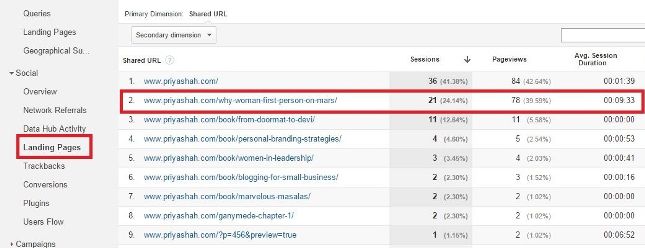



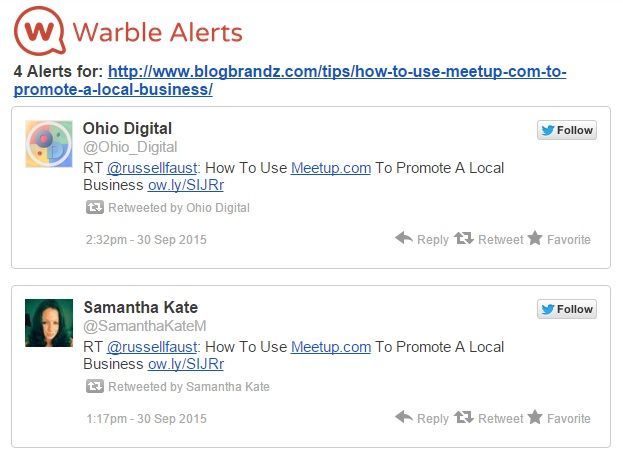


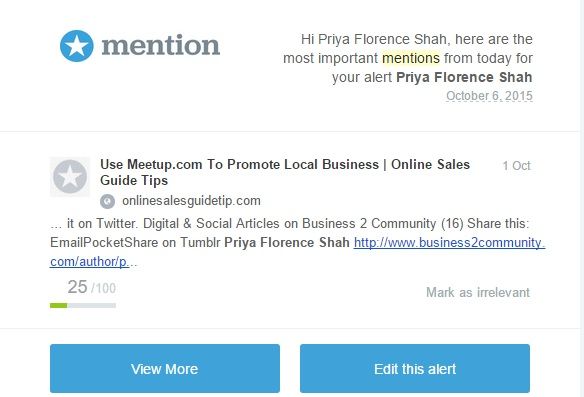



This is a good tip particularly to those fresh to the blogosphere.
Brief but very precise info… Appreciate your sharing this one.
A must read article!
Impressive article, thanks for sharing.
Thanks, Carl. Glad you liked it.