Website Builder vs WordPress – Who Will Stand the Test of Time
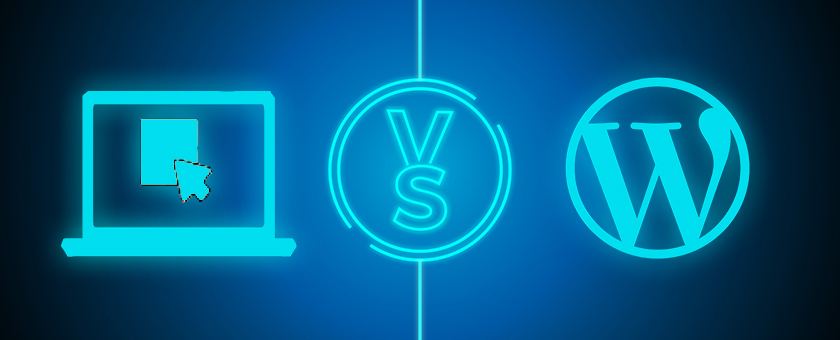
Site creation shouldn’t be an issue in the modern-day age. Taking into account the growing number of tools and page builders, people have a chance to build their own web resources without the necessity to tweak a single line of code. Taking into consideration the impressive number of WordPress-based web projects and the growing public interest in the page builders, we came up with the question which of these two options has more chances to be the winner in the opposition. Is that WordPress or page builders that will be in the greater demand in the future? Let’s find out in the website builder vs WordPress comparison post.
Website Builder – What Is It?
A website builder is an intuitive drag-and-drop page builder that even users who have no coding skills can handle it. These are the intuitive solutions that allow non-techies and expert webmasters alike to save both time and efforts on the development of versatile web pages without the necessity to refer to the source code.
Website builders can help to the launch of a wide range of online projects that are suited to be applied for a variety of topics. For example, these can be used to create a website with business website builder, manage the look and feel of blogs, landing pages, portfolios, corporate or personal sites, as well as feature-rich eCommerce projects. In a word, website builders are the ultimate solutions that are intended to be handled by the users of different backgrounds effortlessly.
What Is WordPress
Initially, everyone mainly knew WordPress as the blogging-only platform featuring everything to post articles and get in touch with the audience. Today, the CMS has evolved into the versatile solution that powers more than one-third of websites worldwide. WordPress can help to launch web design projects matching different purposes, topics, and even the ones that sell products on the web.
WordPress is proud to have one of the largest communities of web developers worldwide. There are plenty of tools and extensions that are developed to enhance the performance of WordPress-based sites. Although it involves a certain learning curve in order to understand how everything works from the inside, you’ll be impressed with the possibilities of the CMS once you get hang of it. By the way, you could find a lot of WordPress responsive themes.
Website Builder vs WordPress – When to Use?
A website builder is the best choice for everyone looking forward to bringing business projects online in the quickest and effortless manner possible. With their help, one can create a unique web page from scratch or develop a unique online project by means of a pre-designed web theme. By the way, all website builders feature collections of ready-made web themes that are ready to be customized by means of the drag-and-drop functionality and the ultimate sets of tools that are included into different website builders.
In such a way, you can select a pre-designed web theme that matches your personal or business preferences, apply some minor changes to the layout structure or the design, and upload it with your content. That’s pretty much it! Using a website builder, you can get your site to the web in a couple of days only.
You can use WordPress, in its turn, for the launch of everything starting from a simple blog and ending with a complex fully-featured site. In order to work with the CMS, you should have some technical background. Once you take hold of how the CMS works and how to build a site on its basis, you will be able to build virtually any kind of the web resource on its basis. One of the biggest advantages of WordPress is the powerful community.
Today, that’s not an issue to find a ready-made WordPress theme that will match the look and feel of your brand ideally. That’s not a problem either to find the necessary tools and extensions that can enhance the performance of your website just the way you desire.
In a word, if you need to launch a site ASAP with the minimum time and efforts being involved, then a website builder will be the best choice for you. If you are not afraid of spending some time at the learning curve or investing extra cash in the services of web design agencies that will get the job done for you, then WordPress is your choice.
Website Builder vs WordPress – What’s Better for Me?
If you need a website today and you do not need to stuff is with a bunch of the heavy features, then a website builder if your best choice. You can integrate a drag-and-drop page builder into ready-made themes, which makes it so much easier to manage the pre-designed layouts and upload your future website with the unique content.
If you look forward to building a more complex site with the rich set of features, then try using WordPress as the starting point. Remember that using WordPress requires more technical skills from you. So, if you do not feel comfortable or don’t have enough time for the learning curve, then WordPress isn’t for you. If you have enough time and patience, then go ahead and build a site with the help of the CMS.
In order to help to decide on the best solution for the future site creation, take a look at the following checklist.
- Visual editor vs form editor. The majority of website builders have drag-and-drop page builders integration. These allow you to manage the location of different design elements and their presentation within a layout in the visual mode. WordPress doesn’t have a visual interface as the default settings. In order to be able to modify the layout of your WordPress site in the visual mode, you will need to invest extra cash in the purchase of the respective extensions, choosing the ones that are compatible with your WordPress version.
- Ease of use. Website builders are in the bigger demand among the non-technical users and those webmasters who needed to launch online projects within the shortest period of time. Working with WordPress requires more time, skills, and background knowledge.
- In terms of flexibility, WordPress features a wider range of plugins and extensions that you can use to boost the performance of your future web page just the way you require. However, choosing WordPress plugins you need to make sure that the add-ons are configured to work with your theme of the current version of the WordPress engine. As per website builders, these come loaded with all tools and add-ons that are being supported. Some developers of web builders release additional extensions that can boost the performance of your future site.
Wrapping it up, both solutions are great. Each of them has stronger and weaker sides. If you ask me who is my personal winner in the website builder vs WordPress opposition, then I would choose a web builder because of its ease of use and convenience. And what about you?



wordpress is good.
Website builder is easy to use, but for me, i will choose wordpress. Not because im good in coding, but i think its really fun when you can solve or create something by yourself.
By the way, it’s a nice article and interest question
Thanks for writing such helpful article. Please write a article on which Platform is good for a newbie blogger WordPress or Blogspot.
Thank you