4 Free Creative Commons Image Plugins for WordPress
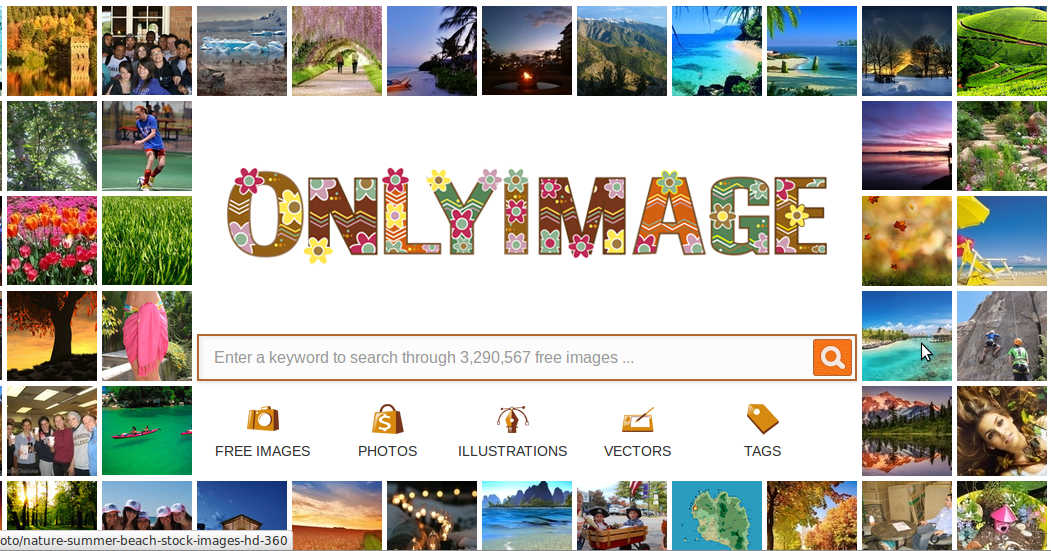
WordPress has provided us with some great products. One of them is plugins. Today, I am going to talk about some the best free Creative Commons Image Plugins available in the market.
Resist it as much as we like, our well-thoughtout, well-articulated content ends up being dry without a dash of color. Without that all-important break in text in the form of images, we too lose interest in reading a newspaper, let alone a blog post.
The light is never right, the angle a little off and the camera not good enough when we step out with our cameras to get the perfect picture. Hiring a professional photographer is more often than out, a bit of an overkill if not over-budget.
We invariably end up picking up images from the web. But, just like anything we have the first right over whatever we create, the images we take from the web are the property of the creator. However, many more artists than we’d think don’t mind us taking their images for free. We just have to get the licensing right.
Therein comes the dreaded word, Creative Commons. Creative Commons is nothing but a license that enables copyrighted works to be distributed for free. Now, if only it were easy to look at an image and tell if it can be used without any fees.
Welcome WordPress with its wonderful plugins. If a blogger/content manager has a problem there is a plugin to solve it. And more likely, there will be more than one eager to help you.
I’ve brought together 4 free Creative Commons image plugins that have huge databases of creative commons images for you to pick from.
Now, some of the basic features are common to all of the plugins (in fact, any image pickers worth its salt would have these features). By the very nature of this list, all the plugins provide “free” images. Some of them do have premium options for a few of the images, I’ve mentioned so as per the need.
If you want to know more about images in WordPress, then don’t foget to read our article – Ultimate Guide about Images in WordPress.
Features of these free Creative Commons image plugins –
- A search mechanism where you can enter a keyword that works well.
- A choice of changing the size. The manner in which this feature is implemented differs. More on that later.
- An option to sort search results in more than one ways.
- A filter for licensing terms of the images you want to pick from. This is for finer details like whether you are going to use the image for commercial purpose or not and so on.
- A method to handle attribution. For example, whether or not you want to automatically include a license link in the caption area.
- The plugin edits image like any other image you add after it has been plugged in to your post.
- The plugins I’ve picked all have a choice of whether you want to save the image on your server or pick it from the source’s server.
- I have focussed on simplicity and user-friendliness. The ones that took more than 2-3 minutes for me to figure out did not make it to this list.
4 Free Creative Commons Image Plugins for WordPress
1. Only Image
This is one of those free Creative Commons Image plugins which everyone should have.
Additional Features
The one thing that is beautiful about this plugin is how it lets you edit the image properties. It is slick and easy. You don’t need to manually enter numbers even though you have a huge range to pick from.
-
None of the other plugins give you the choice to easily change the aspect ratio before inserting the image into the post. The cropping is handled very smoothly.
-
You can also as easily change the border size and color for the image before insertion.
-
The dimension is taken care off too.
-
There is a wide range of categories available right under search box. This helps you narrow down the search quicker.
-
The mumber of total photos available mentioned for each category
Mechanism
-
A new button is added next to the “add media” button of your post edit box. And everything else is self-explanatory.
Glitch
-
For some reason, this plugin just didn’t work for me on Firefox and worked as smoothly as butter on Google Chrome. It is a bummer. I hope this was just a one off case.
Number of images
-
Approximately 3.3 million free images. Premium images take the number up to over 5 million.
2. Free Stock Photos Foter
Additional Features
Foter’s charm lies in the number of images it has under its belt. About 229 million free images!
Mechanism
-
A new button next to add media button.
-
After the image has been added, it sits in the media library. You have to insert the image into your post like any other image from the library.
Glitch
-
The re-sizing options are relatively limited, but it works for a quick fix.
Number of images
-
Approximately 229 million free stock photos. Premium images make the database about 5 million strong!
3. Photodropper
Additional Features
-
It is very clear in pointing out the commercial intent of the image’s use. That way you know for sure what images you can use and what you cannot.
-
It gives you the option to sort options according to recency and relevance.
Mechanism
-
A little balloon icon shows up next to the “Add Media” button on your post editor screen.
-
The image is added to your media folder and you can add to post like any other image.
Glitch
-
If you intend to use the images for a site/blog that is commercial in nature, your options might be limited.
number of images:
-
62 million+ free images from 243 million+ creative commons images. There are even more options if you are willing to pay for them.
4. WP Inject
Additional Features
-
The WP Inject plugin allows you to use template tags for setting up both your attribution links as well as filenames.
Mechanism
-
The WP Inject search box shows up below the new post’s text editor.
-
All its features can be accessed by clicking on the settings button under the image.
Glitch
-
It lets you pick images only from either from Flickr or Pixabay.
-
It doesn’t give you the option of pulling the image on Flickr or Pixabay’s servers.
Number of images
-
Over a million free images
Conclusion
Each of these free creative commons image plugins is certainly worth a try. Once you have million images at your disposal, the number of photos available might make only a marginal difference. It is the simplicity with which you can make changes to the images and insert them into the post that makes all the difference. For that, I would pick the plugins in the order in which they are mentioned.
But hey, there’s nothing stopping you from installing more than one of these.

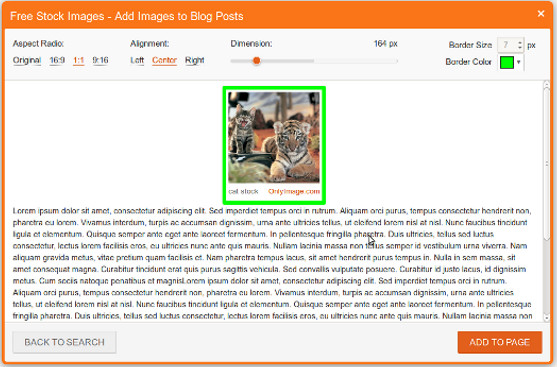
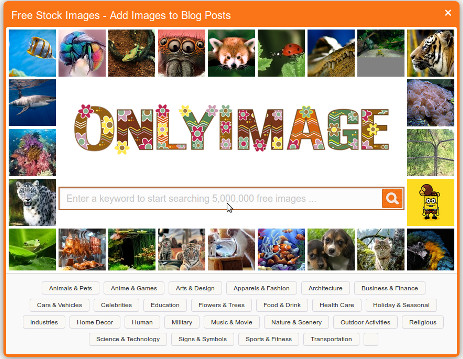
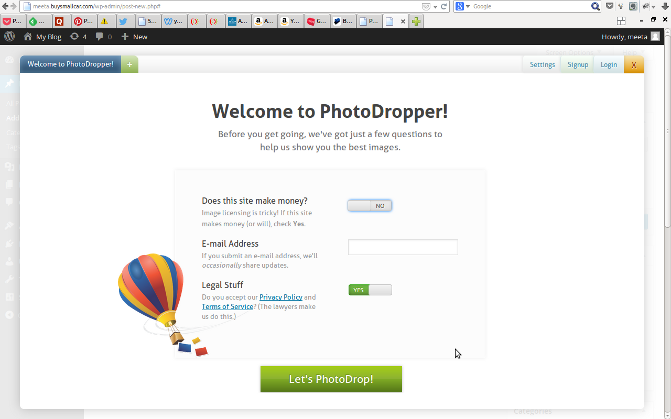
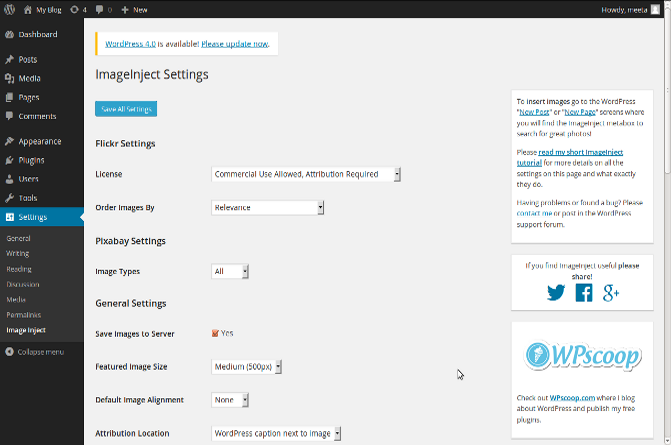
Good day! I just would like to give you a big
thumbs up for your great information you have got here on this post.
I am returning to your site for more soon.