OceanWP vs Responsive Theme – Detailed Comparison

If you have been researching the best themes to build your WordPress site, you may have often come across OceanWP and the Responsive theme.
While both themes function great and provide all essential features, it’s quite complex to find the best one.
To simplify this for you, I worked with my team and thoroughly used both the themes, and based on our experience, we used five key factors, which broadly classify their differences:
- Theme Customizer
- Performance
- Ease of Use
- Extensions
- Support
Read through till the end to find the best one for your website.
Background of OceanWP and Responsive Theme
Before we begin and dive deep into the functional comparison, let’s first clear a bit about their backgrounds.
OceanWP
The OceanWP theme is a popular classic WordPress theme developed by the OceanWP team. The theme was launched back in 2016 and has been catering to users since then with plugins, tools, and a theme to simplify website building.
It is a freemium theme offering most features for free. However, a few of its advanced features are available only with the pro version.
The theme is actively installed by 600000+ users currently and is rated 4.9/5 on WordPress.org.
Responsive Theme
Similar to OceanWP, the Responsive theme is another popular WordPress theme developed by the team Cyberchimps.
Launched as the initial product of Cyberchimps in 2011, it has undergone continuous development since then, with the introduction of other plugins and an extension to the theme.
It is a free theme that offers all its features without any additional cost. Furthermore, the theme is currently installed and used by 20000+ users and is rated 4.7/5 on the WordPress directory.
Functional Comparison of OceanWP and Responsive Theme
Let’s now directly jump into the central aspect of the guide, which is the functional comparison to find the best theme among OceanWP and Responsive Theme.
Theme Customizer
The theme customization options of both OceanWP and the Responsive theme offer versatile features to customize every corner of the website. At the same time, the partial customization of both theme customizers is common and offers standard customization options.
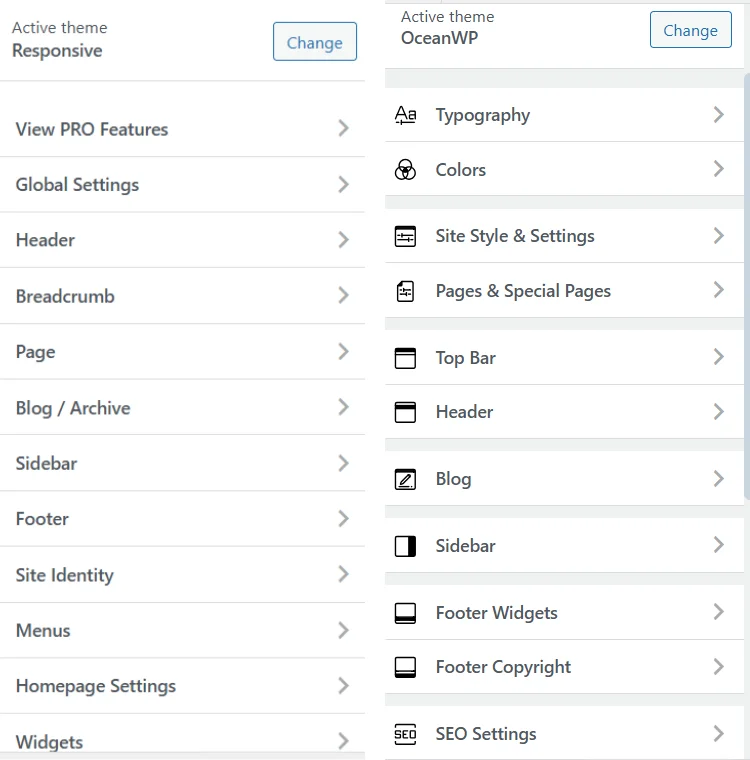
Nevertheless, while working with the intricate customizations, I found significant differences in their customizer options. Let’s go through them one by one:
1. Header Footer Customization
Both OceanWP and Responsive theme provides users with the option to customize the header and footer.
However, based on my experience, OceanWP offers minimal customization with limited settings for editing and design to create a header and footer. Additionally, the customizer relies on the widget panel to add elements within the header and footer, which can be quite confusing for new users.
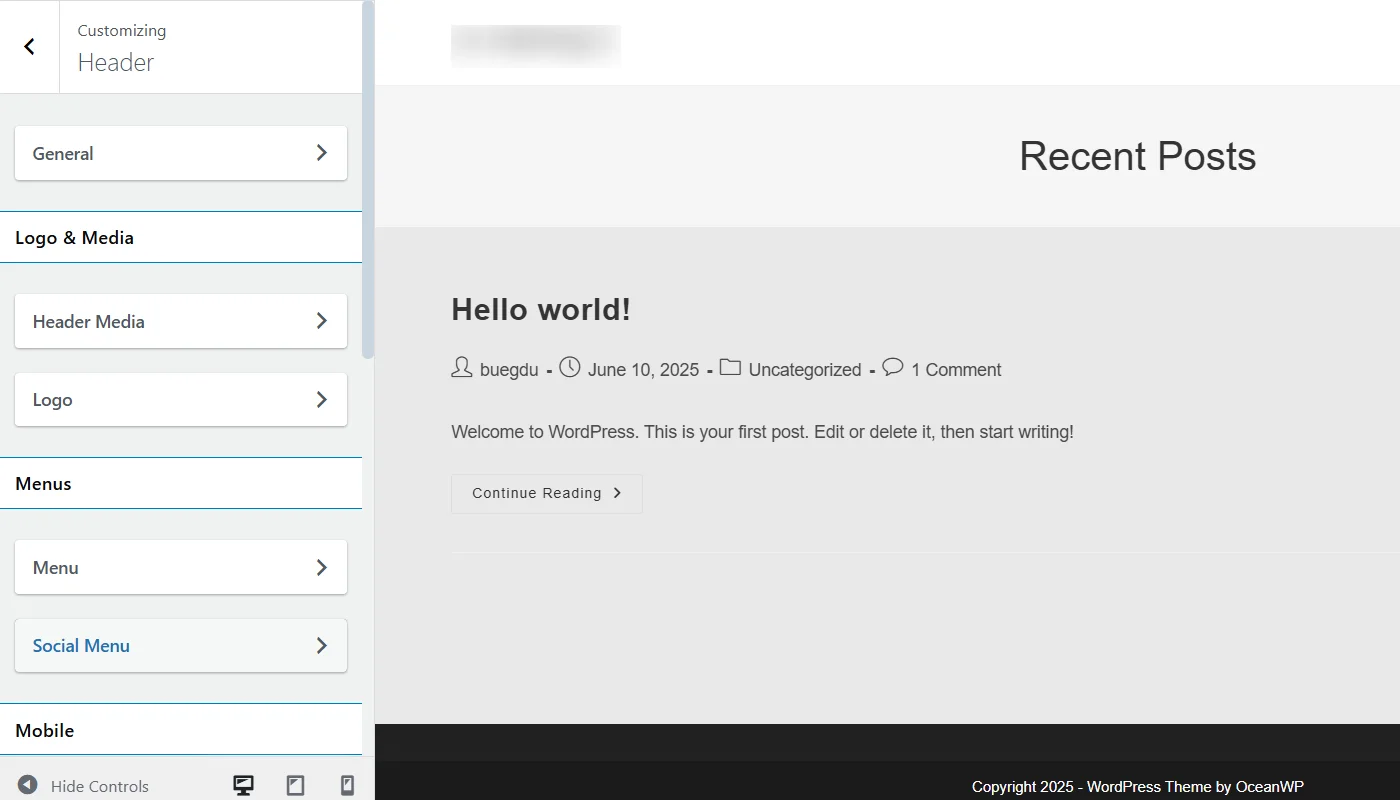
On the other hand, I found the header and footer customizer of the Responsive theme very helpful, which includes a header and footer builder. This feature helps you simply drag and drop elements within the header and footer of your website. Moreover, you can set up their general settings and style them within the customizer itself.
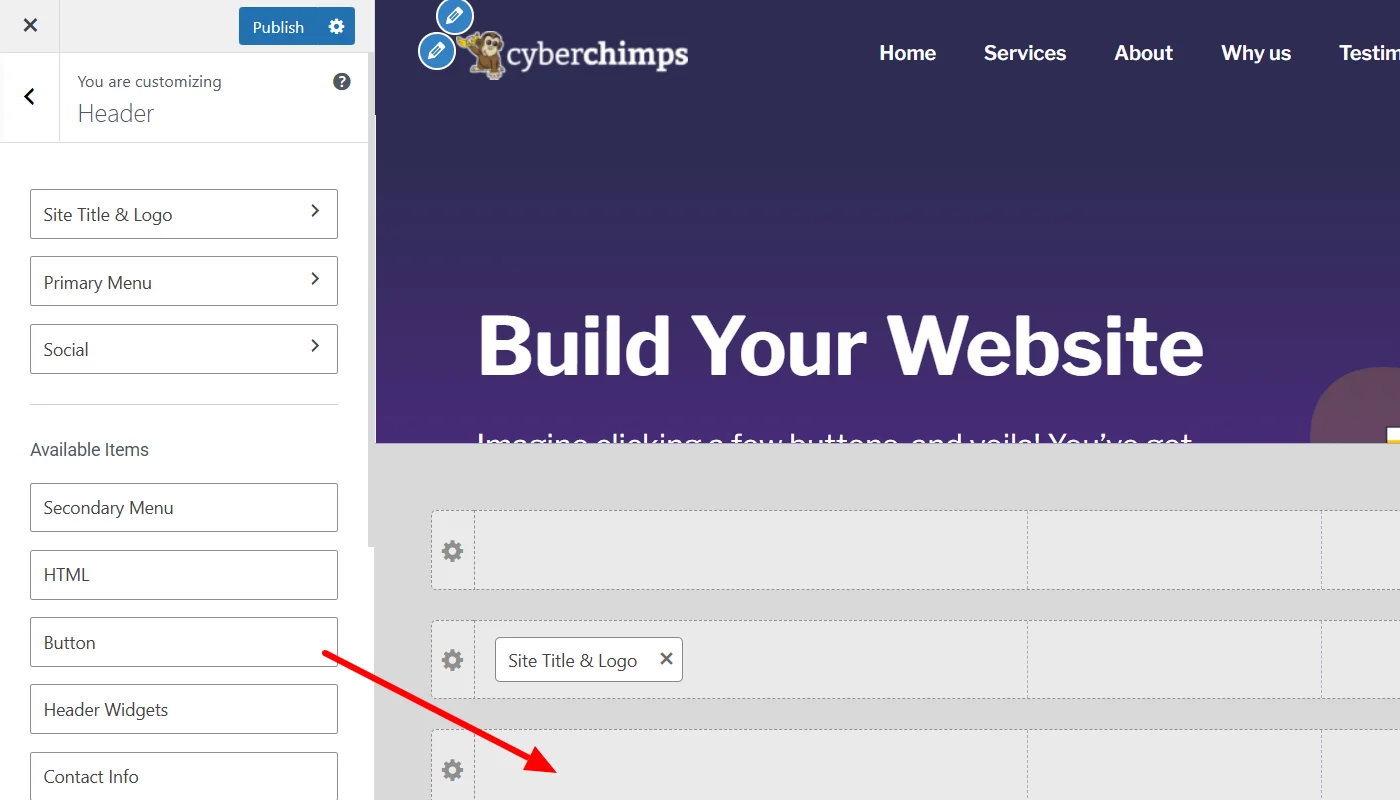
2. Color and Typography Settings
The color and typography are another common customization feature that both OceanWP and the Responsive theme offer.
The color settings in OceanWP provide general options to customize the color and background of each element on the website. Whereas, its typography settings allow you to manually set the font settings for all header tags within the website.
Additionally, when setting up website typography OceanWP also allows you to manually integrate different fonts available in Google’s library and apply to your site settings.
In contrast, the color and typography settings of the Responsive theme are much advanced. In addition to manual setup of typography and color, it provides you with presets.
To break down presets in simple terms, you can think of them as filters in image editing. Similarly, when you apply a filter to a picture, it automatically adjusts various settings, such as contrast, brightness, and saturation.
Responsive theme presets, when applied to your site, adjust the overall background color of each element and the font typography of each header, from h1 to h6, within the site.
3. Blog Page Setup
When setting up the blog page using the Responsive theme or OceanWP, both offer similar options to set up your posts page.
However, the Responsive theme excels in providing users with layout customization options. Users can set up the posts page in either grid or list format, with up to six posts per row, and also enable a masonry layout.
Conversely, the blog layout options in OceanWP are still under development and do not provide any such option to set the layout.
Moreover, other options to optimize post content setup are almost similar for both themes.
4. Widget Areas
When comparing the number of widget areas offered by OceanWP and the Responsive theme, both provide different widget areas to accommodate a variety of widgets.
The Responsive theme offers 11 widget areas within the site customizer. OceanWP, on the other hand, offers seven widget areas.
5. SEO and Performance Settings
SEO settings and performance customizer are unique settings available only with OceanWP.
It allows you to enable schema markup directly through the customizer, as well as default tags for the featured image, breadcrumb navigation, and add default OpenGraph tags.
Additionally, the performance setting helps you enable customized CSS files already integrated to enhance site performance.
The Responsive theme, on the other hand, does not offer any such options apart from the breadcrumb navigation setup.
6. Other Customizer Settings
Alongside the mentioned customizer settings, the other settings for both the themes offer more or less similar features that allow you to set up:
- Site Identity
- Menus
- Global settings (termed as Site style and settings in OceanWP)
- Sidebar
Performance
Performance of a theme determines how smoothly its features will work and how well it functions in the long term. While it’s pretty obvious for users to test the theme’s performance, we have also given significant weight to the theme’s performance in this guide.
To measure the same, we have put into consideration:
- The technology and coding libraries used for its build and
- Theme performance with Google Lighthouse test to determine Core Web Vitals (CWV) score
Theme Built
OceanWP deploys a combination of popular front-end libraries and WordPress core functionalities. The theme uses jQuery, JSON, Underscore, and Backbone for numerous functionalities. OceanWP also utilizes React JS in its Customizer, a functionality built into WordPress.
Responsive Theme also uses similar technologies, combining the use of libraries such as React, Vanilla JavaScript, jQuery, and Backbone.js.
Both themes use the standard library of codes as per the current requirements of standard themes .
Core Web Vitals
Based on the Lighthouse test results, the performance of the themes is as follows:
OceanWP
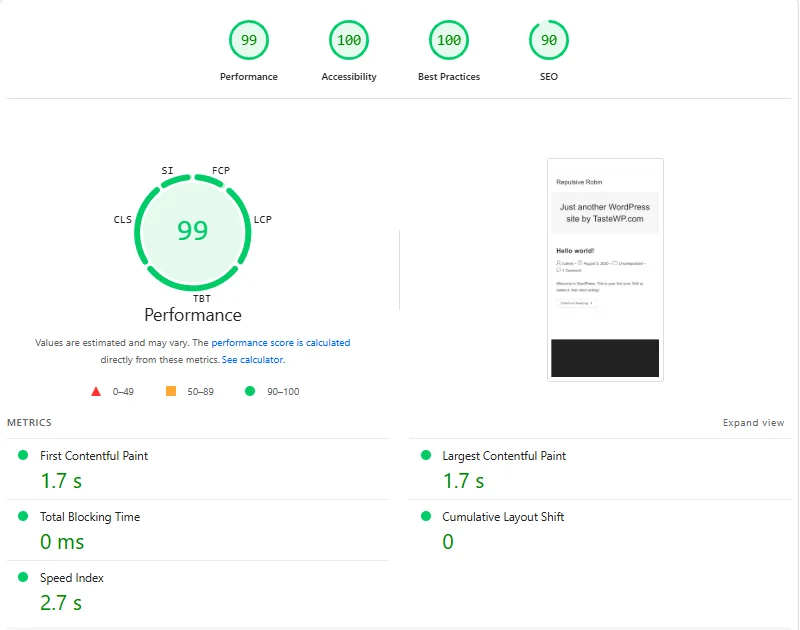
Responsive Theme
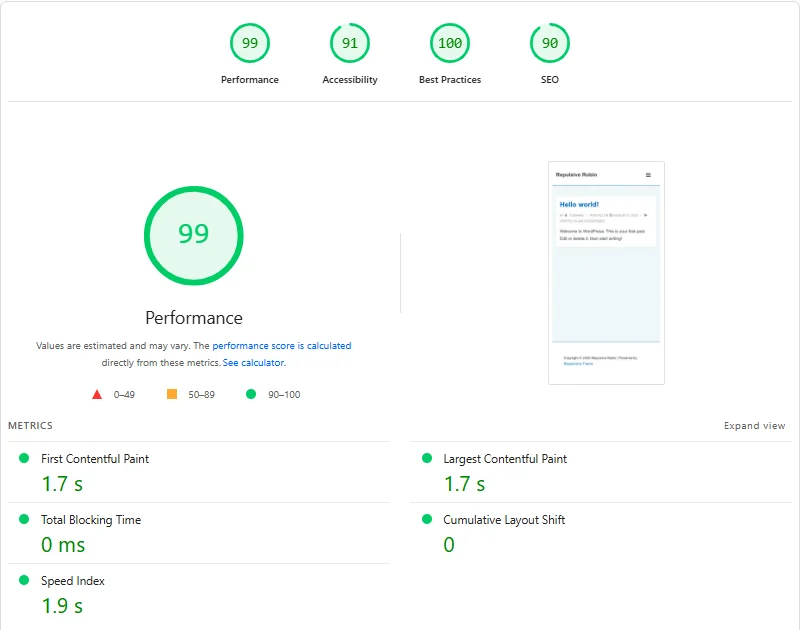
As is clear from the results, both the Responsive theme and OceanWP are highly optimized themes that boast seamless performance upon use. The core web vitals indicate the efficiency of both themes.
So, if the overall factors are to be scored, I would rather say in terms of performance, it’s a tie.
Ease of Use
I have often mentioned in most of my guides how ease of use is crucial, although it is often neglected. While users often tend to prefer themes that have more features or are free, ignoring the fact that no matter how good the features of a theme are or how cheap it is it’s worthless if you are not able to use it optimally.
Complex control panel navigation often makes it critical for users to understand the customizer settings, which becomes a roadblock in overall customization.
While both OceanWP and Responsive Theme offer simple navigation and clearly labeled functionalities, I would prefer the Responsive theme without a doubt.
Not a partial decision, but the OceanWP theme customizer is quite generic without any direct additional privileges. On the contrary, in one of its latest updated Responsive themes, it introduced a first user live screen.
This feature provides a live screen that updates in real-time with the visible customization changes of each element. Personally, I really enjoy using this feature, as I find customization to be much simpler.
Extensions
Coming ahead of the sole features from the theme, both OceanWP and Responsive theme have developed their own set of advanced extensions in the form of plugins that provide additional website-building capabilities.
Responsive Plus – Starter Templates
Responsive Theme’s plugin, Responsive Plus – Starter Templates, is an advanced extension designed explicitly for their theme. The primary function of the plugin is to offer users over 250+ readymade templates for Elementor and Gutenberg.
It offers both free and premium templates, allowing users to choose the one that suits their convenience. Although the plugin can function independently, when integrated along with the Responsive theme, it adds additional functionality, including:
- Mega menu builder
- White-labeling
- Custom fonts integration
- Enhanced WooCommerce optimization
Additionally, once a user creates a website with any of the Elementor or Gutenberg templates, they can also use other offerings under Cyberchimps’ umbrella.
Responsive Addons for Elementor (RAE)
As the name suggests, Responsive Addons for Elementor (RAE) is designed for Elementor users, offering them an extensive library of over 80 free addon widgets and three extensions that enable them to integrate a wide range of features and functionalities within their site.
Responsive Blocks
Responsive blocks by Cyberchimps are designed for Gutenberg users, offering over 50 blocks that enable users to add versatile features and functionalities to their site.
Ocean Extra
Similar to the Responsive theme, OceanWP also extends its website-building capabilities with advanced plugins. Ocean Extra is one such plugin that offers 250+ free and premium website templates for Elementor and Gutenberg users.
Additionally, it also features a setup wizard that helps users smoothly build their website with a step-by-step process.
Moreover, OceanWP also offers additional features through separate plugins. Nevertheless, unlike Cyberchimps, all its plugins are paid:
Support
Both OceanWP and Responsive aim to provide their users with extensive support through various channels.
Responsive Theme offers extensive documentation for each of its products and their features along with video tutorials. In addition, for tailored or technical support it also allows you to raise pre sale tickets or directly mail them at support@cyberchimps.com.
In the similar vein, OceanWP also offer support via product and tools documentation, video tutorials and a dedicated support forum. Additionally, you can also raise support tickets on their website to resolve your queries.
Pricing Plans
Now that you know in detail about the offerings of both themes, let’s explore the additional advantages you can access with their pro versions:
OceanWP
The pro plans of OceanWP provide you with access to advanced features of the theme and additional benefits, as clear in the image above.
Responsive Theme
Responsive is basically a free plugin overall. However, Cyberchimps provides the Responsive theme, along with premium templates for Responsive Plus and other plugins, as part of the Cyberchimps Responsive Platform, which serves as a comprehensive website-building toolbox.
FAQs
Both Responsive theme and OceanWP are good, but Cyberchimps Responsive stands out with its additional features. OceanWP, but leans more towards advanced users with technical experience.
Cyberchimps Responsive is among the best free themes for beginners and businesses. It offers smooth customization, preset styles, and useful extensions for free
Cyberchimps Responsive is more beginner-friendly due to its intuitive interface and live customization screen.
Yes, Cyberchimps Responsive is completely free.
OceanWP includes built-in SEO tools and more technical customization, but relies heavily on widgets and paid plugins. Cyberchimps Responsive offers easier visual editing, more widget areas, and advanced features through free or affordable extensions.
Summary Table
Rather than a lame conclusion to wrap up, I have summarized the guide in this table to help you make an informed decision:
| Criteria | OceanWP | Responsive Theme |
|---|---|---|
| Active Installations | 600,000+ | 20,000+ |
| Rating | 4.9/5 | 4.7/5 |
| Header/Footer | Basic customization via widget panel | Drag-and-drop Header/Footer Builder |
| Color & Typography | Manual settings, Google Fonts integration | Presets for color & typography + manual settings |
| Blog Layout | Basic layout options | Grid, list, masonry with up to 6 posts per row |
| Widget Areas | 7 | 11 |
| SEO & Performance | Schema, OpenGraph tags, performance toggles | Only breadcrumb settings |
| Ease of Use | Standard UI, less intuitive customization | Live screen preview for real-time editing |
| Performance (CWV) | Highly optimized (tie) | Highly optimized (tie) |
| Extensions | Ocean Extra (freemium), additional paid plugins | Responsive Plus (freemium), Responsive Addons for Elementor (free), Gutenberg Blocks (free) |
| Templates | 250+ Elementor & Gutenberg templates | 250+ Elementor & Gutenberg templates |
| Support | Docs, videos, support tickets | Docs, videos, support tickets, and direct email |
| Pricing | Freemium with paid plugins and features | Free; premium templates in Responsive Platform (optional) |
If you find this article valuable, you can also consider reading:

Leave a Reply