How to Build Self-managing Teams with a Collaboration Software
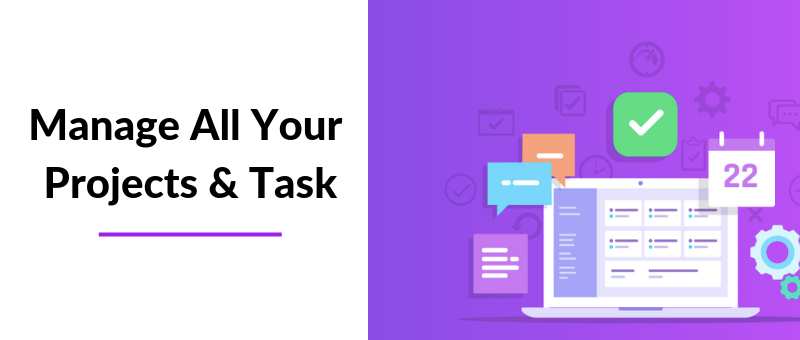
While you are managing your business you will have to go through multiple projects and supervise the associated team members efficiently. Though it may sound a piece of cake at first, things get really overwhelming during the later stages. Because you will have to micromanage every branch of the projects yourself.
And guess what! This is where you need to empower your team members. You can do it very easily by delegating task lists evenly so that your team members can manage themselves without your supervision.
In this article, we will show you the way to build your own self-managed teams with an automated online project management tool.
But before that…
Benefits of Self Managed Teams

Self-managed teams characteristics and benefits include:
- Improved Flexibility: Self-managed teams can set the priority of tasks themselves and can execute the tasks on their own and of course without being overseen by the supervisors.
- Efficient operations: More efficient operations take place through the reduced number of job classification.
- Lower absenteeism: Statistics suggest that a self-managed team has a lower rate of absenteeism and turnover.
- High commitment: When your teammates can manage themselves, they feel more committed to their work.
- Optimized supervision: An organization can get maximized outputs with minimized supervision.
- Reduced friction: As the teammates are assigned to their respective tasks, they remain aware of their respective duties and responsibilities. This reduces bottlenecks between the teammates and ensures an uninterrupted flow of work.
- Maximum productivity: When a team is managing according to set methods there is a less chance that the team will waste the resources. Meaning that the team becomes more efficient.
Some Obstacles to Self Managed Teams
Unlike an authoritarian managed team, a self-managed team finds it a little bit hard to get a quick decision as self-managed team members are empowered with their respective tasks. It also undermines the chain of command.
Besides, empowering employees having no or little experience may result in bad consequences. To solve these problems, you must streamline your workflow with a project management tool.
How to Implement Self Managed Teams with a Team Management Software
Hiring the right people for the right project with proper decision making skill is definitely a plus for project management. Moreover, you will have to recruit the employees who not only have industry-specific capabilities but also have an excellent ability to communicate with others while working in a team. But that’s not all.
What you really need to do is create a workflow for the different projects which is the basic scheme to break down your projects in fragments and delegate those fragmented tasks to the employees who are fit for.
Automate Your Workflow with a Project Management Solution
Once you have crafted a workflow for your entire team, you can install a project management system to automate the workflow. After employing a project management solution, you will be required to do the following:
Create Projects with Categories and Add Users
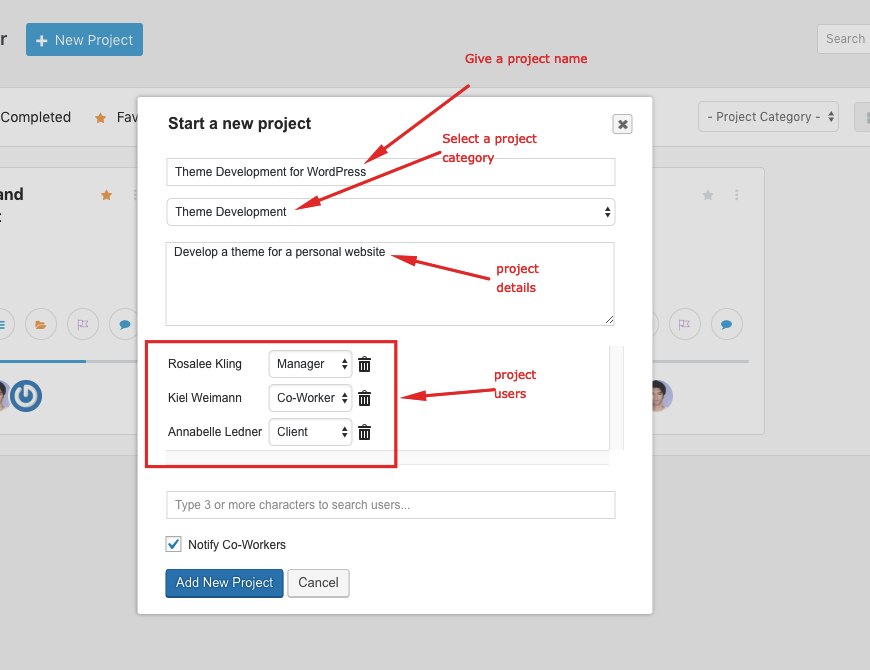
First off, you will be required to create projects and create categories. For example, if your business is on creating software solutions, you will have a separate team like the digital marketing team, developer team, customer support team, graphics team and so on.
You can create projects for each team and create categories according to the type of activity your team is carrying out. For example, you can create projects like Marketing, Development, Support, and Graphics for the previously mentioned teams.
A full-fledged project management software must allow you to add your human resources to each project you create.
Create Task Lists or Tasks
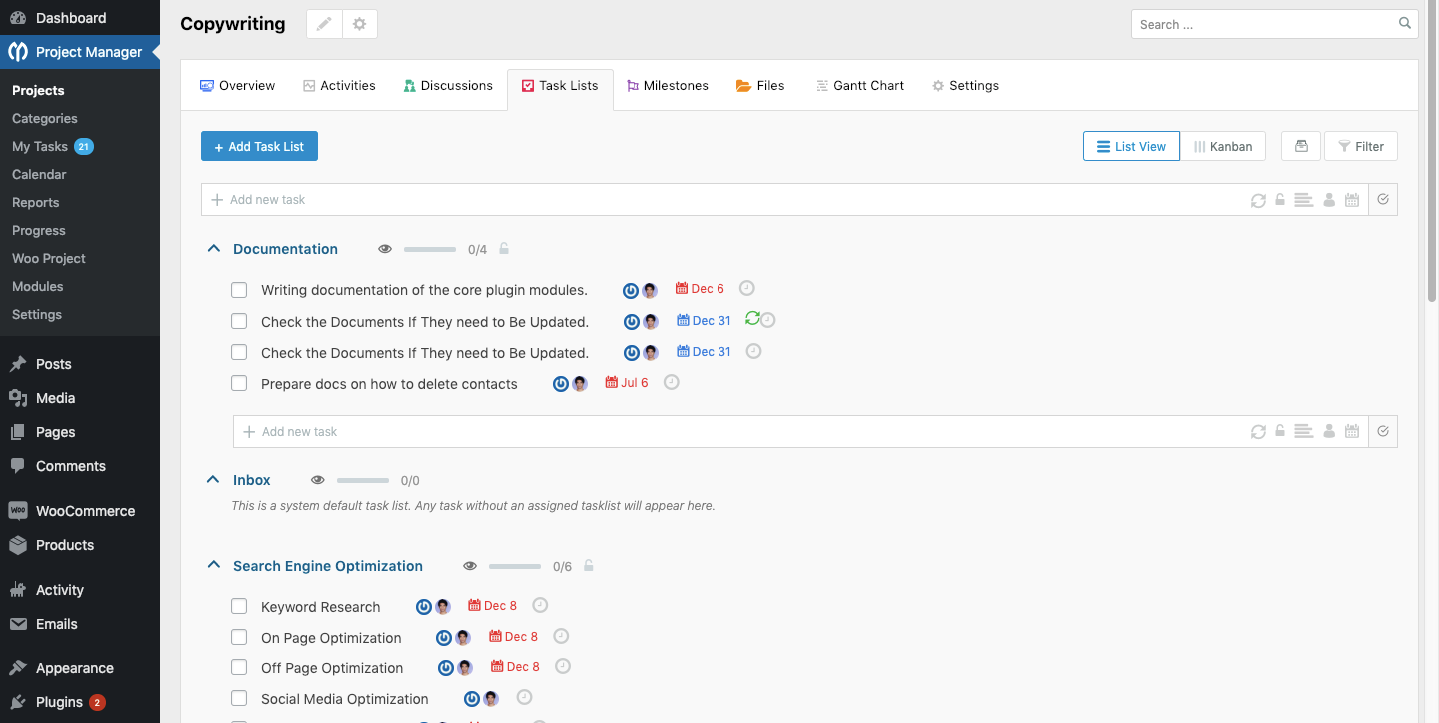
Next up, according to the break-down of your projects, you will need to create task lists in order to create tasks and subtasks under them.
For example, under the Marketing project, you can create task lists like blog writing, newsletters, landing page copywriting, video script writing and so on.
Create Tasks and Subtasks
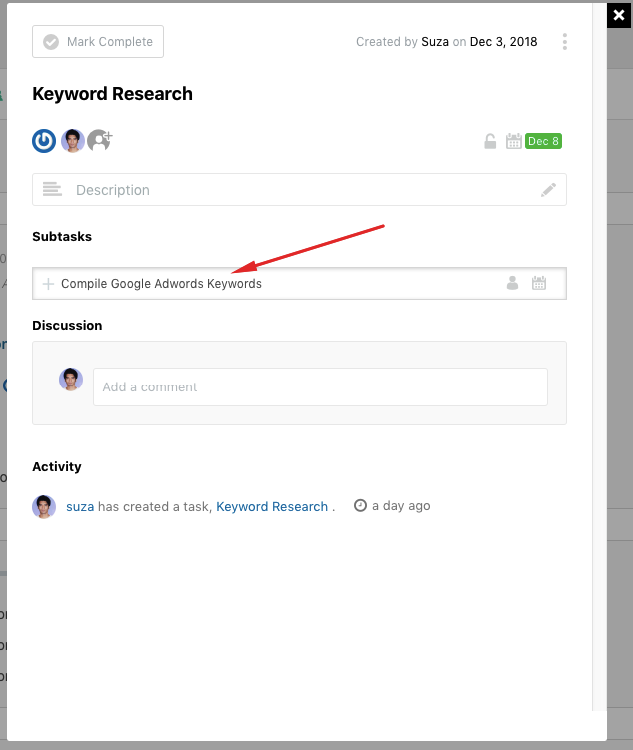
When you finished creating necessary task lists, it’s time to create tasks and subtasks in them. For example, under the task lists ‘newsletter’, you can create tasks like the weekly newsletter, release newsletter, offering newsletters and lot more. You can also add subtasks if needed.
Create and Add Users to Projects, Task Lists, and Subtasks
With an advanced project management tool, you will be able to add users not only to the projects but also to the task lists and subtasks as well.
Create Discussion
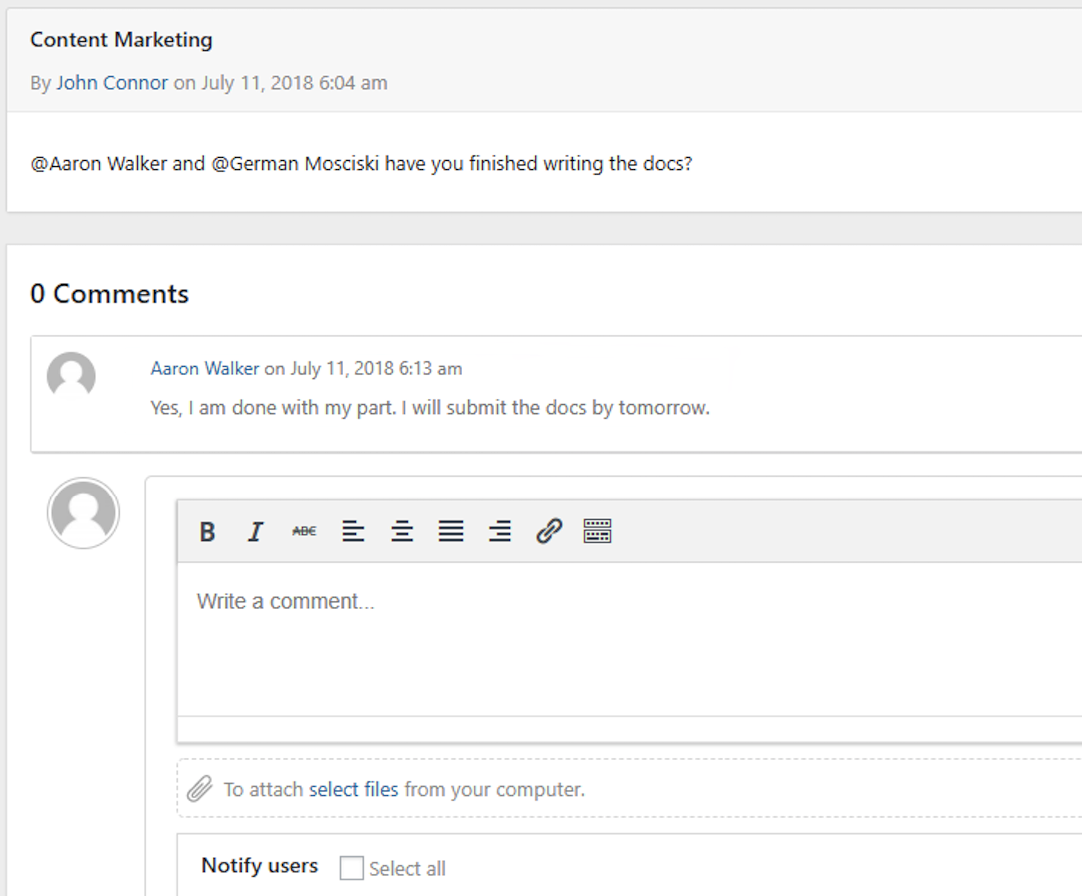
To collaborate properly, your team members will need to discuss their problems and progressions with each other so that everyone stays on the same page.
A professional web-based project management software will help you and your team members discuss with each other with a live discussion feature.
Create Milestones
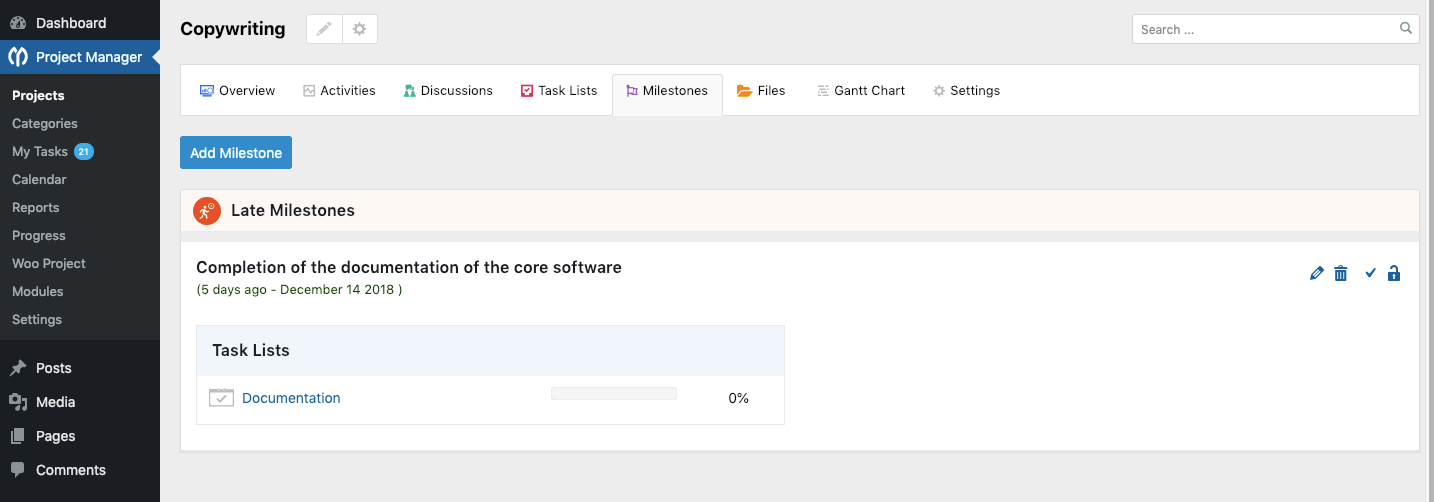
With a project manager, you can create milestones for your projects so that after reaching a milestone, your team members feel motivated.
Manage Files
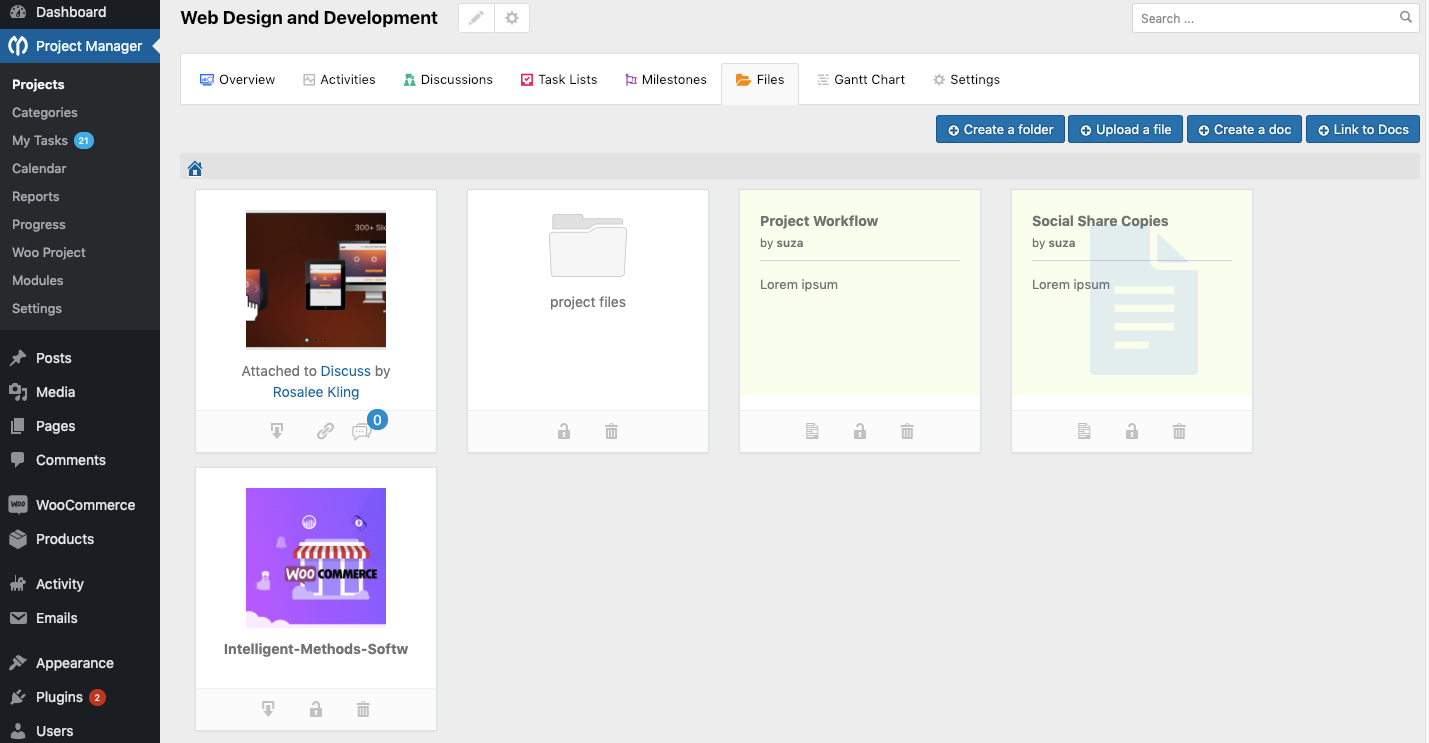
This is a mandatory task while you are managing projects. Your team members will have to share different types of files with each other. They will need to share images, documents or link google docs and things like these.
Create Project Invoice Automatically
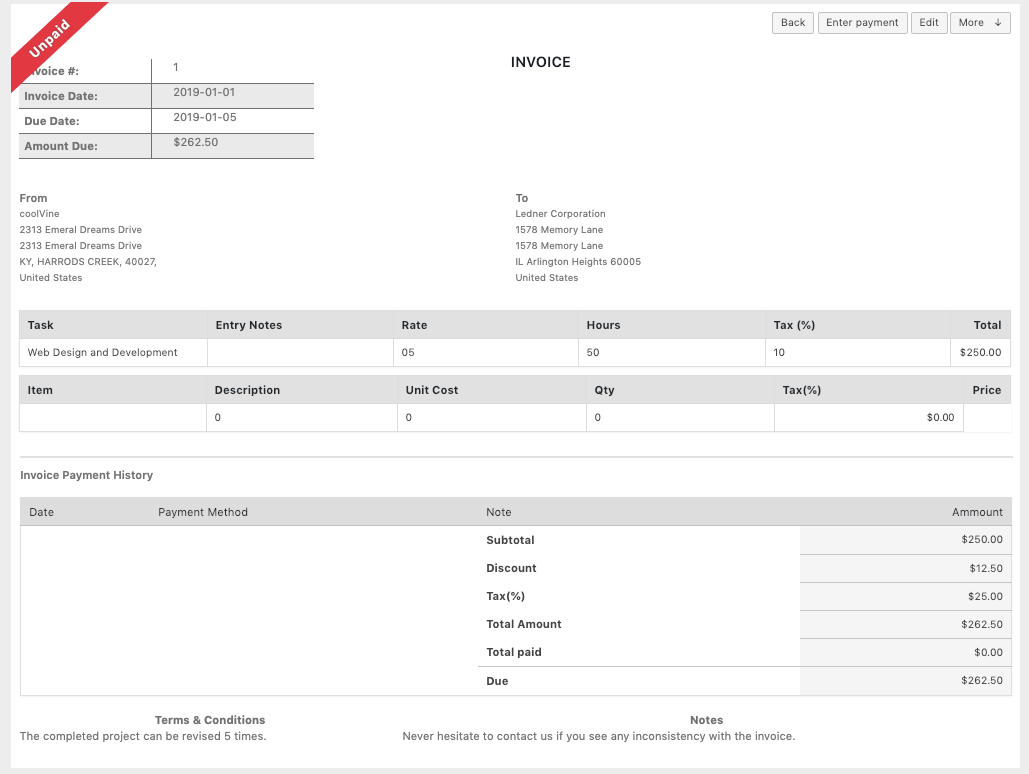
When you are done with a project order, you need to create an invoice for that project. But again, creating projects by hands will kill your priceless time and you know time is money.
If you are using a task tracker software, it should not only allow you to create invoice automatically but also will enable you to print, download and share them with your clients with the integrated email system.
A great task management app will help you bill your client on an hourly basis and on the numbers of unit basis.
Fortunately, all of these can be done with a project management tool with ease.
Back to You
Before you are going to deploy a task management system for creating self-governing teams, you should evaluate its feasibility, customizability and implementation cost. If you go for an open source project management software then you can easily customize that solution with your own taste.
What’s more important is that you should check the vendor’s rating from the community. If there is no community for the solution you are going to pick, chances are high that you will feel stranded.
To conclude, you must make sure that all the features of the solution are properly documented or have tutorial videos so that you can take help from those anytime you want.
GRAB A PROJECT MANAGEMENT TOOL TO GET YOUR TEAM SELF-MANAGED NOW


Leave a Reply