How to Create a Coming Soon Page with WordPress

Lately, Coming Soon Page with WordPress has become popular. Instead of starting your blog with an empty page or postponing the launch just because you still haven’t finished designing the site, you can put at least one page online.

This page is also known as an under construction or maintenance page. And while creating one might be a problem for someone who’s not an experienced designer, WordPress got you covered. There are a few amazing coming soon plugins you can use to build a page of your dreams. We picked one of those in order to show you how easy is to create a beautiful landing page.
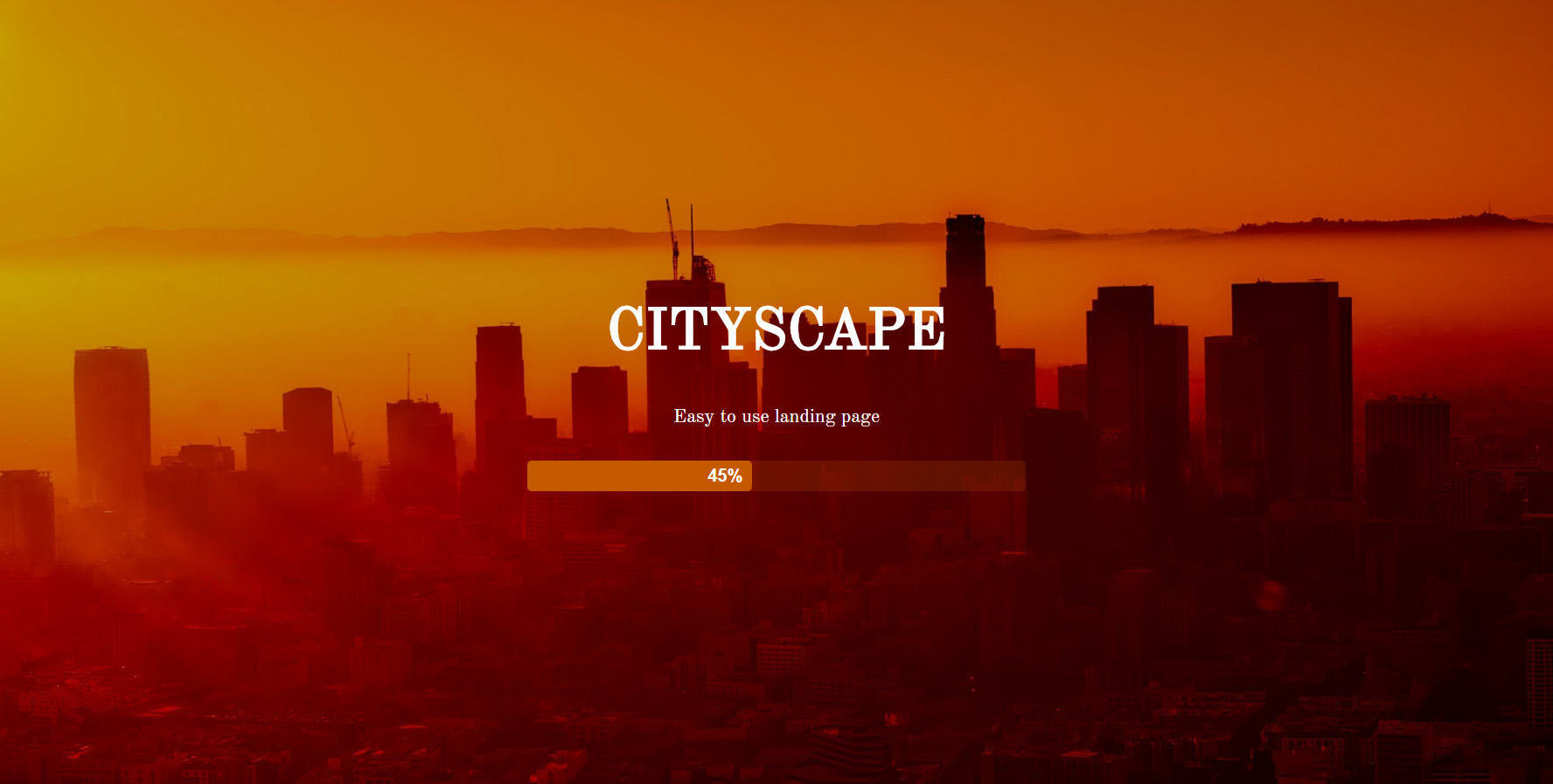
Let’s build a coming soon page
If you aim for a serious business landing page that will represent your site until everything is ready for the public, we suggest Coming Soon & Maintenance Mode by WebFactory. The plugin is available for free, but the most interesting features wait for you in one of the premium plans:
- 400,000+ Free Images – forget about browsing the Internet for perfect background images. The plugin connects you to Unsplash which features a staggering number of high-quality images – for free
- Remarkable Themes – currently, there are more than 60 professionally designed themes you can use. Select a theme, change a few details you want and you’re ready for the launch
- Animate content – just select an animation from the list, and the plugin will animate the content for you
- Use Instagram filters – if 400,000 images aren’t enough for you, apply one of the dozens of filters from the plugin and you will have millions of combinations available
- Best-in-class SEO Setup – a coming soon page gives you a head start with SEO. Allow the plugin to help you with this, and prepare for the full site
- Easy Access for Clients – create a secret access URL and share it with clients. The link will let them see the real site, while the coming soon page will be displayed for everyone else. You can even whitelist IP addresses.
- Collect Emails – Coming Soon supports your autoresponder, CRM, webinar & marketing software and will push subscribers into them. If that’s not enough there’s also Zapier which connects you to more than one thousand 3rd party apps.
Choose a Theme
Among 60+ amazing themes, we are sure you will find more than just one that you like. So, open the themes tab and activate one that you like. Once active, you can modify each and every element so don’t worry about that.
But if you like to design everything by yourself, you can always avoid selecting a theme and start building from scratch. It will take more time, but you will be able to showcase your talent. If you are not in a hurry, we promise it will be fun to build a custom coming soon page on your own.
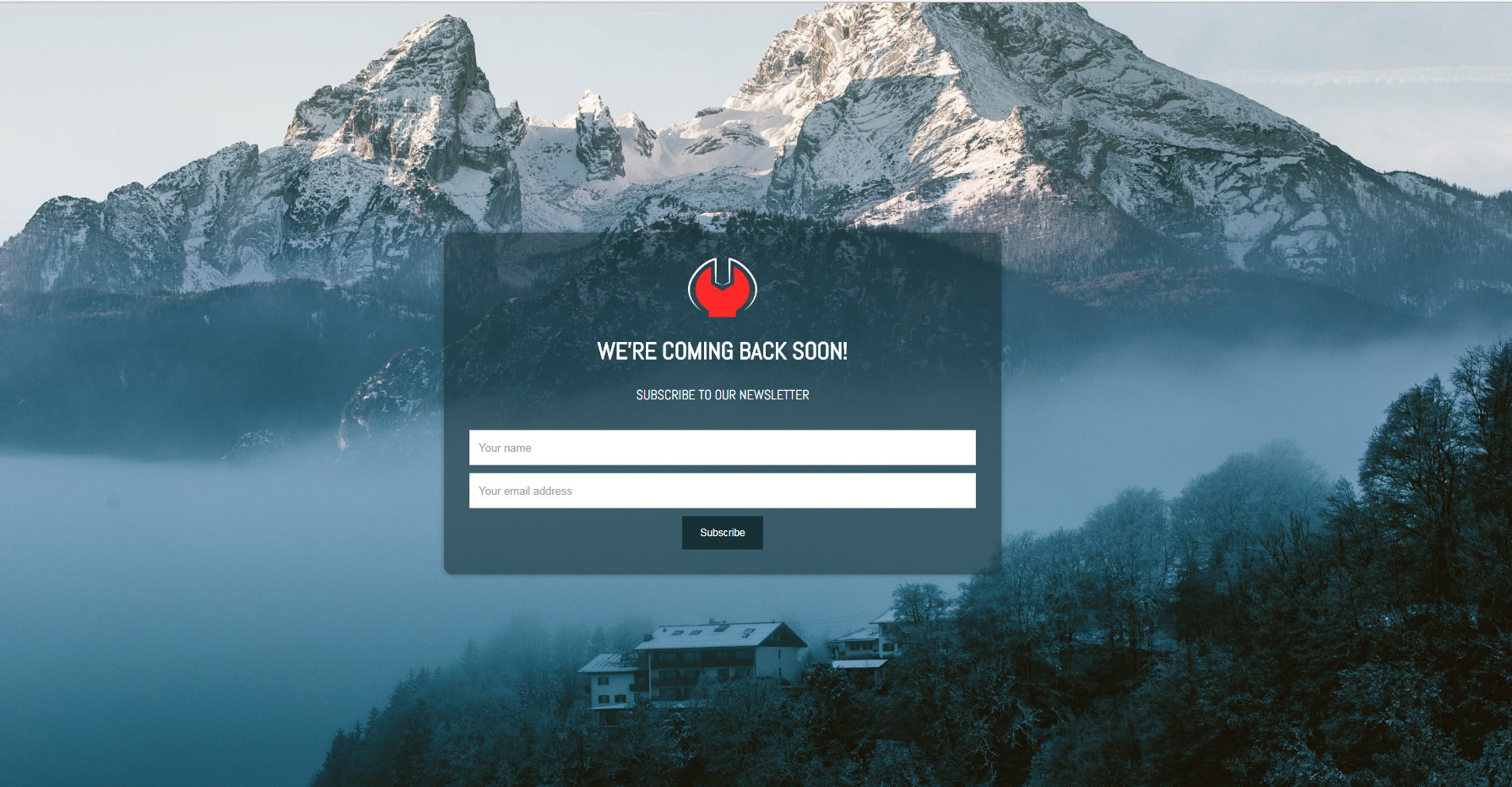
Customize the Layout
Setting up the layout of the page is super easy! Just use the Drag&Drop editor and select the modules that you would like to show on the coming soon page. You can have:
- Logo
- Header
- Content
- Subscribe Form
- Video
- Custom HTML
- Google Maps
- Countdown Timer
- Animated Progress Bar
- Social Icons
The reorder the elements, just move one above the other, and you’re done. If you don’t want to show a specific element on the page, move it to the right column which will immediately mark it as inactive.
Even if you have selected a theme that you plan on customizing, you can still add or remove elements as you wish. So, for example, if you picked a theme without a progress bar, you can still introduce one just by dragging the element on the right place. Amazing, isn’t it?
Personalize the page
The fun part begins after you decide on the layout. You get to select each element and open its customization page. Here you can select images, apply filters and animations we talked about, change fonts and set up forms.
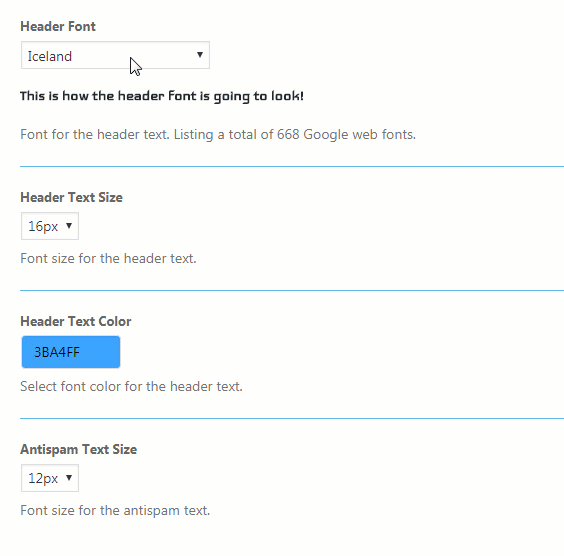
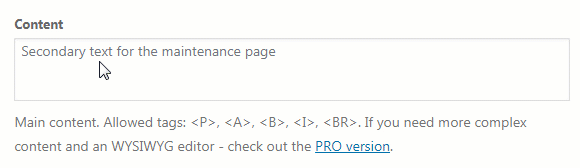

There are really numberless options you can play around with. And if you know a thing or two about HTML and CSS, you can always open the advanced settings where you get to customize the page with code. For example, if you want to change a particular margin for a specific element, this will be your playground. If you are not sure what to do, feel free to contact support who will be happy to help you with anything. Agents usually respond within just a few hours!
Start collecting subscribers
Whether you use MailChimp, Zapier or any other autoresponder, you can connect the service to the plugin. As soon as you do that, the subscription form will start collecting the subscribers for you, so you don’t have to use any 3rd party subscription plugins.
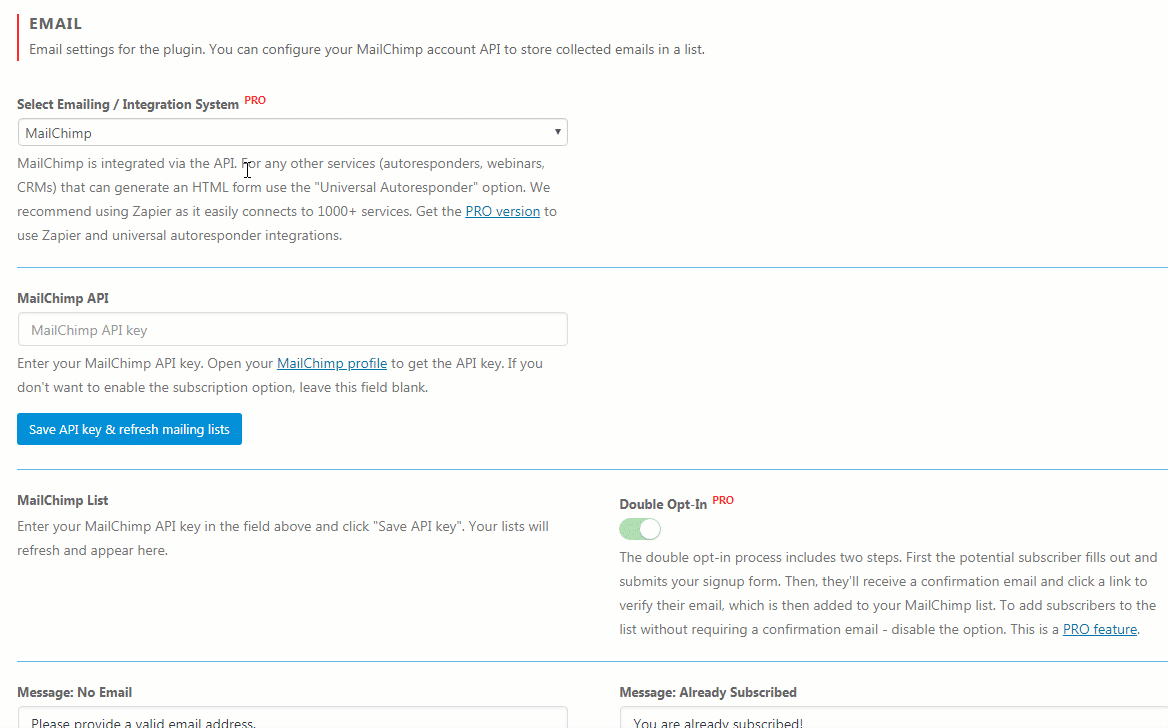
Here you can customize the form in details and choose if you are going o use the double opt-in process, for example. You can also customize the error message and make the entire experience personalized.
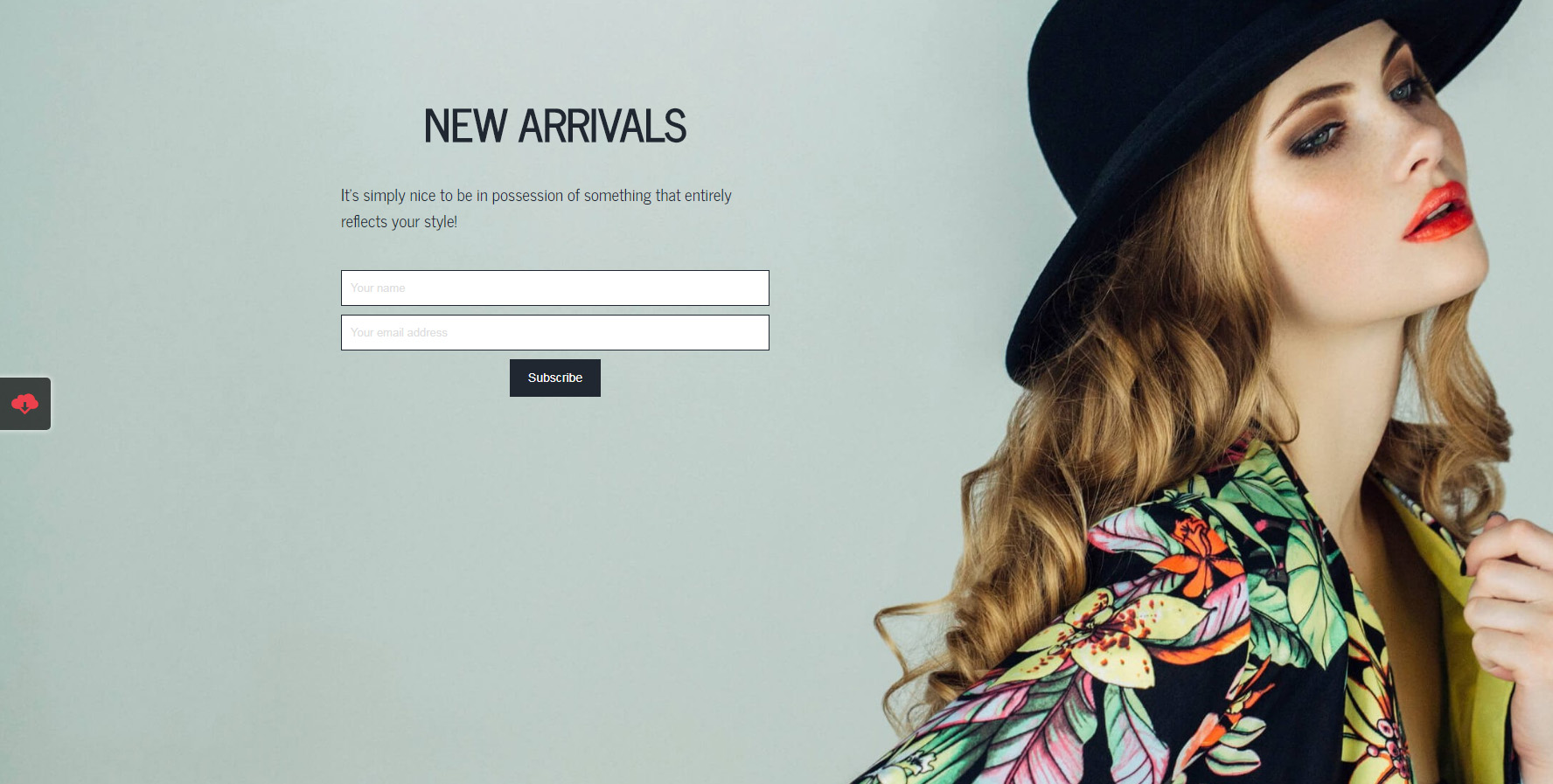
Decide who gets to see the site
By default, logged in users will be able to see the normal site, while everyone else will see a coming soon page. That makes sense, but you can easily change the settings and even whitelist specific IP addresses.
But the most interesting part is the secret access link which lets only special users access the site. Once you generate a secret link, you will be able to send it only to people you want to get behind the coming soon page. This is a perfect solution when you’re designing a site for a client. When you decide it’s time for a client to take a peek at your design, just send them the link!
On the same settings page, you can also set a custom login URL if you’re using one. In case you have a plugin that has changed the default login URL, Coming Soon & Maintenance Mode won’t make it inaccessible and lock you out.
Publish the page
Once you’re done playing around with the design and set up the plugin, you are one step away from having it live. Simply go on top of the page and set the Coming Soon mode to ON.
Conclusion on Coming Soon Page with WordPress
Coming Soon & Maintenance Mode plugin from Web Factory is definitely one of the best plugins for the job. While keeping everything as simple as possible, it still allows you to have the complete control over coming soon pages. Feel free to try it out, and let us know what you think. To get a feeling of how fun is to create custom pages, use the demo from the plugin’s official website and test it out!

Leave a Reply