CrocoBlock: One More Reason to Adore Elementor [+ Free Kava theme]
![CrocoBlock: One More Reason to Adore Elementor [+ Free Kava theme]](https://www.wpeka.com/wp-content/uploads/2018/09/Untitled-design.png)
Most people don’t like dealing with programming – they choose an easier and more rapid way to get what they want. No wonder page builders are increasingly gaining popularity. For example, only the Elementor drag-and-drop interface plugin has been installed more than a million times already, and the number of setups is constantly growing! Therefore, now you can have a wide range of products supplementing Elementor with additional performance. Since the development of websites from scratch is mainstream, the Internet has been flooded with various themes created for drag-and-drop builders. Despite the simplicity of site creation via a page constructor, you should be aware of certain nuances which you probably don’t know.
Read More: 15+ Best Elementor Themes and Templates for 2018 (5 Amazing Plugins Included)
Still, Elementor itself is not enough for the project to be completed. Additionally, you have to install extra interface elements, pick a high-grade skin, spend time investigating documentation, and ascertain that the software is proper. Well, it won’t be necessary any longer.
What is CrocoBlock?
Just one click for getting a CrocoBlock subscription – and you receive effective plugins and numerous skins right away. And the icing on the service is 24/7 assistance team prepared to answer your questions and solve all arising problems.

In general, CrocoBlock is a complete package of products in the form of subscribing service which has useful units and performance features for a website development on the basis of Elementor. It will help you to form a website from the very beginning, making the existing page constructor more user-friendly indeed.
CrocoBlock Package Inclusions
Highly noticeable part of the package we should talk about is a Jet plugins selection. It’s a perfect choice for both free Elementor or its Pro version – the plugins run smoothly, offering various widgets, terrific ready-made themes, blocks, and an enormous potential to form templates on any subject.
Now, the pack is 10 Jet Plugins.
Two of them – JetThemeCore and JetEngine – should be described in more detail since they are the most significant ones of the package.
JetThemeCore: Creating Websites from Scratch

The second name of JetThemeCore plugin is modularity – you can easily set up or adjust headers, footers, archive page templates, or single ones. Importing files is twice easier – no need for JSON files, extra plugins, and addons.
Here, you’ll get an exclusive opportunity to use this plugin since JetThemeCore cannot be purchased on other marketplaces.
And now let’s consider the base of its popularity:
Magic Button

Do you think that having entry to a vast amount of ready-made blocks or pages on various themes created for Elementor only via mouse click is impossible? Now it’s more than possible –
With JetThemeCore and its Magic Button, it’s real!
With this button, you’ll get the opportunity to use many ready-made pages, headers, footers, and blocks. Each item of the library is a piece of art with a useful possibility of adjusting with Elementor. Moreover, due to the categorization and data diversity, the period spent on development will be cut several times.
Crocoblock Headers & Footers
The second benefit of JetThemeCore is block regulation. By building or altering headers and footers you get a great area for creativity – you can create unique ones, use and change their style as you would desire.
Archive and Single Post Page Templates
The last but not least premium JetThemeCore opportunity is to make Archive and Single page templates with your latest posts and publications. JetBlog plugin is also at the disposal to form various Archive pages easily.
JetEngine Plugin: Be Original
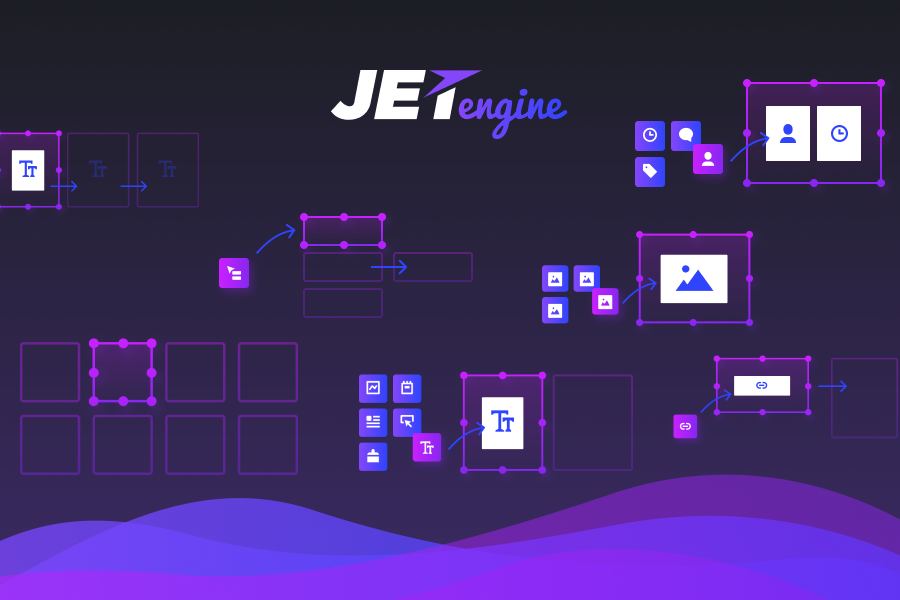
With the ability to apply custom fields, meta boxes, custom post types, and taxonomies, this modern unit replaces four old ones! Included already to CrocoBlock subscription, JetEngine offers various interface elements for displaying dynamic data.
For this, you have to make a minimum effort – choose the sort of data to show (repeater, image, meta field) and all the custom posts or taxonomies will have the same style. Additionally, JetEngine can build listing and grid layouts using Elementor.
More Plugins – More Control
The rest eight of Jet plugins will assist Elementor to give you unlimited power over the material you’re dealing with.
Let’s consider each of them below:
JetElements

This plugin includes more than thirty interface elements for a full range of static and dynamic purposes, including interface elements for maps, download buttons, sliders, posts, reviews, contact forms, and numerous others. JetElements is your irreplaceable assistant in working with data.
JetMenu

JetMenu is a good solution if you’ve decided to alter or form menus on the basis of Elementor. It has for you many variants to form MegaMenu, involving adding the unlimited quantity of columns and any data.
JetBlog

It applies dynamic material to Elementor templates. With JetBlog, you can display posts via list and tiles interface elements. Additionally, this plugin will fit custom fields and custom post types features.
JetBlocks

JetBlocks is the Elementor add-on for creating header and footer models. It also creates sticky blocks, which are useful while scrolling the page.
JetTabs

If you are a fan of compactly arranged data, JetTabs plugin will be perfect for this. With it, you will form your chaotically placed data into trendy tabs and blocks.
JetReviews

The name of the unit explains its function – using this supplement will make developing reviews for your site as easy as pie.
JetTricks

JetTricks will provide you with as many visual effects for a template as possible. This plugin can offer you many tools for making terrific pages, including Parallax effect, satellite elements, and sections background animation.
Lack of Demos? Not Anymore

One more reason to get CrocoBlock subscription is a lot of skins made on the Elementor basis. Each template has a pack of pre-made pages (such as About, Home, Services) that you can use and edit without problems.
Each of these options includes editable headers and footers. And don’t forget about Magic Button – with its help, you can apply any skin style offered for CrocoBlock subscribers to your current template.
Looking for something special? Feel freedom with Kava Theme
So what makes CrocoBlock beyond competition? It’s here. Except for all things mentioned above, the CrocoBlock package has its own Kava theme. Perfect for Elementor Free and Pro versions, compatible with Header and Footer sections, it offers 50 blog page layouts and is absolutely free!
For Elementor with Love
CrocoBlock package is not just a subscription. It is a whole service with products you’ll ever need to build a site from scratch. You will revel in using either Free Elementor or Pro one – CrocoBlock will give you a performance you ever wanted.

This pack is the solution to any question or problem, from altering headers to any manipulation with the data and pages. It allows for any changes for devs and beginners.

If working with Elementor is a gratification for you, you’ll absolutely like CrocoBlock subscription service.

Leave a Reply