Five Must-Have Plugins For Every WordPress Website
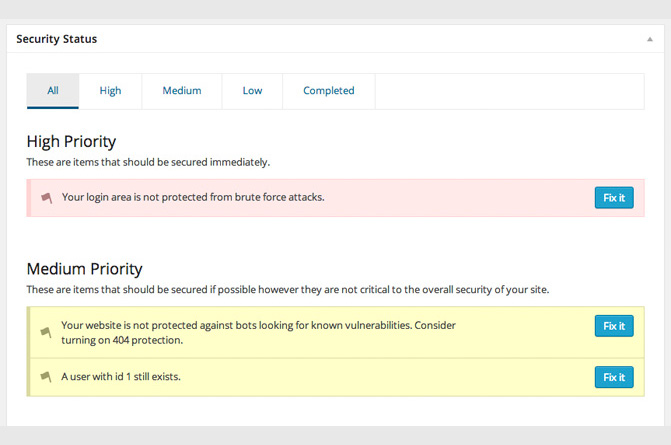
Making a list of essential WordPress plugins is a personal affair, as what one person considers essential may not be essential to another.
I have tested over 1,000 WordPress plugins over the last several years; therefore writing a list of just five must-have plugins for WordPress is a difficult task. However, I have been able to create a short list of important WordPress plugins for you all that I feel are worthy of such a list.
Please note that I have not included the anti spam plugin Akismet in this list. It is an important plugin, however since it is included with every WordPress installation and activated on most WordPress websites, I thought it would be best to focus on plugins that you may not be currently using.
I hope you enjoy my list 🙂
1. WP Missed Schedule Fix Failed Future Posts
Those of you who have been using WordPress a long time know that scheduled blog posts do not always publish on time. Occasionally, posts will miss their scheduled publication date.
The frustrating thing about this is that WordPress does not highlight the issue to you. It does not email you or warn you in the admin area. Therefore, blog posts that missed their scheduled publication date can simply get lost in your drafts.
The plugin WP Missed Schedule Fix Failed Future Posts addresses this issue by checking for missed posts and running a cron job so that blog posts are published correctly. The plugin does exactly what it promises to do and uses very little resources. Until the core version of WordPress fixes the missed schedule issue, I recommend installing this plugin.

2. iThemes Security
As the most popular publishing platform on the internet, hackers and spammers target WordPress websites frequently. Over a hundred thousand WordPress websites are compromised every year and that figure is growing every day. Therefore, you cannot take the security of your website lightly.
There are security WordPress plugins that tackle only one area, such as protection against bots or making your login more secure. There are many advanced security plugins that perform multiple security checks, such as BulletProof Security and Wordfence Security, however iThemes Security is arguably the best all in one security solution.
The plugin addresses a lot of security issues that are prevalent in the core version of WordPress. In addition to strengthening your website, it can also detect malware, protect against hack attempts, and back up your website. It offers 2-factor authentication too for added login security.
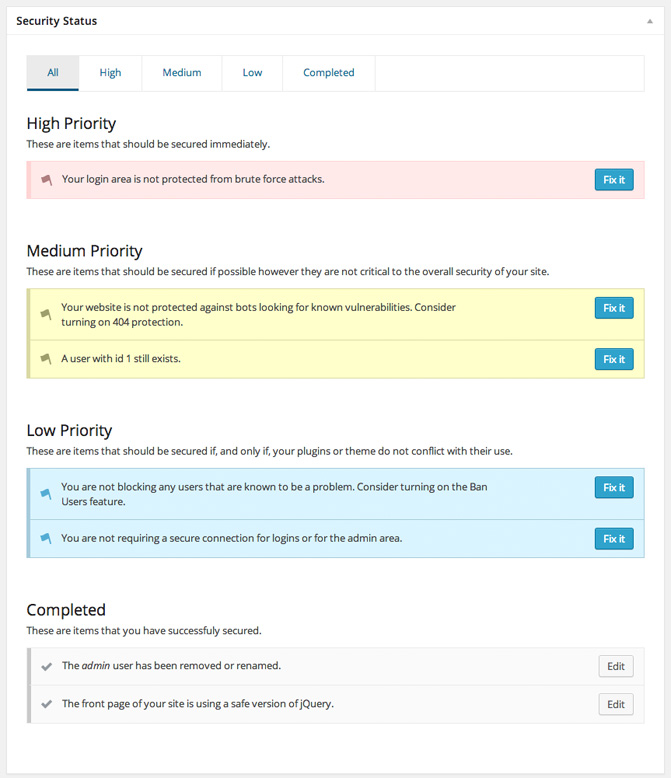
3. Google XML Sitemaps
A sitemap will help search engines such as Google find and index your content. They also allow you to make suggestions as to how often search engine spiders should crawl certain areas of your website. For example, you can advice search engine crawlers to crawl your website daily and your blog posts weekly.
The search engine optimization plugin WordPress SEO by Yoast contains a great sitemap option; however if you are looking for full control over your sitemap, I recommend Google XML Sitemaps. It is packed full of options and is without doubt the most versatile solution for creating a sitemap.
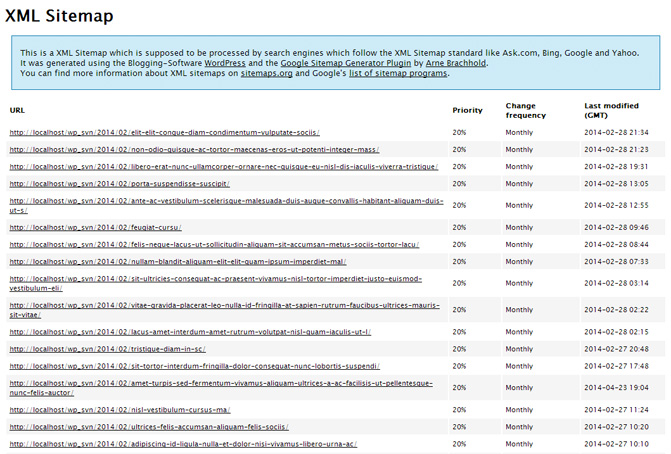
4. WP Smush.it
Images use up a lot of storage on your server and increase your bandwidth costs significantly. Large images can also slow down your website loading times considerably.
A good way to tackle this issue is to install WP Smush.it. Developed by WPMU Dev, the plugin can reduce the size of images by stripping out meta information from JPEG images. JPEG images can also be compressed and it can convert GIF images into PNGs.
It is an effective way of reducing the load images contribute to your website. Just be aware that when the plugin is processing images, it can increase CPU load on your server.
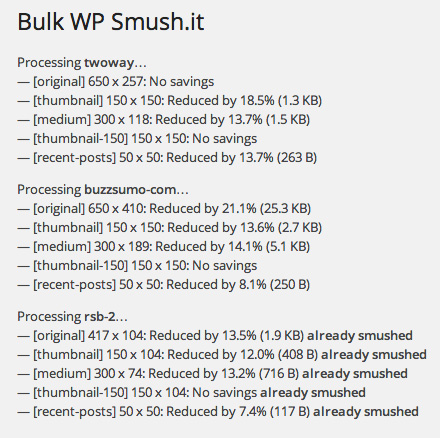
5. User Role Editor
My last plugin in my must-have list addresses another area in which the core version of WordPress is lacking. One of the best features of WordPress is the user system. WordPress comes with five default user groups: subscribers, contributors, authors, editors, and administrators. Unfortunately, it does not allow you to modify the permissions of these user groups or add additional user groups of your own.
That is why User Role Editor is so useful. It allows you to change the permissions of user groups and create new user groups. It also allows you to create custom permissions for any user on your website. If want full control over your users, User Role Editor is essential.
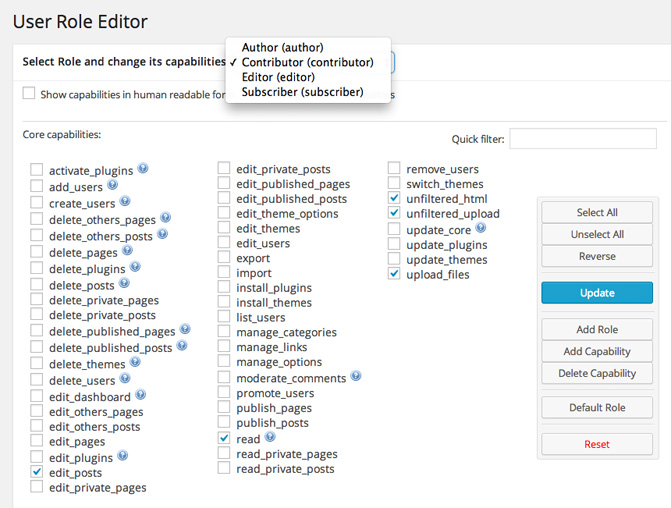
There are many more great WordPress plugins available. What plugins do you believe are essential to every WordPress website? Please leave a comment below and let us know.
Thanks,
Kevin

Leave a Reply