Google Publisher Plugin for WordPress – A Review

Hey, a good news for all WordPress users, beta version of the Google Publisher Plugin has been launched. It is only since 15th of Jan 2014 that this plugin is made available of the entire WordPress users to get their hands on.
You can follow this easy process to download the plugin from the option of ‘add new plugin’ on your WordPress admin dashboard. Once the plugin is successfully installed, select the option of “Google Publisher Plugin” from the settings tab, you will see a message similar to the one as shown below.
You will be directed to the next screen which gives you the two main options to select from, this is shown in the screenshot below.
Lets discuss how these two excellent tools will ease managing your Google AdSense as well as webmaster tools accounts, all from within one plugin.
1) Google AdSense is a great tool of this plugin to quickly allow you to monetize your WordPress website. It helps you to quickly start running ads on your website and earn you more revenue. This plugin will link your website to your Google AdSense using few clicks and then display ads without even modifying any code.
This great plugin provides a fairly interactive way to place Google ads on your website, that too just by simply clicking on various locations across the page, where you want the ads to be displayed.
Also please note that since the plugin is in beta phase currently, there will be lots of fine tuning done by Google to make sure the plugin suits every requirement of its publishers. It will also be a test of survival strength of the first Google’s WordPress plugin.
2) The Google Webmaster Tool is one of the most appealing feature of this plugin. It basically allows you to check the visibility of each page of your website on Google. It can verify your site using just one click. There are no codes required to be pasted on your site and no lengthy verification process involved.
Through this plugin, Google has made it extremely convenient for all users to simply authenticate and get their website verified.
The manage button on webmaster tools window ensures, that you are just a click away from the Google Webmaster Dashboard of your site. It will help you check and set crawl rates, check broken links of your site, view the statistics about how Google has indexed your site and much more.
It is evident that Google has made a smart move by implementing this as an all in one plugin. It is not only easier to update but also means that users who are using the AdSesnse can now go ahead and verify their site in webmaster tools at the same time.

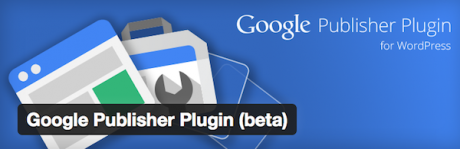



Leave a Reply