How To Create A Social Networking Site In WordPress
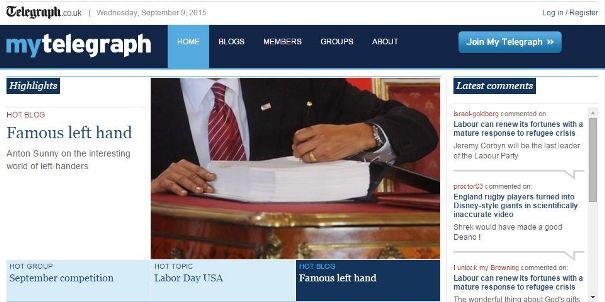
In a report from Forrester, Nate Elliott predicted that as social media matures, branded communities will make a comeback in 2015.
What is a branded community? It’s a native community that you create for your own company or brand on your own website.
But when you have social networks like Facebook, Twitter and LinkedIn, why would you want to go to the trouble of creating your own branded community on your website?
The reason is that, with your own branded community or social networking site, you no longer have to depend on Facebook’s algorithm changes or pay for visibility on Twitter to get the results you want.
You can build a community of people who are interested in the same ideas you are, and communicate with them as much as you want, through a branded newsletter.
Forums were some of the first branded communities. But they have limited functionality. The members of a forum can’t communicate and network with each other the way the members of a social network can. That is why social networks are so popular today.
The amazing thing is that you can create a social media site with WordPress with very little investment. There are a number of WordPress plugins that allow you to do this.
Before you create a social network using WordPress, you need to ask yourself a few questions.
Why do you want to do it?
The first thing you need to do is determine why you want a social network and what you want to accomplish with it. What goals do you want to achieve by having your own community.
Do you want to create it for your school or university so students can network off-campus? Do you want users to join so you can create a large number of members and sell advertising on your site like Facebook does?
Or do you want them to buy your products or services and become brand advocates? Do you want to create a gaming or dating site? Will it be a free or paid membership? And what is the benefit that paid members will get?
What functionality will it have?
What do you want members of your social network to be able to do? Do you want your users to network, share blog posts, create user generated content for your site? Do you want them to invite other people or do you want it to be an exclusive invitation-only community?
Do you want to organise trainings, webinars and hangouts only for community members? You need to decide what functionality your community should have even before you decide how you want to build it.
How will you manage it?
Maintaining a social network takes an investment of time and effort. Setting it up is the easiest part – just ask Mark Zuckerberg. Your social network might not have the functionality of Facebook, but you will need to allocate resources to moderate user-generated content so that you can avoid copyright and other legal hassles.
How will you measure success?
You need to determine if your social network is creating more business for you or if it’s just a huge time-suck and waste of resources. How do you measure the success of your community?
If you’re getting more ad revenue, paid memberships, new opportunities, being invited to conferences, getting more word-of-mouth publicity, leads and sales, then you can safely declare that your social network is a success.
How To Create A Social Network In WordPress
When it actually comes down to the task of creating a social network, WordPress is one of the best options because it allows you complete control over your website and has plugins designed specifically for that very task.
Here are the best and most recently updated WordPress plugins to create a social network.
1. BuddyPress
This is one of the most popular plugins to create a social network with WordPress. BuddyPress is actually a set of WordPress plugins and themes that allows you to create member profiles, activity streams, user groups, messaging and more.
You can also integrate BuddyPress with bbPress to run forums on your site. You can also adapt it to enable only a few features if you don’t want to use all of them. Your site will show only the menu items, pages and buttons for the features you have enabled.
BuddyPress requires you to run WordPress MU so that you can run multiple blogs under one domain. The only issue is that there are a limited number of BuddyPress themes available for download. BuddyPress is free, so if you have issues with it and require support, you have to depend on community forums.
My Telegraph is one example of a site that successfully runs on BuddyPress.
2. WP Symposium Pro Social Network plugin
Want to create a multi-lingual social networking site that uses WPML? WP Symposium allows you to do that and more. It is incredibly compatible with themes and plugins and allows you to add WordPress shortcodes to any page, post or widget.
You can create unlimited profiles, activity (walls), unlimited forums, friends, email alerts and add on features like private messages, groups, forum subscriptions, choose who to share activity with, image and YouTube attachments, galleries, chat lounge, profile security. You can also offer rewards for when a user logs in or registers to boost popularity.
WP Symposium comes with a Pro version, so you can get support when you require it. If you want to see a comparision of how these two plugins work so you can decide which one is best for you, check the post at WPmudev here.
Ultimately which plugin you decide to use depends on why, how and what you want to use it for. If you have a site that brings in revenue, a plugin like WP Symposium that comes with support is usually the safer option. That said, there are many experienced WordPress developers you can pay to sort out issues with your BuddPress site.
I hope you’ve found this post on how to create a social networking site in WordPress useful. If you did, do leave a comment below.

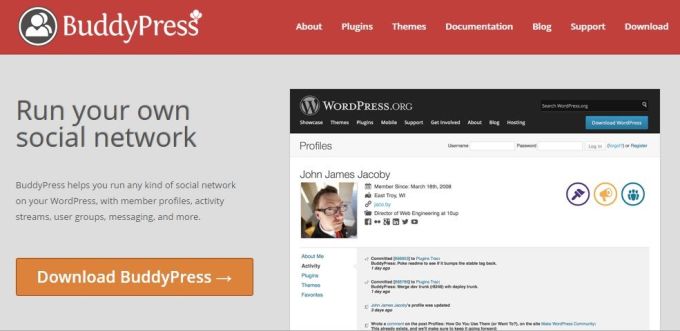
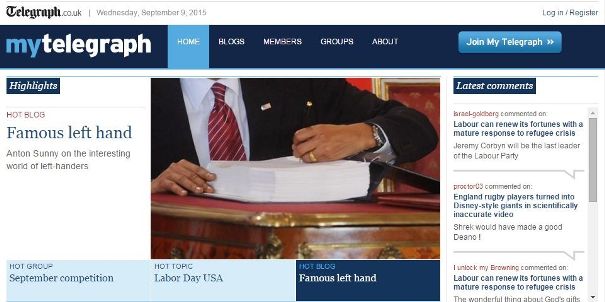

Leave a Reply