How to create a Tumblr slider in WordPress

Tumblr receives more than 17 Billion page views a month.
Ain’t that cool?
It is a good platform to grow your business. Integrating it with your business website will help you scale your online business.
Who uses Tumblr?
Tumblr is free, so everyone from business people and celebrities to politicians and teenagers are using Tumblr. Even businesses and companies use Tumblr to get in front of broader audiences and drive brand and sales growth.
In this article, you’ll learn how to create a responsive Tumblr slider for your WordPress website. Showcase your posts from your Tumblr account directly to your WordPress website in the form of beautiful slides.
SlideDeck is responsive slider plugin. Download it for free and read further.
You’ll need to buy the Tumblr dynamic source though which is very cheap.
Let’s go through step-by-step for creating a Tumblr slider in WordPress.
Step 1: Get Tumblr OAuth Consumer key
Before creating Tumblr Slider, you need to have an account on Tumblr and must have the image gallery setup in it. Also, you need the OAuth Consumer Key.
Here’s how you get OAuth Consumer key.
Log in to Tumblr » Navigate to this link – https://www.tumblr.com/oauth/apps » Click on register application
Fill the registration form. You’ll get the OAuth Consumer key once you submit the form.
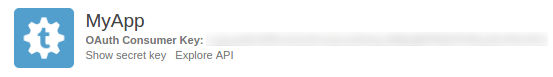
Once you get the OAuth Consumer Key, copy and paste it in Advanced options » “Last used Tumblr OAuth Consumer Key” and click on Update Options
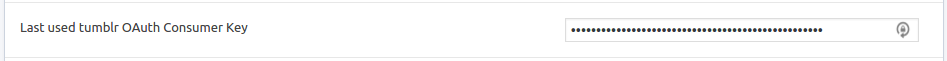
step 2: Install and activate SlideDeck plugin
Install and activate SlideDeck the same way you would install other plugins.
Facing a problem in the first step?
Here’s a quick guide on how to install SlideDeck.
Step 3: Create your first SlideDeck
To create your first SlideDeck, navigate to Manage and click on ‘Create SlideDeck’ under New Slide.
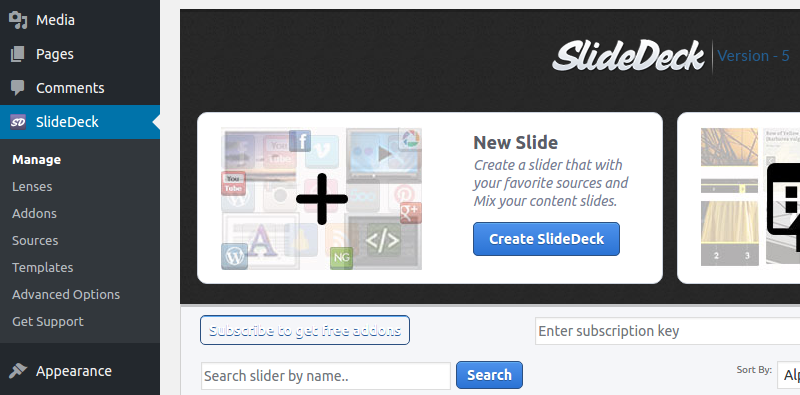
Now, click on ‘Create SlideDeck’ in the Dynamic Source box.

Step 4: Configure the Tumblr source
To configure your Tumblr source, click on the Tumblr icon.
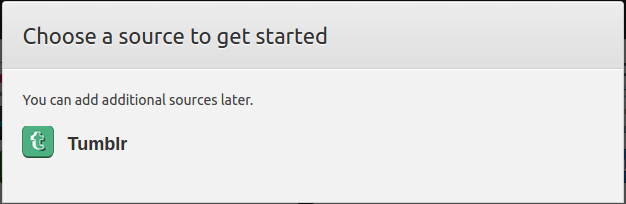
After that, click on the small arrow beside Tumblr logo.
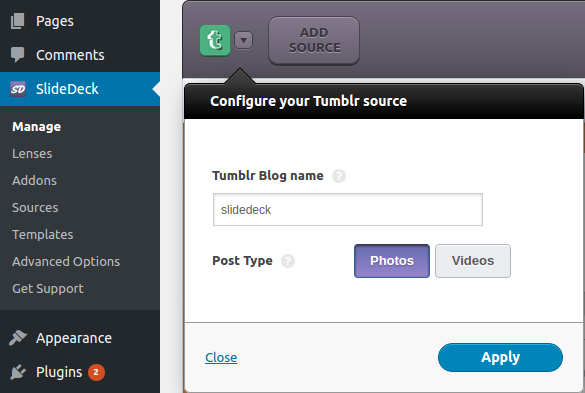
Name your Tumblr slider » Add Tumblr Blog name and Post type » Click Apply
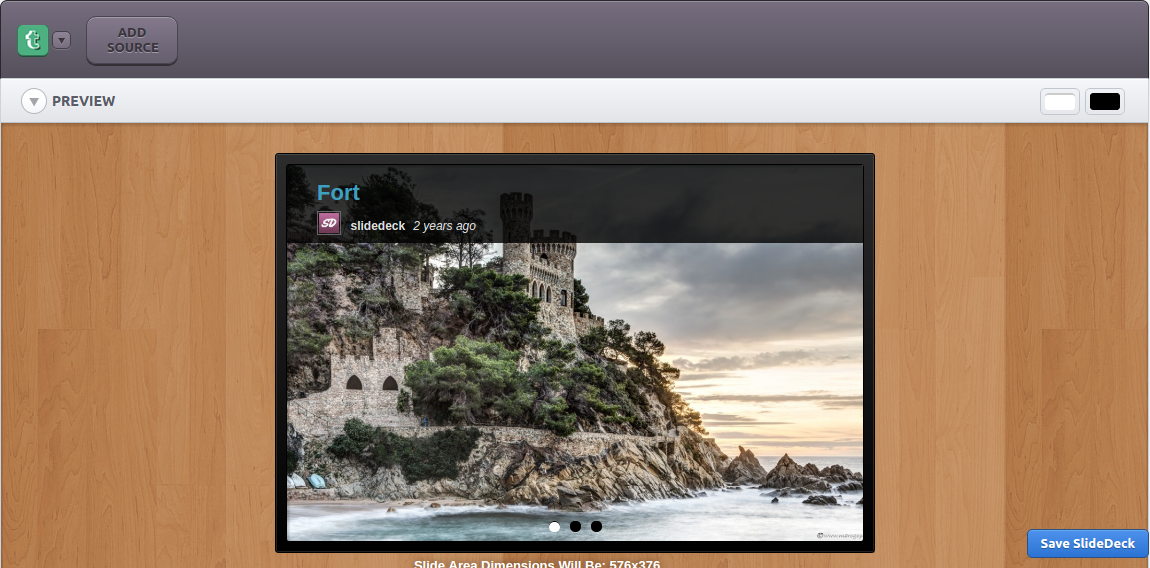
You have successfully created a Tumblr slider! Now click on Save SlideDeck. You’ll be provided with three options to publish your SlideDeck.
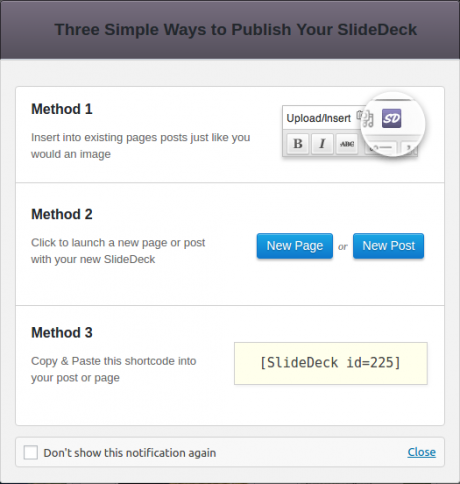
This is how you create a Tumblr slider in WordPress. Sliders are preferred because they don’t just look good but also serve the purpose. SlideDeck offers many more dynamic sources that’ll enable to showcase your social media content on your WordPress website in a beautiful manner.


Leave a Reply