How to Prevent Spam Bots from Invading Your WordPress Blog
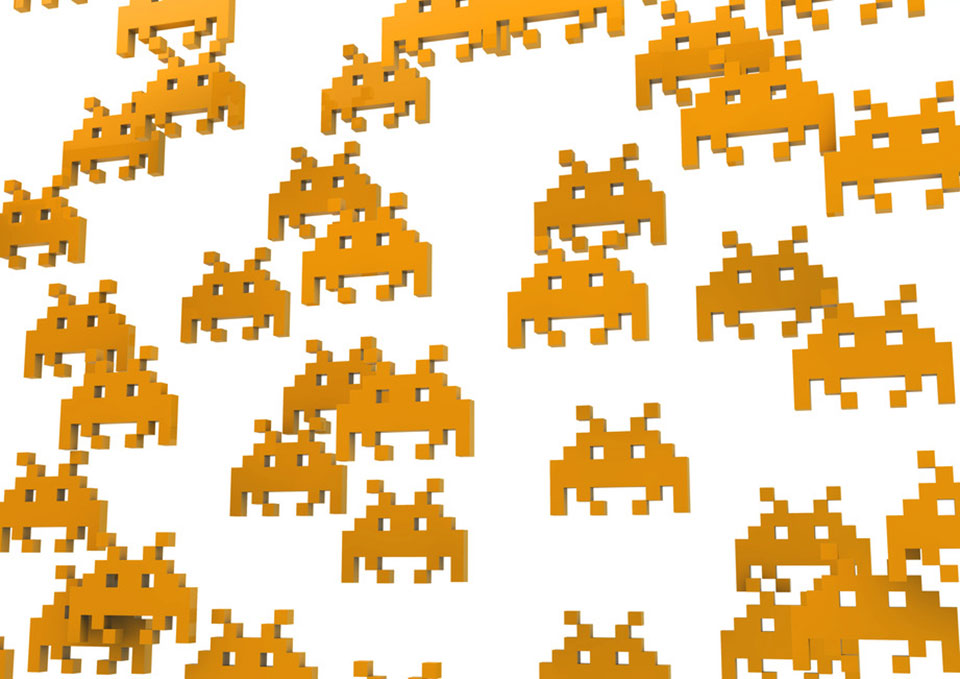
If you are using WordPress, then its highly likely that you will have encountered comment spam. This is mainly thanks to the proliferation of spam bots that have been programmed to target websites built with this software.
That’s not to say that WordPress is particularly susceptible to the attacks of spam bots. Its just that as it powers around a quarter of all websites, it makes sense for spammers to focus their efforts on blogs built with WordPress.
However, this doesn’t mean your only option is to simply put up with the attention of these spam bots. Thankfully, if you understand why you are being targeted, and then take some steps to combat this, you can really minimize the negative effect of spam bots on your WordPress website.
In this article you will get a quick overview of what spam bots are up to when they target your website, followed by some practical advice on how you can protect your blog.

How (and Why) Spam Bots Do What They Do
One of the main activities carried out by spam bots, especially in relation to WordPress websites, is comment spam. This can be a real problem blog owners, as separating the genuine comments from fake, spam comments, can take up a lot of time and effort.
The first step towards combating comment spam is to understand the how and why. Spam bots are computer programs, used by spammers to deliver unwanted comments to all types of websites, including blogs.
While traditional email spam targets you, the reader; the goal of comment spam is to game the search engines. By creating fake accounts to deliver their blog post “comments”, spam bots effectively link to the website they are trying to promote, from to your blog, as well as from thousands of other blogs. The effect of this is that it builds up the number of backlinks for that site.
Google and the other search engines, then use these backlinks to determine how popular a website is. The more backlinks a website has, the higher it will be ranked in their search engine results pages. Therefore, the spam bots build back links for the website they are trying to promote, with the goal of that website receiving more traffic via the search engines.
Because the number of backlinks a website has is so important when it comes to determining its position in the search engine results, this method of Google Bombing has become an efficient way for spammers to invade blogs and influence their page ranking status.
Manual Moderation
One of the easiest ways to halt comment spam on your blog is by manually moderating all comments. The quicker the response to comment spam, the less likely that spammer will return.
However, manually moderating every single comment left on your blog can be extremely time consuming. One way you can reduce some of this workload, is to configure your discussion settings.
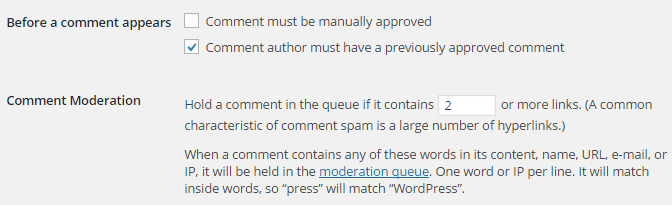
Manually approving the first comment of every person decreases the administration workload, while helping to cut down on spam comments. Once the commenter has been approved once, all future comments will be published automatically.
You can also force all comments that contain a link into the moderation queue for your manual review. Because spam bots often place links to the site they are trying to promote in their comment, this is a good way to catch and mark those comments as spam, before they are published on your site.
Another important thing to manually monitor on your blog are trackbacks and pingbacks. Similar in nature, both trackbacks and pingbacks leave links in your comments if approved. This is an easy way for spammers to link to their websites from your blog. Disabling them in WordPress is your best bet for avoiding this type of spam linking.
Plugin Considerations
As well as manually configuring your WordPress blog to resist the efforts of spam bots, you can also install one or more of the plugins that have been built to solve this common problem.
Akismet
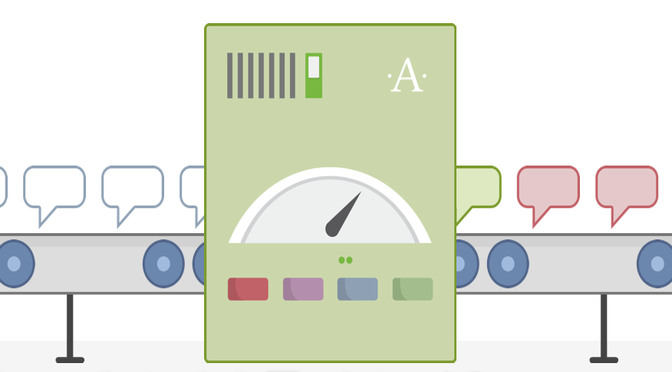
This plugin comes pre-installed on all WordPress blogs. However, you must activate the plugin on your blog and get the API Key from the Akismet web site. This plugin uses a specific algorithm that automatically determines whether a comment is spam or not.
Sometimes a legitimate comment will get categorized by this plugin as spam, and then placed in the moderation queue. However, its still a great time saver and is correct most of the time. If this does happen, it’s easy to manually mark the comment as “Not Spam” and publish it as normal.
This plugin integrates well with other anti-spam plugins, making it one of the most popular and effective options available today.
WP-SpamShield Anti-Spam

This plugin works hard to beat both spam bots and human spammers. Focusing on automated and manual comment spam, trackback spam, contact form spam, and even user registration spam, this plugin works with no moderation queue for you to sift through.
Boasting no false negatives, complete trackback validation, and no need for CAPTCHAs, there is a reason it’s been given a 4.7 out of 5 stars by users.
Other Solutions
It is often best to use multiple spam fighting plugins on your blog to block as much spam as possible. Here are some other notable choices:
- Anti-Spam – Is used only for comment spam, with no moderation queue, no CAPTCHAs, and no options to configure, thus saving the administrator time and the reader an inconvenience.
- SI CAPTCHA Anti-Spam – Adds a CAPTCHA challenge to your comment, login, and registration forms preventing spam via spam bots. It works great with Akismet.
- WP Spam Fighter – Double whammy protection by noting the time taken to leave a comment (humans take time to read and comment, spam bots don’t) and creating a hidden field only spam bots will fill out, and flagging themselves as spammers by doing so.
- Math Quiz – Less annoying than hard to read CAPTCHAs, this plugin generates a math problem to solve before a comment can be left.
- IP Blacklist Cloud – This gives you the ability to create an IP blacklist to prevent known spammers from visiting your blog.
Conclusion
Comment spam is something everyone with a WordPress blog will have to deal with at one point or another. Fortunately, there are many options out there to help you prevent spam being delivered by bots, who are just looking to invade you blog and increase the search engine rankings of the site they are trying to promote.
What measures have you taken to prevent comment spam on your WordPress blog? Is there anything worth mentioning in addition to what has been listed? We would love to hear from you in the comments below!


Leave a Reply