How to Fix White Text and Missing Buttons in WordPress Visual Editor
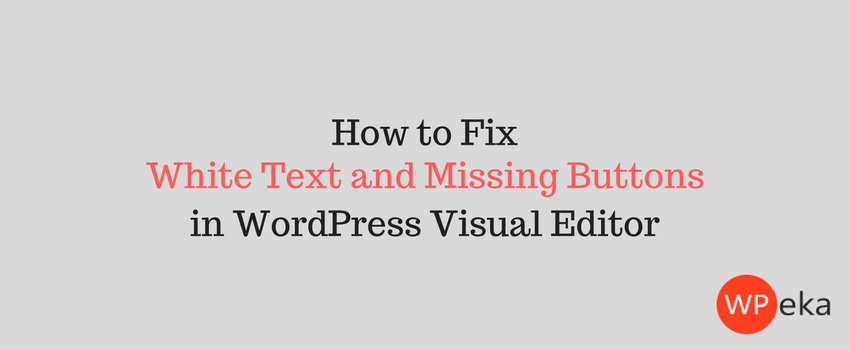
Sometimes, when you install WordPress and try to add a new post, you see that the visual editor buttons are missing! Moreover, if you type anything, you cannot see the text because its color has changed to white. Don’t worry, this is a very common issue.
You’ll learn How to Fix White Text and Missing Buttons in WordPress Visual Editor, in this post.
Your screen will look like this,
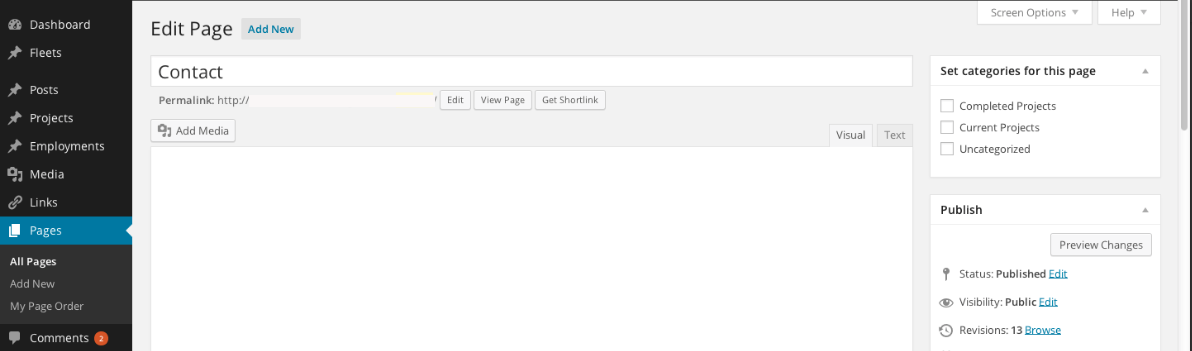
Instead of this,
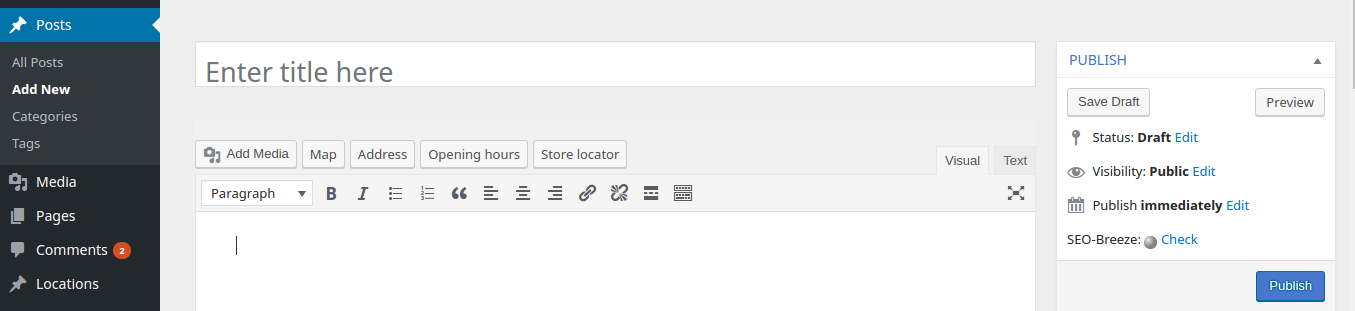
How do you Fix White Text and Missing Buttons in WordPress Visual Editor?
There are various ways to solve this issue. Try them and see which one works for you. Following are the ways to fix white text and missing buttons in WordPress Visual Editor:
Clear your browser cache
We got to know from our users that clearing their browser cache helped them solve the issue. The first and foremost thing you should do is clear the browser cache or try using another browser.
Try replacing TinyMCE scripts
TinyMCE lets you add, remove and arrange the buttons present in the Visual Editor toolbar. You may have updated TinyMCE, and then you might be facing this problem. If this is the case, you’ll have to replace the /wp-includes/js/tinymce/folder with a fresh copy.
If even this does not work for you, go to the next method.
Fixing the problem with wp-config
If you’re unable to fix white text and missing buttons in WordPress Visual Editor problem by the above methods, then open your wp-config.php file and add the following line at the very top after the PHP opening tag.
define('CONCATENATE_SCRIPTS', false);
We hope that the above methods have helped you fix white text and missing buttons in WordPress Visual Editor problem. If you know any other method, please share with us in the comments section.
Also read: 26 Most Common WordPress Errors and How to Fix Them


Option 3 worked for me. Thank you so much!
How do I get to wp.onfig.php? Tried everything else. Replaced Tinymce with WP Edit.