All You Need To Know About WordPress Sliders

WordPress Sliders are also known as carousels, website sliders are omnipresent in the modern web design. And surely, that is for all the good reasons. Not just these sliders are simple to set but are also entirely customizable that gives you the freedom to experiment. Hence, with sliders on your website, showcasing creative content in a restricted space can help you to a great extent.
The flexibility of these WordPress Sliders is what makes them one of the considerable elements for web designers as it is easier to express a convincing story to visitors. And then, as far as the website owners are concerned, sliders help to promote several elements of the brand with one single component. If done in the right manner, sliders can provide an amazing visual punch to the website.
However, although there are uncountable people using or are trying to use WordPress Image Sliders on a WordPress website, however, not many people would know the basic standards of using this element. So, before you take the plunge, here is everything you should know about website sliders.
What Are WordPress Sliders?
In the terminology of web design, slider mainly depicts a slideshow that is added to a website. Uploading a slider is quite an easy task, thanks to several WordPress plugins available out there. Such plugins not just provide you ease of customization but also the freedom to display sliders on any page you want – be it a homepage or a landing page.
When Should You Include Slider to a Website?
 Despite the publicity and the acknowledgment that this element is acquiring, website owners or designers are keeping no stone unturned when it comes to displaying sliders most attractively.
Despite the publicity and the acknowledgment that this element is acquiring, website owners or designers are keeping no stone unturned when it comes to displaying sliders most attractively.
Essentially being slideshows, this element helps to rotate the content either horizontally or vertically. Not just that, but there is practically a gamut of advantages that one can obtain from this element, which compels people, even more, to use it on a website.
However, one thing that most people overlook is the need to display a slider. Generally, following the sheep’ herds, though a majority of people showcase a WordPress Sliders, but don’t comprehend the exact requirement for it.
That is the reason experts recommend to display only such elements that are essential and to remove everything else that may make your website look chaotic.
Coming back to WordPress sliders, of course, they help in saving time and increase the interactivity considerably. Keeping that in mind, if you have not figured out the purpose yet, here are some common reasons to put a slider on the website.
- When Designing a Portfolio:
If you are trying to show a portfolio on your website, you might come across several unique and classy ways to do so in an organized manner. However, out of everything else, you can consider making the most out of a WordPress Sliders.
It has become nothing but quite common to display varied images from a project to let the audience know about your work. You can even consider showcasing different projects on each slider. It will help to convey everything profoundly.
- When Passing on Information:
Since a few years, corporate websites are using sliders as a significant element on their home pages. When you think of eye-catching ways to display the USPs of your company, choosing a slider can be an effective choice for you.
Basically, you may want to let your customers know what your company is all about, including products preview, explanation of your uniqueness, and some reasons stating why they should be choosing you, right? So, what could be better than using a WordPress Sliders to execute this plan perfectly? You can even include graphics and give a clean visual backup to the information you want to display. Not just for you, but it will be quite convenient for your website visitors as well.
- When Featuring Blog Posts:
Undeniably, there are a lot of ways to feature the most attractive and well-performing blog posts. But, did you ever think of using sliders to do this? With this element, you wouldn’t have to stick with one blog post.
On the contrary, you would be able to capture required limelight on many of them without compromising with the real estate of your website.
Tips to Make the Most Out of WordPress Sliders:
Considering how easy it is to set up and customize a website slider, you might already know how to make it work in your benefit. However, here are some additional tips that will help you take this element to an entirely next level.

- Provide Buttons, Thumbnails, or Numbers:
For a slideshow to be a massive hit, you must consider providing thumbnails. Not just they allow users to have control of the entire component but also offer them a sense of where they are heading. And then, convenient navigation is always a plus point.
There are a variety of ways through which you can obtain convenient navigation.
If you think thumbnails can be outdated, you can provide attractive buttons. Or you can even put numbers on the slider for user navigation.
- Make it Manual and Auto:
While there is no dearth of automatic WordPress sliders, you can even come across some such that provide manual control to users. Of course, both of these options have their own pros and cons. Moreover, the dilemma may even cause you a lot of thinking, which can even lead to time consumption.
So, putting a full stop to your confusion, you can provide both of the options to your slider. You can make the WordPress Sliders begin automatically and can provide buttons for users to take charge.
- Avoid Overdoing It:
As you would know by now, a WordPress slider is prevailing all around. Therefore, nobody would recommend overdoing this element just to make it a bit more efficient. In fact, by doing so, you may end up creating confusion among your visitors.
One of the best ways of handling a WordPress Sliders is by keeping the content as minimum as possible. Add what is required and can be valuable to your readers. And, that’s it.
- Placement of Buttons:
One of the thoughtful ways of making a slider work is by putting the buttons correctly. What should be most important for you is to understand where to place the buttons and how they should appear. Generally, you can either place them under or above the slider; or on each side.
Since this placement is a basic practice, you need not experiment or try something different. It may yield no good results.
- Choose the Transition Effect Cautiously:
The slide to slide movement of this element is way more important that you may imagine. There are uncountable transitional effects that you can select from, including vertical sliding, horizontal sliding, fading, and much more.
In this context, try and dig something that would match the style of the appearance of your website. For instance: if the design of your website is minimal, you can think of providing a subtle transition to the slider.
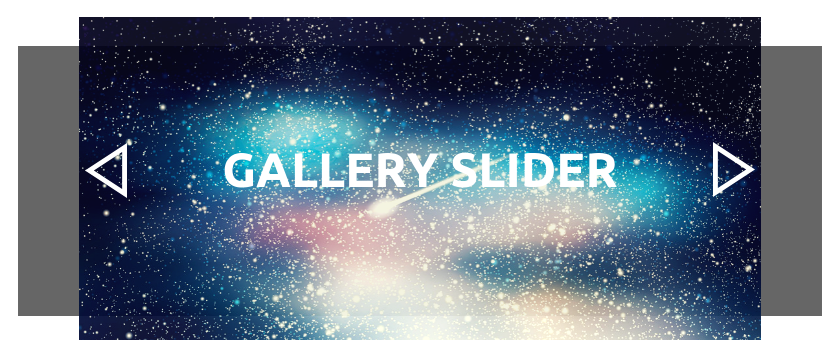
- Styling Buttons & Border:
Although you may not get a lot of styling options when it comes to buttons and borders; however, you can still find out a way to make the best use of the space available. Regardless of what you are going to display, just make sure that the design is complementing the theme of your website. Your primary goal should be not to make the slider look out of place.
Conclusion On WordPress Sliders :
When you compel yourself to look at different things from different angles, even the smallest of things can surprise you. And here, the entire matter is revolving around WordPress sliders – that can be the next big thing on your website.
So, now is the time to create something mesmerizing out of this element. Get the design of the website clear in your head, know your expectations from the slider, and just go for it.

Leave a Reply