Mobile SEO in 2025: Complete Guide on How to Optimize it

Mobile searches surpassed desktop searches back in 2016. But in 2025, it has become a necessity.
A Statista report predicts that out of all the mobile users in the world around 56% will use their mobile phones to access the internet in the year 2024. That’s a huge number and it is only going to increase in 2025.
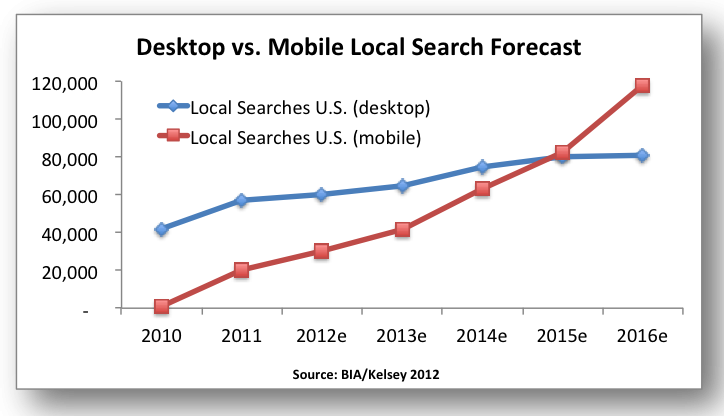
All of these figures and statistics suggests that, as a marketer, you need to start looking into your mobile SEO strategy more closely than ever. So, how to optimize mobile SEO for your site.
In this blog, you’ll learn about:
- Key components of mobile SEO
- Challenges you might face in mobile SEO
- Tips on how to optimize mobile SEO
Before starting, I would like put a disclaimer that this is going to be a really long blog post. But if you really want to optimize your mobile SEO and eat its fruits, you will have to spend some time in understanding it.
Key components of mobile SEO
Optimizing mobile SEO is certainly new for many of us. It’s evolving and we will see many changes in future. However, there are some key components which will always impact it. Let’s look into it.
Core SEO optimization for ranking
Traditional SEO and mobile SEO works on the same algorithm for ranking. However, Google does have mobile-specific factors, the core remains the same. If you’ve not indexed your site, no amount of SEO optimization whether mobile or desktop can get it ranked.
The main factors like relevant content and its usefulness, site authority, page speed are going to get you rank higher in search results.
Page speed is one the mobile-specific ranking factors Google recommends to improve. You can check your site’s speed via Google’s page speed tool. The tool also shows issues if any and how to fix them.
I would recommend you to fix those issues ASAP to get higher in search rankings.
You can also check in Google Search Console > Search Traffic > Mobile Usability for any errors.
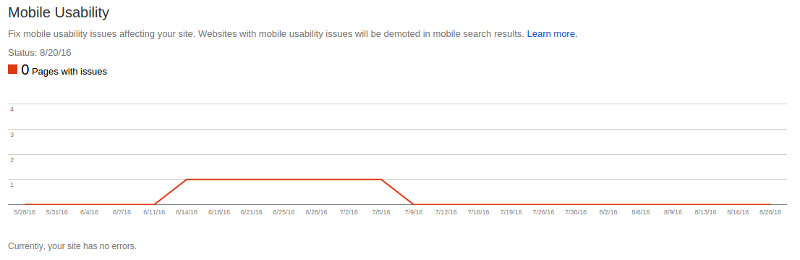
Mobile specific content and keywords
As I mentioned in the introduction of the post, that mobile searches passed desktop searches, it has led to search engines to tweak their mobile SEO algorithm. There are now mobile specific content and keywords which are given preference over normal sites.
Google reported that queries like ‘nearby’, ‘near me’ have grown by 34 folds. This means that local businesses will have a preference of related queries.
For example, when you are traveling, you tend to search for keywords like ‘Nearby gas station’ or ‘food mall near me’.
You will have to look up for keywords that are getting more mobile traffic than desktop traffic for your site to create content around it.
App indexing and optimization
Mobile apps do get indexed in mobile searches. If I do a Google search of Pokemon Go on my Android device, this is what I get.
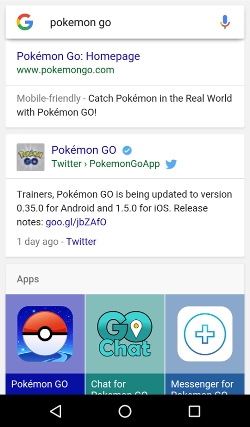
It shows me the app’s suggestions related to Pokemon GO (Yes, I play Pokemon GO in case you’re wondering).
Once, an app is made live on any store, the nest thing is to get it optimized for the store’s search engines. Yes, app stores do have search engines and they work in a similar manner. If you have an app, make sure to index as many pages as possible and create keyword-rich content.
There are case studies available online for app store optimization tips, if you want to do it.
Accelerated Mobile Pages (AMP)
While not a big component, it certainly has its advantages since Google has been evolving it regularly. Google Accelerated Mobile Pages are definitely getting more visibility in mobile searches, hence giving a ranking boost on mobiles. However, ranks will defer for desktop searches.
Here’s an example of a search result I did for the keyword ‘Hillary Clinton’.
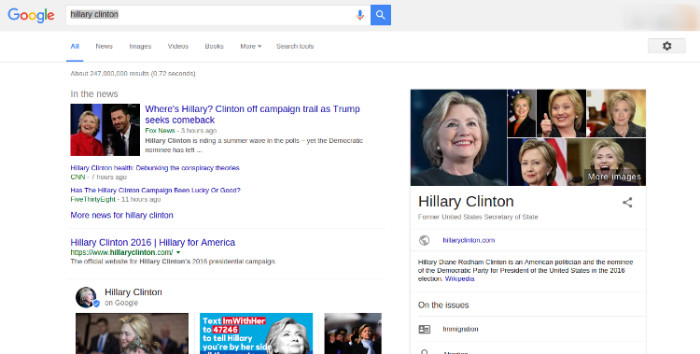
Then I searched the same keyword on my mobile device. Here’s a screenshot.
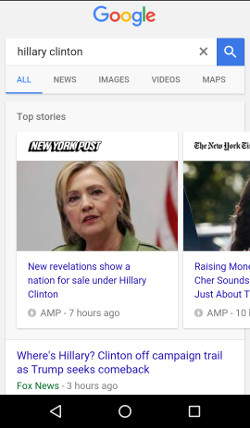
You can see Google is giving preference to AMP and this may continue in future. However, AMP is for publishers only and if you’re in Google News. You can get started with Google AMP in WordPress today!
Challenges you might face in mobile SEO
In order to optimize mobile SEO, you need to first learn about the challenges that you might face. So that you can prepare yourself for it. This section will look into just the challenges and solution for them would be provided later.
Local Search Optimization
As I’ve mentioned earlier, that local business will benefit from it. But it a challenge too on how to optimize the site to get it high up in the rankings. A study done by Google reveals that 4 out of 5 users want to be shown ads which are location specific and near to their surrounding.
So, you know people are searching for location specific results and it is crucial for local businesses to utilize this opportunity.
Slow loading time
This is a no-brainer if you know about traditional SEO. Slow loading sites is definitely a big challenge one could face in optimizing their site, whether a desktop site or mobile site. Qubit did a research and found that around $2.59 billions are lost in sales by businesses just because of slow loading sites.
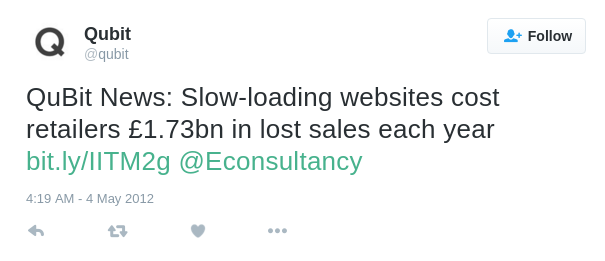
Think of yourself only. Suppose you are opening a site and it takes 10 seconds to load it. Won’t you just leave the site and go back to the search results?
All this impacts the bounce rate of a site and hence decrease in rankings. So, it is crucial for marketers to work on their website speed for getting up high in the rankings.
Mobile-Only errors
Google has said that two of the most common mistakes that they see on mobile sites are faulty redirects and smartphones-only errors.
In order to improve search experience and improve your SEO, you need to take these two factors seriously.
Faulty redirects frustrate a user and could be troublesome in finding the right page.
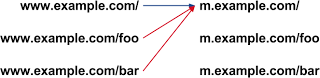
Smartphones-only errors occur when an error page is shown to mobile users and not for desktop users. These could be soft 404 error pages or incorrectly handling Googlebot or unplayable videos on mobile phones.
These were some of the most common challenges that marketers face during optimization of their mobile sites. Now, its time to find out how you can overcome these challenges and what you have to do in order to optimize your mobile site’s SEO.
Tips on how to optimize mobile SEO
We saw all kinds of studies and researches conducted, and all these provide crucial points on what needs to be considered while optimizing mobile SEO. In this section, I’ll cover tips and solution to the challenges we read earlier.
Improve site load speed
Site load speed is important because a fast website ranks as well as converts better. Google has indicated that site speed is one of the criteria used by its algorithm to rank pages. You can test your site load speed by using: Pingdom, GTmetrix, Google PageSpeed Tool.
So how can you improve site load speed?
File Compression
You’ll have to reduce the size of your CSS, HTML, and JavaScript files by using a software application. HTML Compressor, Gzip, etc are some awesome applications to compress files.
Minification of CSS, JavaScript, and HTML
Minification is the process of removing all unnecessary characters from source code without changing its functionality. It is done especially in JavaScript.
Remove the code comments and unused code. CSS minifier are JavaScrip tminifier are some of the free tools available online that you can use.
Image Optimization
You have to make sure that your images are not larger than they need to be. Try to keep image size less by using the appropriate format (JPEG or PNG).
Use CSS image sprites to reduce site load time. An image sprite is a collection of images put into one image. They prevent web pages from generating multiple server requests which save bandwidth and in turn reduces site load speed.
Reduce Redirects
Your visitor faces additional time waiting for the HTTP request-response cycle to complete, each time a page redirects to another page.
Switch to faster hosting provider
Some sites may load slowly even after doing everything. The problem could be your hosting provider. LiquidWeb, WPEngine and BlueHost are some of the best hosting companies that are fast and reliable (We use LiquidWeb as our hosting provider).
Use Google AMP
AMP gives your pages a boost in rankings and Google is giving preference to them. I won’t go into detail as we’ve already discussed it.
Have responsive design
Google prefers responsive design but supports all types of site configurations. Here are some pros and cons of each provided by Moz.
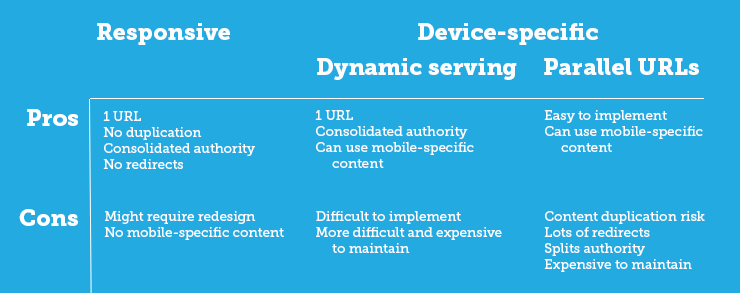 Source: Moz
Source: Moz
Optimize for Local Search
Since many of the mobile searches are location specific, there is a huge opportunity for local businesses. So, if you want to optimize your site for to come up high in search ranking, I recommend you follow these tips.
- The relevance of your business – Provide complete and detailed information about your business to Google. This will help Google understand your business better. Don’t forget to use relevant keywords for which you want to get searched.
- Distance from the user – Google takes into account the distance of your business and the user who had search for the query. For this, you need to register to Google My Business and other local directories from Yahoo and Bing. This will also make your business visible if you have a popular local business without a website. You can check Get Listed to see where do you stand.
- Customer Reviews – Think is this way, there are around 10 similar businesses like your in your neighborhood. Where will the user go if he/she searches for it? The first thing I do is look for customer reviews. Ask your customers to give your business a review on Yelp or other sites. To show reviews on the SERP, you need to use rich snippets on your site. If you don’t know how to use it, read my article on how to add rich snippets using plugins.

Fix Mobile-Only Issues
We discussed the most common mobile-only errors and now you’ll learn how you can fix it. Google recommends the following solution for the problems.
- Fixing Faulty Redirects – If you have registered with Google Webmaster, Google Search Console will automatically detect any faulty redirects and inform you. You can also see it yourself from Smartphone Crawl Errors section and then you can debug it to know where the problem lies with your server configuration.
- Redirect users to your equivalent mobile site
- If you don’t have an equivalent mobile page, redirect them to the desktop page
- Use responsive design for your website
- Fix soft 404s – To fix soft 404 errors for your smartphone site, you can follow the above steps only.
- Avoid fullscreen popups – Popups or banners that cover the whole page on the mobile negatively impacts user experience. And Google gives high priority to user experience. If you want to have banners, display small ones which do not cover the whole display.
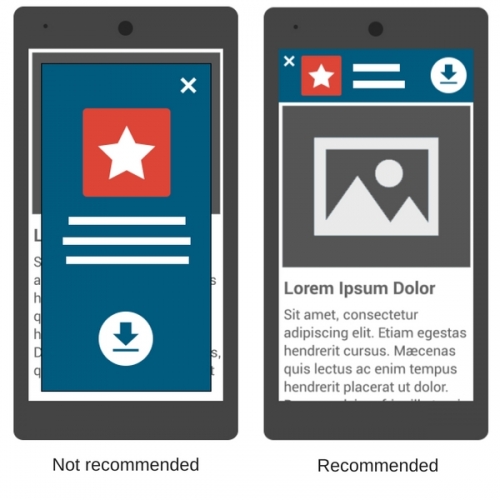
Source: GoogleBlog - Touch Elements – If you have touch elements stuffed in a small space, chances are that user may tap onto the wrong element. To fix these errors, make sure to size and space buttons and navigational links suitable for your mobile visitors.
If you implement these tips, it is sure that you are going to improve your mobile SEO.
Conclusion
Mobile usage is only going to increase in coming years. If you don’t catch up with the change, you will fall behind. Use the above-mentioned methods to catapult ahead of your competitors.
If you’ve any questions, feel free to ask in the comments section.


The article gave incredible insights on Mobile SEO and its importance in the present day Digital marketing strategy. Loved the content. Thanks.
Great write-up…
Yes, mobile SEO is essential to take your business to the next level. Especially local businesses are taking the benefits.
Thanks for sharing…