Review: 3CX WordPress Live Chat plugin

It’s not necessary to accumulate significant years of experience in marketing to understand that quality customer service matters the most. If you’re on the right path, your customers will take the liability to promote your business through word of mouth. Apparently, the new trend in the business is integrating live chat systems on websites to help customers resolve their queries instantly. According to the American online consumer survey, approximately 68% of customers engage in live chat, and 63% of them return for repeat purchases.
In this post, let’s dive into 3CX WP live chat plugin review and understand how this plugin can help you out. Before that, let’s have a quick look at what you must look for while choosing a chat application.
What to Look for in a Live Chat Plugin?
Canned Responses:
Sometimes, typing the same standard messages, again and again, can become quite arduous. That’s why you must look for automated canned messages option in the chat software. To enhance your professional profile, you can use chosen words to make the canned messages standardized and automate certain parts of the conversation. So, make sure that the selected tool offers an option to create customize pre-canned messages for visitors.
Handling Offline Requests:
Your chat agents cannot sit in front of the system around the clock to provide 24/7 assistance, especially if you’re just starting your business. In such a scenario, it’s essential that the chat software has the functionality to handle offline requests. Pay keen attention to how that tool works when nobody is online to attend visitors. Can you customize offline messages? Can you add a contact form for visitors to leave their data? Does the contact form send you the information in the mail? If yes, the tool would be adequate for you.
Design Customization:
The next thing that you must look into is whether the plugin is helping you customize or not. If there are design restrictions, you’re going to have a tough time making it match the standards of your site. An adequate plugin lets you customize the design as well as the elements so that the chat option looks like a part of your website.
Notifications:
The next factor that should be kept in mind is how the plugin notifies your admin and visitors to text. A plugin should comprise a function to prompt every new user for a conversation. It can be either through a pop-up or a notification sound.
Feedback:
Everything that you do in the business world is for feedback from customers, right? So, even when you’re integrating a chat application, make sure that it allows you to gather feedback from your customers about their experience with your chat agent.
Chat History:
The next feature to concentrate on is chat history. The plugin that you’re using must allow you to peep into chat history. It not just helps you keep a tab on what your visitors are asking for, but can also help you improve your brand strategy for the future.
Offline Ticket Generation:
In case a visitor wants to raise a complaint, and no agent is online, the WordPress chat plugin should allow visitors to create a ticket. And, this ticket should be directly linked to the registered email ID of the brand.
What Can You Expect from WordPress WP Live Chat Plugin Review?
WP Live Chat Plugin is one of the considerable tools that you can integrate into your WordPress website. Right from helping you customize to keeping a tab on your visitors, it does everything. Let’s have a quick look at its features:
Quick Responses:
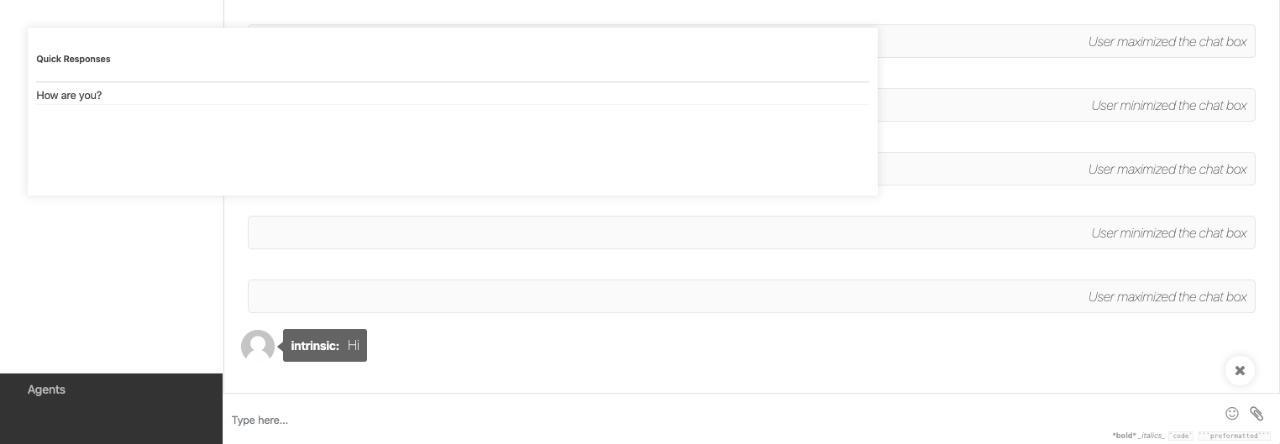
Considering the importance of canned responses, this plugin provides you that feature with seamless functionality. Without any restrictions whatsoever, you can add as many answers as you want.
And then, whenever a visitor asks a standard question, you wouldn’t have to type the same response for the gazillion time. On the other hand, just choose the answer and send it across during the chat.
Offline Message:
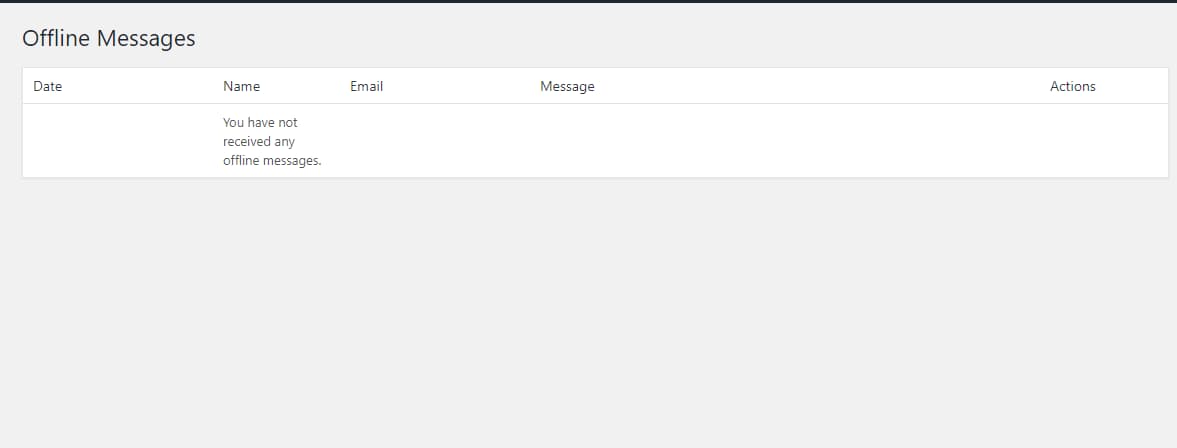
The next considerable feature that this WordPress live chat plugin provides is the offline message functionality. The reason why I liked this option is that it connects the website chat to my email address.
Therefore, in case you aren’t able to attend messages during a slot of time, you can receive the missed ones in your mail. Not just through email, but you can find the details for the same on your dashboard under the Offline Messages option. There are even several options to edit and alter this functionality as per the requirement.
Design Customization:
Moving forward, this tool also helps you with customization. Whether you wish to add a logo in your chat or style the message box so as to match the site’s theme, everything seems to be possible.
To help make the conversation livelier and personal, you can even add a picture of the chat’s agent in the chatbox.
Notifications:

What if you don’t want your device to ring again and again, unnecessarily? Or, what if you want to be informed every time there’s a new chat? That’s one of the considerable functions missing in several chat plugins.
However, this one has taken care of both scenarios. In the notifications section, you can turn notifications on or off for the chat. Also, you can set different, soothing ringtones for both incoming chat and message. Thus, whenever a visitor messages, you’ll hear an alarm.
Feedback Mechanism:
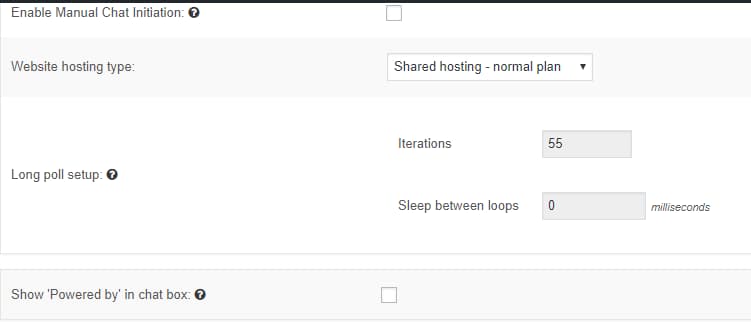
One of the essential features that helps magnanimous business platforms to grow is that they keep a tab on how their chat agents are performing with visitors. And, I think by adding a feedback mechanism feature in the plugin, developers have stepped a bit ahead than competitors.
While using this plugin, you can allow customers to either like or dislike your chat. Not just that, but the plugin also provides an option to create polls as well as surveys right inside the chatbox.
Chat History:
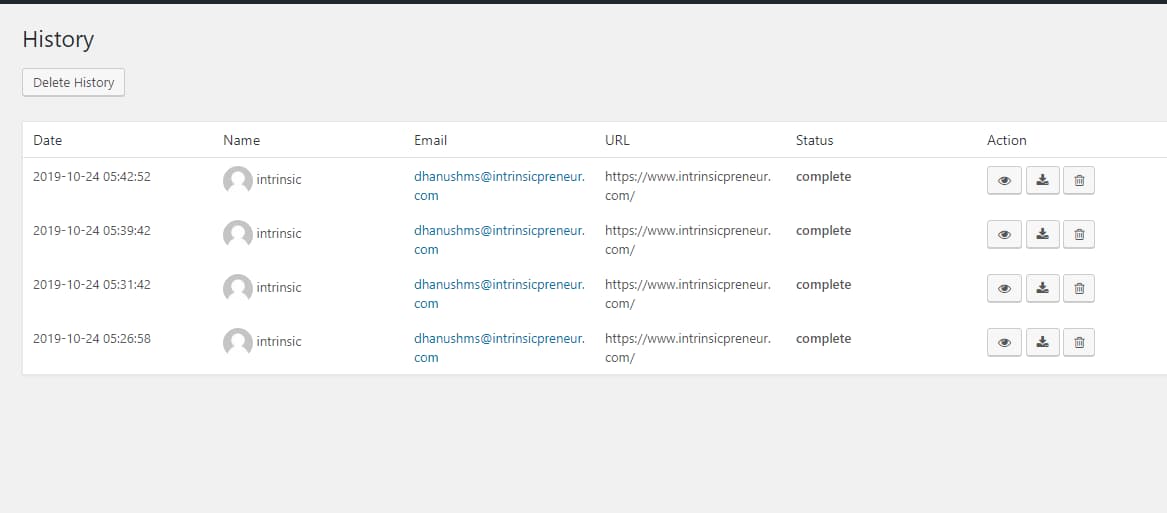
This is another helpful feature that you can expect in this plugin. On the plugin’s dashboard, you can find the History option. Once you choose that, the next screen will show you the details of all the chats done to date.
From there, you can read the chat, import it to your system, or can even delete it. Moreover, since it stores a complete history, there are fewer chances of you missing out on anything.
Reporting System:
Amidst all, reporting is an option that turned out to be extremely useful, at least for me. The plugin comes with a powerful reporting system that helps you track a variety of metrics. Whether you wish to keep a tab on ROI, popular pages, or chat stats, everything can be done here.
On the Reporting page, you can also see User Experience Ratings, where you can find out how satisfied your visitors were with the chat. This functionality can help you create future strategies and plans for the business.
Wrapping Up:
Having a live chat plugin obviously makes a lot of things easier for admins. And moreover, when you have a plugin like the one mentioned above, there is a bit more than usual that you can achieve in terms of goals and objectives.
So, with this WordPress WP live chat plugin review, it’s evident how this plugin could be helpful for you. One of the best things about this plugin is that it comes with a separate dashboard within your WordPress dashboard. Thus, you can operate everything right from there.
Available free of cost, try and see how this plugin works for you.


Leave a Reply