WP E-Signature Review: An Online Signature Tool For WordPress
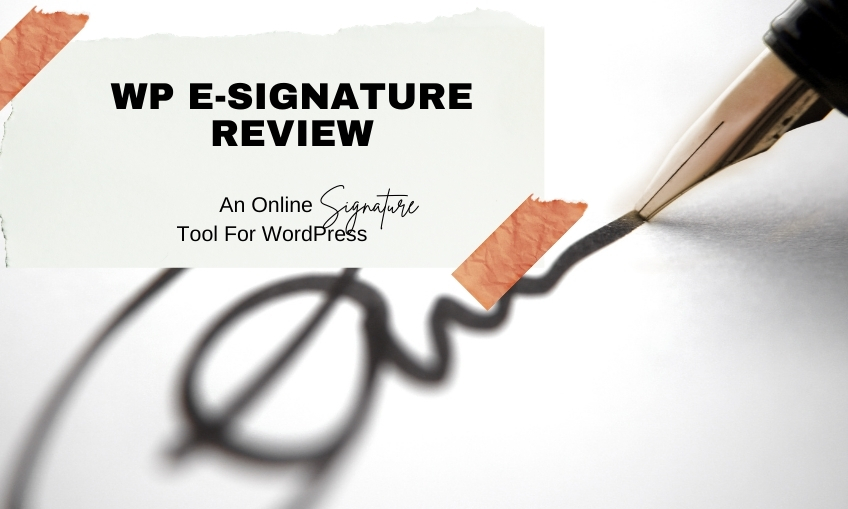
Traditional means of acquiring users’ signatures on documents can be time-consuming especially if you have an online business. Most of the time you will have customers and clients who are spread out throughout the globe and it can be a nightmare shipping document and receiving them in time. You need to courier a physical document to your user. He will have to sign it and then send it back. All along, there is always a risk of losing the document midway due to logistical mishaps. Online signatures or E-signature is the fastest, secure, and easiest way to get consent or approval from your users on a digital document.
A WordPress E-signature plugin helps relieve you from these problems. The main advantage you have with a digital signature WordPress plugin is, it gives you legal protection against unnecessary claims and legal issues. Documents signed digitally are legally binding and accepted throughout the world.
This makes you legally compliant and your user much-needed privacy protection required while entering into an agreement and to top it all it is fast and convenient. WordPress electronic signature is a perfect solution for all types of businesses no matter big or small, it is widely popular and accepted throughout the freelance community as well.
If you have a WooCommerce store or a WooCommerce dropshipping business, then more often you may require your customers to enter into an electronic contract with you in order to substantiate sales and purchases. Here, involving a WooCommerce platform-enabled digital signature service will always be a good idea moreover, a WooCommerce electronic signature document assures a safe transaction and protects you from financial fraud.
Now conventional digital signature companies like DocuSign and Esign provide exceptional service but they have a few restrictions being a third-party service provider. These services also have recurring monthly subscription charges which may not be ideal for you if you do not plan to use the service regularly. Another drawback is that you and your user will have to register and share information with the third-party service site you use.
In this article, we will talk about an elegant solution to all these problems. Introducing WP E-Signature, an award-winning WordPress electronic signature plugin!
WP E-Signature by ApproveMe: WordPress Signature Plugiun
WP E-Signature is a five star rated WordPress digital signature plugin by Approve me. Unlike other online third-party digital signature services, WP E-Signature is a stand-alone plugin for your WordPress site. This ensures that you have full control and authority over the online documents and contracts that your users will sign.WP E-Signature allows you to send, sign, and track custom made documents and contracts right from your WordPress dashboard.
There are tons of easy tools to create, manage, and store all your documents and contracts from within the WordPress website. All you need to do is draft an online contract and either embed it on your landing page or send across an email to your user with the link to the online contract. Signing these contracts is fairly easy, you can electronically sign these documents right from your laptop, tablet, or mobile device.
WP E-Signature is UETA and ESIGN Act compliant and adheres to the document signing laws of the US. The enforceability and validity of the documents signed via WP E-Signature are recognized by the US, EU, Australia, and 180 such countries around the globe.
Features of WP E-Signature
WP E-Signature comes with a rich set of features that will streamline your online documentation process seamlessly. It has abundant features to get you started with creating awesome online contracts for your online business in no time, regardless of your expertise. Let’s discuss the available features below-
Contract builder
WP ESignature provides you with an easy contract building tool that allows you to create basic online contracts perfect for customized sales contracts, estimates, and other targeted online documents or you can create stand-alone documents and contracts embedded on your WordPress site which works amazing for automating contracts for a bunch of users.
Custom input fields
You can allow your uses to fill in text fields, select checkboxes, buttons, and dropdowns before they sign a document. They can even upload files if they need to.
CC recipient
You can add CC recipients on a document as a non-signer, this can be your manager, your business partner, or a friend with whom you choose to share this contract. The CC’d user will get access only when the document is signed and closed.
Responsive design
WP E-Signature has a responsive and mobile-friendly design. Users may sign your documents using Android and iOS phones and tablets.
Tamper-resistant technology
WP E-Signature protects your online contracts and ensures authenticity through a three-fold tamper-proof mechanism. At first, much like the human DNA, the documents that WP E-Signature generates come with a unique tamper-resistant document ID. Secondly, it assigns each signer with a Unique Signer Party ID designed on a number of identifiable factors. Lastly, it has a Digital Fingerprint Checksum in place which is basically a scannable barcode made up of digital fingerprint evidence from the signer’s electronic signature.
Two-factor authentication
The plugin adds a second layer of protection to your documents with a two-step authentication process which provides encryption to your documents and prevents it from unauthorized usage, this helps protect your documents from landing into the hands of an intruder in case the receiver’s email is compromised. Thus safeguarding your organizational interest, signatories, and documents with a unique password and an access code.
Eco-friendly Approach
E-signature helps reduce your carbon footprint when you sign a document digitally. WP E-Signature builds on this ideology as a sustainable approach towards the issue of deforestation for the production of paper. Digitally signed documents rarely need to be printed which in turn saves a lot of trees.
The Basic version of the plugin provides you with the above basic sets of features which most of the time may be enough for your basic online documentation needs, but when you have a growing online business, you may require more advanced features and templates.
To address the needs of such growing businesses, WP E-Signature provides us with two upgraded versions of the plugin which gives you a bigger pool of features and rich functionalities. These features are included in the Ultimate and PRO version of the plugin.
Here are some of the PRO features of this WP Signature Plugin
Document Templates
The Ultimate and the PRO version of the plugin provides us with tools to create reusable templates. This feature comes in handy when you have a big set of users to who you need to send similar contracts with minor adjustments like the name of the user, this saves a lot of time as by using the templates feature you can create easily customizable documents and share them across to multiple sets of users while maintaining the individuality of each online document.
Let us presume that you have a huge base of users on your online store, in this case, it will surely require a plethora of efforts from your end to reach out to every user if you have to get them to agree and sign to your user-agreement terms, with the use of templates you can easily solve this problem with a combination of automation techniques. Templates save a lot of your efforts and energy when it comes to such instances.
User registration
If you wish to let the signers register on your WordPress site, this add-on will create a WordPress account automatically after the signer has successfully signed. The most amazing part is that the signer will be emailed the login credentials without entering any additional information.
E signature automation
Wouldn’t it be great if you could automate the signature collection for a few repetitive forms like employee agreement, permission slip, etc. With WP eSignature you can upload a standardized form on your website. The website visitors just have to add their signature on the document after which a copy of that document will be emailed to you.
Custom message
With this add-on you can simply add a custom message to the signer’s email invitation. This feature is pretty useful if you want to add a personal touch to the document. Your message will be affixed with the signer invite email.
Signing reminders
This add-on is like a personal assistant that reminds a user to sign the document that you sent them. You just have to set the time frame during which the signer has to sign the document and the reminder emails won’t stop until they do!
How does WP E-signature work?
WP E-signature allows you to send singing invitations to your users via email with just a few clicks. You can do it in minutes following the easy steps mentioned below –
- Go to your WordPress dashboard and install and activate the plugin
- Hover over the E-signature menu and click on Add new document -> Basic document
- Type the name and email address of your signer
- Configure the settings as per your requirements
- Give a name to your document
- Finally, set the necessary documents options, review your document and click on the “Send Document” button
Your customers will get an email invitation with a “Review and sign” button. Once they click on it, they will be redirected to your document. They can either put their saved signature there or draw their signature using their mouse or trackpad.
Basic document and a stand-alone document
WP E-signature contains two major types of documents – Basic documents and Stand-alone documents. A basic document is a signer specific document. It is sent by typing the name and email address of the signer from the backend of the plugin. The signer receives an email invitation with his unique URL. He needs to click on the “Review and sign” button to give his signature. This type of document is ideal for collecting multiple dynamic signatures. You can set a predefined signing order.
On the other hand, a stand-alone document is a general document. You will find it on the page specified by you on your WordPress site. Signers can go to the page and sign directly. You can send them an invitation to sign via email from the backend of the plugin by clicking on the “Invite” button. This type of document is comparatively more automated. You can easily use it with the form plugins that integrate E signature.
How to create a standalone document?
Here are the steps you need to follow to create a standalone document with WP E-signature –
- Go to your WordPress dashboard
- Create a new page by clicking on Pages -> Add New and give a name
- Leave the content space blank and publish the page. In that blank area, the standalone document will appear
- Go to WP E-signature -> Add new document -> Standalone
- Give a title to your document
- In case you want to get data from the customers onto your documents directly, use the Signer Input Fields tool by hitting the pencil icon. You can add your required fields from here.
- Configure the document options as per your choice and assign the document to the gauge that you created in the beginning.
- And, you are done
Some popular add ons by WP E-Signature worth giving a try
Here are the popular add-ons offered by WP E-Signature –
Email PDF attachment
This addon automatically attaches a PDF file of the signed document to the confirmation mail that you send to your customer or the signer. Once you activate this addon, you will find a new page on your screen with multiple document options. You need to select the “send a PDF agreement as an email attachment” option. The PDF file will be attached to your mail automatically.
URL Redirect After Signing
The URL redirect after signing addon is a unique addon offered by the plugin. It allows you to redirect your signers to another URL after they sign on a document. All you have to do is to go to your WordPress dashboard.
- Navigate to E-signature -> Addons -> URL Redirect After Signing -> Enable.
- Create a new document or open an existing one.
- On the right-hand side of the document, you will find a URL redirect option.
- Type the URL where you want your signers to redirect and publish.
Next time whenever a user signs successfully, they will be redirected to the URL you have specified. The add-on allows you to redirect your users to the following sections –
- A checkout page
- A signup page
- Premium content
- Privileged content
- Any page that hosts many documents
Upload Logo and Branding
Upload Logo and branding addon by this online signature tool allows you to add your personal touch to the emails that you send to your signers. It lets you put your logo, tagline, and a short description of your organization in the footer of the mail.
You can do it by simply visiting the customization section of E-Signature from the backend of your WordPress account. Just go to your WordPress dashboard, enable the addon, and navigate directly to the customization section from the setting option. Here are the customization options the addon offers –
- Header image
- Footer text headline
- Email sender option
- Bottom color
- Paragraph text
- Image
- Cover page
Works with eCommerce and contact form plugins
WP E-Signature is highly extendable. You can integrate it with any modern WordPress plugin to increase the functionality of your website. Ecommerce plugins and form builders are the most common types of plugins that one usually requires. This online signature platform offers you a step by step guide about how to integrate your plugin with popular third-party addons like – WooCommerce, Contact Form 7, Ninja Form, WP Forms, Gravity forms etc.
Auto-add signature Add-on
Gone are the days when you had to send a document to your users via mail to get his signature. You had to wait till he got time to download the document, print it, and sign on it manually and then send back a scanned copy of it to you. WP E-signature’s auto-add signature addon allows its users to add their saved signature to a document with just a single click.
If you want to add your online signature to a document, here are the steps you need to take –
- Head on to your WordPress dashboard
- Go to E- signature -> Addon -> Auto-add signature -> Enable
- Navigate to E-signature -> Settings -> Verity to draw your signature with the mouse
- You will also have to type your first and last name here
- Save your signature
- Now, scroll down to the document options
- Select the “Automatically add my signature to this document” option
- Finally, click on the “Agree and Sign” button
Is WP E signature by Approve me worth giving a try?
What makes WP E-Signature catch your attention is that you get a perfect balance between the price and the features. It is faster than its competitors and offers you a database completely dedicated to document setting. The user-friendly interface of making an online signature lets anyone use it without any difficulty. You can integrate third-party plugins without any issue.
The most intriguing feature of WP E-Signature is, it is not limited to WordPress. You can easily use it for other platforms like Wix, Shopify, Squarescape and many more. Keeping an eye on the rich features, we can say, the plugin definitely deserves a try. There is hardly any other option that offers so many unique features at such a reasonable price.
Our verdict
Our experts gave a solid 4.75 out of 5 to WP E-Signature in their review. Here are the details:
| Parameter | Ratings | Notes |
| Features | 5/5 | |
| Ease Of Use | 4/5 | Great for advanced users, can feel intimidating for new users. |
| Support | 5/5 | |
| Documentation | 5/5 | |
| Value For Money | 5/5 | |
| Overall | 4.75/5 |

Thankyou for posting this post.
AWESOME BLOG