Behind the Scenes with WP Building Blocks
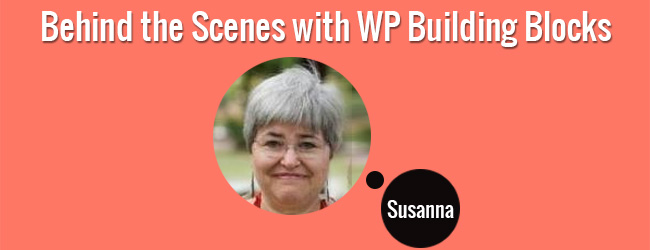
If you want to get your WordPress basics right, then here’s a must-bookmark blog.
Happy to present Susanna Perkins from WordPress Building Blocks today.
Its awesome how she walks you through complex ideas using an easy-to-understand analogy. You can also signup for her exclusive 7-part email series to build an effective WordPress website.
Here’s our conversation –
Okay – the inevitable , Why WordPress question 🙂 You moved from HTML and CSS to WordPress. How did you first come across WordPress and what made you stick to it ?
I had pretty much given up building websites around 2005 when they became so reliant on non-HTML programming. More and more java, javascript, etc. Then in 2007 I discovered WordPress. It gave me a way to build websites again without having to program.
Tell us more about your ‘WordPress Building Blocks’ journey
As a member of people interested in building websites, I saw the frustration of many members. There are a lot of terrific places on the web where you can learn to use WordPress, but most are a lot more technical than these folks were. I realized there was a need for a non-intimidating site to teach non-technical people about WordPress. It’s a great platform — you don’t need a computer science degree to build sites with WordPress, and you shouldn’t need a degree to understand a tutorial.
You’ve mentioned in your blog how seeing people struggle with setting up their sites prompted you to begin WordPress Building Blocks. In your experience, which is the part that newbies struggle with the most?
Choosing a theme is a big stumbling block. The choices are overwhelming — thousands and thousands of themes are available, both free and premium (paid). Someone who’s new to website building and new to WordPress doesn’t even know where to start.
The other thing I see people agonize over is their site’s header. Yes, it would be wonderful to have a perfect logo right from the start, but if you don’t, it’s not the end of the world. People don’t visit your site and read your content because they like your logo. Just get it online, and down the road you’ll be able to afford to hire someone to design the perfect logo or header.
You offer maintenance services too. Who, do you think, are the people who will benefit most from such services?
It’s like housework — some people would just rather have someone else do it.
What plugins do you recommend for every WordPress site?
All sites are different, so recommendations vary. I always suggest you activate and use Akismet, which comes bundled with WordPress. It’s your first line of defense against spam, though not your only one.
All sites need a good backup plan, and since my clients are mostly non-technical, I recommend something fairly simple. If you don’t need to send your updates to the cloud, I like WP-DB Manager.
I also usually add a couple of security plugins. I like Bad Behavior and Block Bad Queries. Limit Login Attempts is another that I install pretty often.
We get that your hands are full already…but can we expect a plugin anytime soon?
Nope. 🙂
You can follow Susanna on Twitter @WPBuildingBlock.

Leave a Reply