How to Create a Christmas Website Using WordPress in 2025

Are you ready to dazzle your audience with a stunning Christmas website on WordPress?
Christmas, the season of joy and festivities, is just around the corner. As people prepare for the holidays, they are eager to find the perfect Christmas-themed website for all their needs.
In addition to Christmas decorations and gifts, many individuals are on the lookout for websites that offer online festive goodies, decor, and tickets for holiday events.
This brings in an opportunity to present your website in the most creative way possible.
So, here in this article, we’ll walk you through the process of creating a stunning Christmas-themed website.
Why Do You Need to Create a Christmas Website?
Creating a Christmas website can be beneficial for various reasons. Firstly, it can serve as an online platform for businesses to showcase their products and services related to the holiday season.
Secondly, it can be a way for individuals and organizations to share messages, photos, and updates with friends and family worldwide.
Additionally, a Christmas website can also be a source of information and entertainment, providing visitors with recipes, holiday-themed games, and other festive content.
Overall, it can be a valuable and engaging way to celebrate the holiday season.
How to Create a Christmas Website with Responsive Theme
Before creating a Christmas website there are a few essential steps to take. The first step is to choose a suitable domain name and get hosting services for your website.
Although many hosting providers are available, we recommend using Bluehost for its reliability.
Once you have your hosting in place, you’ll need to install WordPress. Many hosting services make this process easy with a one-click install button.
For detailed guidance on domain hosting and WordPress installation, refer to our article How to Create a WordPress Website.
After the successful installation of WordPress, the next step is to install a WordPress theme.
Responsive Theme
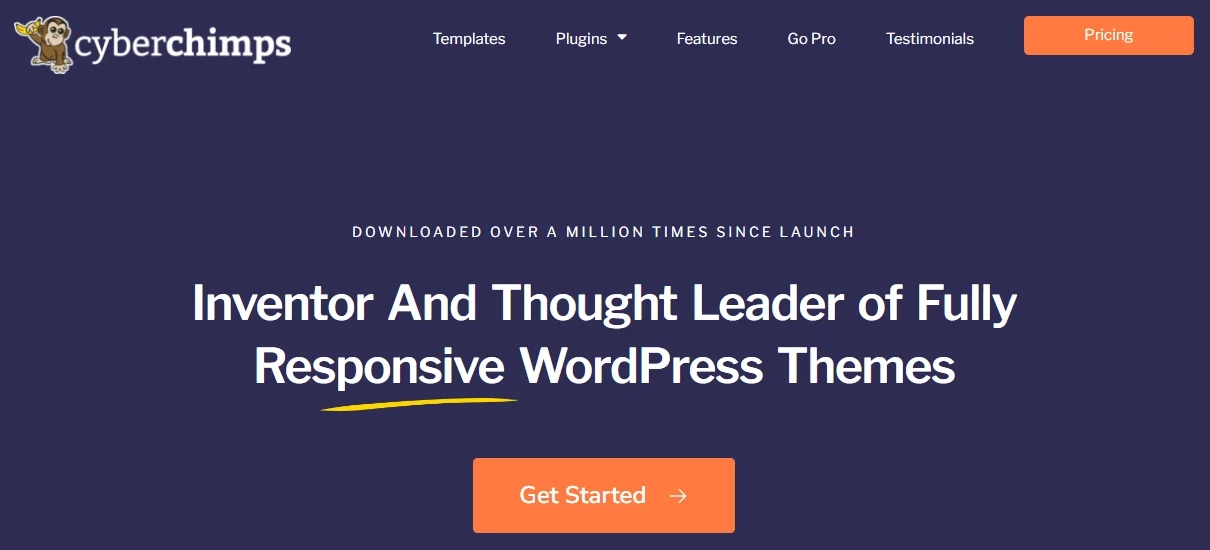
Responsive theme by Cyberchimps is a lightweight and fast WordPress theme that allows users to create a WordPress website easily.
Additionally, Responsive Starter Templates plugin comes bundled with Responsive theme, which offers more than 150 unique templates.
These templates can help you build a website in just a few clicks. Moreover, the templates are skillfully crafted to meet the needs of any business.
Some notable features of the Responsive theme are:
- Blazing Fast Speed: Responsive theme requires less than 100 KB to load your website completely.
- Fully Customizable Theme: The theme offers all the necessary customization settings to customize your header, footer, layouts, typography, and colors.
- 80+ Elementor Widgets: Responsive Addons for Elementor is a free WordPress plugin that offers a library of 80+ free Elementor widgets that help you to customize every bit of your website.
- 50+ Blocks Plugin: Responsive Blocks plugin is a free WordPress plugin that offers 50+ essential blocks.
- Integration with Popular Plugins: The theme is fully compatible with plugins like Contact Form 7, Mailchimp, Yoast, WooCommerce, WP Legal Pages Pro, and much more!
Responsive Starter Templates offers two Christmas templates, Christmas WordPress Starter Template and Christmas Decor WordPress Starter Template, to kickstart your holiday website. The free template is designed for a simple Christmas website with basic features.
On the other hand, the premium Christmas template unlocks a range of advanced options, allowing you to craft a festive website with multiple header menus such as galleries, events, ticketing, Christmas activities, and more.
Elevate your website and capture the holiday spirit with our premium Christmas template.
Christmas Decor WordPress Starter Template
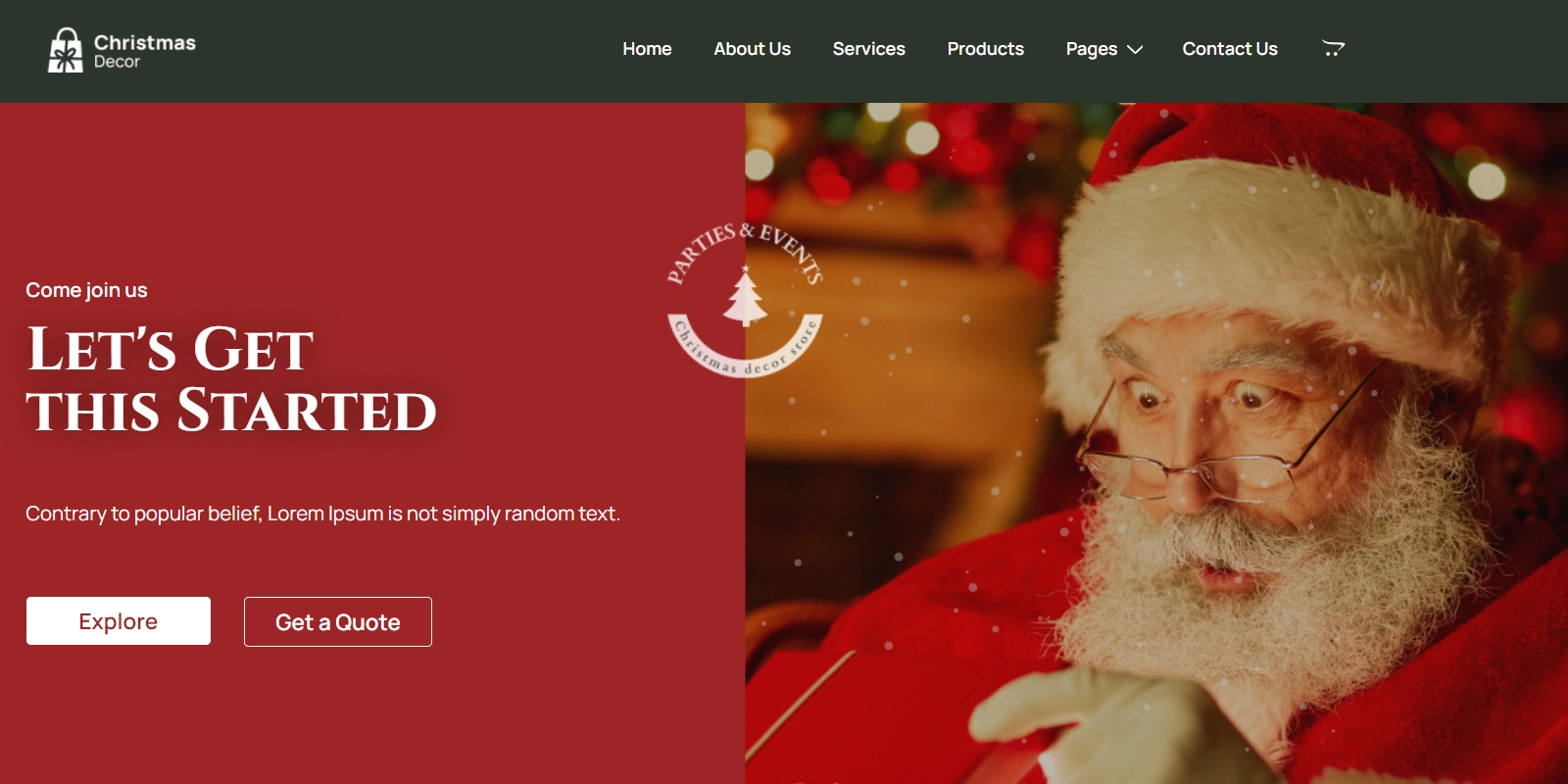
Christmas Decor starter template is an excellent way to give your website a festive touch!
This template is perfect for sharing the joy of Christmas on your website. The template ensures a hassle-free installation and setup process, even if you’re new to WordPress.
The Christmas Decor template is user-friendly and intuitive, allowing you to focus more on your business strategies.
The template provides exclusive pages like:
- Homepage
- About Us
- Services
- Products
- FAQ
- 404
- Contact Us
You can add/remove any pages from the Responsive theme customizer.
Key Features of Christmas Decor Template:
- Compatible With Elementor: Elementor is a page builder that allows you to edit your page while seeing exactly how it looks. Christmas template is fully compatible with Elementor, giving you the option to write and design your page directly on it without having to press update or go to preview mode.
2. Fully Responsive Layout: Christmas Decor is a WordPress theme with a fully responsive layout. It has a unique built-in design optimized for modern mobile devices such as desktops, laptops, tablets, android, and iPhones.

3. Elegant and Professional Design: Christmas Decor is a visually appealing and stunning template for creating an elegant Christmas website. You can effectively display your Christmas products or services related to delivery, payment, exchange, and returns on your site.
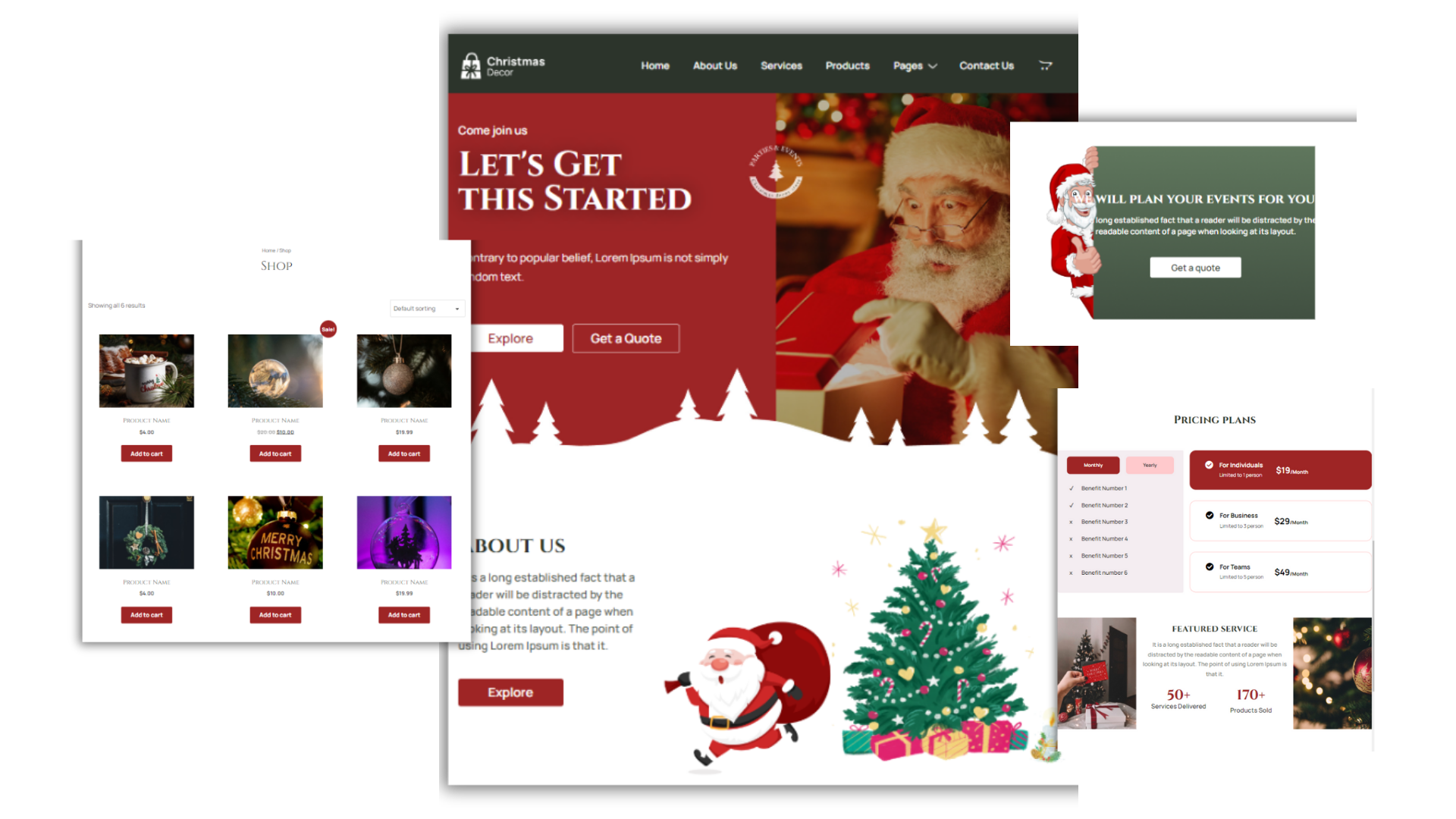
Steps to Create a Premium Christmas Website
With the Responsive Starter Templates plugin, you can import a Christmas-themed template easily and add it to your website. Let’s get started with the actual steps:
Step 1: Install and Activate Responsive Theme
To install Responsive WordPress theme, head over to your WordPress dashboard.
Then, navigate to Appearance > Themes > Add New.

Type Responsive in the search bar and click the Install button.
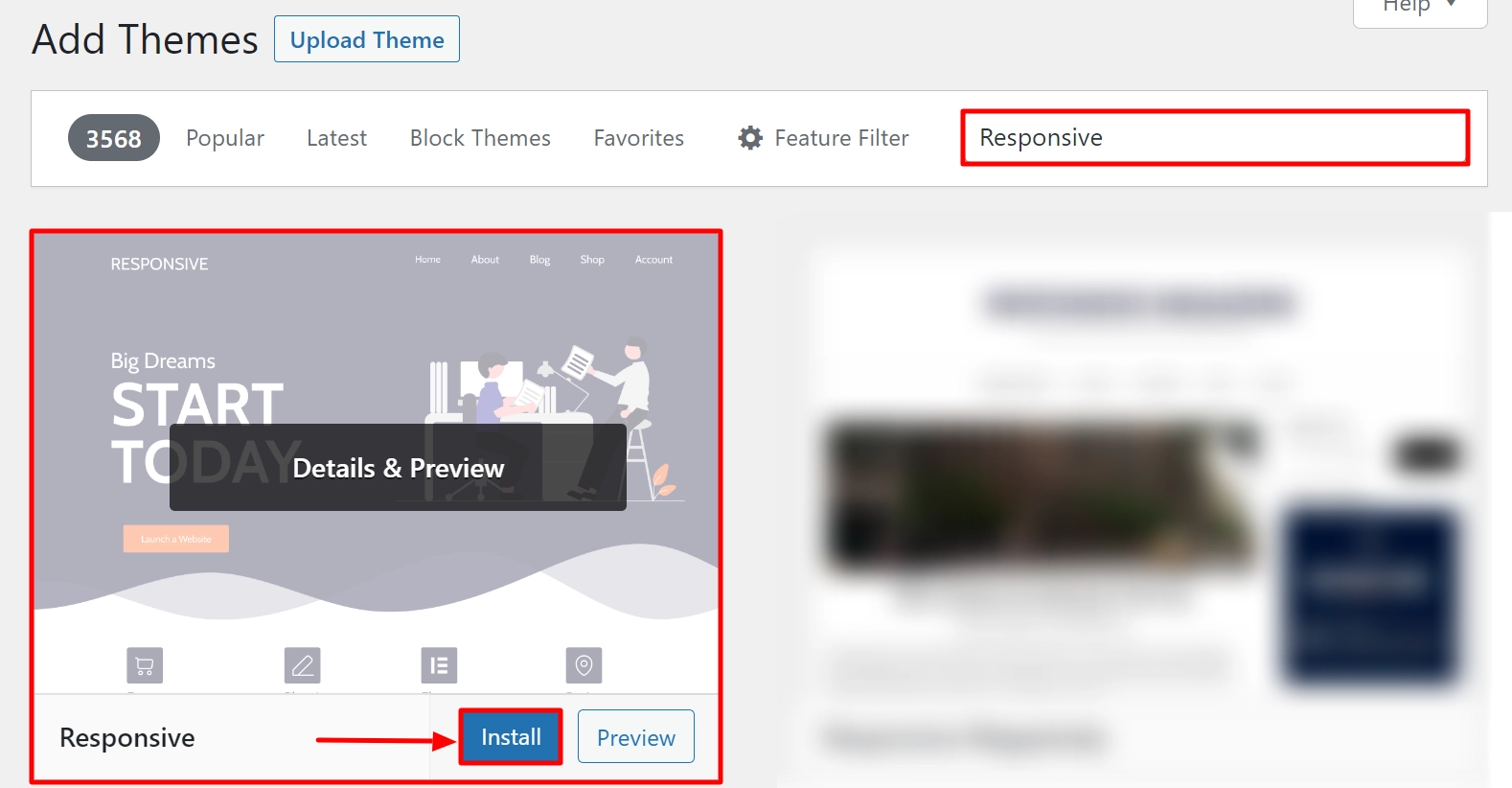
Once the installation is complete, activate the Responsive theme by clicking the Activate button.
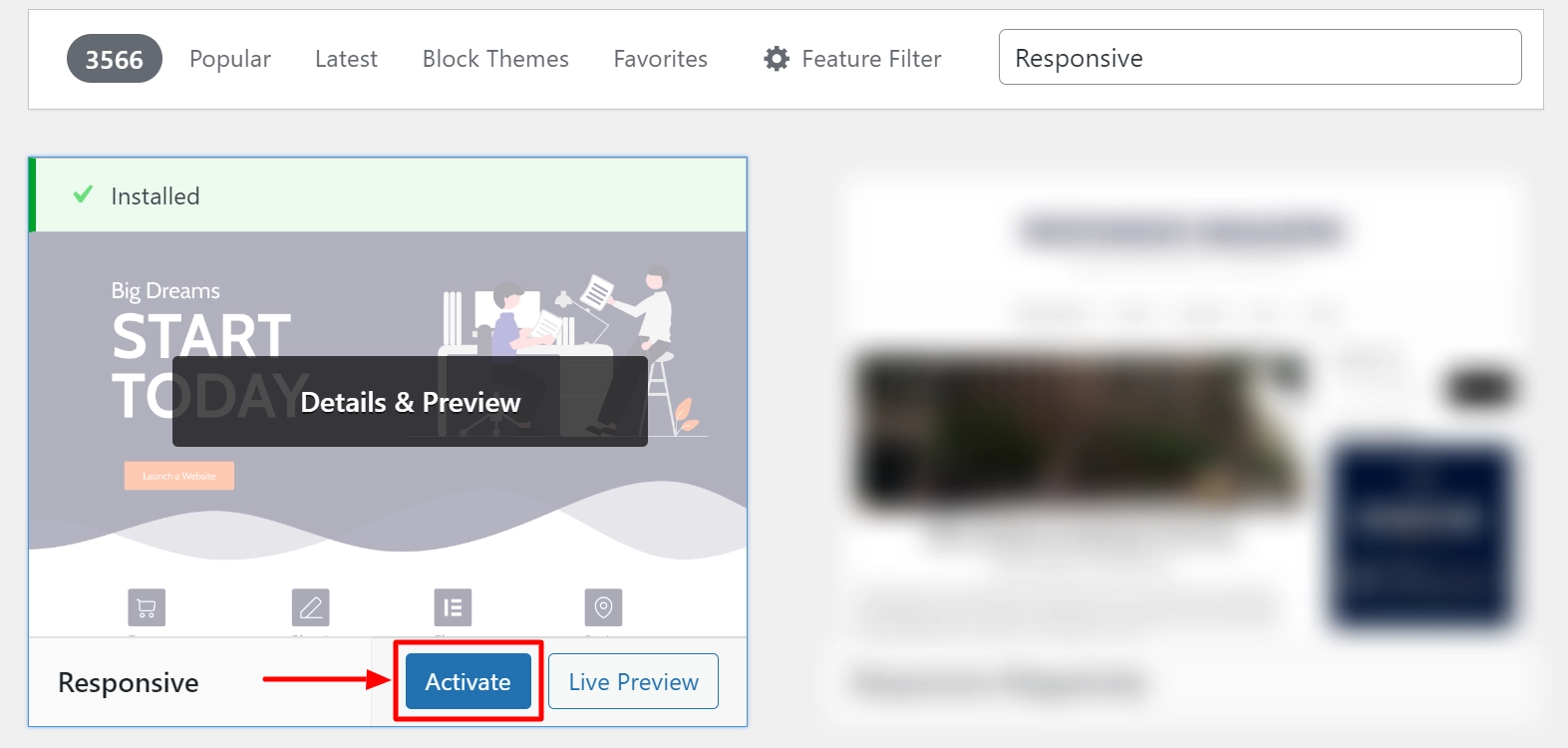
That’s it! You have now successfully installed and activated the Responsive theme.
Step 2: Install Responsive Starter Templates Plugin
To add the Responsive Starter Template plugin to your WordPress dashboard, go to Plugins > Add New.
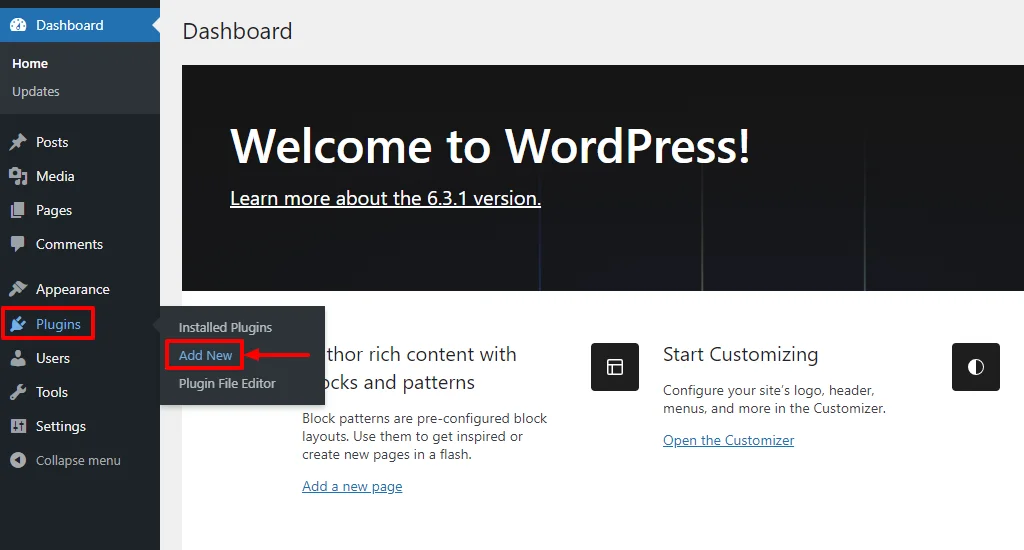
Type Responsive Starter Template in the search bar and click the Install Now button.
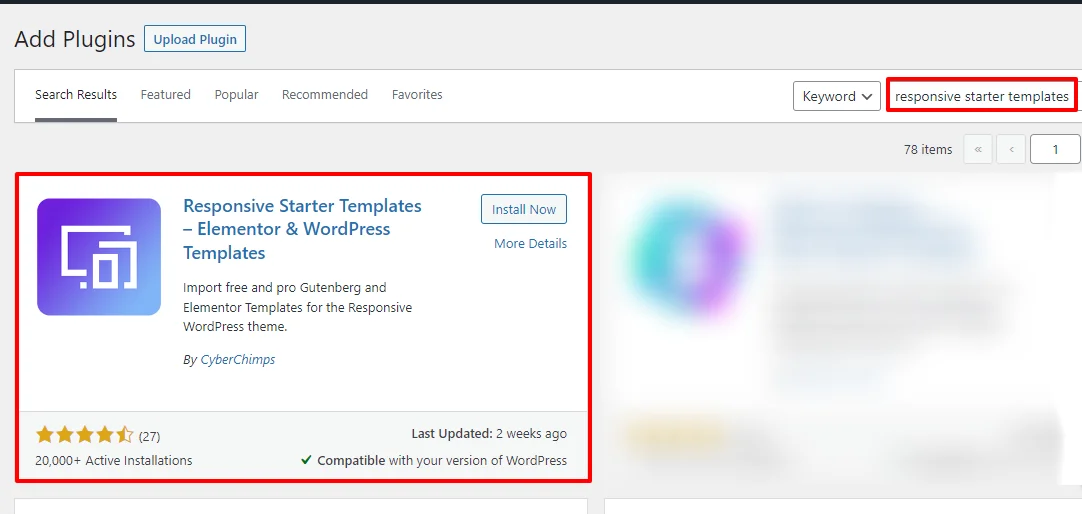
Once the installation is complete, click on Activate.
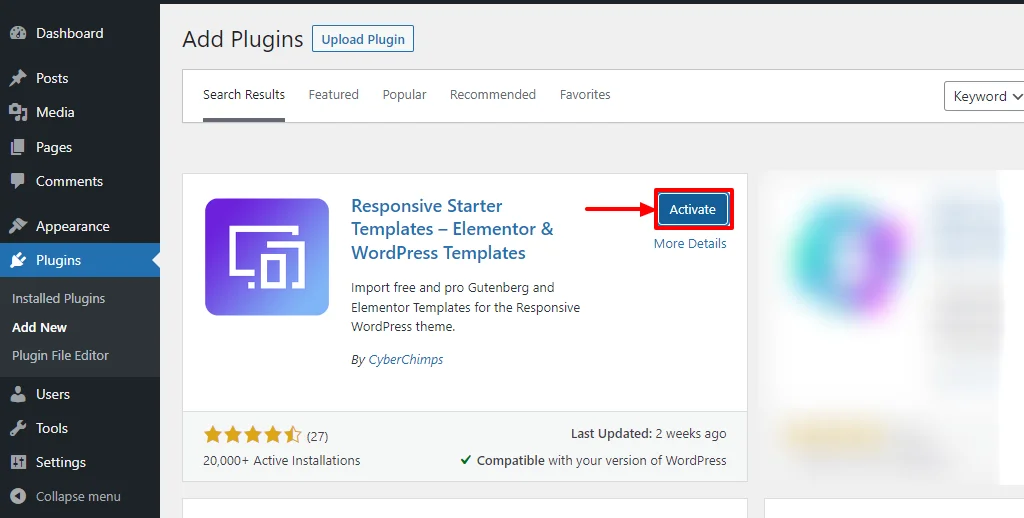
To view the templates, hover over Responsive and select Responsive Templates.
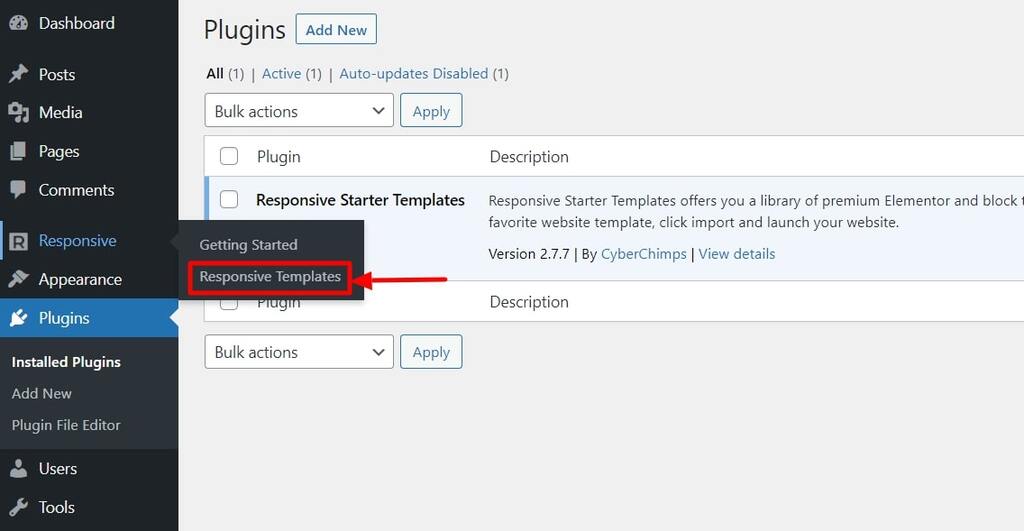
You will find over 150 Responsive Starter Templates for every niche.
The Pro templates are available with Responsive Pro, which can be purchased on the Cyberchimps website.
To install Responsive Pro, follow the steps provided after purchasing the product.
Step 3: Installing Responsive Pro Plugin
After purchasing the Responsive Pro plugin, go to Cyberchimps My Account > Downloads and download the Responsive Pro plugin zip file.
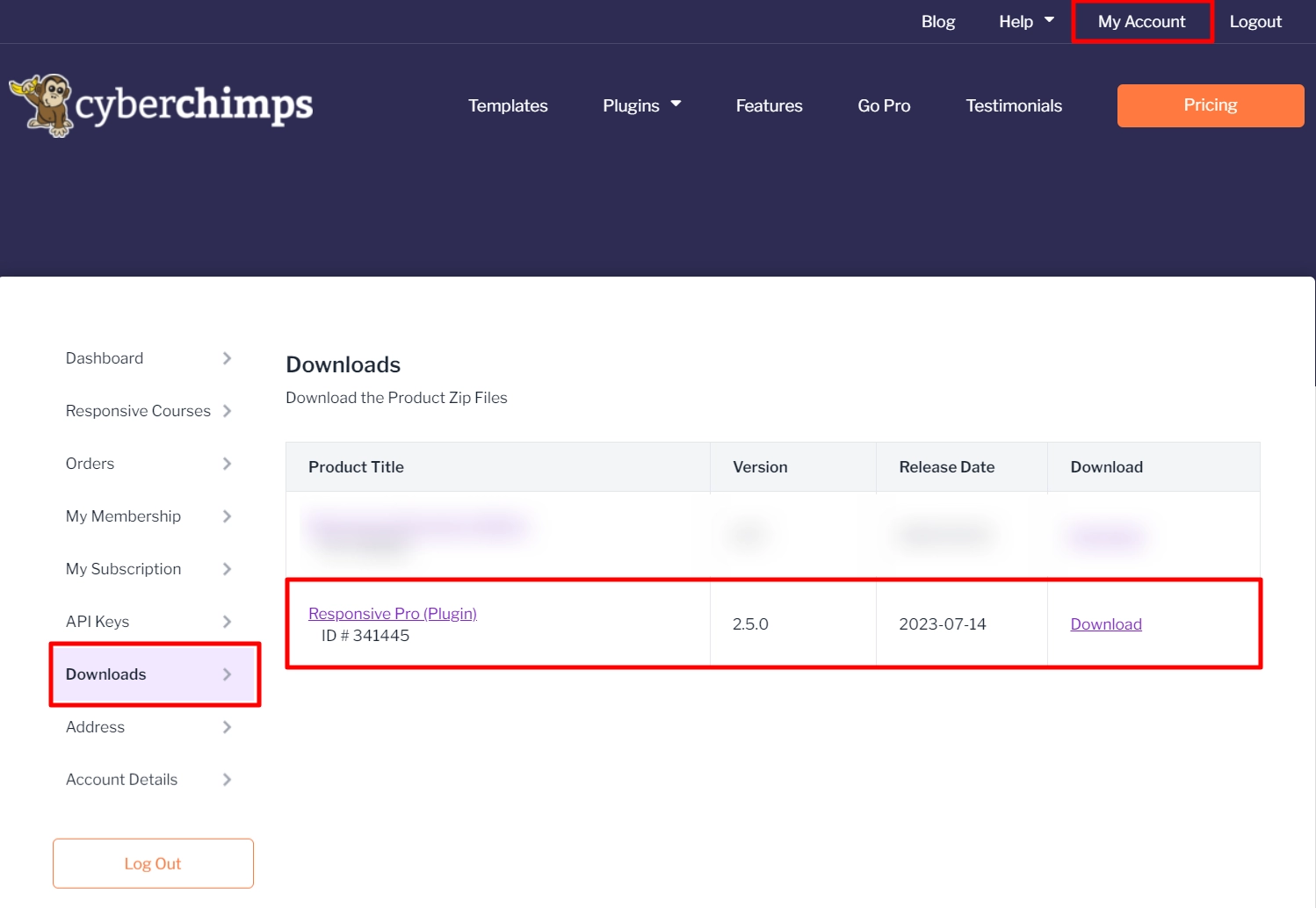
Once downloaded, head to your website’s WordPress dashboard, select Plugins > Add New.
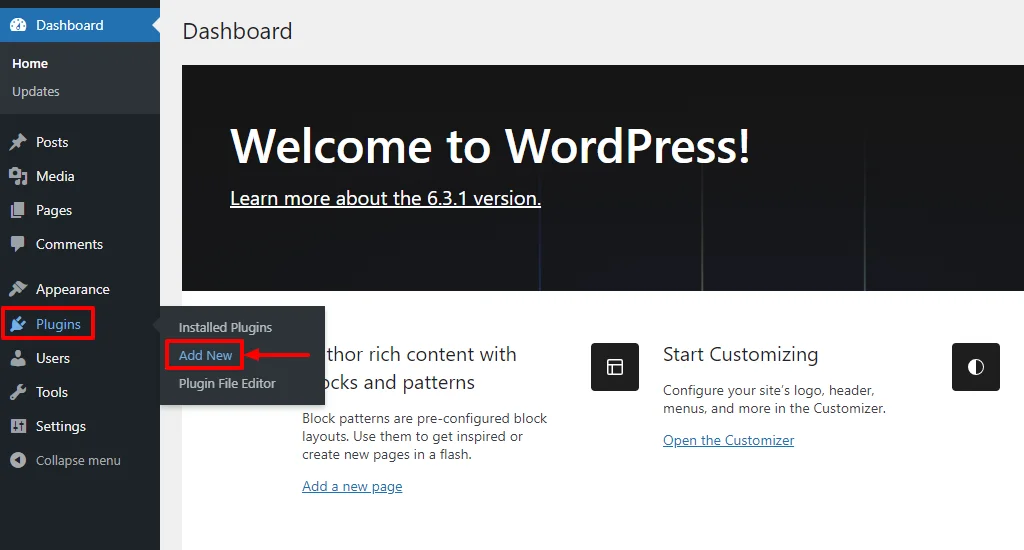
Click on Upload Plugin.
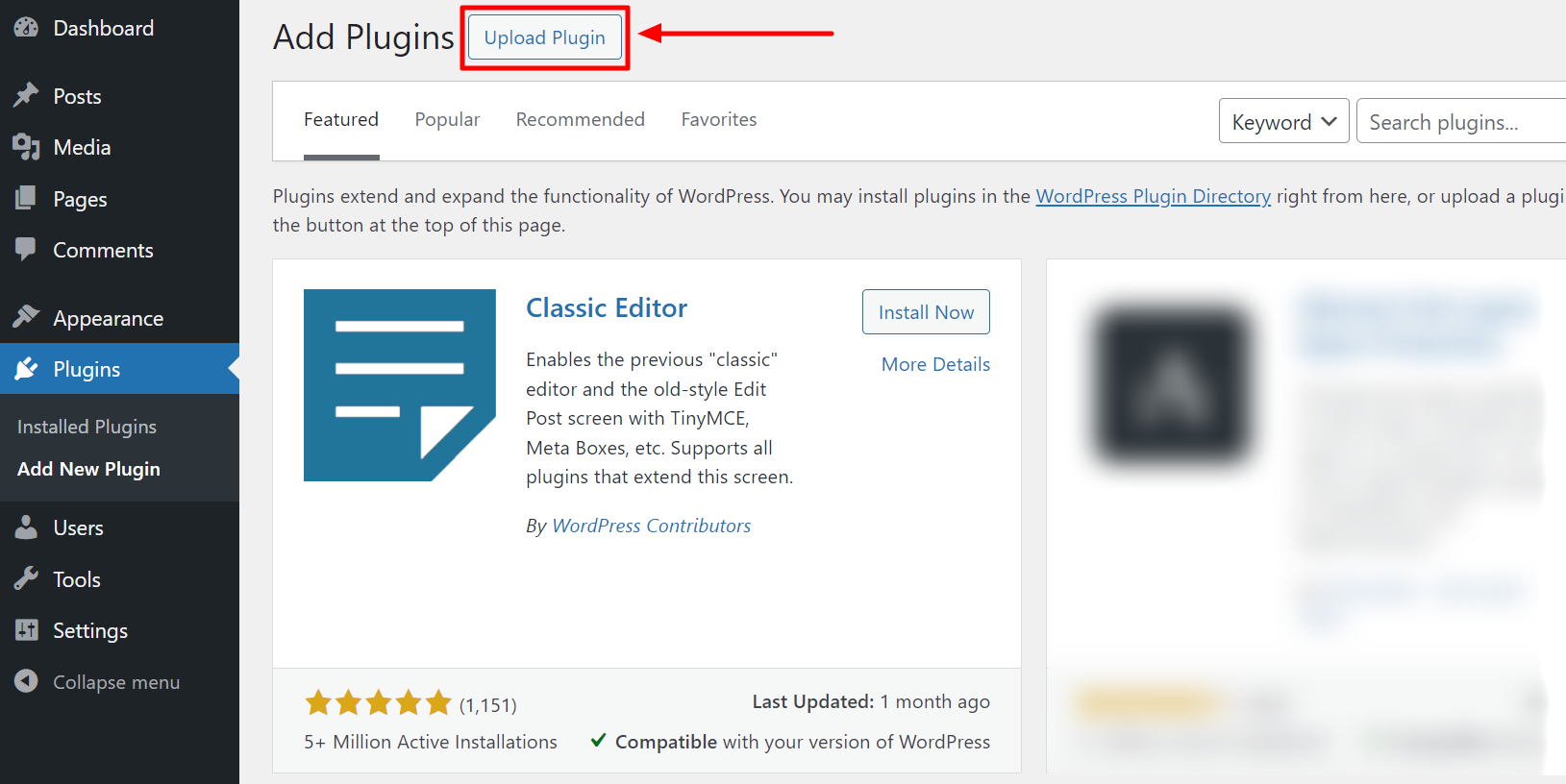
Here, you need to drag and drop the downloaded zip file and click on Install Now.
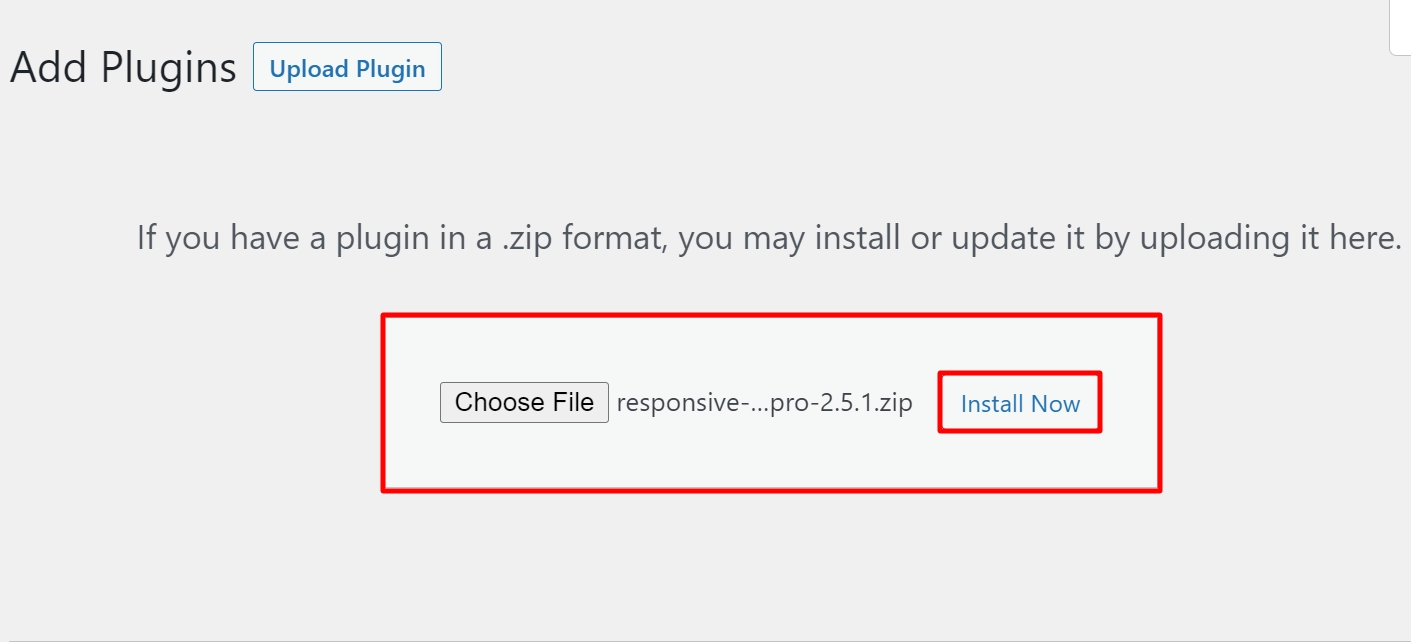
Once installed, activate the plugin by clicking Activate Plugin.
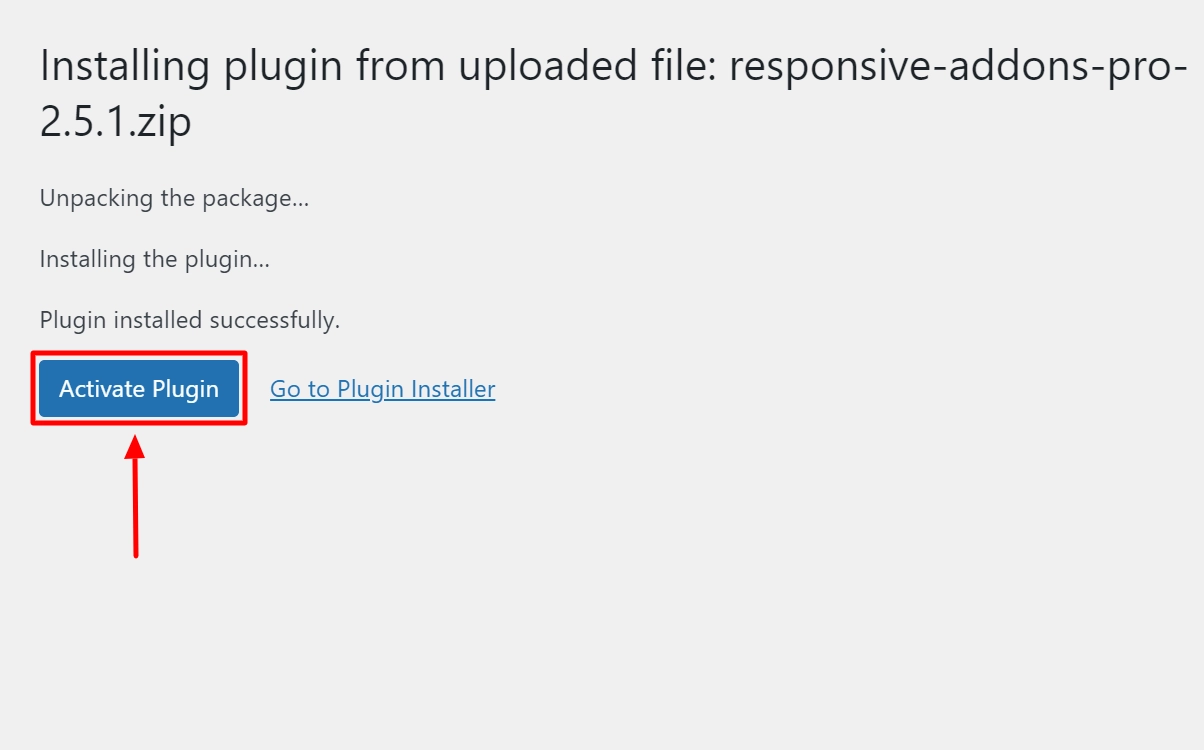
An activation pop-up will appear, prompting you to activate the Responsive Pro API Key. Select the Click here option to proceed.
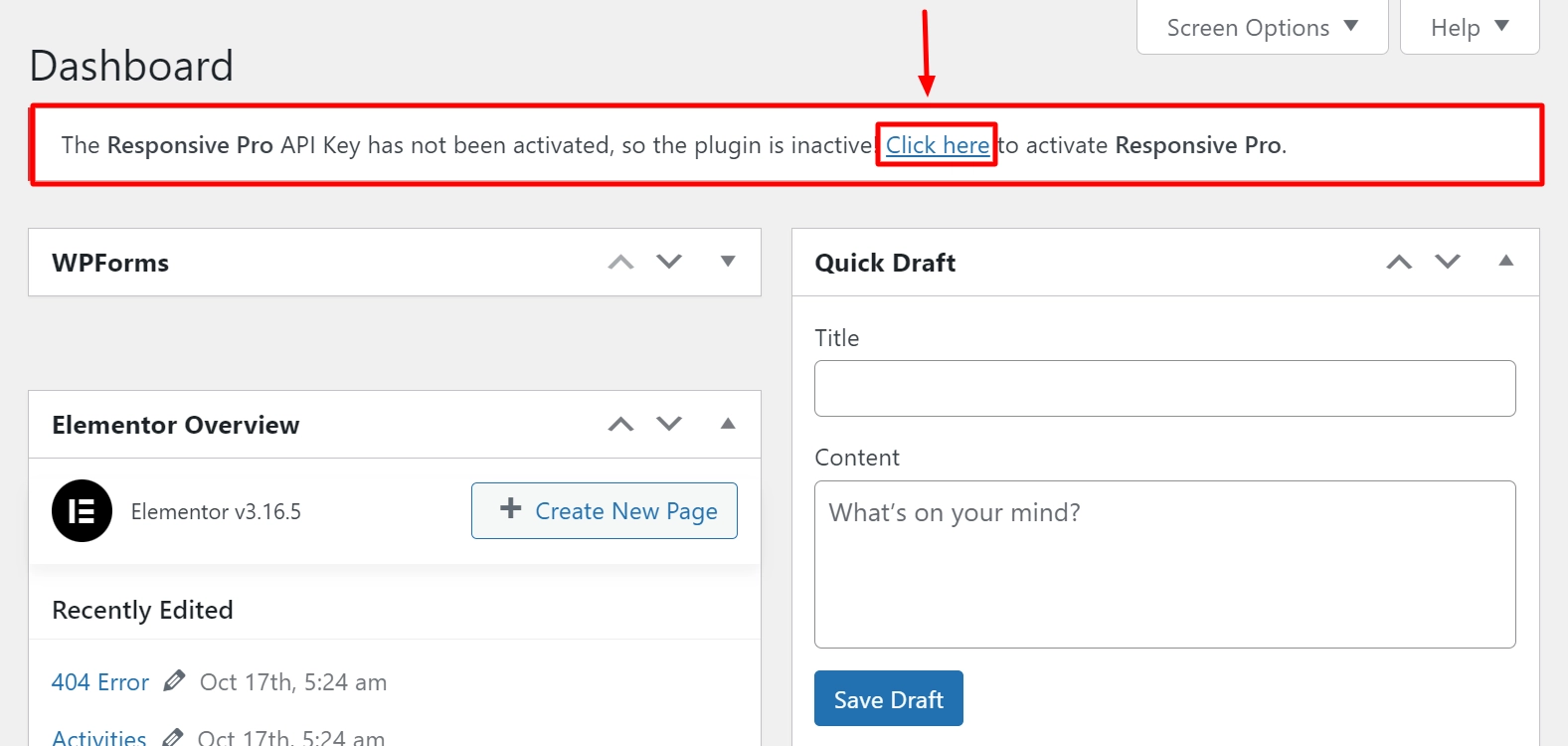
Enter the API Key and Product ID when prompted.
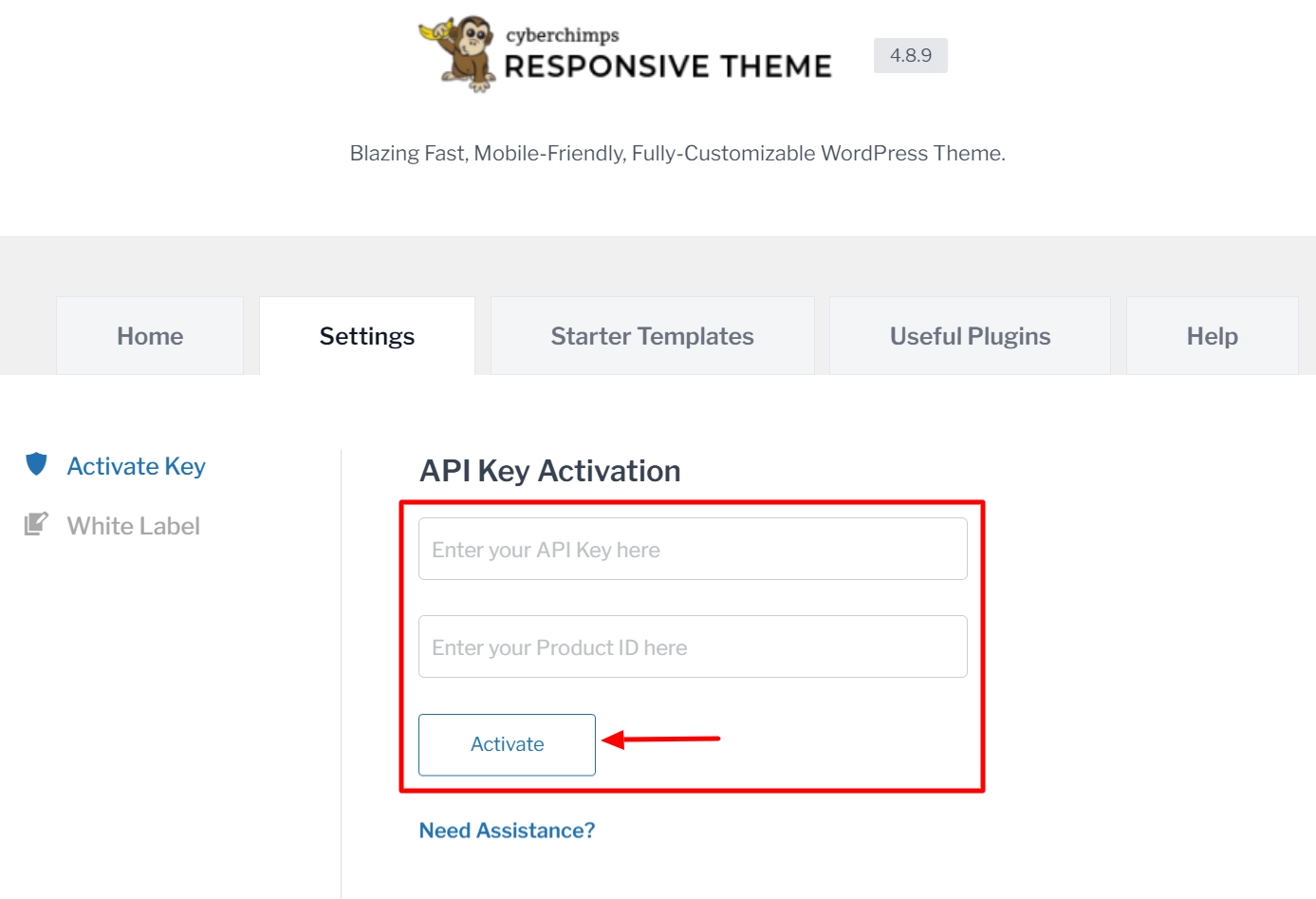
You can find these details by navigating to Cyberchimps My Account > API Keys.
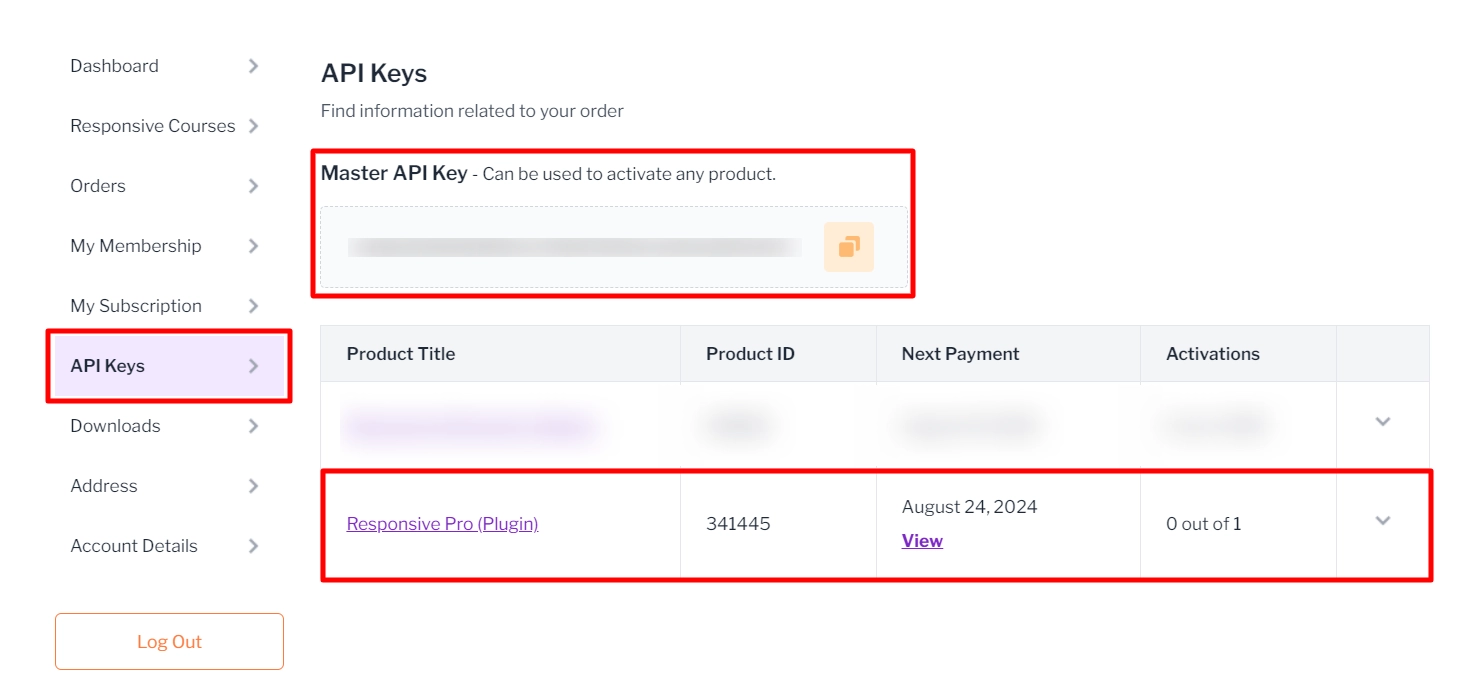
Once you’ve entered the information, click the Activate button to activate the product.
Step 4: Importing Christmas Decor Template
Once you’ve access to the premium features, you can use all the 150+ templates. But as our focus here is to create a unique Christmas website, you’ll need to import the Christmas Decor template.
To import a template, follow these steps:
Go to the WordPress dashboard and navigate to Responsive > Responsive Templates.
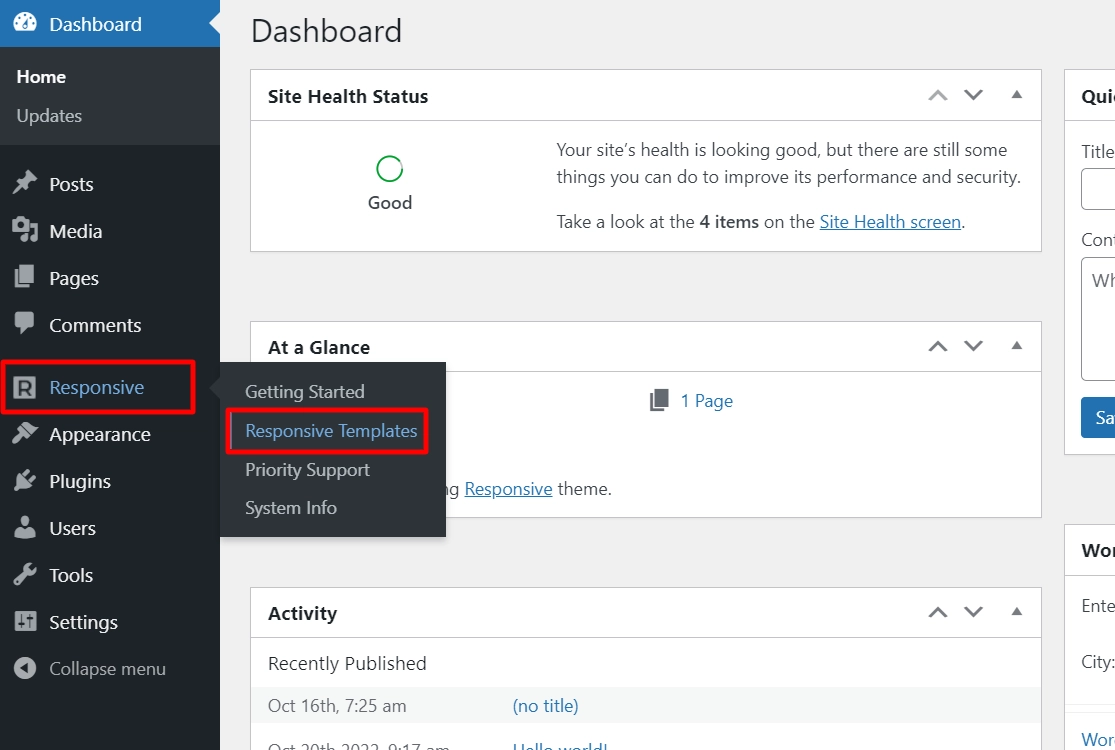
Search for Christmas and select the Christmas Decor template.
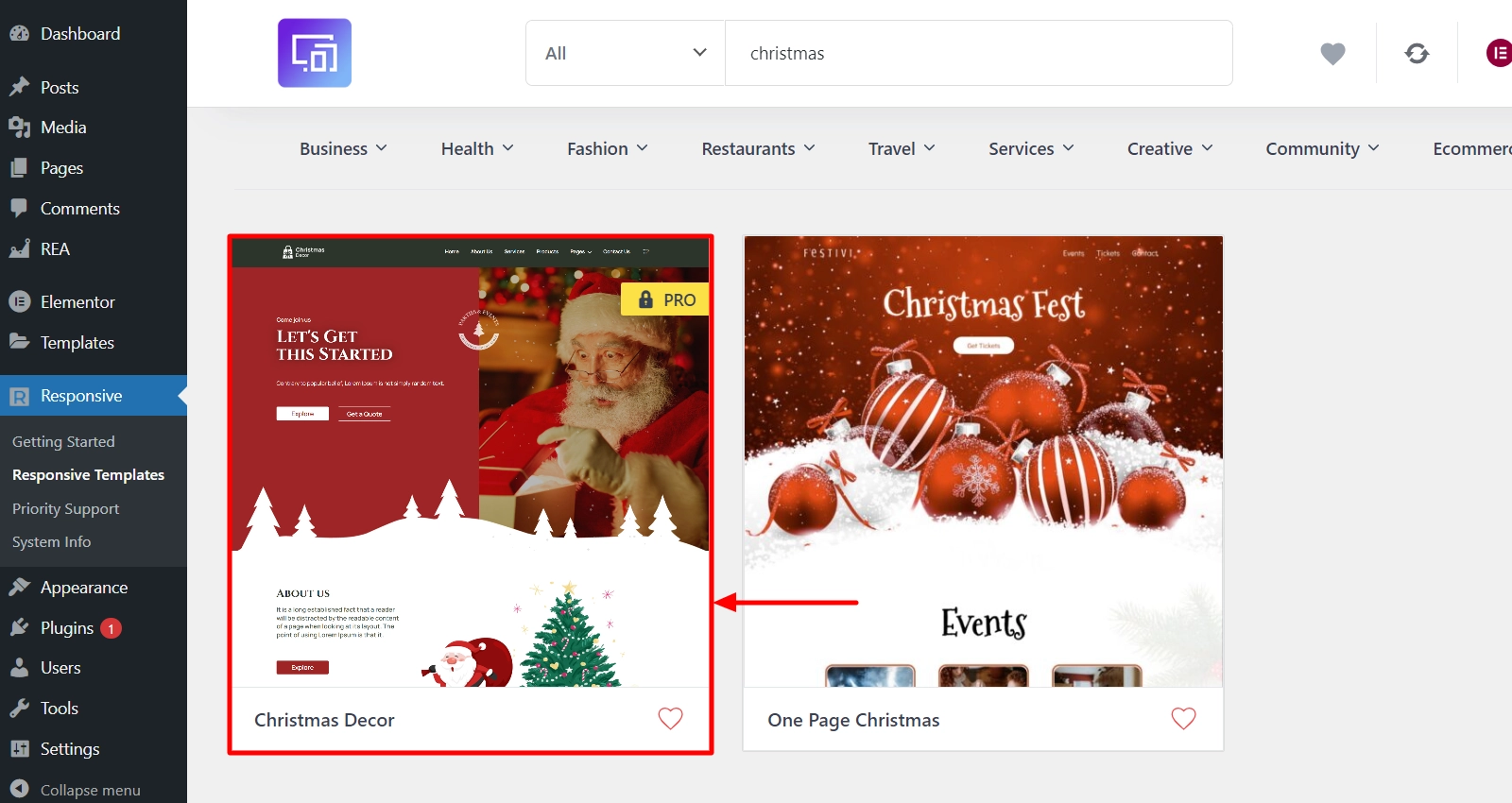
Click the Import Site button to begin importing the template.
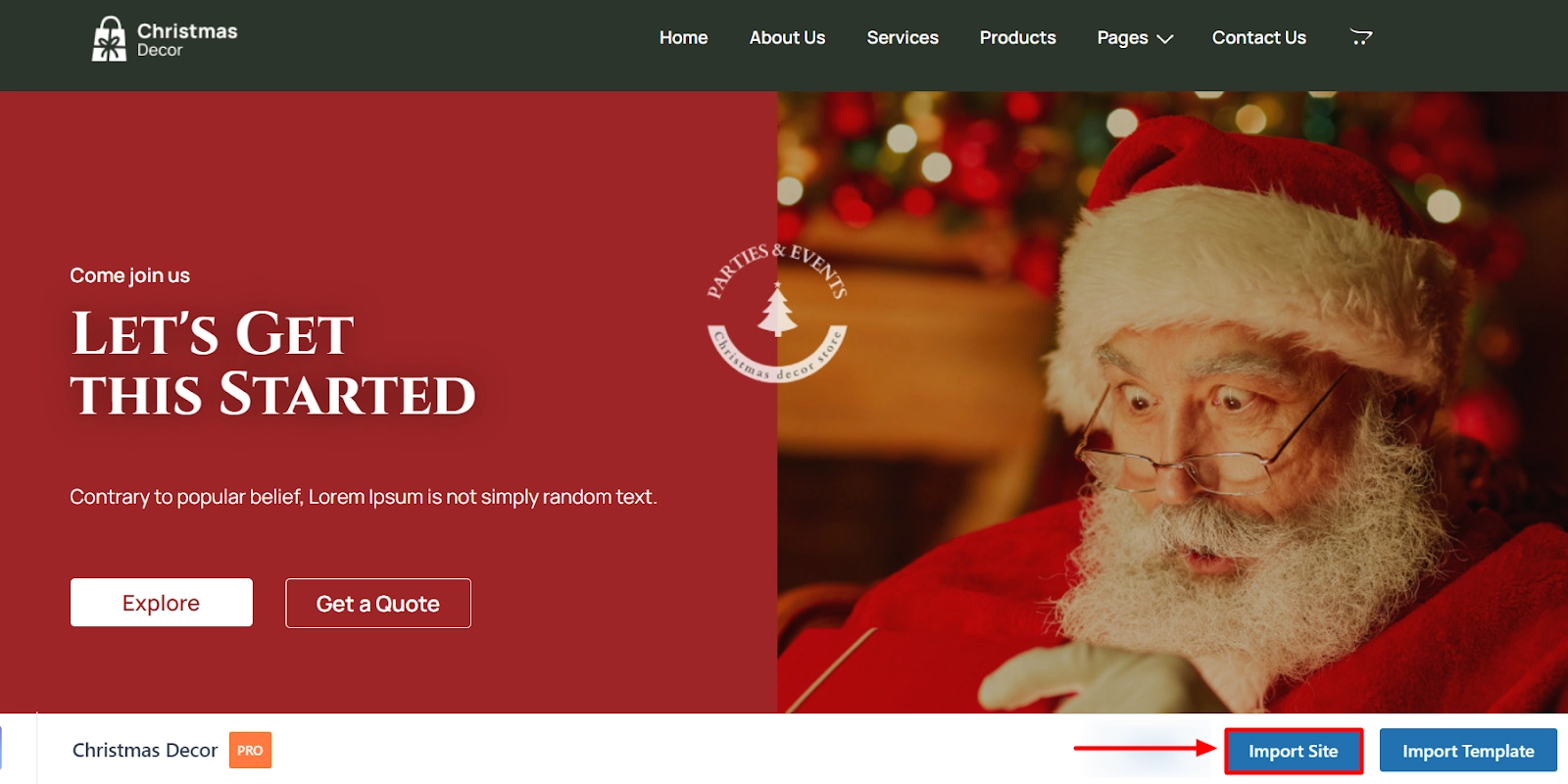
Customize the final import settings as per your requirements and click Import Site.
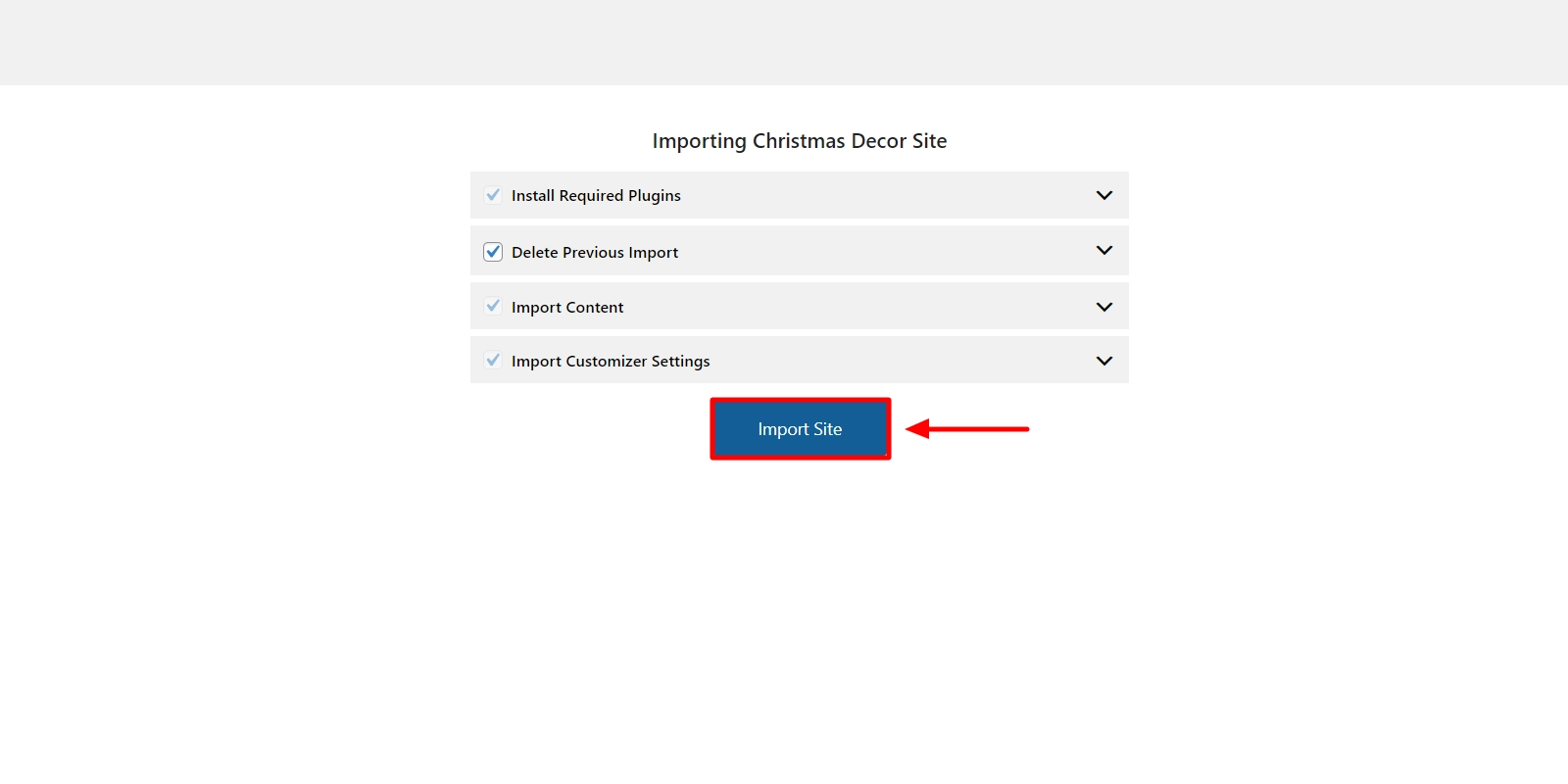
That’s it! You’ve successfully imported the Christmas Decor template.
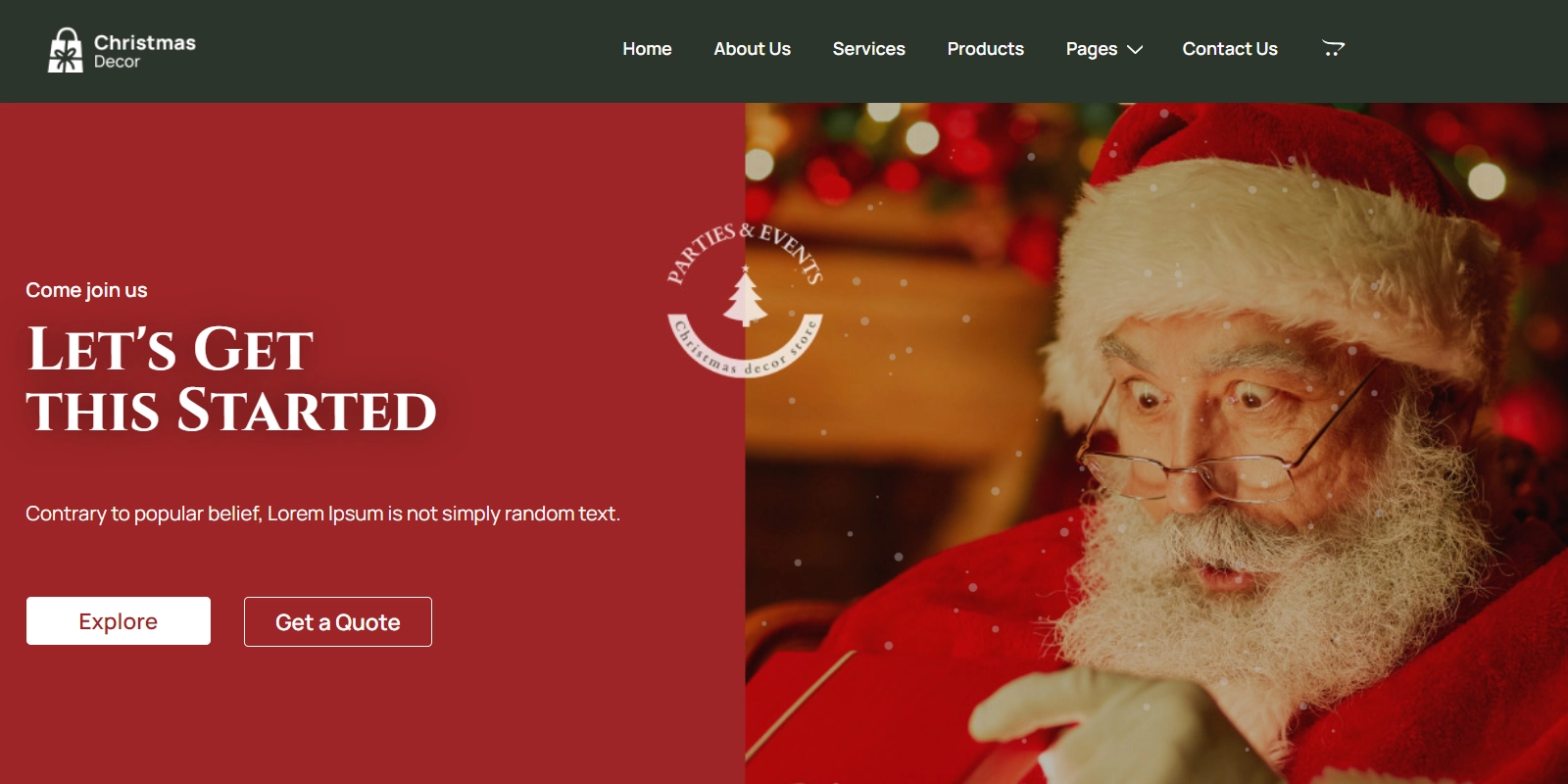
Step 5: Customizing Christmas Decor Template
Enhance your website with Responsive Elementor Addons, which provides over 50 widgets in Responsive Pro.
1. Add Snowfall Effects

Attract more visitors to your Christmas-themed website by adding a charming snowfall effect with Particle Background Overlay settings.
2. Add Countdown Timer

Add a countdown widget to create a sense of eagerness to purchase the product and promote limited-time discounts or exclusive offers during the Christmas season.
3. Masonry

Showcase your top products with a visually stunning masonry layout. Engage your viewers and encourage them to explore more with the Masonry block in Responsive Pro’s Gutenberg Blocks.
FAQ
With Responsive theme’s Christmas template, you can easily create a holiday-themed website by installing the Responsive Starter Template and importing the Christmas template. Then, customize the site as per your preferences.
Not only does it keep your customers engaged, but it also indicates to search engines that your website is current and active. Adding holiday content is a great way to show your holiday spirit and make your customers feel like they’re part of your holiday preparations.
Install the Responsive theme to begin building your website for free!
Conclusion
With just a few minutes of your time, you can easily install the Responsive Starter Template plugin and completely transform the appearance and functionality of your website.
Your website is like a second home, so why not make it as comfortable and user-friendly as possible?
If you want to add a festive touch to your website during the holiday season, Christmas Decor template is a great option. It can bring a festive mood to your e-store or website.
However, it’s important to remember that visitors care more about how quickly your webpage loads and displays content than the snowflakes and blinking lights.
Therefore, optimizing your website to ensure it has a 100% uptime and optimum performance is essential.
If you enjoyed this article, don’t forget to check out these as well:
- How to Display Related Posts in WordPress Without Plugin
- How To Create A Mega Menu In WordPress – Without Any Extra Plugins
- Cyberchimps Responsive Theme Review
Get Responsive Pro today to surprise your readers and customers by creating a fully functional website with a Christmas-themed design.

Leave a Reply