Difference Between Posts and Pages in WordPress

WordPress posts and pages are two terms which confuse the new users of WordPress. For all the new users, WordPress has two content types: Posts and pages. A beginner will always wonder what exactly the difference between the two is? Don’t get confused between them though they have similar fields in the dashboard. The multiple questions that arise are: Why do we need both? When do we use Posts? When do we use Pages?
In this article, we will explain the difference between Posts and Pages in WordPress.
What are Posts in WordPress:
A WordPress post is the heart of what your blog will look like.
- Posts are usually updates or information about a particular or trending topic.
- They are enlisted in a reverse sequential order and can be categorized, tagged and also archived on the WordPress website.
- They make the WordPress RSS content of your WordPress blog. If someone subscribes to the RSS feed, these posts will be materials delivered to them.
- Usually, Bloggers use the RSS feed to provide Email broadcasts using services like Aweber, Mailchimp and Campaign Monitor.
- You can also create Newsletters that your users can subscribe to.
- Posts can be termed to be the News portion of your website.
- They are highly dynamic and always changes according to what your users sees.
- Posts are social. You can share your posts on Social Networks like Twitter, Facebook, LinkedIn.
To write a post:
- WordPress Administration Panel Login.
- Go to the ‘Posts‘ tab.
- Go to the ‘Add New‘ sub-tab.
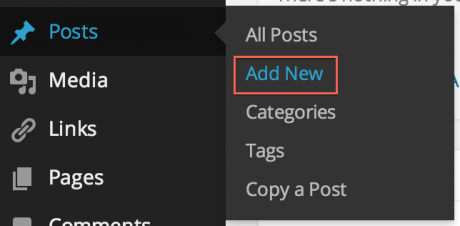
- Fill all the details, post title and the main post body content.
- You can select a category, tags and other selections from the options below the post.
- Once you’re done, Publish.
What are pages in WordPress:
Pages are similar to Posts because they both have body text and title, but they are different for many reasons.
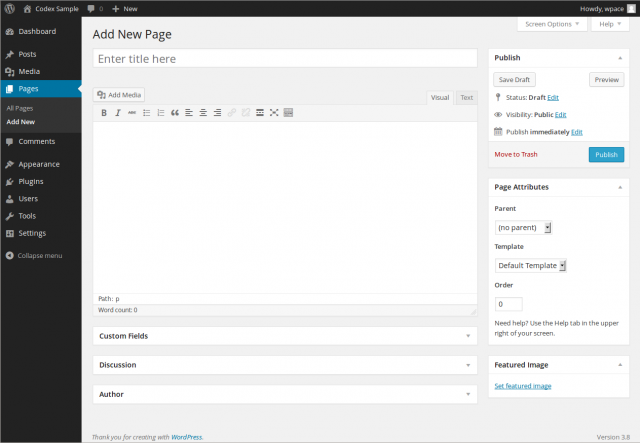
- They can’t be tagged or categorized like Posts but can be enlisted by date.
- You can create a hierarchy of pages, i.e., you can make a page the “parent” of the other.
- Pages are specially used for static content or information. (Contact us or About us Page)
- As they are static, they are excluded from the RSS feeds and will not have date or time of publishing.
- You can create a Blog Page or a Home Page.
- Editing a Page is also Possible.
- Pages come with a feature called Order using with you can customize the order of your pages by assigning each one a number value.
Difference between Posts and Pages in WordPress:
- Posts can be included in the RSS feed while Pages can’t be.
- Pages come with the Custom Template Feature while Posts don’t.
- Posts have an associated Timeline while Pages don’t.
- Posts can be Categorized while Pages can be Hierarchical.
- Posts can be Social while Pages can’t be.
People often wonder:
- Is there a limit to the number of pages and posts that can be added?
There is absolutely no limit to the number of pages and posts that can be added.
- Is SEO Important for Posts/Pages?
It is observed that content without any timeline restrictions is considered to be more important by the search engines. But it is more important to have the right content for your audiences. So, as a learner of WordPress, you need to focus on what posts and pages are rather than focusing on the SEO aspect. Make your website more user-friendly.
Please, Comment and Share your insights about Posts and Pages with us.

In general Posts and Pages are the two content types in WordPress.
Posts are timed and listed in chronological order with the latest posts at the top. Posts are meant to be shared and commented on.
Pages are static are static content, so an about us, contact us page etc. They are permanent and timeless entries.