DreamPress Review: Managed WordPress Hosting

Disclaimer: Please note that this is a sponsored review. However, we have personally reviewed it and we will be honest about what we like and don’t like about the product/service.
Managed WordPress hosting is catching up in the website hosting game. If you have a WordPress blog or a website with decent amount of traffic, plugins and custom codes, you should get a managed hosting service.
If you’re just starting a new website, then shared hosting would suffice you. Since shared hosting is a lot cheaper and ideal for low traffic websites. But, if you have outgrown that phase and don’t want other websites to take server load and slow you down, then you should opt for managed hosting.
Managed hosting provides you a dedicated server space, which is not shared by any other website. Apart from this, there are many advantages of using a managed hosting like – fast speeds, enhanced security, better support, etc..
Today, I got a chance to review one of the managed WordPress hosting providers available in the market – DreamPress. They also have a shared hosting service but I am only going to review the managed one.
So, let’s start it and do a little testing…
About DreamPress

DreamHost, a hosting provider, started back in 1997 and is one of the oldest hosting companies around. In 2013, due to popularity of WordPress, they released DreamPress – a WordPress hosting service. They released the initial version but, soon they realized that they need to up their game and released DreamPress 2. It is by far their best offerings and I hope they continuously improve it in future.
I’ll tell you why I wanted them to improve in a few moments. Before that, let’s see what they are good at.
What’s good about DreamPress
DreamPress’ unique selling point is that it uses VPS (Virtual Private Server). The advantage of using VPS is that it provides improved performance. What VPS does is that it segments the server into virtual machines so your site gets a semi-dedicated environment. However, you don’t have all server resources devoted to you, but other sites won’t interfere with yours.
Along with this DreamPress takes advantage of varnish caching which will help you load your pages/posts in seconds.
Key Features

Along with these, there many more features in DreamPress, like:
- High performance with two VPS servers configured for your WordPress website: one for the web front-end and one for MySQL.
- Fast storage with 30 GB solid state drives for data retrievals.
- Dynamic memory scaling to perform optimally when traffic increases.
- Extreme fast caching with Varnish caching during traffic spikes. Memcached for fewer requests to the MySQL database.
- Configured with PHP 7 and OPcache to run WordPress much faster while maintaining compatibility with third party WordPress plugins.
- HHVM available and preconfigured.
- NGINX, HTTP/2, and a Let’s Encrypt TLS/SSL certificate for a secured website.
- SSH access available to access both WP-CLI and Git support
What’s not so good about DreamPress
Instead of calling it not so good, I’d like to rephrase it as recommendations. Since, the following features are not there as of now but I expect it to be there with a hosting provider.
First, multi-site support within same account. As of now, DreamPress allows one single site to be registered per account. Not a big deal for most, but having the ability to add more sites/domains to a single account and not purchasing another plan would be appreciated.
Other missing feature is the absence of staging area. I personally prefer to test any updates or changes I make on my site on staging. This again is not applicable for many but this feature will come in handy.
Using DreamPress – Managed WordPress Hosting
Setting up of an account fairly easy. Once you are registered you will be presented with a functional and pleasing-to-eyes dashboard.
I have some screenshots of the previous version of DreamPress and the latest version of DreamPress for you to compare, how they have evolved. And the newer one is simply awesome.
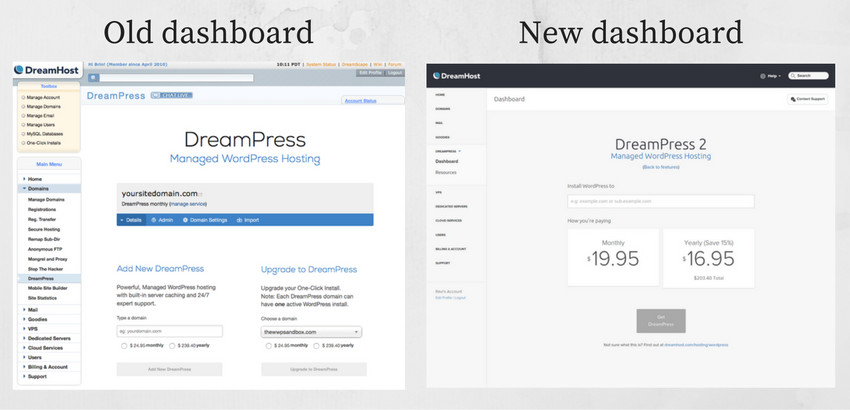
It is clear that the new dashboard is clean and less cluttered.
Benefits of using DreamPress
Performance of site
We ran a couple of test on a fresh install of WordPress with GTmetrix. Following are the results.
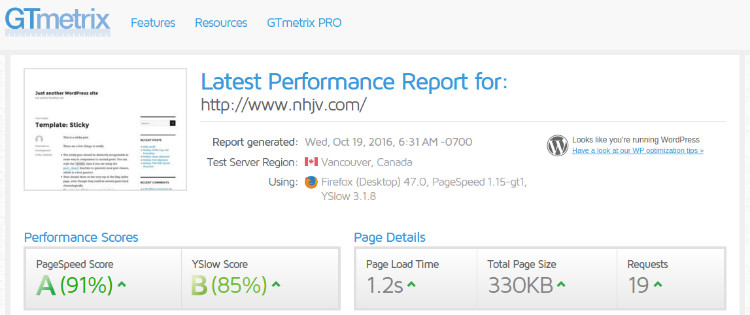

With GTMetrix the pagespeed score we got was 94% and YSlow score was at 85%. However, the page load time was fluctuating which is kind of weird.
For Pingdom, the results were pretty much the same.
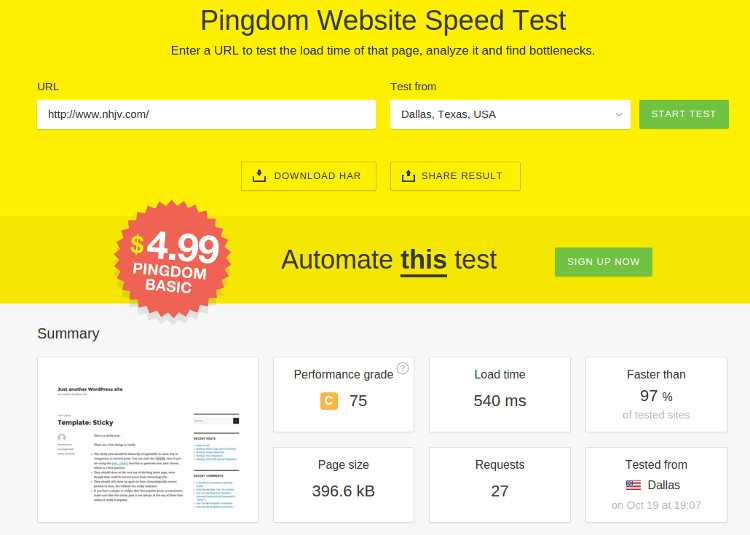
Security
As far as security is concerned, DreamPress automatically creates daily WordPress backups which will come in handy in case of emergencies. There is a Web Application Firewall (WAF) which has been optimized to use with WordPress specifically. WAF will defend your website from different types of hacking attacks.
Support
DreamPress has all the necessary support types like – live chat, submit a ticket and callback which I think is standard for all the hosting providers.
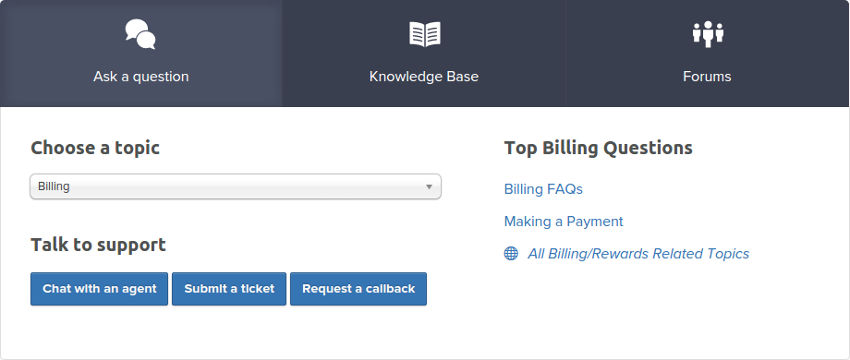
In order to test the support response time, I went onto the live chat with a silly question of multi-site support which I already knew. Anyways, the purpose was to check how good is their support.
I clicked on the live chat option, and after a small form fill up I was online on the chat portal.
I was immediately presented with a message that I have to wait for “1” minute. I was sure that it is going to take them more than “1” minute but then this happened.
At 10:58:36, I joined the chat and at exactly 10.59.34, Heather joined. Just 2 seconds and I could have bashed them about slow response time. But, they proved me wrong. 🙁

I also contacted them via the ticketing system and got the response in approximately 40 minutes.

I would also like to say that they have an extensive knowledge base which will help you in most cases.
In all, the support seems to be quick and responsive.
Pricing for DreamPress
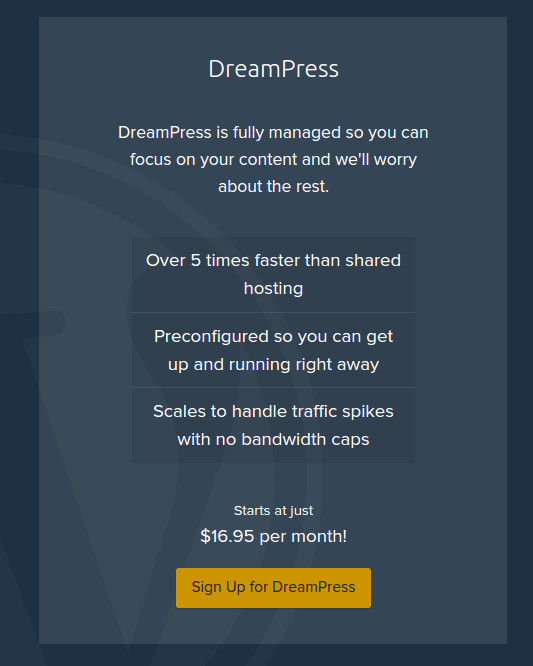
Basically there are two plans – monthly and yearly both ore charged on monthly basis.
The monthly plan will cost you $19.95/month and yearly plan will cost you $16.95/month but you have to pay around $200 at the start.
You also have the ability to add additional instances at a lower price. After the first regular priced instance, any additional instance will cost you $9.95/mo (annually), or $12.95/mo (monthly).
Final Thoughts
No software is perfect, but if you can fulfill a requirement or solve a problem the way user want, you are successful. DreamPress WordPress hosting is a great service with good features at an affordable price. I will recommend DreamPress to people who are looking to switch from shared hosting to managed WordPress hosting.
I will definitely give my thumbs up to DreamPress.
If you’re an existing DreamPress user, I would like to know your feedback in the comments section.


Leave a Reply