How To Check If Your Site Has Been Blacklisted by Google

It’s true what they say: it’s not easy to run an online business. Even with a site that is generating traffic and money, there is a lot of uncertainty that still comes from the online world. One of those uncertainties that many of us online entrepreneurs fear is that of being blacklisted by Google.
Though many of the websites out there that have managed to land on Google’s naughty list deserve to be placed there, on occasion, there are some who wind up blacklisted through no real fault of their own. But, how do you know if this has really happened to you?
There are a few methods you can use to check if your site has been banned by Google, so be sure to bookmark this post for reference.
Run a Manual Search
The first way to check if your site has been blacklisted is by a simple search in Google’s Search Engine. You do so like this:
“site:thisismyurl.com”
To get this right, be sure to leave out the http://, the www., and the forward slash (assuming your site has those) to make sure you get the correct result.
If no results pop up in the search you run, then there’s a large chance that Google de-indexed your site and banned ya. However, since that method of searching is a little finicky, I’ve found that there are better methods in order to get a clear result.
Top Ways To Check If Your Site Has Been Blacklisted
Google Web Master Tools

Many website owners took the time to integrate Google Analytics and WebMaster Tools into their site. If you’ve done this, then WebMaster Tools would be the first place you should go in order to figure out if your site has been banned.
Under Crawl and then Crawl Stats, you can see if Google has been looking at your site. If you were seeing good traffic and then it flatlines after so a time, then Google flagged your site and you’ve been blacklisted.
Don’t have your site verified on WebMaster Tools on your site? Try one of these sites to determine if your site has been banned.
Blacklis
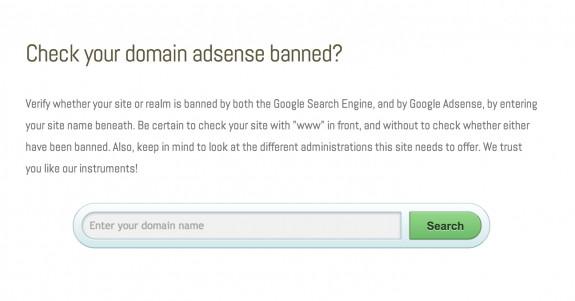
Blacklis.com is a free service for running an analysis for both of Google Adsense and Google to see if you’re been banned from them.
Simply enter your domain in the search bar and wait for the results to kick out. It only takes a couple seconds to get your results so you won’t need to wait around long.
Blacklist Monitoring

Similar to the site mentioned above, Blacklist Monitoring allows you to enter your domain name or your IP address in order to check the status of your site’s listing.
Now What?
It’s always good to keep tabs on your site, so running these checks should be on your to-do list — but don’t lose sleep over it. If you do indeed find out that you were banned, there are ways to have that undone, though it will take some time. Here are some articles on recovered from a hit from Google:
- Are you violating any Google’s policies?
- How to Get Out of The Google Penalty Box
- How To Fix Your Website When You’ve Violated Google’s Quality Guidelines
- How to add Google Analytics to your WordPress site
- How to add Google custom search in a WordPress site
photo credit: jazamarripae via photopin cc


Leave a Reply