How to Fix WordPress RSS Feed Errors
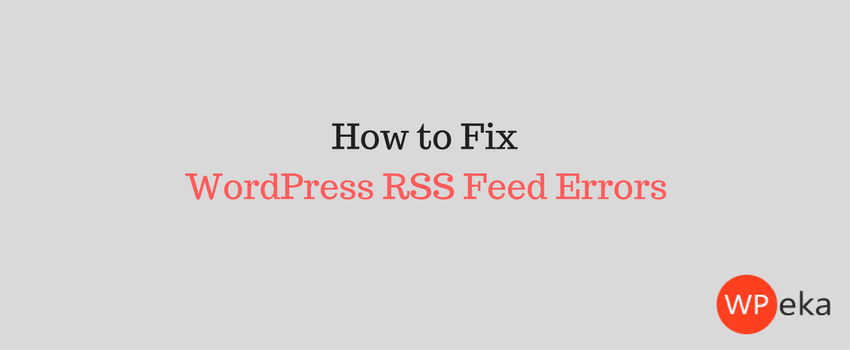
Sometimes you might encounter an RSS feed error in your WordPress website. There are different types of RSS feed errors. They are mainly caused due to changes made to your theme or plugins. In this article, we’ll show you how to find and fix various types of RSS feed errors.
Common Cause of WordPress RSS feed errors
So, what is the cause of WordPress RSS feed errors? Most of these errors are caused due to poor formatting.
XML is a strict markup language, used by RSS feeds. Sometimes, a line is missing, or there is an extra tab that can break your RSS feed.
The RSS error message will look something like this:
XML Parsing Error: XML or text declaration not at start of entity Location: http://example.com/feed Line Number 2, Column 1:
Your RSS feed may vary depending on your browser.
You can also see this error message when visiting your feed in a browser.
Warning: Cannot modify header information – headers already sent by (output started at /home/username/example.com/wp-content/themes/twentyseventeen/functions.php:433) in /home/username/example.com/wp-includes/pluggable.php on line 1228
How to fix WordPress RSS feed errors
There are various ways to fix WordPress RSS feed errors depending on the reason of their occurrence.
Manually Fixing WordPress RSS Feed Errors
Poor formatting is most likely the reason for your RSS feeds to show errors. Poor formatting caused by a blank space after closing PHP tag in a plugin or your theme’s function.php file will show you an RSS feed error.
You might’ve recently added a code snippet in your theme or its child theme’s function.php file. You need to fix it by editing your functions file.
Make sure there is a closing PHP tag at the end of your functions file, make sure there is no line breaks or extra space after it. There is no need for a closing PHP tag at the end of the file, that’s why it’s best to remove closing PHP tag altogether.
This should fix the problem caused due to poor formatting, if not, read further.
Plugin to fix WordPress RSS Feed Errors
Fix My Feed RSS Repair is a plugin that you can use to remove RSS feed error in WordPress. Download, install and activate it. After activation, go to Tools » RSS Feed Fix page.
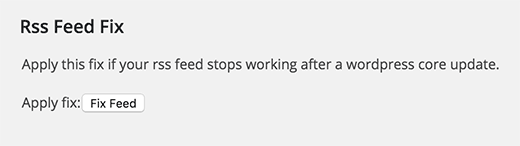
Click on ‘Fix Feed’ button. That’s all you need to do.
You can now check by visiting your feed in a browser or test it using a tool such as feed validator.
Check out the list of best RSS feed plugins that you might want to consider.
Either of the above two methods should work for you. If you know any other way to fix the RSS feed error in WordPress, please share with us in the comment section.

Leave a Reply