Jupiter X Review – A new age multi purpose theme from Artbees
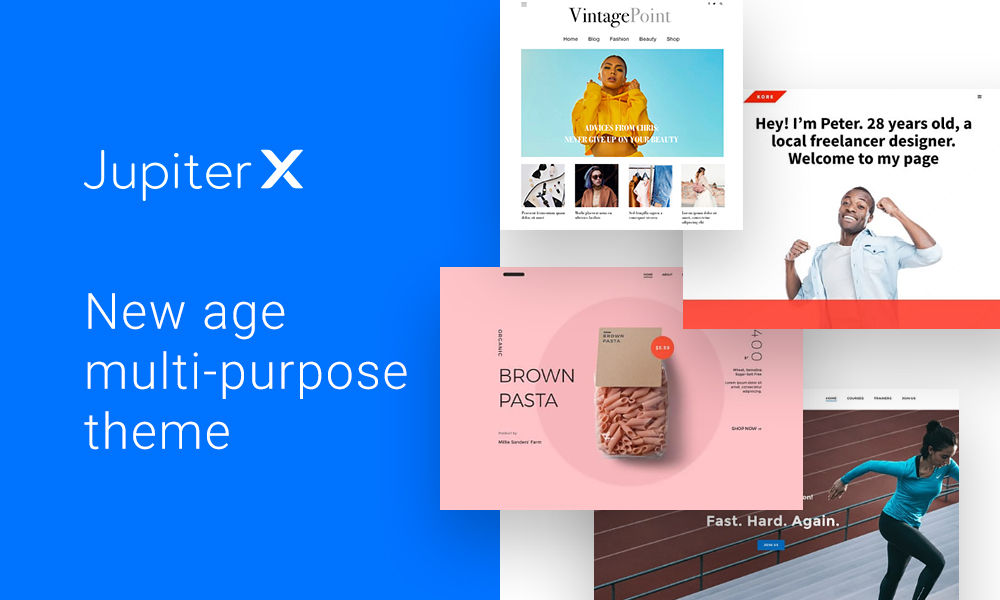
Over the last few years, the number of WordPress users has thrived tremendously. Not just regular freelancers or bloggers, however, even established businesses are leaving no stone unturned when it comes to gaining most of WordPress.While the advantages that one can procure from this platform are limitless, there is a certain amount of attentiveness that it requires. One of the basic aspects of developing a website on WordPress is choosing an adequate theme like Jupiter X theme.
Having said that, there’s a lot that your theme handles – right from the aesthetics of your website to its responsiveness. Even customization, browser support, and website loading speed are some supplementary factors that are taken care of by your chosen theme.
Introducing Jupiter X
Keeping this in mind, you definitely cannot afford to make a wrong decision. If you’ve browsed through the list of best-selling and most-appreciated themes, you must have come across Jupiter. Developed by Artbees, this theme has been downloaded more than a 100000+ times.
Considering the popularity that this theme beholds, developers decided to provide it a complete makeover and launch Jupiter X – an aesthetically and advanced version of its preceded form. So, here’s a brief review of this theme to find out how better and supportive Jupiter X is.
What Can Jupiter X Do?
[button type=”bd_button btn_small” url=”https://themeforest.net/item/jupiter-multipurpose-responsive-theme/5177775?utm_source=WPLiftJupiterXReview2018″ target=”on” button_color_fon=”#3fc2da” button_text_color=”#ffffff” ]BUY NOW[/button]
To create demos and to make customization easier, Jupiter X is meant to complete a variety of things for you. To begin with, this theme uses Elementor Page Builder heavily in different ways. Considering how this builder is being used by a majority of website developers and owners, this aspect is surely a plus point.
Apart from just customizing individual pages on the website, the Elementor builder can also be used to:
- Developing header/footer sections
- Customizing blog archive pages
- Creating portfolios
And, much more.
Moving forward, the theme comprises a handful of bundled plugins that lets you have access to a gamut of latest Elementor widgets. Thus, if you like Elementor Page Builder, using Jupiter X will be a smooth ride for you.
Apart from that, Jupiter X also comprises comprehensive controls for WordPress customizer, WooCommerce integrations, and other bundled plugins, like:
- Advanced Custom Fields Pro
- Two Elementor add-on plugins
- Menu Icons
- Layer Slider / Slider Revolution / Master Slider
Style & Design:
Being a multi-purpose theme, Jupiter X comes with enhanced and improved capabilities. This theme comprises a massive number of features, and the latest version has updated designs along with cutting-edge technology, fitting perfectly into almost every type of website. It makes sure that your website turns out to be unique and gets an upper-hand when compared to your competitors. And then, one of the considerable advantages is that it can be used easily not just by professionals but beginners as well.
Incorporation of Elementor Page Builder:
This well-appreciated theme comes with the free version of Elementor that can be easily obtained at WordPress.org. However, the functionality of this free version can be expanded when bundled with add-on plugins, like Raven, Jet Elements, and more.
- Individual Page Customization:
With a myriad of templates provided by Jupiter X, you get new widgets and a lot of flexibility while building or customizing individual pages. Widgets can be added for a variety of things, such as:
- Post grids, carousels, rollers
- Forms
- Portfolios
- Pricing lists or tables
- Team members
And, a lot more of them.
Beyond these new widgets, you also get to grab page templates and new blocks that can be inserted through the Elementor template library.
- Building Header/Footer:
Although the free Elementor version is quite good enough when it comes to developing page content, however, it doesn’t allow you to customize or tweak other areas, like the header and footer of Jupiter X.
To fill the void, Artbees provides Raven plugin. This tool can be used to build header and footer seamlessly. While editing the header or footer, this plugin will launch the normal interface of Elementor. Apart from regular widgets, the Raven plugin also adds steadfast widgets for different purposes, like site logos, navigation menus, and more.
- Customizer Controls:
To provide you an authoritative control over non-elementor content and widely-used styles, Jupiter X comes with detailed controls over WordPress customizer. The way of using customizer controls is different for Jupiter when compared to other kinds of themes.
Rather than letting you use the innate customizer sidebar; Jupiter X displays a popup window the moment you click over any area of theme setting.
Although the difference in the interface can be seen, however, you can still have a tab on all the changes in real-time, similar to innate WordPress Customizer sidebar. One of the best things about Jupiter X would be its extreme intuitiveness.
Sometimes, the native sidebar of WordPress can become quite long, considering how narrow it is.
In such a situation, this popup window seems to be helpful. But this popup approach also comes with a downside. Sometimes, it can completely block the live preview. So, to get rid of this issue, you can move around the popup window anywhere on the screen.
Here are some of the specific aspects that you can customize:
- Header controls
- Fonts & typography
- Sidebar settings
- Title bar
- Footer settings
- Blog single layout & metadata
Likewise, you can even synchronize your maintenance and 404 pages to Elementor templates.
- Latest Meta Box for Different Content:
Furthermore, Jupiter X also ships with a latest meta box for individual pages and posts. This meta box is compatible with both Gutenberg and the Classic Editor. On a page/post, you can control:
- Title bar
- Header options
- Footer
- Primary content, like sidebar, width, meta information, etc
- WooCommerce Integration:
If you own a WooCommerce store, Jupiter X has some of the amazing integrations for you. Apart from eight different pre-built templates, you also get a chance to use a bundle of customization options in real-time WordPress customizer.
Setting Up Jupiter X Theme:
Just like the other aspect of Jupiter X, setting it up is an easy task as well. Here are some of the basics of it-
- Once you’ve activated Jupiter X, you get a hold on Control Panel where you can perform basic settings.
- To begin with, a nice-looking interface offers you an option to install and activate any necessary plugin.
- By visiting the Settings area, you can add scripts to different spots on the website, including Google Analytics area.
- And then, there’s also a specific area where you can set up the size of your images as and how you wish to.
- You can use Templates option on the Control Panel to import demo content. Here, browsing through a variety of templates and importing them is just a matter of a few seconds.
One essential thing that you must keep in mind is that Jupiter X doesn’t give you the rights over images and videos available in templates. Either you’ll have to purchase the rights or upload your own media. While importing, you can also select whether to import images and videos or not.
Once the process of importing is finished, your website will look exactly the same as displayed on the demo website. You can then customize and tweak it according to your requirements.
What Else Can You Expect from Jupiter X?
- Predefined Templates:
Jupiter X is brimming with 100+ page block templates. These are customizable, readymade, and handcrafted templates to help you launch your site within a few minutes. To make things easier for you, these attractive demos even cover a huge variety of categories.
- Adequate Performance:
While doing Jupiter X review we found that a wide range of options and features aren’t going to pose any hurdle in the performance of this theme. The artbees team has put a lot of efforts while developing the theme to ensure a smooth user experience.
- SEO Friendly:
With better code optimization and lightweight pages, Jupiter X is completely SEO friendly. Right from its design to its code, Jupiter X adheres to W3C validation structure to make sure utmost performance and SEO compatibility.
- Miscellaneous Features:
Apart from a handful of primary features, there’s something more than you can expect, like:
- Multi-language support
- RTL support
- Google & Adobe fonts
- Auto update
- Responsive & retina ready
- Developer friendly
- Theme Customizer
- Save & reuse sections
- Undo redo options
- Custom color picker
- Customized lightbox
- Revision history
- Autosave
And, a lot many other things.
[button type=”bd_button btn_small” url=”https://demos.artbees.net/jupiterx/” target=”on” button_color_fon=”#3fc2da” button_text_color=”#ffffff” ]DEMO[/button]
Wrapping Up:
As far as the pricing goes, Jupiter X can be bought from ThemeForest at a price of $59. The amount is quite fair and normal as compared to other premium themes. On top of that, it also offers great value to users, with its bundled plugins; hence, the price is nothing but appropriate, isn’t it?
Talking about Jupiter X as a whole, you’ll surely love how it has incorporated Elementor into its design process. With this combination, customizing different aspects of the website will be a plain-sailing for you.
Furthermore, since Jupiter X is using Elementor, getting help from the community will be easier, in case you face any hassle. And then, additional Elementor add-ons can further extend the functionality of your site.


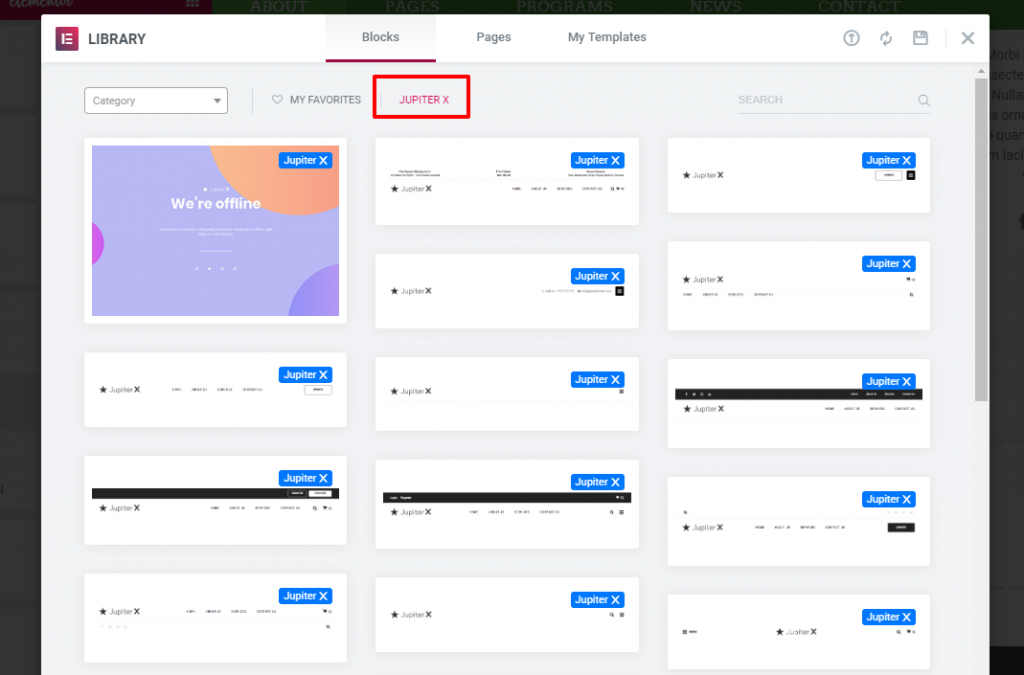
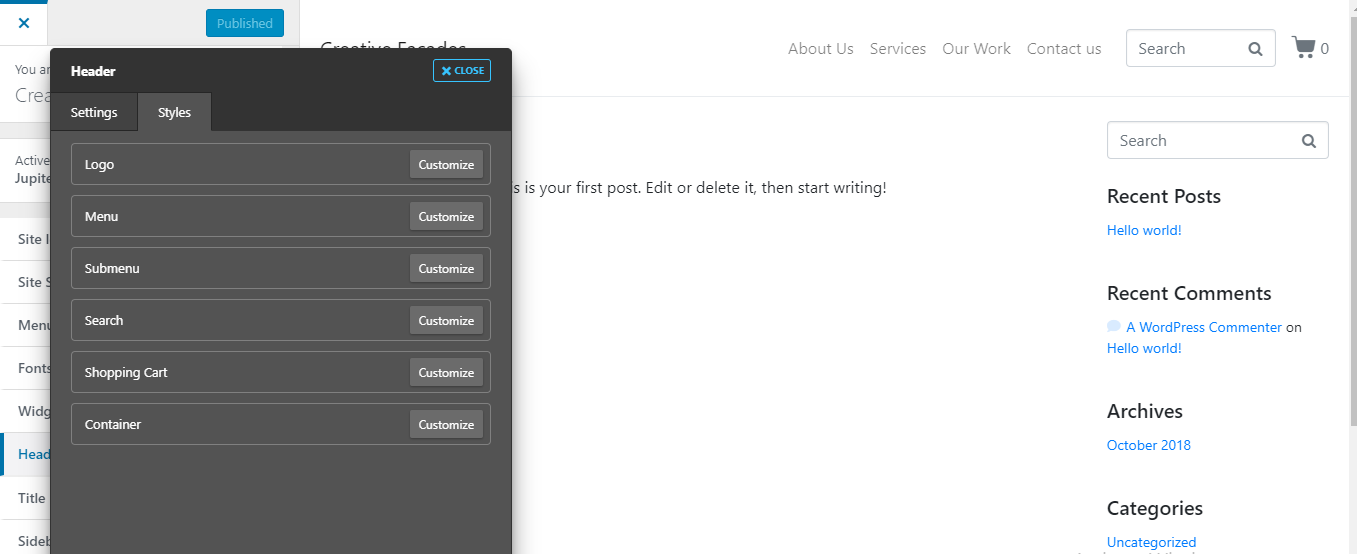
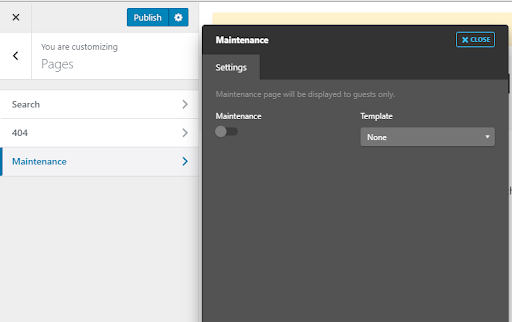
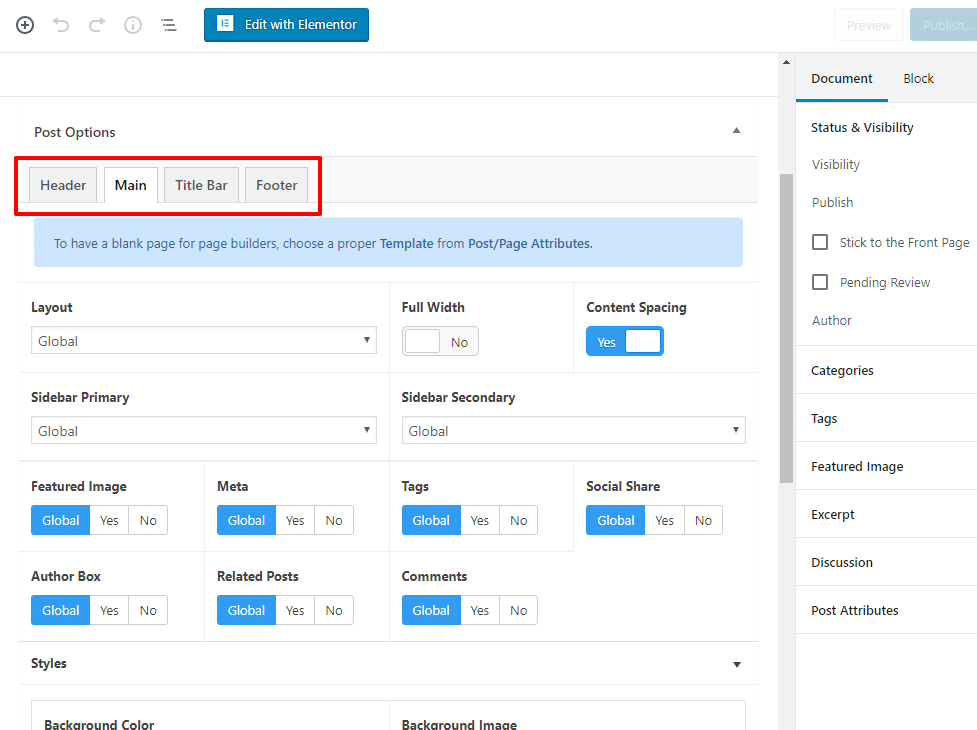
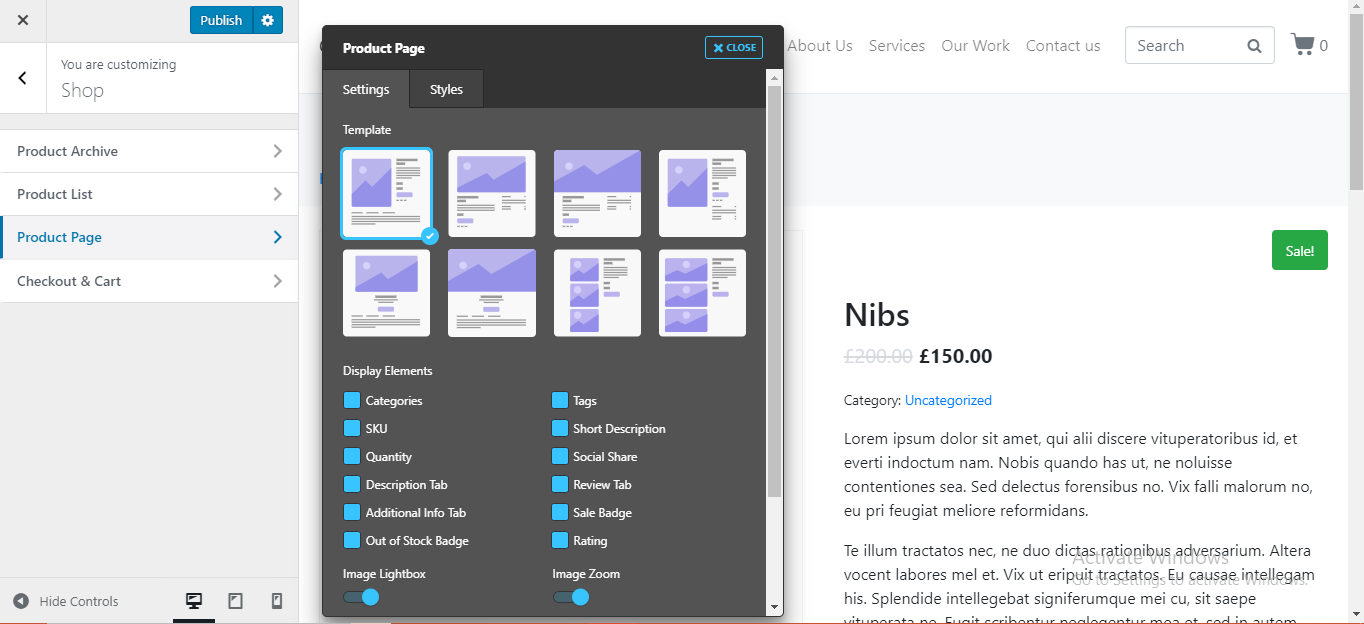
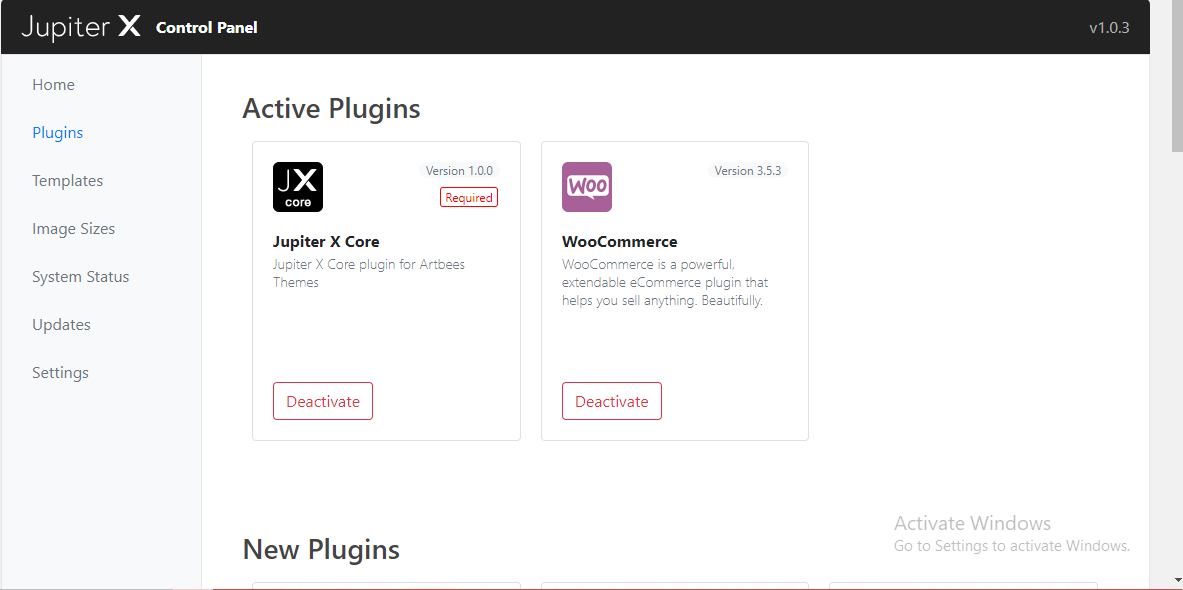
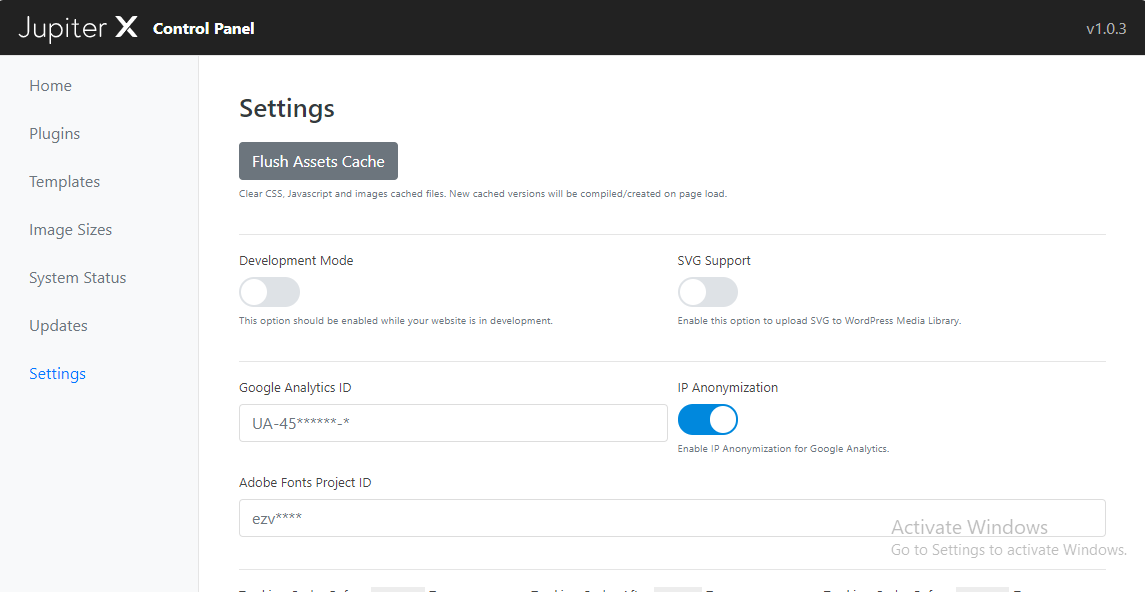
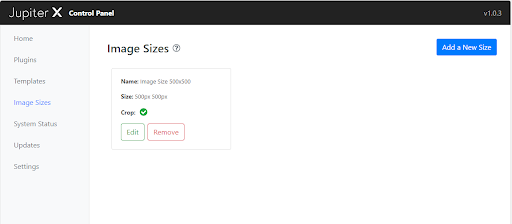
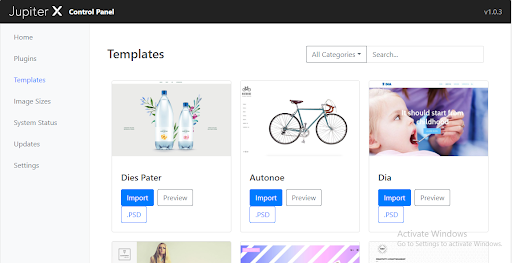
Leave a Reply