8 Recipe Blog Plugins To Optimize Your WordPress Food Blog
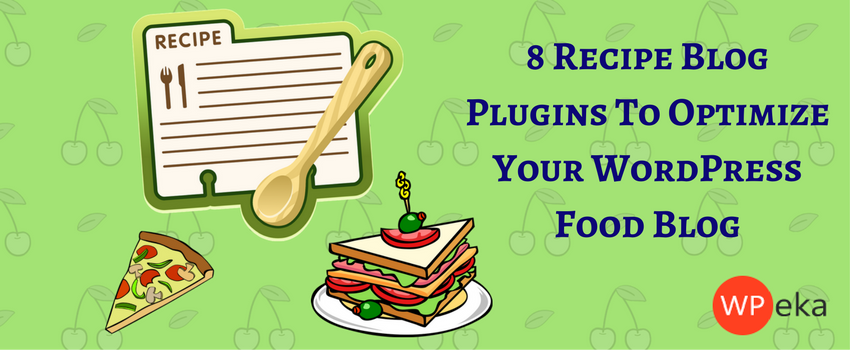
Are you starting a recipe blog? Or do you already have a recipe blog on WordPress?
Recipes are some of the most popular searches online because food is a crucial part of everyone’s day and we’re all looking for better ways to cook and present food to our loved ones.
If you’re planning to create a recipe blog on WordPress or already write one, there are a number of plugins you can use to optimize it and boost its visibility in Google and Bing search results.
In 2011, Google rolled out Recipe Search, where they used structured metadata or Rich Snippets to deliver better search results for recipes to people using Google search.
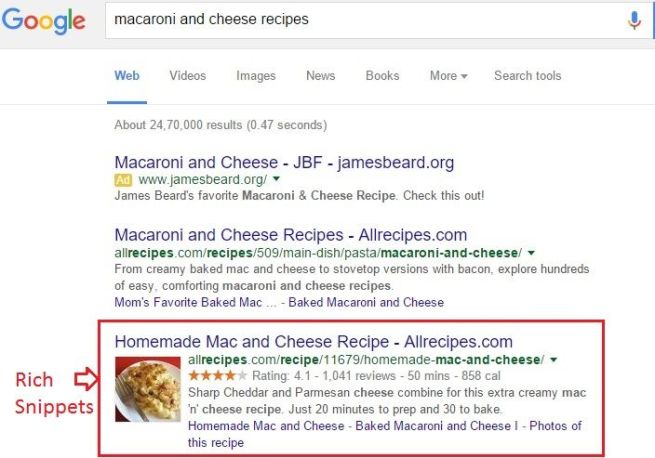
Now Bing is making it that much easier for users to find recipes via its image search by adding a Recipe Badge to food images.
“The new badge looks like a tiny chef’s hat and is listed in the bottom left corner of food images that are attached to recipes. The number inside the badge indicates how many websites offer the recipe. When you click on the badge, Bing will display a carousel of the websites with the recipe.”
According to Bing,
“Once you click on the badge you’ll be shown the list of sites that link to the recipe and instructions.”
The new recipe badge complements their previously announced Places to Buy shopping cart badge.
What does this mean for webmasters? It means that you need to optimize your WordPress recipe blog for both Google and Bing search results by including structured metadata or microformats for Google and Bing in your WordPress site.
However, since Schema.org is a collaborative effort sponsored by Google, Microsoft, Yahoo and Yandex, adding microformats to your blog for Google Recipe search, means the same microformats should be readable by Bing.
So how do you implement microformats for Google and Bing in your recipe blog? If your blog is not on a self-hosted WordPress site, you can use the online RecipeSEO application to add the Schema.org microdata to your blog.
All you have to do is type your recipe into the RecipeSEO application and click “Format Recipe”, and the application will automatically add all the code for microformats to your recipe. Then copy all the code that shows up in the light blue box, and paste it into the HTML text editor on your blog, and publish.
If your recipe blog is on self-hosted Wordpress, you can use a number of plugins to add the microformats easily and without any knowledge of coding.
8 Recipe Blog Plugins To Optimize Your WordPress Blog
Although all recipe plugins will make your recipes SEO-friendly and more likely to appear in Google’s Recipe View search, here are some of the top plugins you can use to optimize your recipe blog and add a number of bells and whistles too.
1. RecipeSEO Plugin
The RecipeSEO Plugin gives you the power to take full advantage of the benefits of microformats, without having to deal with HTML and the messy microformat code at all.
All you have to do is enter the information about your recipe, and the plugin will automatically add all the necessary code to your recipe. Your recipes will now show up in Google’s Recipe View, with very little additional work from you.
2. ZipList Recipe Plugin
A popular recipe blog plugin, the ZipList Recipe Plugin is an extension of the Recipe SEO plugin. It automatically integrates Schema.org’s Recipe mark-up into your recipe posts to make them more findable by search engines.
It also adds images within the plugin to appear with your recipe or in your Google Rich Snippet. The recipe name is automatically replicated inside the plugin, taking the name from the post name, which further enhances SEO.
3. BigOven Recipe SEO Plugin
This plugin automatically marks up your recipes with the preferred format from Google and Schema.org, and will improve your Google and Bing search-engine presence by taking care of the hidden “rich snippets” markup of recipes.
If you’re a food blogger who used Ziplist, transitioning to the BigOven recipe WordPress plugin as your alternative is seamless. It will import your recipes and change the shortcodes in old posts to the newly updated recipe records in a single click.
You get a “Save Recipe” button on your recipes that allow them to be easily saved to the reader’s recipe collection and/or grocery list. Your readers have a chance to carry your recipes with them to the grocery store or kitchen counter with the BigOven recipe apps.
4. WP Ultimate Recipe
If you want a recipe blog plugin that does more than adding the schema.org/Recipe microdata for Google Recipe search, this is a great plugin to use. Because this plugin is fully responsive, your recipes will look good on any device.
It’s multi-lingual and creates recipes that are easily translatable into English, Dutch, Swedish and many other languages. It also lets your visitors adjust the ingredient quantities for more or fewer servings and structure your ingredients and instructions in groups. The Pro version has many more features that you might find useful.
5. Meal Planner Pro Recipe Plugin
Meal Planner Pro Recipe Plugin is an extension of the RecipeSEO plugin and will make your recipes SEO-friendly and more likely to appear in Google’s Recipe View search. It automatically integrates Schema.org’s Recipe markup into your recipe posts to make them more findable by search engines.
It also has a “Save Recipe” button that allows your readers to quickly save their favorite recipes into the Meal Planner Pro universal recipe box for easy reference later on. They can also add ingredients to their shopping list, add the recipe to the meal planning calendar, see what ingredients are on sale at their local supermarket and much more.
People have concern about their nutrition, this plugin will calculate the nutritional value of all the saved recipes so that your readers make an informed decision about the foods they consume. They can also plan out their meals for the week ahead or even months in advance and open their lists while in-store to check off items as they find them.
6. EasyRecipe
EasyRecipe gives you all the advantages of microdata, without any of the messy codings. Your recipes will have ratings and print features and most importantly you have a much better chance for your recipes showing up in Google’s Recipe View search results.

EasyRecipe also comes with features like cut and paste, auto conversion of your plain text recipe posts, live custom formatting, automatic ratings, conversion from other recipe plugins like ZipList and RecipeSEO.
7. Simmer for Recipes
Simmer is a light-weight recipe publishing plugin for WordPress. It has an elegant user interface that allows you to add ingredients, step-by-step instructions, sub-headings, structured cook times, and a lot more all within a user-friendly drag and drop interface.
It automatically includes semantic structure and schema.org microdata into the core of every recipe allowing Google to standardize and serve your recipes across a variety of devices and platforms. All recipes are fully responsive and ready for mobile, depending on your theme.
8. Kitchenbug
More than just a recipe plugin, Kitchenbug is the ultimate tool for food bloggers, providing full recipe nutritional analysis, rich-snippets compliance, unit conversion and more. It analyzes a recipe, outputs its missing information and converts it automatically to rich-snippets recipe format standards.
It also provides your readers with the ability to convert measurements from the US to metric units and vice versa. While most online recipes are sufficient for four people, in reality, we cook for any number of people. Kitchenbug’s recipe plugin solves this by providing a yield modification feature for your readers.
For more SEO tips for food bloggers, check out these articles:
• 10 Food Blog SEO tips from Moz’s Beginner’s Guide to SEO
• 12 SEO Tips For Blogs – Updated for 2015
I hope you’ve found these plugins to optimize your food and recipe blogs useful. If you have any of your own to share, do post them in the comments below.




Leave a Reply