Rich Snippets in WordPress and How to Add Them Using Plugins

Do you know you can send information to Google to be included on the SERPs (search engine result pages)?
Yes. They are called as rich snippets.
Rich Snippets are a great way to communicate with search engines. But do you know how to add rich snippets on your WordPress site and which are the best rich snippets WordPress plugins?
If not, in this guide I’m going to cover all that.
Starting from what are rich snippets and its types, why to use rich snippets, how to add it in WordPress manually and what are the best rich snippets solution for WordPress.
What are Rich Snippets
Rich snippets are structured data markups that can be added site’s existing HTML by the site operators. Adding it allows search engines to better understand what information does the web page contains. They also allow search engines to display more information about the web page to give users better idea about the content.
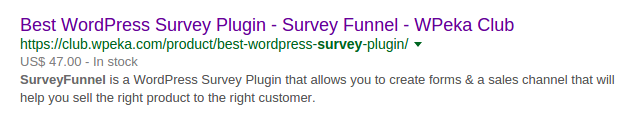
When you do Google search for the keyword ‘survey funnel’ you’ll find the above result on third rank. Here, we have included the price of the product as a rich snippet. Google tracks that down from the markup and shows it in the SERPs.
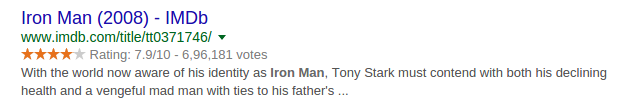
In the above example, you could see star ratings and a number of votes to the movie ‘Iron Man’. All this can be done by using rich snippets for reviews. That brings down to the type of rich snippets you can add to your content.
The type of rich snippets you can have, depend on the plugin you are going to use to implement it. But generally, you’ll find the following types of snippets normally called as item types in schema.org.
- Item reviews or ratings
- People
- Recipes
- Local businesses
- Products
- Video or Music
We will understand about the item types later in the blog. Let’s see why to use rich snippets.
Why use rich snippets on your WordPress site
As I explained you briefly that rich snippets provide additional information about your site on the SERPs, I’m going to elaborate it more now.
I will share my personal experience with you to explain you.
Whenever I have to watch a movie or a play in my town, I just Google it. And Google superbly gives me the results and with the results it also gives reviews about the movie, theaters where the movie is being played and show timings. I love to see all this information on the SERP itself. It saves my time by not actually having to browse a web page and provides me with just the right information I need.
So, the answer is simple. Rich snippets provide a rich experience to the users. Study has shown that rich snippets provided a 26% lift in clicks to a web page.
So, if you’re using rich snippets in WordPress, chances are that you might get good traffic because of boost in search rankings.
How to add rich snippets in WordPress manually
Rich snippets can be written in three different vocabularies – microdata, RDFa and JSON-LD. Out of all these, RDFa is the beginner friendly vocabulary. So, if you’re a beginner, I would recommend using the RDFa vocabulary to rich snippets on your WordPress site.
Let’s see an example of a simple HTML page which we will later transform with rich snippets.
[php]
John Smith
<img src=”johnsmith.jpg” alt=”Photo of John Smith”/>
Support Technician
342 Acme Inc.
101 Washington Avenue
Eagleton IN 98052
(425) 123-4567
<a href=”mailto:johnsmith@example.com”>johnsmith@example.com</a>
Website:
<a href=”http://www.example.com”>example.com</a>[/php]
Now let’s turn this simple page into a rich page (that’s how I like to call it).
[php]
<div vocab=”http://schema.org/” typeof=”Person”>
<span property=”name”>John Smith</span>
<img src=”johnsmith.jpg” property=”image” alt=”Photo of John Smith”/>
<span property=”jobTitle”>Support Technician</span>
<div property=”address” typeof=”PostalAddress”>
<span property=”streetAddress”>
342 Acme Inc.
101 Washington Avenue
</span>
<span property=”addressLocality”>Eagleton</span>,
<span property=”addressRegion”>IN</span>
<span property=”postalCode”>46818</span>
</div>
<span property=”telephone”>(425) 123-4567</span>
<a href=”mailto:johnsmith@example.com” property=”email”>johnsmith@example.com</a>
Website
<a href=”http://example.com” property=”url”>example.com</a>
</div>
[/php]
Special properties are to be defined for each content type. The organization Schema.org helps in maintaining the standard for different content types. Examples with extensive documentation for each content type can be found on their website.
Adding rich snippets manually can be difficult for non-coders. However, there are solutions for it – Rich snippets WordPress plugins. Let’s learn which are the best plugins from the lot.
Best rich snippets / Schema markup WordPress plugins
All In One Schema.org Rich Snippets

If you’re serious about adding rich snippets in WordPress, then this is the one to choose. It is one of the most comprehensive plugins of the list, hence I’m going to explain it a bit more. Here’s is how it works.
Once you’ve installed the plugin, you’ll notice a new menu in your WordPress dashboard, ‘Rich Snippets‘. When you click on that you’ll see a screen like this.
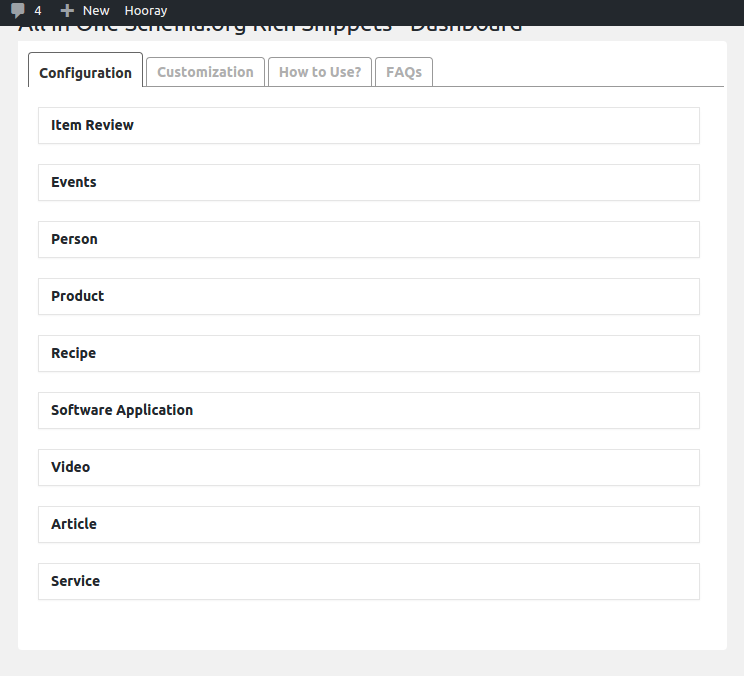
This page has all the type of snippets available with the plugin. In order to configure, you need to select each of the content types individually and update the settings. You may choose to add all of the rich snippets or a few or just one. It depends on your requirements and what you want the users to see.
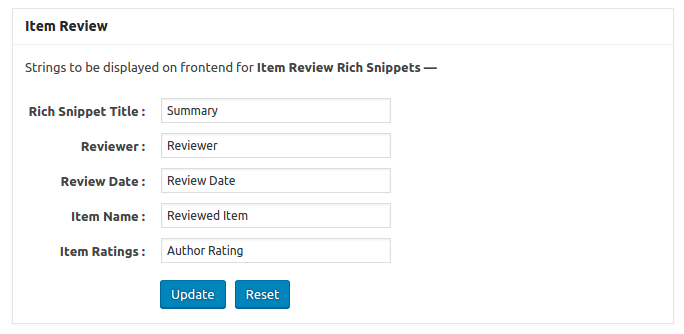
Now, when you are creating a new post or page, you will notice a new meta box Configure Rich Snippet has appeared below the content.
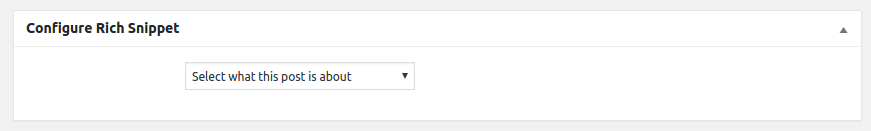
Finally, when you click the drop down, you’ll see a list of content types to be selected from. Once selected you can add your post or page specific information to the data fields for the search engines.
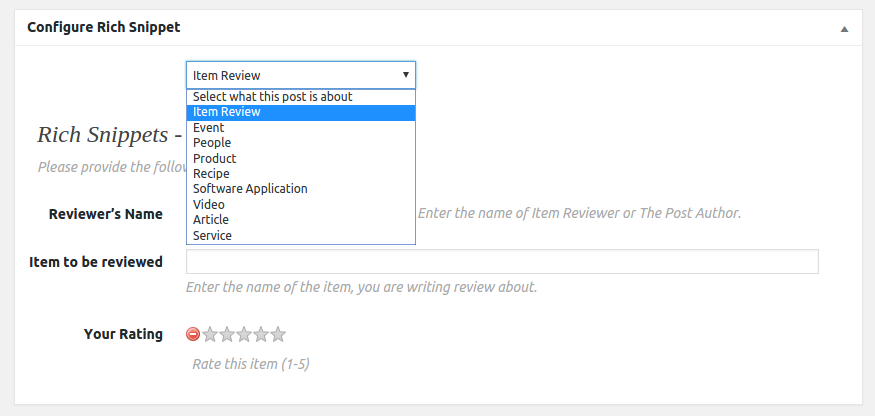
And you’re done!
[button type=”bd_button btn_small” url=”https://wordpress.org/plugins/all-in-one-schemaorg-rich-snippets/” target=”on” button_color_fon=”#0f226c” button_text_color=”#ffffff” ]More about this plugin[/button]
Rich Snippets WordPress Plugin

If you’re looking for some premium plugin to add rich snippets on your WordPress site, then this is it. You can get this plugin for $12 at CodeCanyon. Since this is a premium you get support for any of your issues or bugs that may occur.
This plugin seems to be a promising solution as you can setup your own snippets or edit the existing ones.
Supported snippets by the plugin:
- Reviews and Ratings
- People
- Products
- Businesses and organizations
- Recipes
- Events
- Music
[button type=”bd_button btn_middle” url=”https://codecanyon.net/item/rich-snippets-wordpress-plugin/3464341?ref=hbwsl” target=”on” button_color_fon=”#0f226c” button_text_color=”#ffffff” ]More about this plugin[/button]
Rich Contact Widget

This is another free rich snippets plugin but is only supports the one content type.
This widget takes advantage of the person/entity schema to enrich your search results of you or your company. Once you have setup the snippet, the user will be shown your telephone, email address as clickable links to either mail or call you from your contact page. This widget could be a good addition to your site’s sidebar or footer and much more effective with mobile and Skype users.
Supported content types:
- Person/entity
[button type=”bd_button btn_middle” url=”https://wordpress.org/plugins/rich-contact-widget/” target=”on” button_color_fon=”#0f226c” button_text_color=”#ffffff” ]More about this plugin[/button]
WP Product review
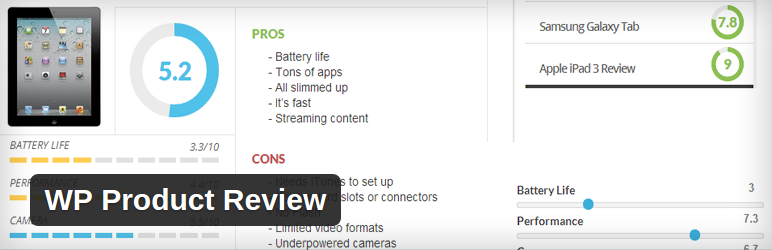
WP Product Review is another WordPress plugin which adds schema markup to your site. However, it is not its main feature but does the job perfectly.
You can easily turn your basic posts into in-depth reviews with ratings, pros and cons, affiliate links and user reviews. This plugin takes advantage of the product review schema to display review ratings and product review in the rich snippets. This plugin is highly customizable and you can change it as per your requirements.
Content types supported by this plugin:
- Product review and ratings
[button type=”bd_button btn_middle” url=”https://wordpress.org/plugins/wp-product-review/” target=”on” button_color_fon=”#0f226c” button_text_color=”#ffffff” ]More about this plugin[/button]
KK Star Ratings

kk Star Ratings is another rich snippets plugin for WordPress. It is one of the best rich snippets WordPress plugin if you want star ratings on your blogs. It supports Google rich snippets and your ratings will be indexed in searches.
A good feature of this plugin is that, if you have more than one ratings on a page all of them will be fetched in a single request.
Content types supported:
- Product review and ratings
[button type=”bd_button btn_middle” url=”https://wordpress.org/plugins/kk-star-ratings/” target=”on” button_color_fon=”#0f226c” button_text_color=”#ffffff” ]More about this plugin[/button]
Yummly Rich Recipes
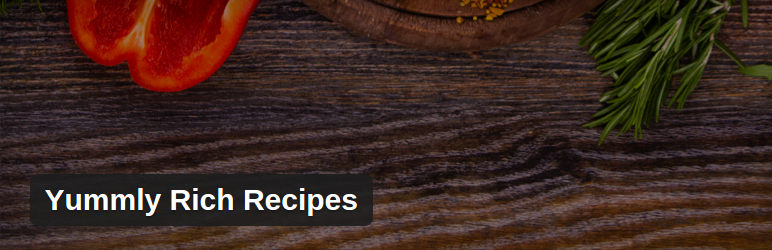
If you have a food related WordPress blog where you publish recipes, you might want to use the Yummly Rich Recipes. This plugin helps you to make your recipes SEO-friendly and chances are that they will come up in rankings on the search pages.
This plugin is a fork of ZipList Recipe plugin which has not been updated for 2 years now, so I would recommend using this plugin for your food blog.
Supported content types:
- Recipes
[button type=”bd_button btn_middle” url=”https://wordpress.org/plugins/yummly-rich-recipes/” target=”on” button_color_fon=”#0f226c” button_text_color=”#ffffff” ]More about this plugin[/button]
Interested in taking your food WordPress blog to the next level?
Rich Reviews
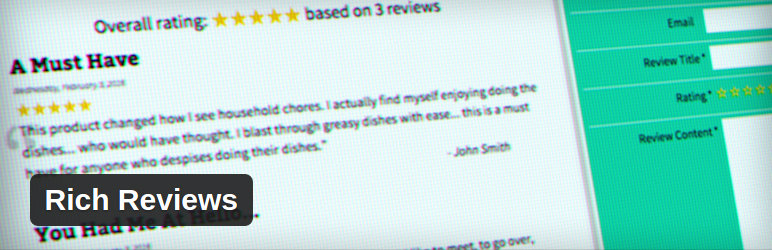
Rich Reviews, as the name suggests is a rich snippets plugin that supports review and ratings schema. The plugin developers understand the importance of rich snippets in the search results and have built the plugin in that way only.
The plugin can be customized for changing the colors of star and numerical rating systems. It follows the guidelines provided by Schema.org hence you don’t have to worry about anything.
One of the bonus features the plugin has is that they have teamed up with Shopper Approved which is a Google affiliate to provide maximum exposure to your reviews.
Content types supported:
- Review and ratings
[button type=”bd_button btn_middle” url=”https://wordpress.org/plugins/rich-reviews/” target=”on” button_color_fon=”#0f226c” button_text_color=”#ffffff” ]More about this plugin[/button]
Schema App Structured Data
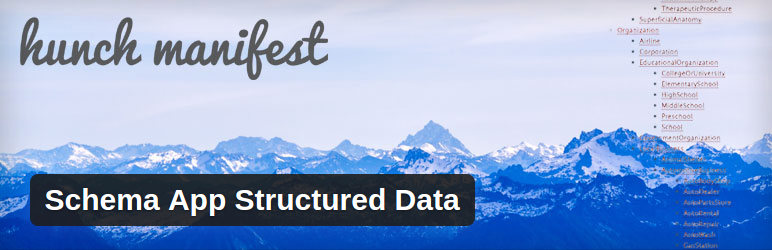
This is another plugin which allows you to have rich snippets on your WordPress site. Schema App Structured Data is a fully-fledged plugin which allows you to have most of the content types to be added to your schema.
Apart from being a rich snippets plugin, this one also allows you to optimize your pages for Accelerated Mobile Pages (AMP).
Supported content types:
- Products
- Reviews
- Recipe
- Events
- Articles
- Videos
If you want rich snippets as well as AMP for your WordPress site, you should check out this plugin.
[button type=”bd_button btn_middle” url=”https://wordpress.org/plugins/schema-app-structured-data-for-schemaorg/” target=”on” button_color_fon=”#0f226c” button_text_color=”#ffffff” ]More about this plugin[/button]
Testing your Rich Snippets
Adding rich snippets on your WordPress site is not a difficult task with all the plugins available in the market. Even testing whether you have properly implemented them or not is also not difficult.
All you have to do is visit Google’s Structured Data Testing Tool and copy paste your markup or just enter the URL. Next you just have to validate it. If you have properly implemented rich snippets it will show in the results otherwise you need to rework on it. You may re-read this article if you are still unable to implement it.
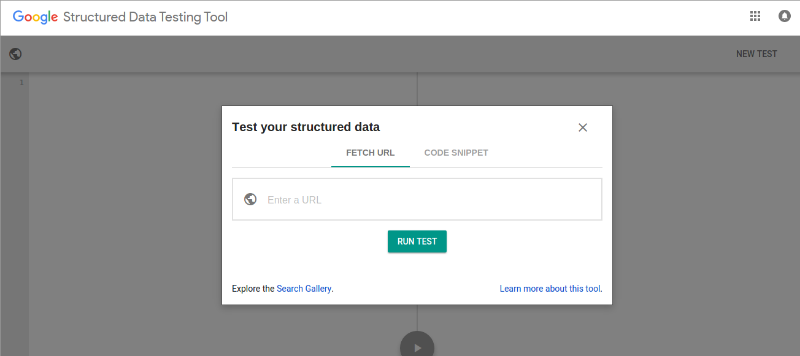
Conclusion
Adding rich snippets on your WordPress site is a great way to improve your click through rate and to even come up on page rankings. Generally rich snippets are used for product reviews and ratings but as I showed you today, they are for everyone.
Have you already added rich snippets on your WordPress site? How was your experience and how did you implement it? Let us know your thoughts in the comments section. Or if you’ve any questions, I will be available in comments.
Also:
Click here to know about WordPress plugins that boost conversion rates.

Leave a Reply