Three Ways to Use WordPress to Send Newsletters

Many website owners use email marketing services such as Aweber and MailChimp to contact their readers and customers.
There is no denying that these companies offer a great service, however they can be costly. 5,000 subscribers will cost you around $50 per month. That works out to $600 per year. If you break the 10,000 subscriber mark, you will have to pay around $150 per month. This increases your email marketing costs to $1,800 per year. It’s a big expense; particularly if you do not send many emails out to subscribers.
Alternatively, you can manage subscribers yourself directly through your WordPress website. Sending emails from your server will not cost you anything, therefore it does not matter how many subscribers you have (however, the newsletter plugin itself may cost you money). It won’t cost you a penny unless you use an external service to send out your emails using a service such as MailJet (which may help increase delivery rates). And if you choose to do that, your costs will be considerably lower than using a dedicated email marketing service.
Let’s take a closer look at three great newsletter plugins that are available for WordPress.
MailPoet Newsletters (FREE / €75 Per Year)
Formerly known as WYSIJA, MailPoet Newsletters is a fantastic WordPress plugin that can be used to send newsletters, post notifications, and autoresponders. You can create a custom newsletter by selecting the posts and images you need through a newsletter template. The plugin uses a widget system to do this; which makes it very easy to configure.
The plugin will store all of your subscribers in the WordPress user table. You can use single or double opt in for subscribers and import subscribers from another source. Statistics are provided for all of your newsletters. This includes the total number of clicks, opened emails, and unopened emails.
The plugin is free to use up to 2,000 subscribers. Then you need to pay €75 Per Year. Thankfully, there are no further costs. Upgrading to the premium version will also grant you priority support and access to seven new features such as Google Analytics tracking and more stats for each subscriber.
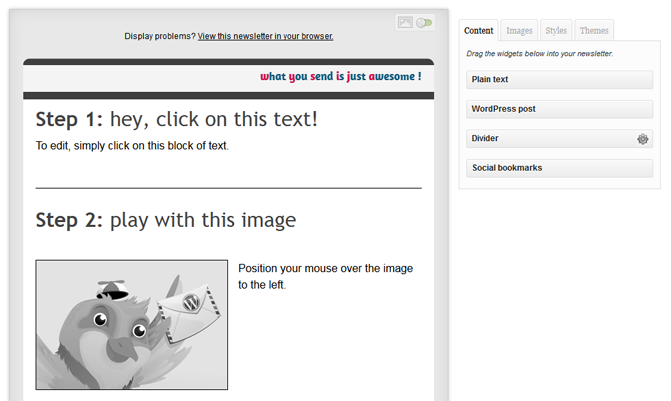
Newsletter (FREE)
Newsletter is a free WordPress newsletter plugin that allows an unlimited number of subscribers and emails. It works with the WordPress user system and comes with a subscription widget for generating sign ups. Single or double opt in subscriptions can be configured.
The standard subscription form is highly configurable and there are eight pre-made newsletter templates to choose from. Statistics are also provided on any newsletters you send out.
A number of professional extensions are available for the plugin that extend its functionality. This includes a MailJet integration module and a module for sending follow up emails. Access to all extensions retails at a very affordable $19.95 per year; however the free version should be sufficient for most WordPress users.
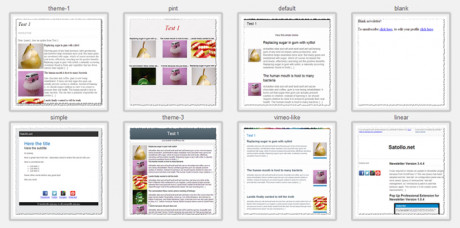
SendPress (FREE / $99)
SendPress is a premium newsletter plugin that lets you use the WordPress visual editor to construct newsletter emails. It comes with a subscription widget for your sidebar to help you increase sign ups.
Lists can be assigned to WordPress user roles to help you manage users better. You can also schedule emails to be sent in the future.
The pro version of the plugin adds many more features such as detailed reports of clicks, opens, unsubscribes, and bounce handling. The free version of the plugin does not limit how many subscribers you store or the number of emails you send.
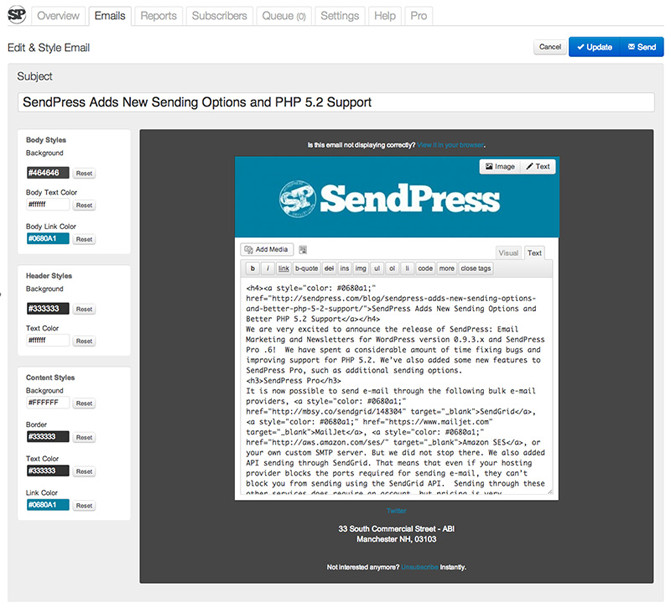
As you have seen, WordPress is a solid platform for managing your email marketing. I encourage you to try out the plugins above for yourself and see which one fits your needs best.
Good luck,
Kevin

Leave a Reply