WP Fluent Form Review: The Most Underrated (Yet Powerful) WordPress Form Builder 0f 2025

When it comes to using WordPress Form builder plugins, so many options appear into our brains that make spoilt for choice. However, in this competitive market condition, it’s pretty complicated for novice users to go for the right selection. Today, I’ll try to help you make an informed decision in this regard.
Apart from some quality WordPress form builder plugins, there is a standard but underrated WordPress form builder plugin named WP Fluent Form, developed by the WP Manage Ninja team. We’ll focus on that today.
Where there are so many form plugins already out there in the marketplace – from free options like Contact Form 7, Form Maker to the more advanced premium options like Ninja Forms, Gravity, and WPForms – how can you determine if WP Fluent Form is the right choice for you?
Let’s take a look at what the WP Fluent Form plugin offers and decide whether or not it’s worthy for your website.
Competitiveness with Other WordPress Form Plugins

The prime goal of WP Fluent Form is to add forms to WordPress based-websites in the best possible way, as well as ensuring the advanced functionalities often required by the power users. All the standard elements that other quality plugins provide, WP Fluent Form also provides almost the same features with the most cost-effective way.
If you see the free resources of form plugins in WordPress, you will get more than enough sources to take. For creating a simple and basic form on websites, Contact Form 7 does a great job. On the other hand, the free version of WP Fluent Form allows you more functionality with a drag and drop feature facility. In the premium section, WP Fluent Form offers a pro add-on and provides extra functionalities to its users.
However, in terms of user experience and study of the audience says that still, user-friendly forms have a high demand on the marketplace. People probably don’t know about the WP Fluent Form plugin, and this article is for those who are still not aware of its worthiness.
WP Fluent Form Features: (Overall Assessment)

WP Fluent Form is an advanced form builder plugin that facilitates its users to create and manage any kind of form on their website. You will get the free version from the WordPress directory, and the best thing of the version is that you will get lots of premium features free of cost. You can create almost any type of forms including surveys, support requests, online orders, quizzes, questionnaires, and polls.
Through the settings page, you can have a great deal of control over the user interaction and the entries you get from your users with your form. This page covers form confirmation type, how do you want to show message, after form submission how do you show the form, form layout, scheduling & restrictions and so on.
Another powerful option of WP Fluent Form is conditional logic that ensures the form fields that are displayed to a user based on the values entered in previous fields. This is a dynamic feature that also allows you to make sure that your messages are delivered to the right direction on the contents of the form information.
Let’s have a detailed look at the free and pro features the of WP Fluent Form provides.
User-Friendly Interface
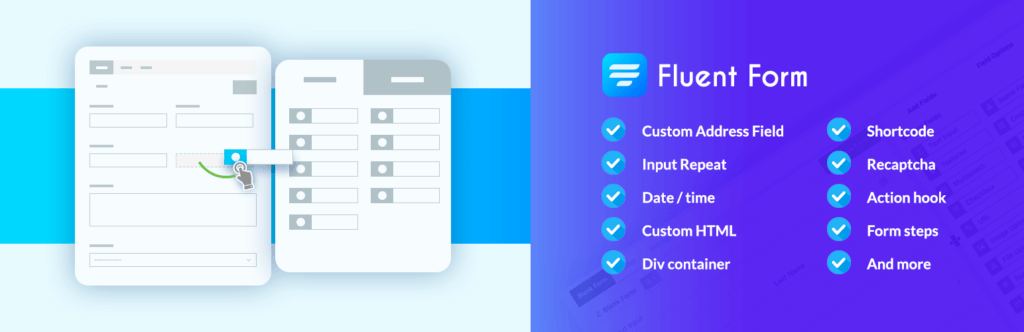
One of the most important aspects of WP Fluent Form is its user-friendly interface that’s easy to use for any kind of users. It’s pretty easy for novice users to create and manage forms on the website. The interface is built in such a way that anyone can operate the plugin after experiencing for the first time.
Smart Pre-Built Templates
The free version of the WP Fluent Form offers you with customizable three pre-built form templates. This makes things easy for you when you want to create a form with a single click. The three pre-built templates are Contact Form, Support Form, Event Registration Form etc.
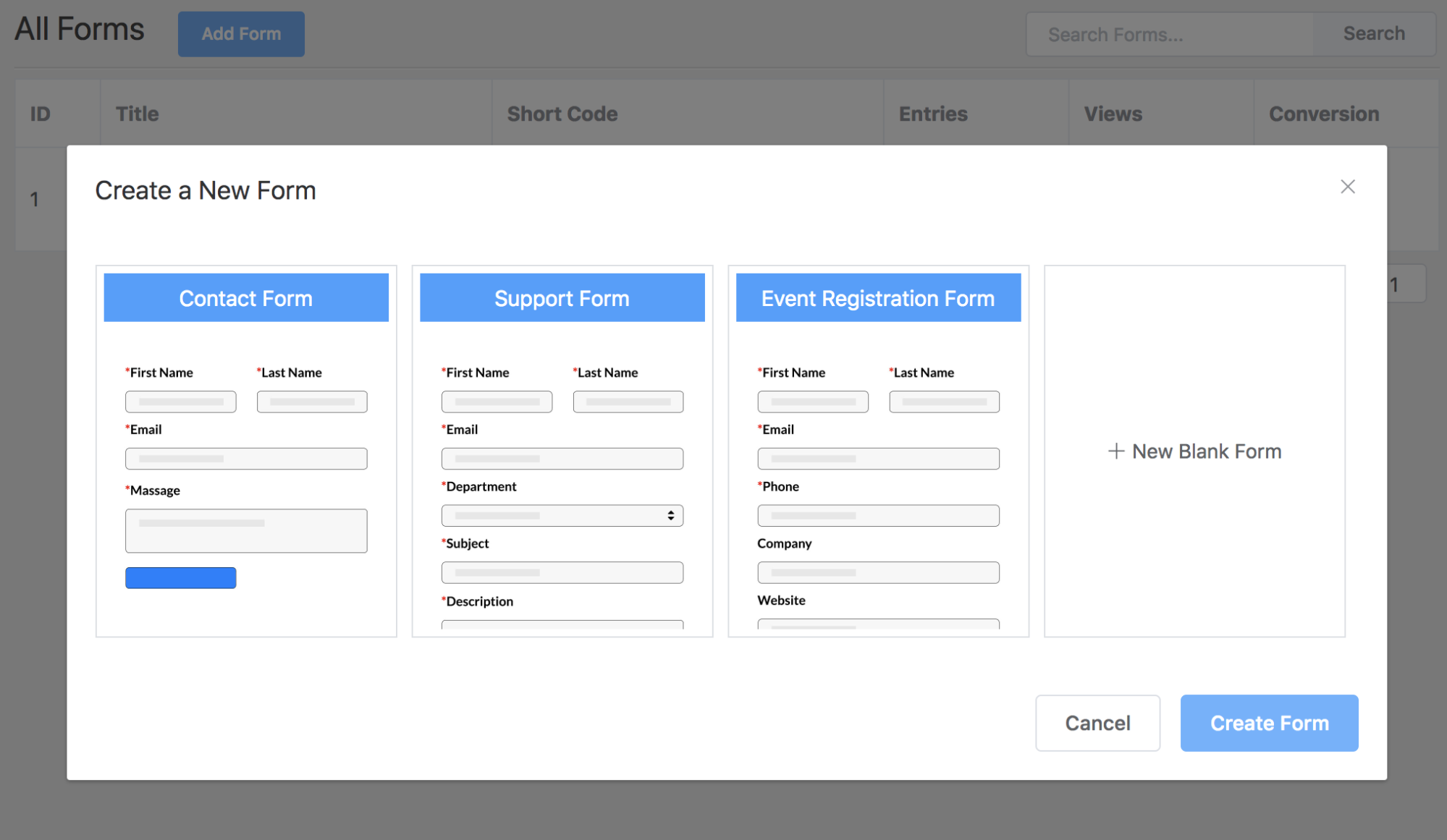
If you choose any one of them you will have a ready-made form on your site, you can customize each of the forms as well.
Intuitive Drag & Drop Facility
This facility has become a standard feature in almost all the possible standard digital products. The same thing happens for the form builder plugin. Without an intuitive drag & drop functionality, a form builder plugin can’t fulfill the demand of advanced form builder these days. Fortunately, the free version of WP Fluent Form allows you to have drag & drop functionality while creating your online form.
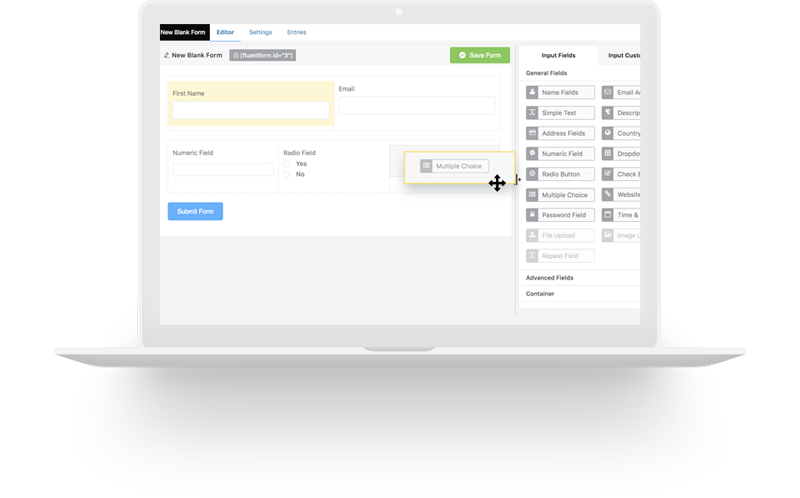
With the drag & drop feature, you can create tables in no time. In WP Fluent Form, this is a powerful feature which enables users to add any input field of the plugin. In this case, you don’t need to have coding knowledge to make this happen. It seems like building forms like drawing it on a piece of paper!
Versatile Input Fields
WP Fluent Form comes with a wide range of input fields you might need to create a form. There are 30+ input fields from Single Name input field to Customizable Text field are available in the WP Fluent Form.

The most important aspect of these input fields is they are entirely customizable at any point. You will get the options with placeholders, element label, label placement, error message options.
Image Upload
Image upload is a very important option for any type of form. Now, almost all the forms use this must need the option to make the form more interactive. The same stuff happens in the case of WP Fluent Forms. WP Fluent Form allows its users to upload images when they need to fill.
Creating Multi-Part Form
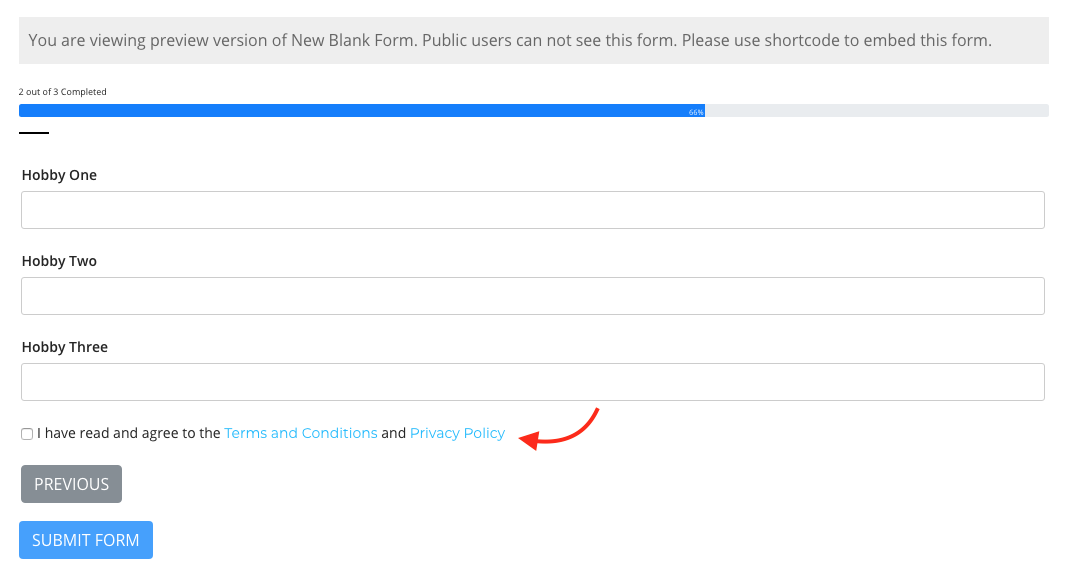
Multipart-Part forms are a step to take longer forms and break them up into sections. This process makes long forms more appealing and also creating a natural flow to your users. WP Fluent Form has a smooth and clean design that enables you to make complex things more simple. It allows you to create any type of form as longer form to smaller form. You can easily create a multi-part form using WP Fluent Form. To know more about creating a multi-step form, you can visit how to create a multi-step form using WP Fluent Form.
Using Conditional Logic
This is the most powerful feature for any kind of tool. Conditional logic is used to make forms dynamic, and WP Fluent Form allows you to have such opportunity to use conditional login on your form. You can control which form fields are displayed and where to send entries.
Using this powerful feature you can make your forms most of it by setting up different condition based on any particular requirement.
INSTANT NOTIFICATION
It’s pretty amazing to have a notification after submitting the form on your site. It’s pretty useful to keep track of all the submission using the form. Using WP Fluent Form, you can set the confirmation type, such as if you want to have the confirmation on the same page, another page, or a custom page, you can have those opportunities.
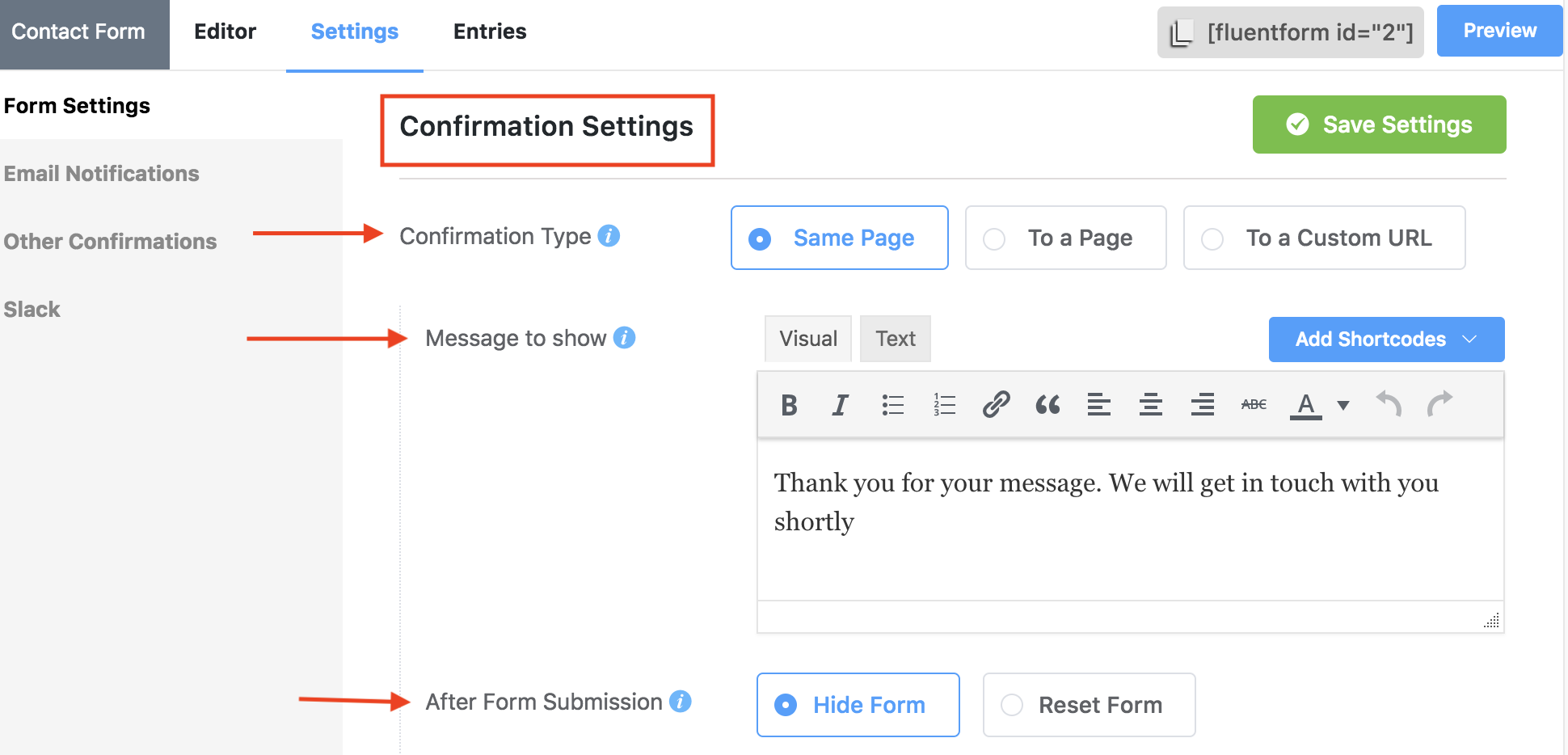
It’s also possible to determine the confirmation message means what to write on message, you can customize according to your choice.
Viewing Form Entries
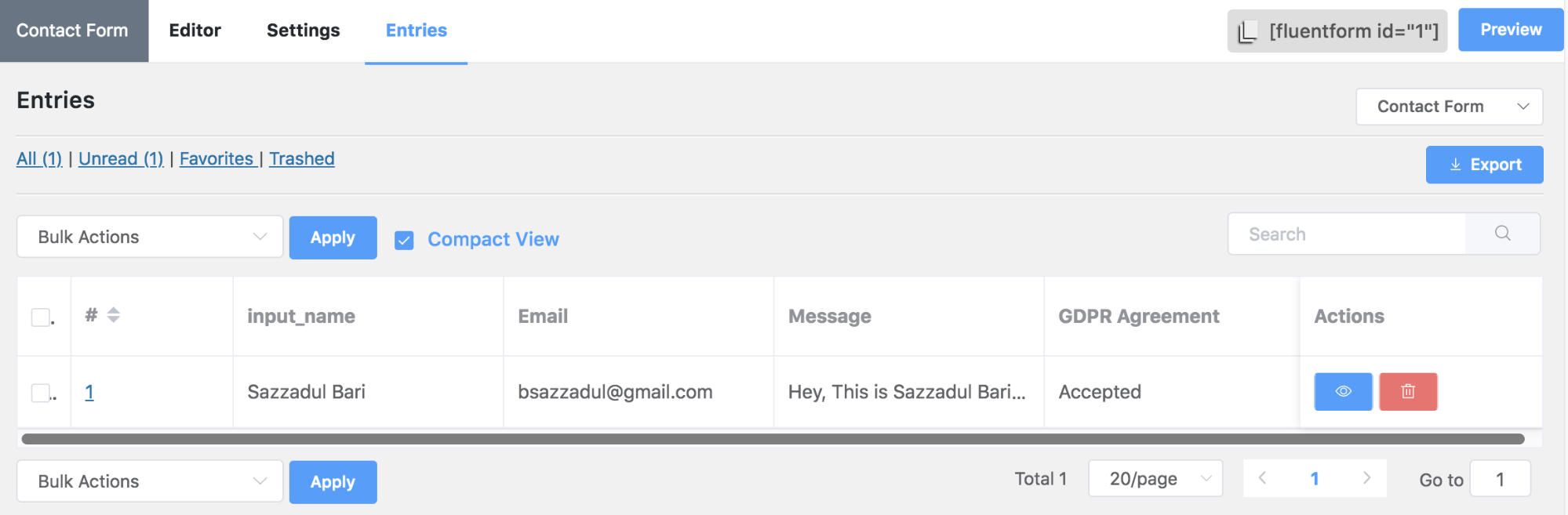
After sending out the emails, you can access all the entries from the WordPress dashboard. You also can easily track all the correspondence through the entries section. One of the most important things is when you viewing the form entries in your form entries, you can add notes to the entries.
You also can mark any individual entry as a favorite. You also can export the entries in CSV format for use in a spreadsheet as Excel and Google Sheets.
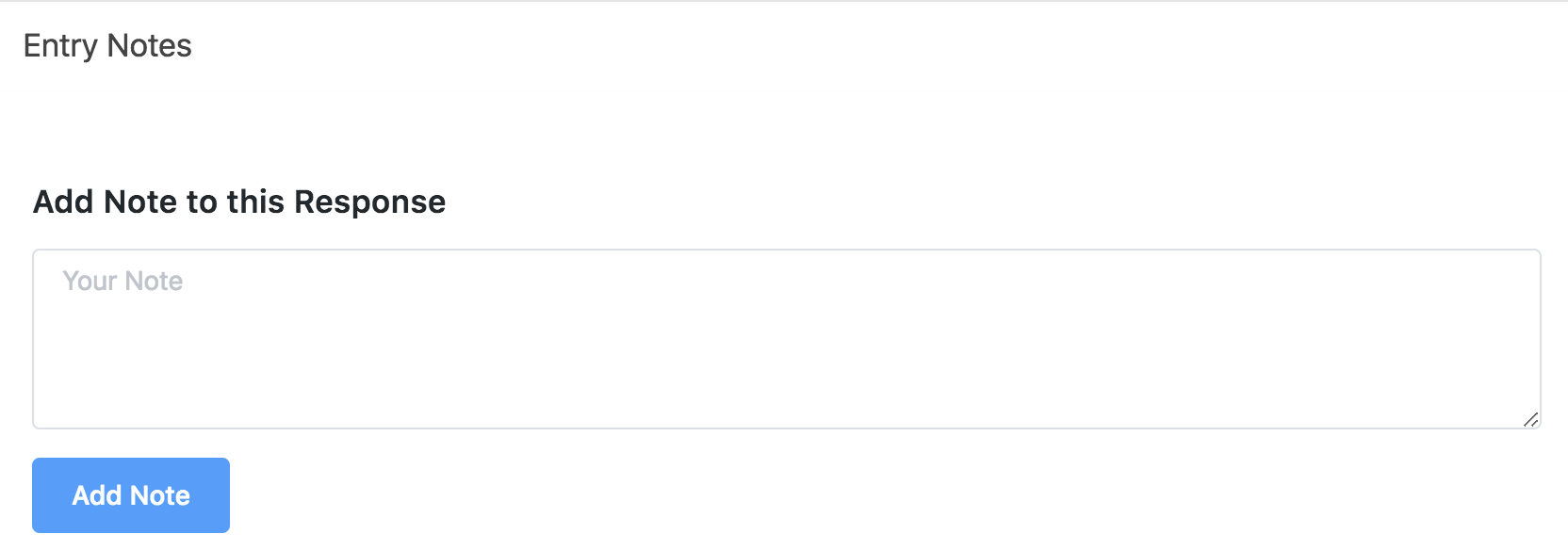
reCaptcha Capability
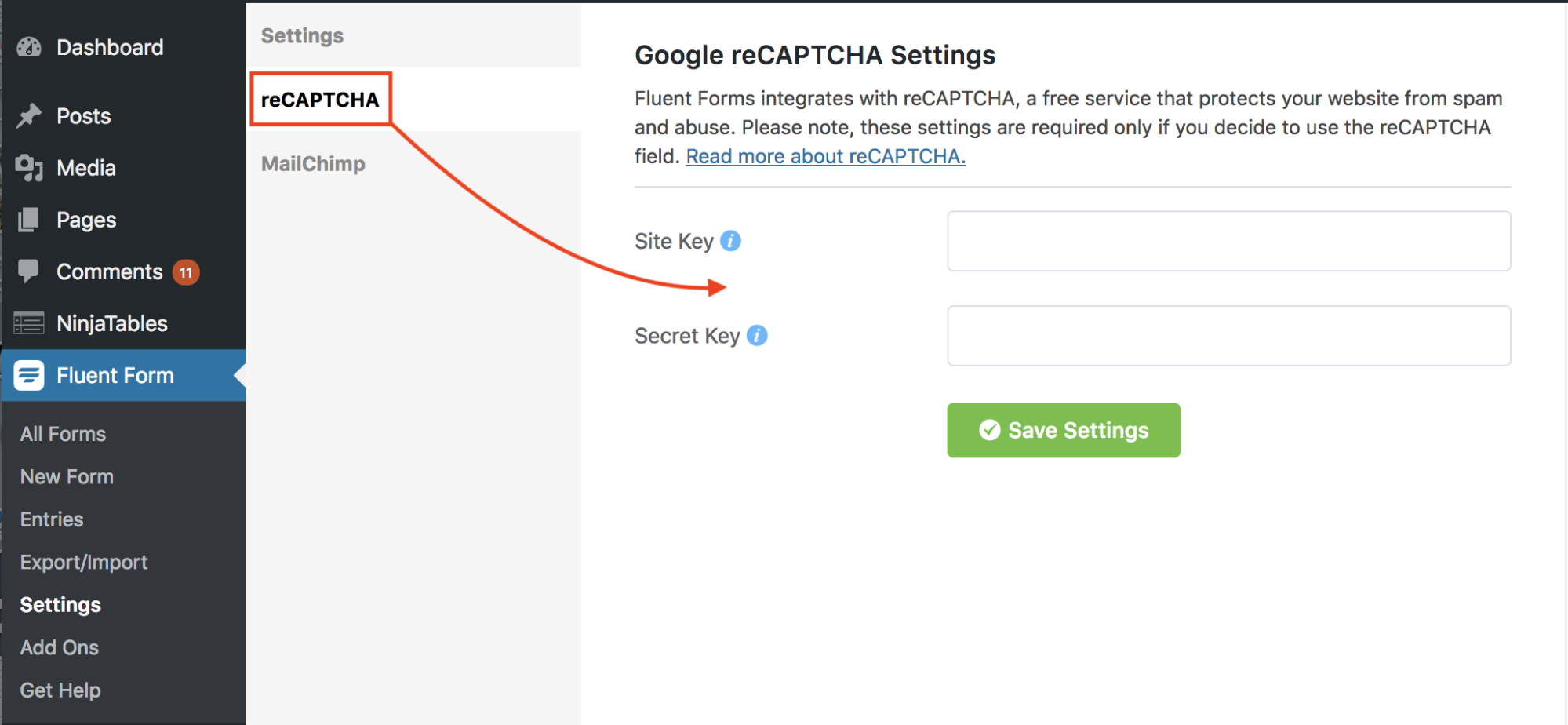
reCaptcha is service provided by Google that is used to stop spammers from impacting your site and ensures the secure browsing ability. It’s pretty fortunate that WP Fluent Form comes with Google reCapcha support that is completely compatible with the free support for Google reCaptcha settings. To learn more about the reCapcha feature of WP Fluent Form, you can visit the official website of the plugin.
Form Submission Redirection
Blocking users from submitting blank form is easy using WP Fluent Form. Going to the setting option from the plugin dashboard of a particular table. You can redirect your users to any page you want after the form submission.
Various Integrations
In the settings tab, you will find the integration options. By default, WP Fluent Form comes with a free integration with Slack but if you want to have more integrations with the popular platforms like MailChimp, GetResponse, ActiveCampaign, iContact, Zapier, and Webhook, you need to purchase a pro-add-on of the plugin.
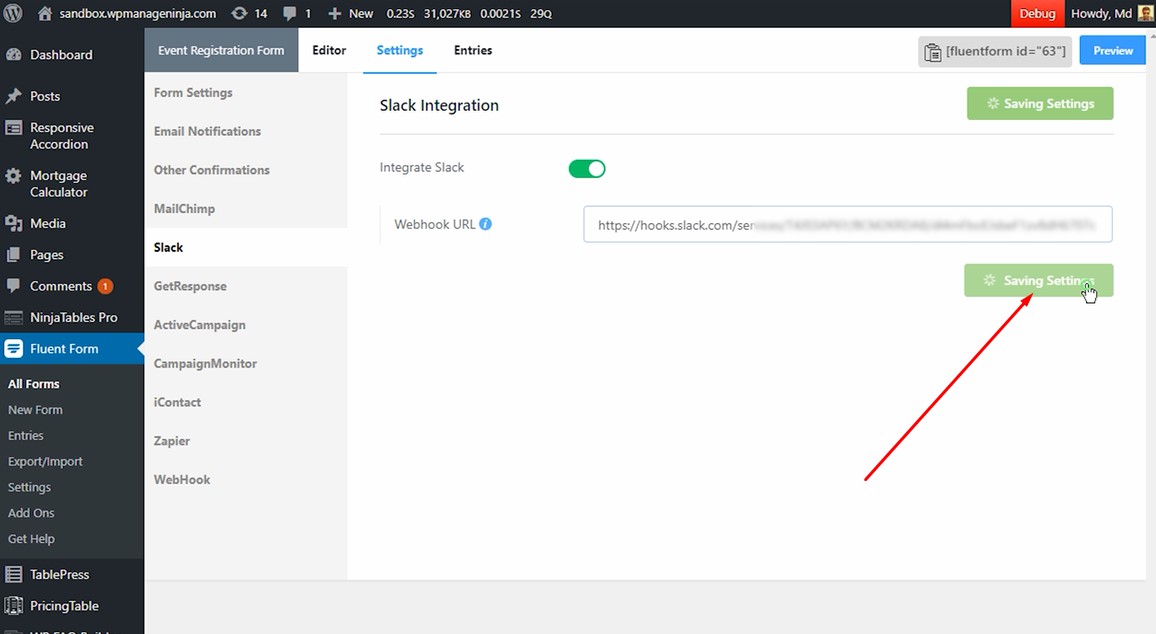
Export/Import Facility
In the left sidebar of WP Fluent Form, you will find the Export/Import option. You can have a dedicated Export/Import feature of WP Fluent Form. By clicking the Export/Import option, you will be taken to a new interface where you can import and export from separately.
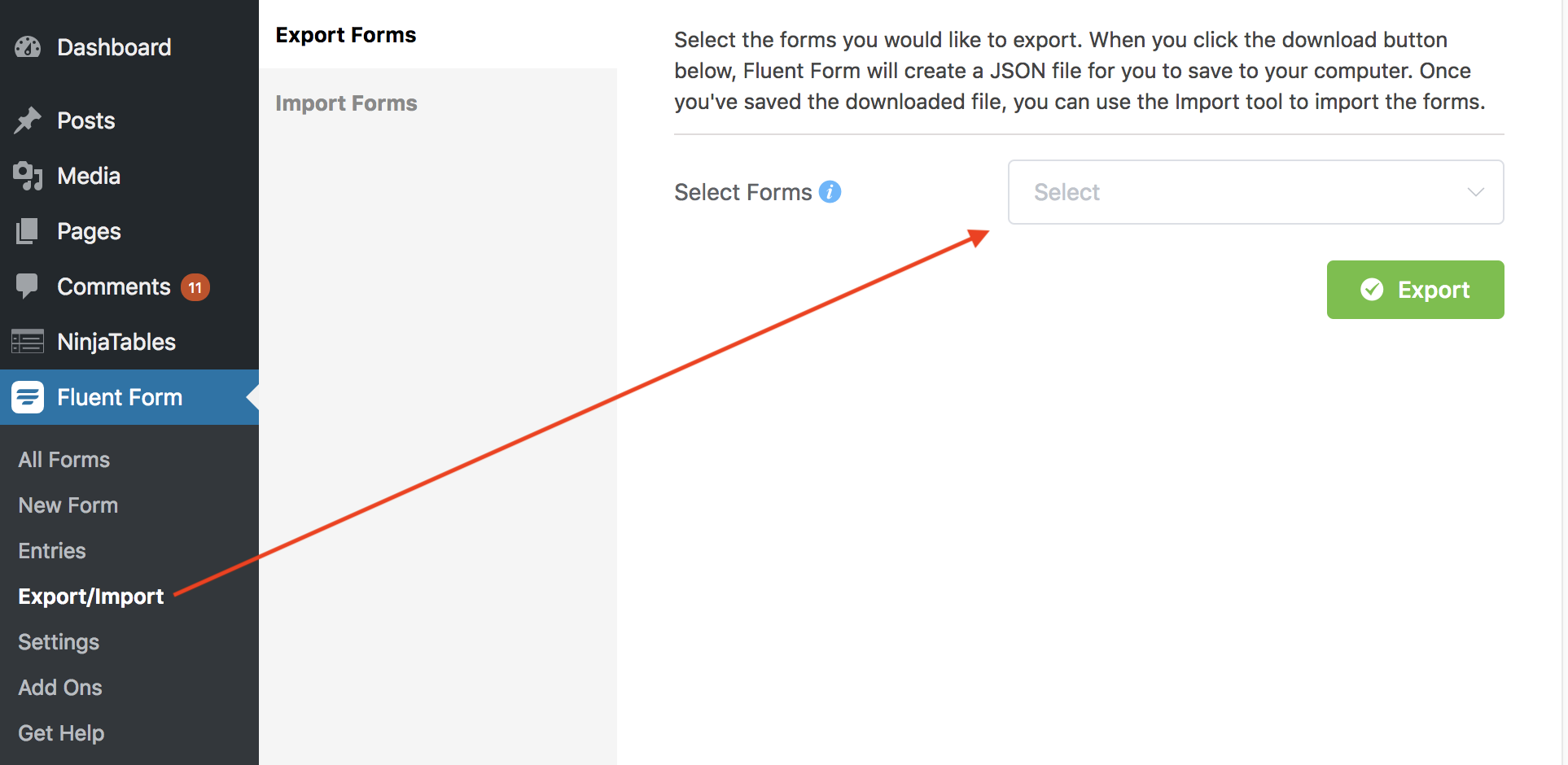
In the case of export, select the forms you want to export. WP Fluent Form will create a JSON file to save the file on the computer. After saving the file on the computer, you can use the import option to import the forms on your site.
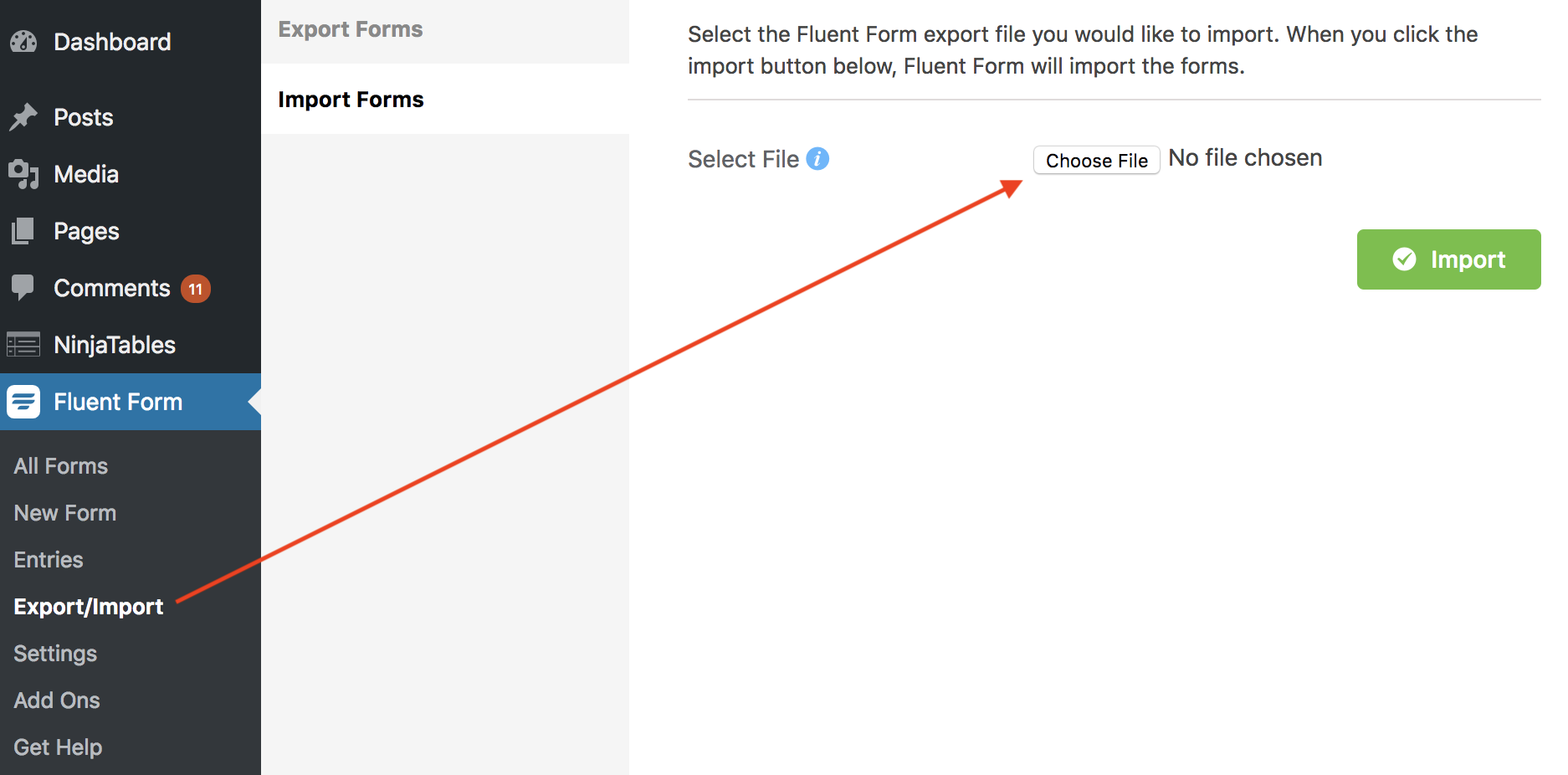
User Permission
WP Fluent Form allows you to provide permission to your users for better performance. You will find seven types of roles to assign separately within the WP Fluent Form.
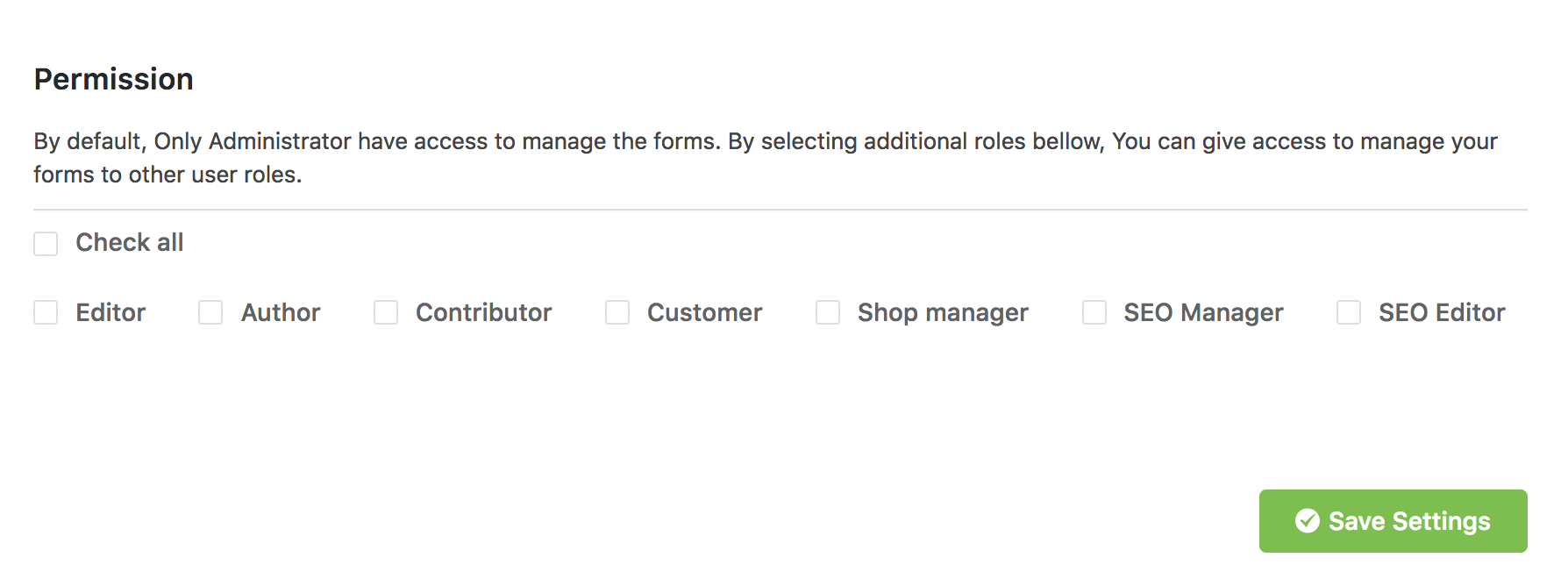
You can use the rules separately by checking a checkbox or you can set all together by checking Check all option.
Different Form Layouts
Using WP Fluent Form, you can have different form layouts options, such as you can have the Label Alignment to be placed top, left, right position. There is a Help Message Position, Error Message Position, and Asterisk Position.
Form Scheduling
Form scheduling is a very important option for users. If you want to schedule your form, WP Fluent Form allows you to do so as well. You can set the maximum number of entries.
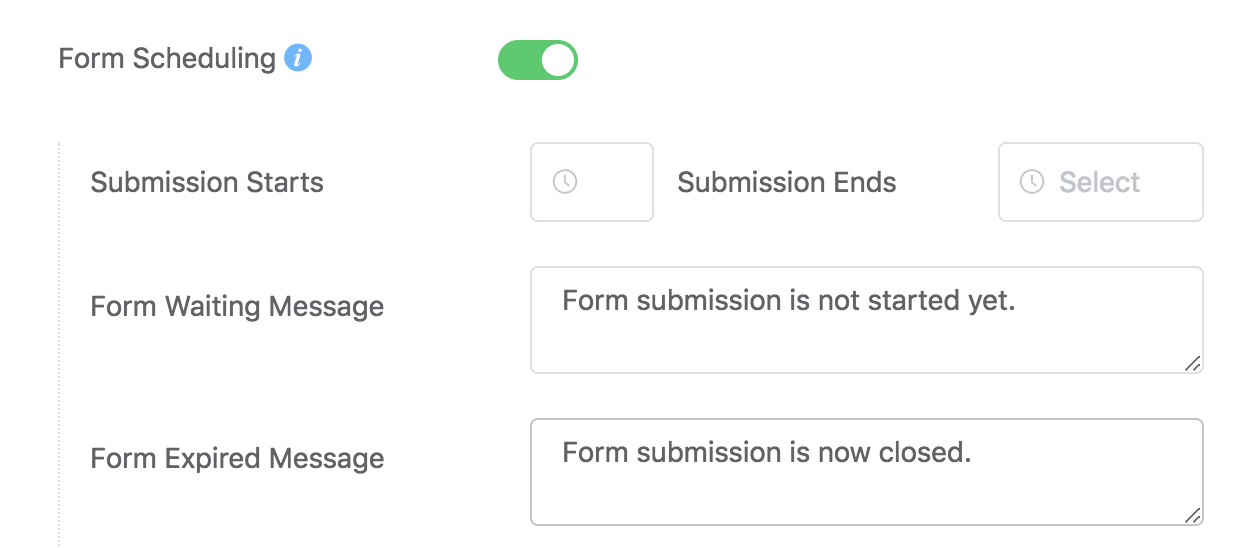
Designing Forms
When it comes to designing and styling the forms, you usually get very limited options in hand. But WP Fluent Form comes with a decent scope for its users in designing forms. You can style any specific form field using Container Class and you also can style individually using Element Class option from the input customization option.
Publishing WP Fluent Form
The process of publishing WP Fluent Form is very simple, you just need to put the shortcode into your respective post page, then upon the publication, the shortcode will be replaced with the contact form.
WP Fluent Form Pro Add-ons
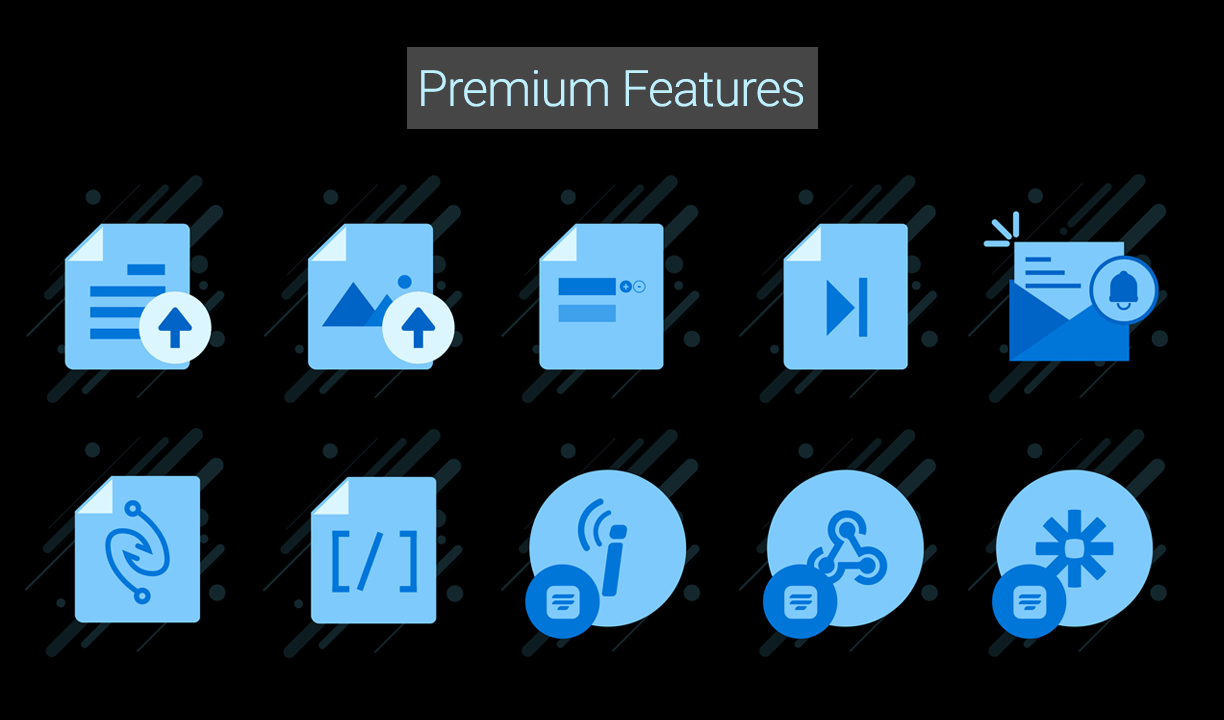
WP Fluent Form come up with pro-add-ons that allows you to add more functionalities to your form. Some of them are listed below:
1. Extended Input Fields
- Multi-Step Forms
- Grid Data Field
- File Uploads
- Image Uploads
- Conditional Confirmations
- Multi-column Repeat Fields
- Rating Field
- In Form Action Hooks
- In Form Shortcodes
2.Extended Integrations
- Campaign Monitor
- GetResponse
- Active Campaign
- iContact
- Zapier
- WebHooks
- Conditional Email Broadcast
- Conditional Integration Broadcast
There is another tiny beautiful signature add-on that integrates signature capabilities into forms.
WP FLUENT FORM ADD-ON PRICING
WP Fluent Form is basically a free form plugin but if you want to add more functionalities, you also can premium add-ons to make this happen. The pricing of the premium add-on is given below.
Usually, pro-add-ons follow three pricing plans, for WP Fluent Form Pro Add-on:
- Single Site License – $39.00
- 2-5 Site License – $79.00
- Unlimited Site License – $199
For Signature add-on:
- Single Site License – $39.00
- 2-5 Site License – $79.00
- Unlimited Site License – $99.00
You can view the details of the Wp Fluent Form Pro Add-ons, Signature Add-on from the official website of the plugin. You also can find the basic free version of the plugin in the WordPress directory.
Final Thoughts – WordPress Form Builder
What do you think after having a close discussion? Is WP Fluent Form deserving enough to serve your purpose?
Well, it depends on your understanding.
If you just need to add a basic standard contact form to your WordPress site, then I would highly recommend you the free version of WP Fluent Form from WordPress directory that could be the smart choice for serving your purpose.
If you want to have more features and functionalities, you need to purchase a pro-add-on to extend more functionalities. Depending on what you are finding for, it could be worth checking out a few other commercial free and premium form plugins.
In fine, I would say one thing that if you appreciate a well-designed user experience that is combined with a varied set of features in terms of form creation, WP Fluent Form plugin could be the best option that’s hard to beat!

Leave a Reply