WordPress Security Plugins and Security Guidelines to Secure Your WordPress Site

Entrepreneurs who spend a lot of money on building eCommerce sites and blogs should spare a thought about their security as well. Given the growing number of hackers constantly attacking vulnerable sites and stealing crucial internal data, website security becomes a non-negotiable element of the digital world.
When such a breach of data occurs, your entire e-store will be compromised, damaging your online reputation. It is for this reason that security is paramount to WordPress sites. While you may rely on the core security plugins that WordPress offers, you may also have to look at some free and paid plugins that will cast a stronger security cover over your site.
For all those who wish to weigh one plugin in contrast to another, here is a comprehensive list of 15 WordPress Security Plugins that are now making waves on the internet.
Core WordPress Security Plugins deliver the following security features
It will be interesting to note that WordPress security plugins by default help you keep a close eye on the following security-related activities.
- File Scanning
- Firewalls
- Malware Scanning
- Active Security Monitoring
- Security Hardening
- Brute-force Attack Protection
- Damage Control Actions After a Website is Hacked
- Alerts After detecting a Security Threat and
- Blacklist Monitoring
For the benefit of the readers, this article is divided into paid and free WordPress security plugins that provide a comprehensive security cover to your site.
Free Security Plugins

Defender is a free WordPress security plugin that comes with the WPMU DEV membership pack. With this plugin by your side, you will be able to automate and customize all your security scans. Promising you a two-factor authentication at login, this plugin which is compatible with multisite installations also permits you to update security keys. Restricting the number of login attempts, you can also use this free plugin to scan files and code after an unwarranted edit has taken place. Additionally, this plugin can step in to monitor your site to see if it was blacklisted. It can also help you with audit logging. To top it all, the Defender plugin comes with a 10GB of Snapshot backup.
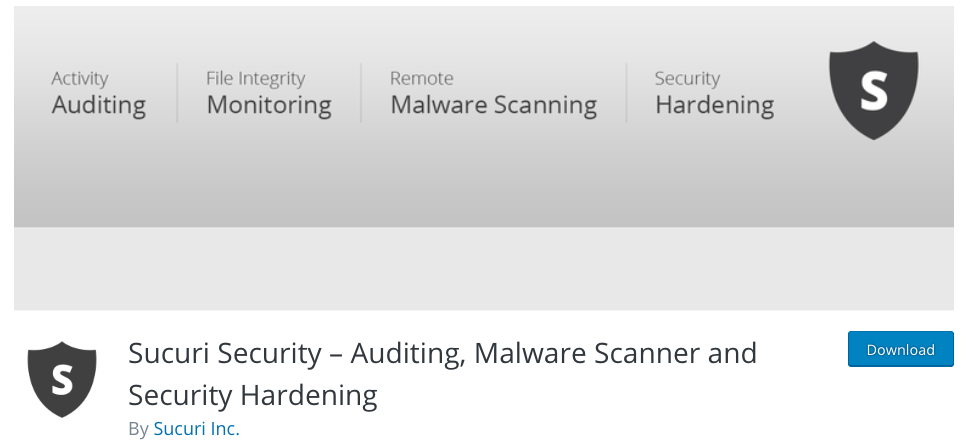
If you are looking for a trusted name in web security, then Sucuri can become your choicest plugin. Tagged as an expert at providing WordPress security features, this free-to-use plugin comes with a premium firewall add-on along with a host of other features. While permitting you to perform activity auditing, Sucuri Security also offers a damage-control mechanism through post-hacking recovery activities.
File integrity monitoring, malware scanning, and blacklist monitoring are the three significant features that Sucuri offers. This 100% free plugin also comes with a paid premium version. With Sucuri as your chosen security plugin, you can secure your WordPress site from brute-force attacks, Zero Day Disclosure Patches and DOS attacks. Additionally, this plugin permits you to maintain a log of all the activities in addition to securing all the logs in the Sucuri cloud.

Looking for a security plugin that is downloaded the most? Then, you can go ahead with Wordfence Security. This free plugin which comes with a host of upgrades that can help you manage high-traffic sites also delivers a number of additional benefits. Compatible with multi-site installations, this plugin repeatedly checks for malware while periodically scanning your WordPress core, plugins and themes.
While notifying you of any untoward activity or infection, Wordfence steps in to not only secure your website but also improve its load times; 50-fold. This plugin successfully blocks all the brute-force attacks in addition to permitting you to add the two-factor authentication through an SMS. You can also scan your comments and posts for infected and harmful code apart from checking your WordPress traffic in real time. By doing this, you can plug all the potential gaps that can create security threats to your WordPress site.

Previously known as Better WP Security, iThemes Security is a top rank WordPress security plugin. Its popularity is linked to the fact that it bestows more than 30 ways in which you can protect your WordPress site. Compatible with both single site and multi-site installations, this is a top bet to protect your WordPress site from automated attacks. Featuring the two-factor authentication, this security plugin steps in to track all the activities of your registered users.
Enabling malware scanning of the entire website to uncover any potential vulnerabilities, this plugin stands a tough guard against brute-force attacks. Alongside compelling users to use secure passwords, you can also initiate SSL for the admin option as part of server support. All those WordPress owners who are concerned about login and user management can effectively bank on this plugin.
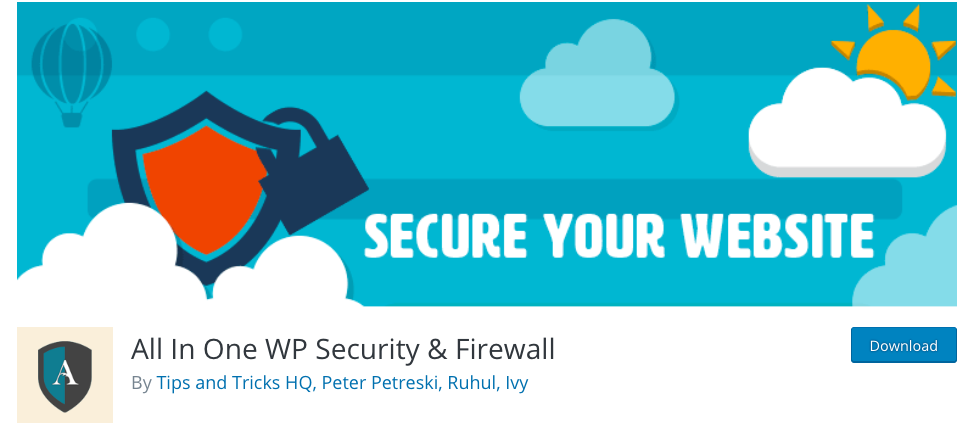
Identified as a complete and simple-to-use WordPress security plugin, the All-In-One WP Security & Firewall plugin can take the security of your site to the next level. True to its name, this plugin checks the vulnerabilities in your WordPress site by bringing in a number of time-tested security practices. In addition to protecting your site against brute-force attacks, this plugin can also ban the IP address of the intruder. It can also compel users to come up with strong passwords while also overseeing their account activity by keeping track of username, IP and login details.
You will surely appreciate the automatic backup scheduling that this plugin offers in the form of email notifications. This plugin also secures the PHP code by disabling the ‘edit’ option in the admin area. Supported by a security scanner, this plugin which can be used in tandem with most of the popular plugins keeps track of files. Additionally, you will also be notified about any changes that are made to the WordPress system.
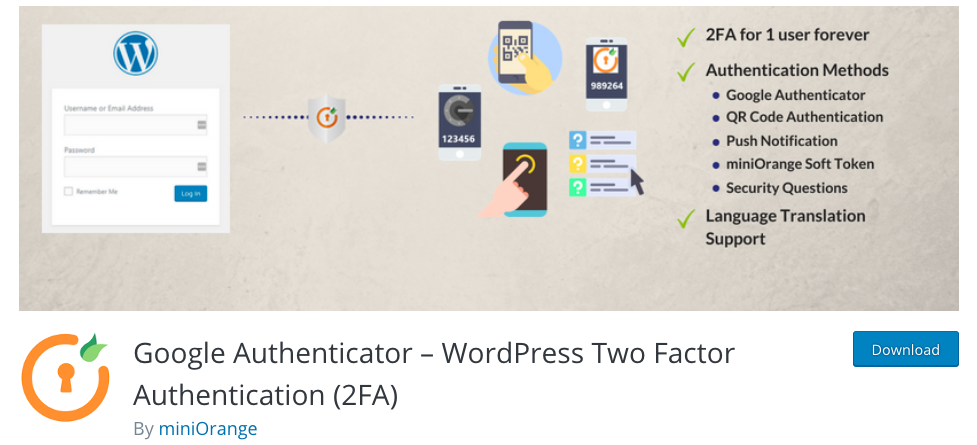
With the free-to-use Google Authenticator security plugin by your side, you can effortlessly secure your WordPress login with an additional layer of web security. You can avail the two-factor authentication feature which is important for a secured login. An additional benefit comes in the form of an OTP verification of users during registration. These two characteristics make this plugin build a stronger layer of security to your login, sealing all the gaps which can compromise your login credentials.
Paid WordPress Security Plugins
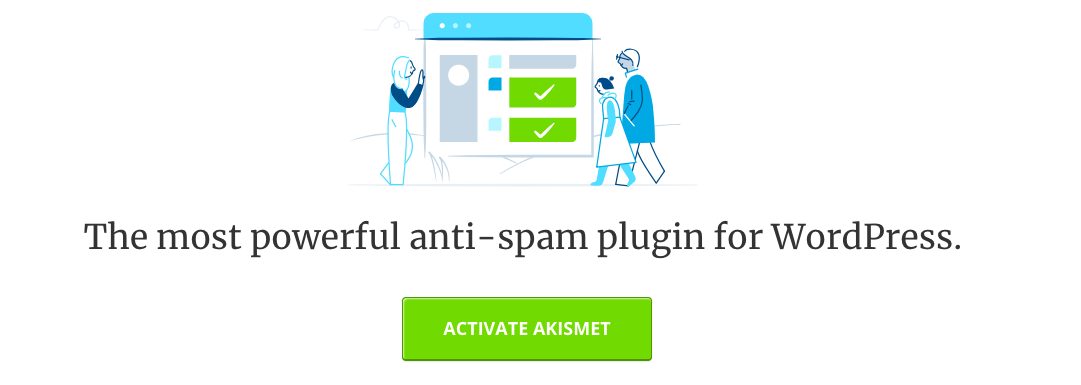
If you are on the lookout for a powerful anti-spam plugin for your WordPress site, look no further and sign up with Akismet. Adept at filtering out spam, this plugin simplifies the ordeal of clearing up harmful and irrelevant content that costs your online reputation. Coming with an affordable price tag, this plugin can effectively clean out the spam that damages your blogs, comments and web links.
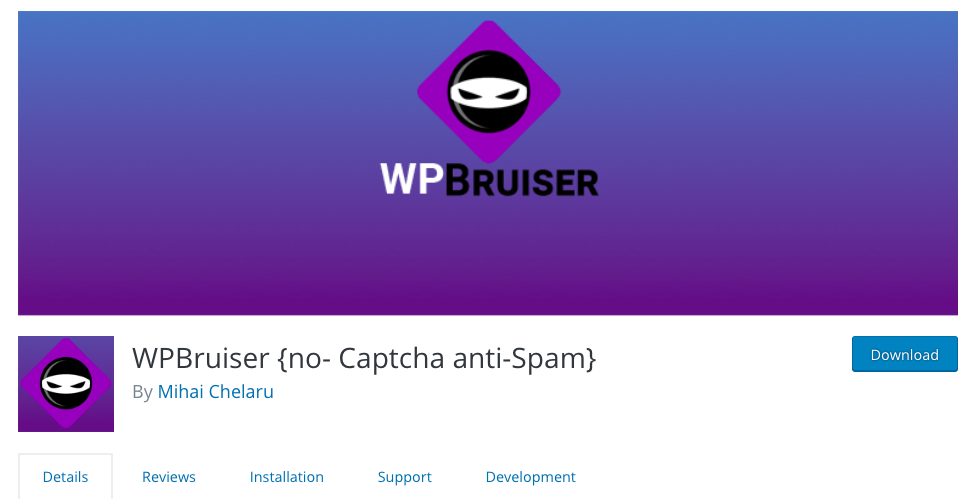
Labeled as a ‘no-Captcha’, anti-spam security plugin that easily identifies spam bots, WPBruiser has many benefits to its credit. Formerly known as Goodbye Captcha, this plugin essentially eliminates all the spam comments along with spam-bot signups, the moment you install it on your WordPress site. Providing the much-need brute-force protection, this plugin can foil all the attempts of spammers eyeing on your contact forms or comment fields.
WordPress site owners can effectively secure their passwords from brute-force attacks with the WPfail2ban security plugin. It is through this plugin that all the login attempts are recorded in the Syslog, including the ones which were successful or those which failed. Making use of LOG_AUTH, this plugin permits you to either come up with a soft or hard ban on the unsuccessful login attempts.

Your search for a multi-purpose security plugin ends with Jetpack. Allowing you to customize your themes, this plugin can also provide data points regarding site statistics and analytics. Speaking of the security feature, this paid plugin can be used to secure your logins with the two-factor authentication feature. Additionally, it can also stand strong against brute-force attacks, plugging all the loopholes that can cause data loss, hacking or downtime. Jetpack is also effective in monitoring the damaging effects of a downtime.
With Jetpack by your side, you will be armed to perform malware scanning along with automated threat resolution and code scanning. The list of benefits offered by Jetpack does not end here. Jetpack also helps you filter spam while offering you a host of affordable plans that can be monitored and supported by industry experts. The versatility of this plugin is further demonstrated when you can use it for other purposes like email marketing, site customization, social media campaigns, and SEO.
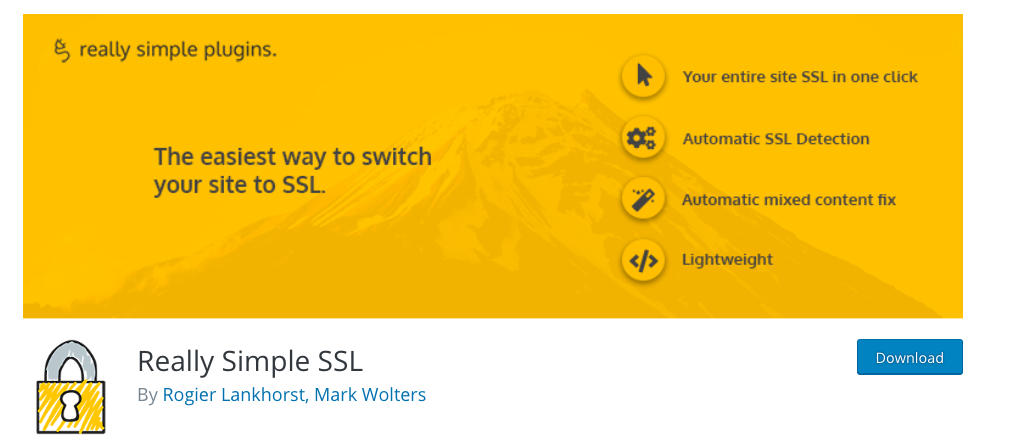
If you are looking for the simplest means to switch your WordPress site to HTTPS, then you can sign up with Really Simple SSL. This WordPress security plugins simplifies the installation of your SSL certificate by automatically detecting your settings. Subsequently, it configures your WordPress site so that it can seamlessly run on HTTPS protocol. So, activating this is all that you need to do to migrate to HTTPS with the SSL certificate.

The paid version of BulletProof Security offers a host of benefits including firewalls, DB backup, login security and anti-spam. Supported by a four-click setup interface, this multi-functional wizard comes with an MScan Malware Scanner, Quarantine Intrusion Detection and Prevention System and DB Diff Tool which takes care of data comparisons. It comes with an inbuilt file manager for htacess. Supporting the Idle Session Logout, this plugin also looks into HTTP Error Logging. In addition to limiting the number of unsuccessful login attempts, this plugin constantly scans the code for infections.
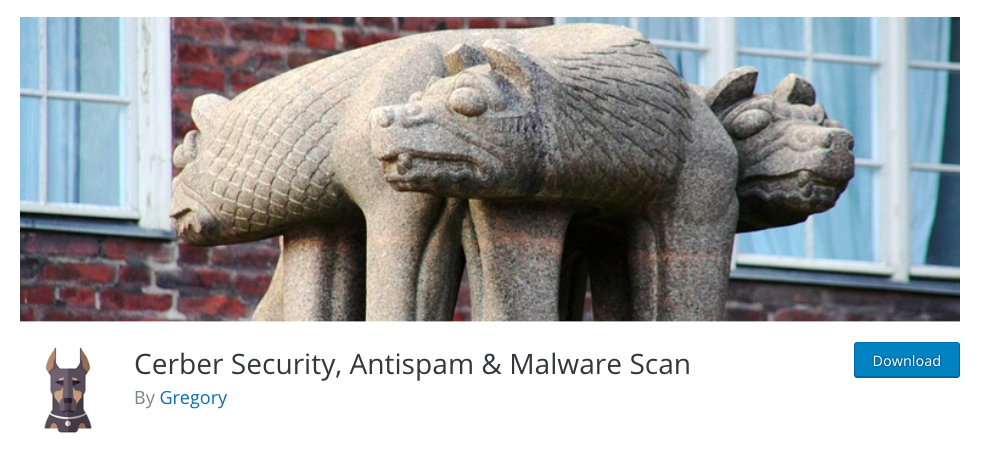
All your attempts to zero-in on a perfect plugin that can defend your WordPress site against Trojans, malware and hacking attacks will lead you to Cerber Security & Antispam plugin. Through this plugin, users can be tracked and any sort of an intruder activity gets notified through mobile, email or desktop notifications. This plugin essentially nips off the entry point of spammers that can damage your contact forms or comments. Additionally, this WordPress security plugins can help you toughen your login screen while facilitating the change of WP-Admin address by adding a reCAPTCHA. This way, this plugin can typically bring down the number of login attempts.
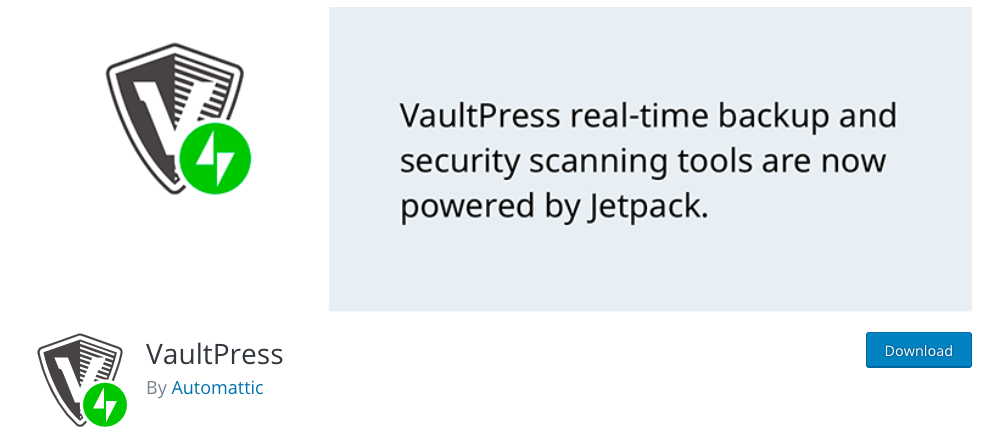
VaultPress is another offering from Jetpack that permits you to conduct real-time security scanning and backup of your WordPress data. Through this WordPress security plugins, you will be armed to back-up every media file, comment or any post on your site to your servers. Additionally, this plugin does its bit to secure your site against hacking attacks, host outages, accidental damage to content and malware. Supporting an easy-to-understand and well-designed dashboard, this plugin clearly uncovers all the threats that your website encountered while the web traffic to your site was considerably high.

Although this plugin comes with a free version, WordPress site owners keen on utilizing the maximum benefits of the SecuPress can opt for the paid version. This plugin essentially protects your security keys while blocking the invasions from bad bots. Additionally, you can lay hands on the security reports in a PDF format. Other significant features of SecuPress include an anti-brute-force login, firewall, security alerts, malware scanning, and blocked IPs. You will also be able to identify plugins and themes that were tampered with malicious code so that you can avoid them.
After uncovering the various benefits offered by an array of paid and free WordPress security plugins, it is time you focus on the most common security measures that all the owners of WordPress sites should implement.
Below are some of the actionable security measures that will help you secure your WordPress site in a number of ways.
- An Up-to-date WordPress site
First and foremost, it is very important for WordPress site owners to update their sites as and when an update is available. It is common for older versions to have plenty of security flaws which can easily be navigated by hackers. Repeated updates foil the attempts of hackers who constantly look out for outdated versions. Operating an up-to-date site will spare you a lot of sweat caused by unaddressed vulnerabilities.
- Your Latest Version Should House All Your Plugins and Themes
The second most important security hack would be to store all your themes and plugins in the latest version of your blog updates. Given that most of the 3rd party plugins and themes lead to vulnerabilities, WordPress site owners should constantly update their themes and plugins. By doing so, you will be able to erect a strong wall of protection against attackers who are eyeing to barge into your site or fill your website with malicious content. Another tip connected to this would be to rely only on authentic sources for downloading website themes and plugins.
- The Common Username ‘Admin’ is Best Avoided
Most of the WordPress sites come with ‘Admin’ as their username. This is a very common username that can easily be guessed by hackers. Using ‘admin’ as the username for your blog will pose a huge security threat allowing attackers to simply have their way through a brute-force attack. The above plugins help you in this regard, making all the brute-force attacks null and void.
- Strong and Complex Passwords Are Difficult to Guess
Just as you avoid having ‘admin’ as the username for your WordPress site, you should also come up with a strong and complex password. A combination of uppercase and lowercase letters teamed with numbers and special characters can strengthen your password, insulating your site from any sort of data breach.
Conclusion
Although there are many other plugins that were not described here, you may check these out and pick the one that matches your needs. Best security features are promised by Jetpack and Sucuri Security. All-In-One WP Security & Firewall is best for beginners looking for a security plugin. WP fail2ban protects your site against brute-force attacks and Google Authenticator can become your top bet when two-factor authentication is your prime concern. All those who are looking for a neat and beautiful interface can bank upon VaultPress as their choicest WordPress multi-purpose security plugin.

Leave a Reply