How To Create A WordPress Staging Site With Plugins

Believe it or not, a majority of people have had to bear the brunt of living on the edge. If you’ve been around WordPress for a while now, you might know that clicking upon the Update button on a live website, specifically for small changes, may not always yield the expected results. That’s why a majority of people look out for a WordPress staging site for better use.
If you’ve had that panicky moment of experiencing a completely white screen after hitting the update button, without thinking twice, you would have become more cautious now, right? Altering, changing, or editing a live site is quite a risky method of operating it.
And, being a professional, you must understand the importance of testing everything before executing. Keeping that in mind, a WordPress staging website turns as a boon and lets you fiddle without the fear of breaking anything accessible by your visitors.
So, in this post, you will be walked through what exactly is a staging website, the benefits that you can gain from it and how you can create one for your own use. So, let’s begin the journey now.
What Is a WordPress Staging Website?
Basically, a staging site is a clone of the live website that you can use to test changes and edits before making them live. With this website, you can catch errors, if any, so as to not break anything on the live site. Although a staging website is a replica of the existing one, however, there would be two significant differences between both of them, such as:
- The staging site is not for the public
- Changes done to it does not impact the live website
Thus, you can efficiently try out new code snippets, themes, plugins, and much more without falling into a risky pit.
Why Should You Be Using a Staging Website?
If you’ve never used a staging website before, you must be pondering upon whether it’s essential to have one or not. In reality, this one website can provide an abundance of benefits when it comes to administrating your live site. So, here are some of the perks that you must consider:
Detection of Problems with WordPress staging:
Although a staging website cannot prevent if a server downtime happens because of a scheduled maintenance period, however, using this can surely save your website from several other downtime causes. By deploying any updates or changes to your staging website, you can discover potential problems and keep the process of updating the live site on hold until the issues are solved.
Something More Than a Backup:
The advantages of maintaining an adequate backup of a website are plenty. And, there are several such plugins as well that can help streamline this process. However, relying solely upon backups can expose your site to risks that may come from routine updates. Moreover, backups cannot completely prevent malfunctions on the website, resulting in poor experience to visitors. Thus, having a staging website can provide you with a sense of security, in case you update frequently.
No Interruption for Visitors:
One of the most considerable benefits of having a staging website is that your visitors would not be deterred from visiting your live site in any manner. In case you were doing everything on the real website, problems like downtime, breaking of the codes, or unavailable pages can turn off your visitors entirely, and they might never return back to your site. So, why to take a risk when a clone can handle things?
Pros & Cons of Staging a Website:
Of course, every aspect of life comes with two different points of views. So, why not the process of website staging? Now that you know the advantages, here are some pros and cons that you must pay attention to as well:
Pros:
- Can be created either offline or online
- Learn but critical issues before then the peak time
- Build a better website with great functionality and features
Cons:
- Additional service cost if choosing the host-provided version
- Slowing down of development as most of the time might be spent on checking and trying
Who Needs a Staging Website?
Generally, everybody who is running a website requires a staging site. However, as far as practicality is concerned, a staging site should be a prerequisite for those who are running sizable operations on the internet. All in all, if you’re comfortable with the fact that any of the updates could alter the functionality, rendering the site unusable or break it down completely, then you might not need one.
On the other hand, if you are generating a significant amount of incoming, directly or indirectly, from your website; or you are providing any type of services, and your target audience is dependent upon your website for valuable information, creating a staging website would surely be a smart idea. Moreover, there are even different approaches available, ideally based upon your preferences and demands.
How to Set Up Staging Website?
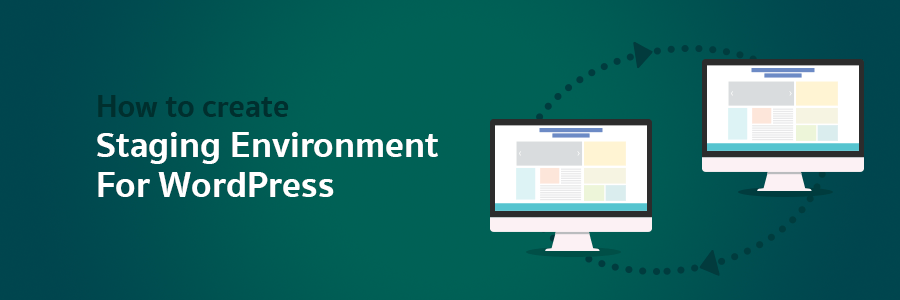
Just like a lot of things in the world of WordPress, users have several choices to establish a staging website, right from one-click solutions to customized setups. However, whether you’re a beginner or a professional, ever body looks out for the easiest way out. And, that is only possible with a relevant plugin. So, here is how you can easily set up a website with minimal fuss, giving you more time to look over other events.
Step 1: Finding an Adequate Plugin:
The journey of creating WordPress staging environment begins by selecting a precise plugin that would automate and streamline the process for you. As obvious as it can get, there are thousands of plugins available for one single task. So, go through the available options cautiously and choose the one that would match your requirements. Keep scrolling, and you will find better options below.
Step 2: Installation & Activation:
Once you’ve selected a plugin, then comes this second process. It’s just like installing and activating any other plugin. You can either upload the plugin on your website or download it directly from the Plugins section.
Step 3: Setting Up the Website:
Once it has been activated, then you’d have to set up the entire system. Edit the settings and customize the plugin as and how you require it. You can begin by providing a name to your staging website and then hit the Start Cloning option.
This entire process might take a couple of minutes, depending upon how large your website is. Once it’s completed, you can then access the staging website by clicking on the prompt displayed on the top of the screen. You can log into it with a usual username. And then, you are free to begin the test and trial the changes.
Essential Tools for a WordPress Test Site:
When you talk about creating a replica of your live site, just being familiar with the consequences or other aspects isn’t enough. Having said that, here are some of the essential tools that may help you with the entire procedure.
WP Staging:

This one specific tool is considered as one of the best WordPress staging plugins when it comes to setting up a testing environment just with a one-click. If you’re using the free version of this plugin, the cloning of your website will be done automatically into a different subfolder, and this plugin will perform all the required database changes in the background.
From there, you can easily visit the staging website and test whatever you want to your heart’s content. On the other hand, the pro version of WP staging adds the ability to migrate the changes done to the live site. If you don’t have this feature, you’d have to run updates on both of your websites differently. However, you’ll at least have an idea of potential problems and issues.
Pros:
- No configuration required
- Quick and fast performance
- Only administrators can access the staging site
Cons:
- Less number of features in the free version
- No migration available in free version
- Reviews keep popping up in the free version
Pricing:
While the free version doesn’t cost a penny, the pro version comes with different price tags, starting from €89.
WP StageCoach:

Although not free, WP StageCoach is one such plugin that can help you tremendously while creating a staging website. Equipped with advanced functionality and features, it provides a one-clicking staging solution for better results.
Along with several other great aspects, this plugin also allows you to protect your staging website with a password. Additionally, you can also find adequate SSL support. Instead of overwriting the database, this plugin helps you merge it seamlessly.
Pros:
- Quick server performance
- One-click manual import & export option
- Safe & sound
Cons:
- No free version available
- Best for experts
- Two days of trial
Pricing:
There are four different packages of this plugin, starting from $120/year.
Duplicator:

Next on the list is this significant free plugin that you can use for migrating your website. The primary intention of this plugin is to help you quickly create and set up a staging website. Duplicator is meant to handle several intricacies that may come with the entire procedure of copying a website and wrapping everything within time.
Along with everything else, this plugin can also help you schedule backups and take cloud backups so that your website can remain up-to-date all the time. With tons of advanced options, you can customize your website with ease.
Pros:
- Simple to use
- Doesn’t compel you for rework
- Quick website migration
Cons:
- Migration not available in free version
- A bit complicated for newbies
- Limited functionalities in free version
Pricing:
The free version of Duplicator can be downloaded from the WordPress inventory. And, its premium version has four different packages, costing $59, $79, $129, and $359 a year.
BlogVault:
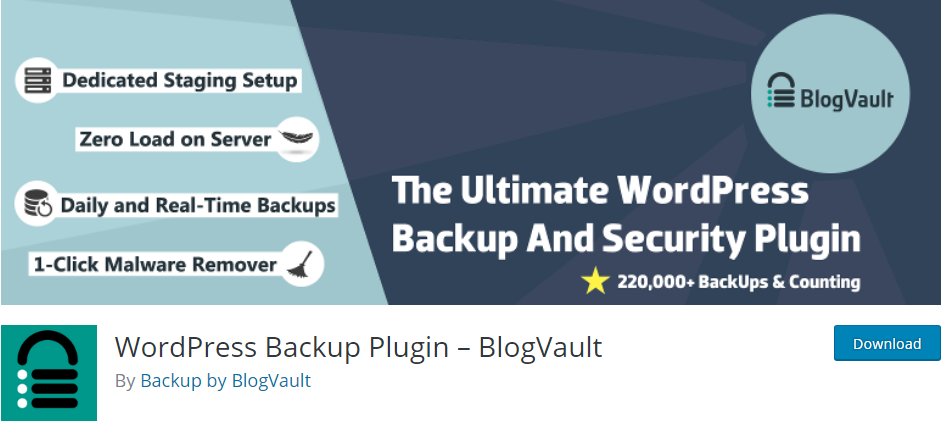
Although considered as a significant plugin for taking backups and restoring the security of a website, BlogVault is also competent enough as far as setting up a staging website is concerned. With this plugin, you can either create a clone site or migrate your entire website just within a single click.
Furthermore, BlogVault can also help you restore websites effortlessly as well. And then, you can also perform site backups and store them safely in the cloud. To tighten the security of your WordPress website, this plugin also scans for viruses and encrypts your backup.
Pros:
- One-click deployment of a staging website
- Quick website recovery
- Flawless migration
Cons:
- No prompt support
- Fewer features in the free version
- Ads might show unless you buy the paid version
Pricing:
While the free version is easily available to download, the paid version can cost you anywhere from $7.4/month to $249/year.
WPSiteSync for Content:

Although this plugin differs from the ones that can help you set up a staging website, however, WPSiteSync for Content is specifically focused on the content of your website. So, it might not work in an automated way. But, if you are planning to test new content on your staging website before displaying it to the public, this plugin could be a massive timesaver for you.
You can select the content that you’d want to sync between the websites, including images, pages, posts, PDF files, as well as custom field data. And, the premium version of this plugin can also handle custom post types, WooCommerce add products, and much more.
Pros:
- Real-time live sync
- Different types of content sync
- Lesser chances of mistake
Cons:
- Not much in the free version
- Might face problems with customization
- Delayed support
Pricing:
If you want the free version, you can download it easily. Or, the paid version comes at the cost of $129.95/year.
Wrapping Things Up:
Setting up a staging site in WordPress is a fantastic way to play with edits and changes before you update them on the live site. If you want to go with an absolute easiest way to run and maintain the staging site, use a plugin and things will be done for you.
So, in the end, use WP Staging plugin and begin with your testing area to gain more flexibility in terms of testing and trial. If you know about any other way, plugin, or a tool that could be helpful for a staging website, don’t forget to let us know in the comments section below.

Thank you so much for this information! And if anyone’s wondering, yes, it’s still relevant 4.5 years later.