How To Create Your Own Images for WordPress
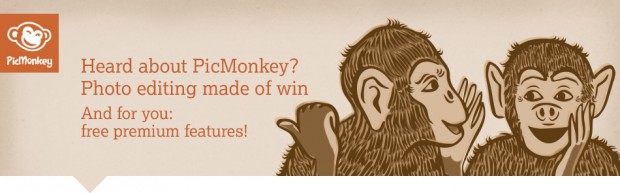
We’ve all heard that using attractive and relevant photos in our posts is important. However, finding ones that fit both those categories can take time and even be pretty costly.
We all want our posts to be engaging and interactive to a certain extent, but finding that perfect photo is usually easier said than done. If you’re having a hard time finding the perfect picture to use for your featured image or in your posts, then why not create one?
There are plenty of tools you can use to make your own images for WordPress and you don’t have to spend the hefty price tag either.
1) Canva
Anyone who knows me well knows that I love this online image creation tool. Canva allows you to create a canvas of any size where you can add your pictures, icons, background images, limited image effects, and more in order to create captivating and rather artistic looking photos.
The online tool has thousands of image elements (both free and some that require a charge of $1 per element used) that you use to craft anything from a simple blog post photo to a highly captivating infographic image. You do need to have a good sense of design in order to actually create something appealing, but in case you need a bit of help, there are pre-designed images with editable elements that you can use in order to get your creative juices flowing.
2) PicMonkey
PicMonkey is yet another great online tool that doesn’t take much skill in order to use. This tool in particular was designed with a bend toward image editing rather than image creating, however, you can do both here.
You can upload and resize your images so that they’re not too large, apply image effects like black and white, sepia, image touch ups (all of which are adjustable) and much more. Even if you don’t have an image that you wish to edit, you can use a blank canvas, apply a color to it and then go from there.
3) Sketchbook (Free and Pro Versions Available)
If you want to dive into something that gives you more control and better options for creating images, then Sketchbook may be closer to what you’re looking for. It’s not as intense as Illustrator or Photoshop, but the pro version has way more editing options than the online tool mentioned above.
Just keep in mind that this one takes quite a bit more time learning, however, it is much less expensive than Adobe software and you can use it to free hand draw images. If you’re a talented artist, then you could craft a seriously unique image for your site or post using this software.
Wrapping It Up
There are plenty of other tools that many people use, but these were just a few that I’ve personally used to help streamline my blog posts. It should be noted that while these tools and similar ones are great for creating some impressive images, they really can’t compare to what something a talented designer could concoct.
When the time calls for it, investing in a seasoned designer is generally well worth the money if you need something more detailed and polished. In the meantime, you can use these tools to fill that gap and create those simpler images for now.

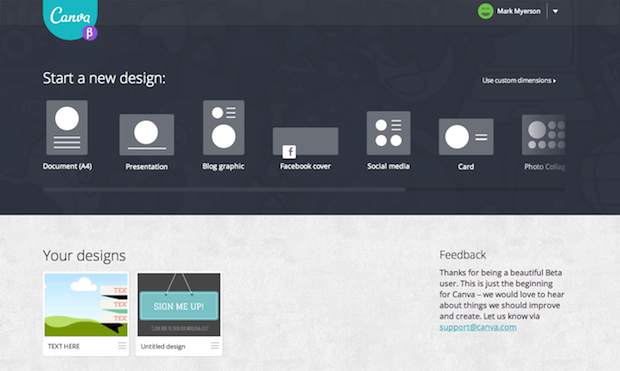
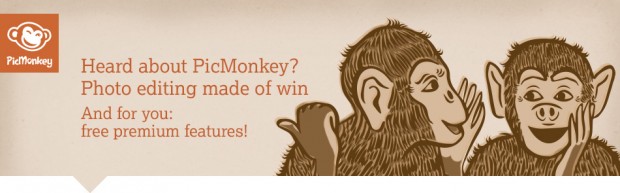

Leave a Reply