How to Fix Too Many Redirects Error in WordPress
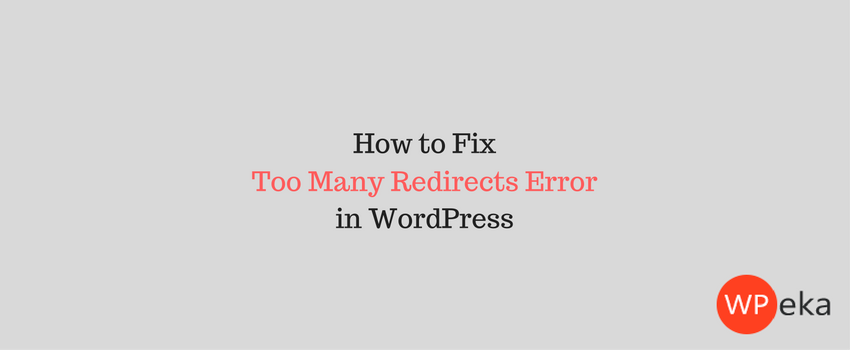
Self-hosting your WordPress.org website has a lot of benefits such as you can install custom themes, WP Plugins, make money from your own ads and much more. But it can have some downsides as well. Downsides as in, some easily fixable errors (irritating).
Errors such as Internal server error, white screen of death, error establishing a database connection are some of the errors that you could come across.
One more error that you could encounter is ‘Too Many Redirects.’
The error may look something like this,
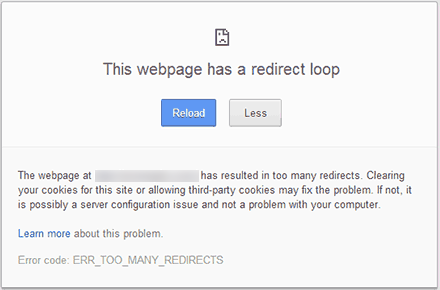
In this article, you’ll learn how to fix too many redirects issue error WordPress.
How to Fix Too Many Redirects WordPress Error in WordPress?
Misconfiguration of site URL and WordPress address URL is the most common reason for this error.
Go to Settings » General to check whether you have URL misconfiguration.

You can see above that both the URL’s are different. Site Address URL has www in it. You’ll have to keep both the URL’s same so as to avoid redirecting issue.

You can see above that both the URL’s are same.
If you’re still facing the problem then you’ll have to contact your web host, because the configuration issue might be from their end.
Error too many redirects WordPress plugins
If the above method did not solve the error, plugins might be the culprit. Since plugins use redirection techniques to do a variety of things, they might be the cause.
First of all, check whether you’re experiencing redirecting error after you activated a plugin, if yes, then that plugin is the culprit. You can simply deactivate that plugin and report the issue.
What if you don’t know which plugin is causing it?
In that case, you’ll have to deactivate one plugin at a time to figure out which plugin is causing the problem. Go through our article on How to deactivate WordPress plugins without accessing WP-Admin.
We hope that the above methods have helped you to fix too many redirect errors in WordPress. If you know any other method to fix this problem, feel free to share with us in the comment section.

Leave a Reply