How To Setup WP Insta Menu Plugin

You can instantly customize your menu with this new WP Insta Menu WordPress Plugin which is launched by the WPEka Club.
So here’s a step-by-step guide for this WP Insta Menu Plugin.
Installing WP Insta Menu Plugin
-
Download the wp-insta-menu.zip file & unzip it into the plugins folder which can be found at /wordpress/wp-content/plugins.
-
Go to WordPress Dashboard -> Plugins -> Installed Plugins.
-
Activate WP Insta Menu.
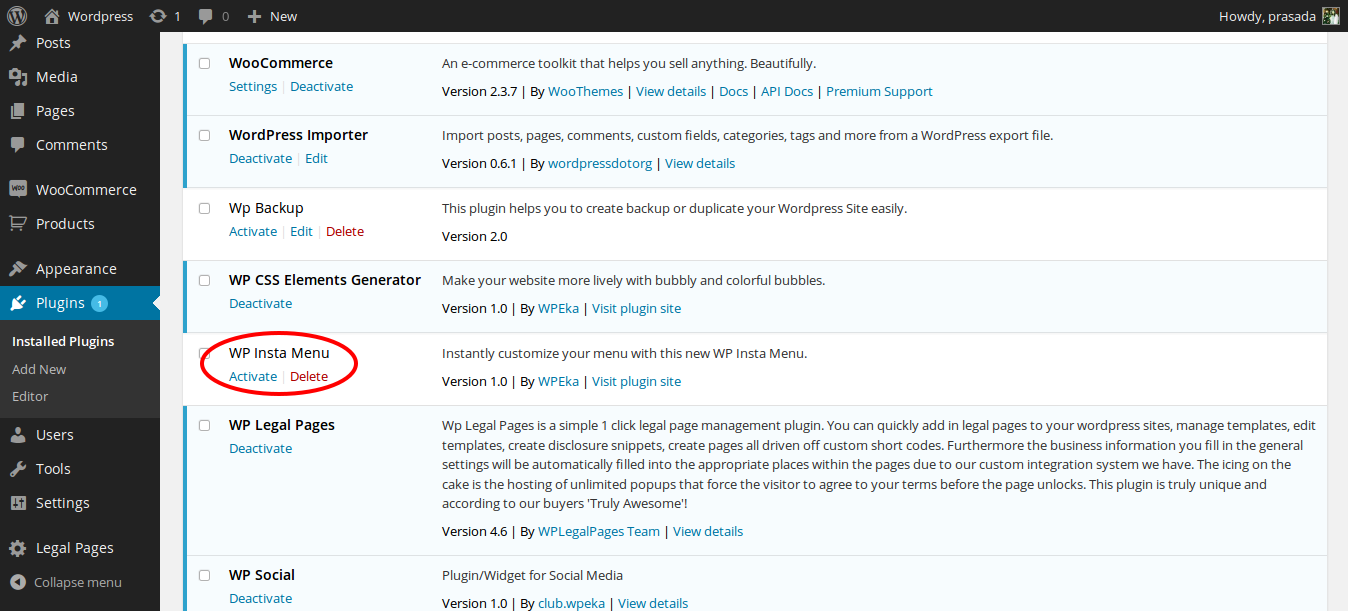
Now, after activation, Go to Appearance->Menus
Here, you can see the WP Insta Settings block on the left sidebar.
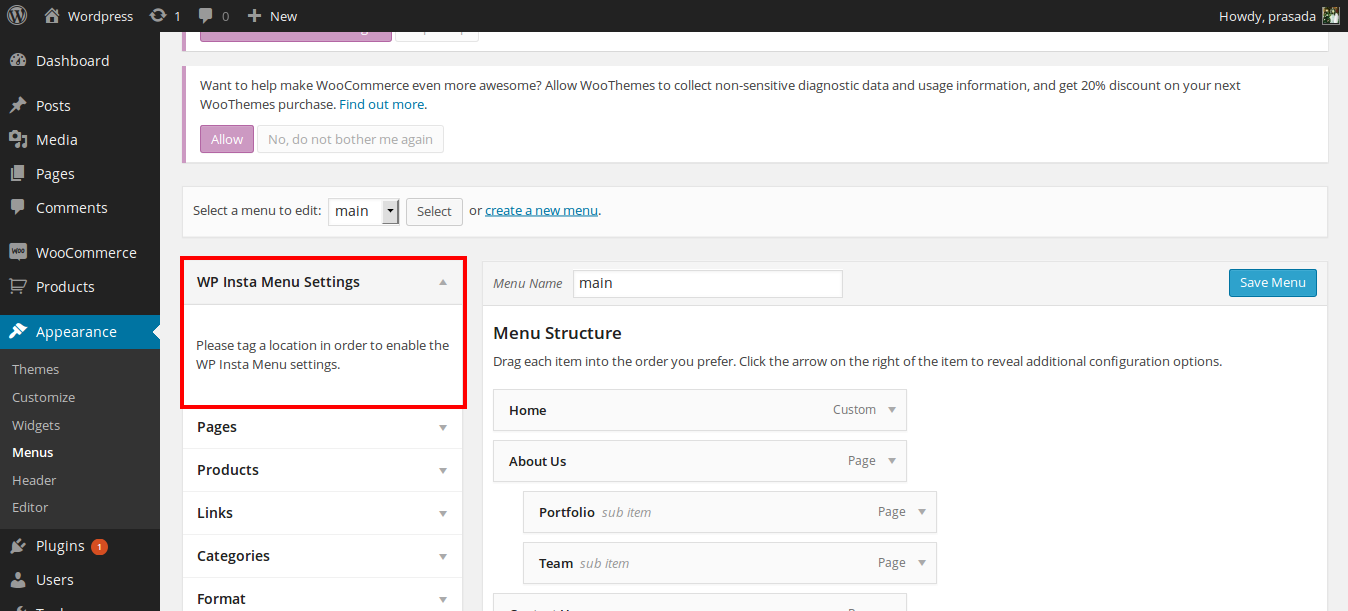
Select the menu location where you wish to apply the WP Insta Menu settings.
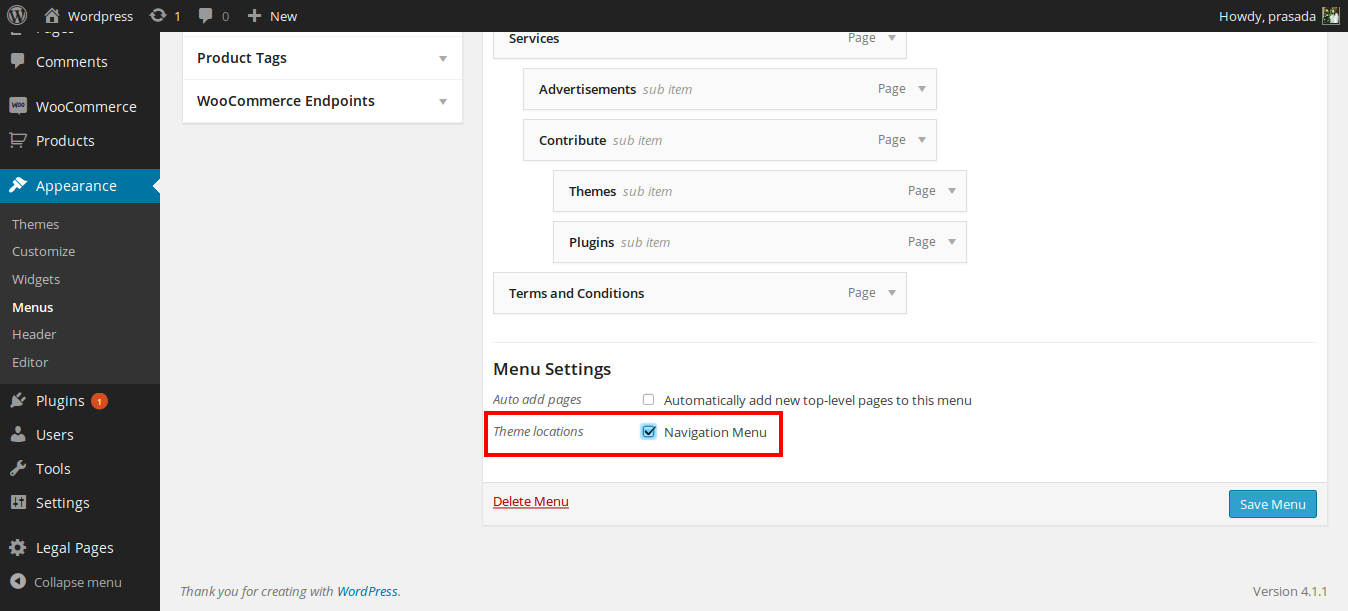
Click on ‘Enable’ and select the color theme as per your requirement and save it.
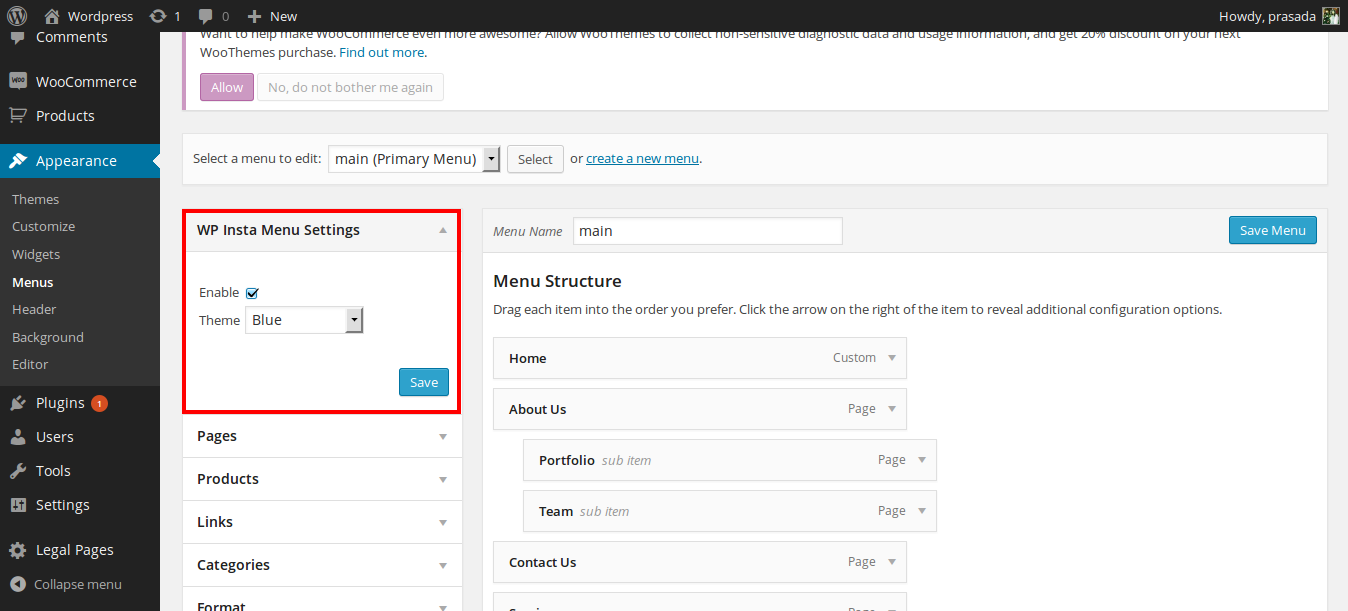
Now, your menu will appear on the frontend according to the settings provided by you in the admin section.
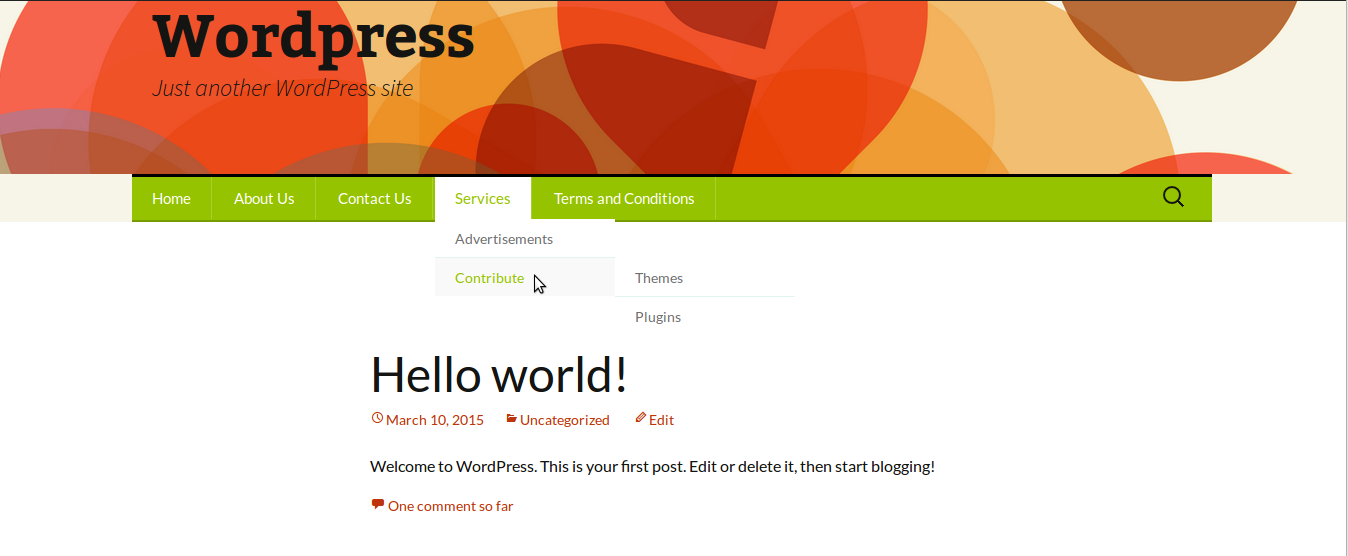
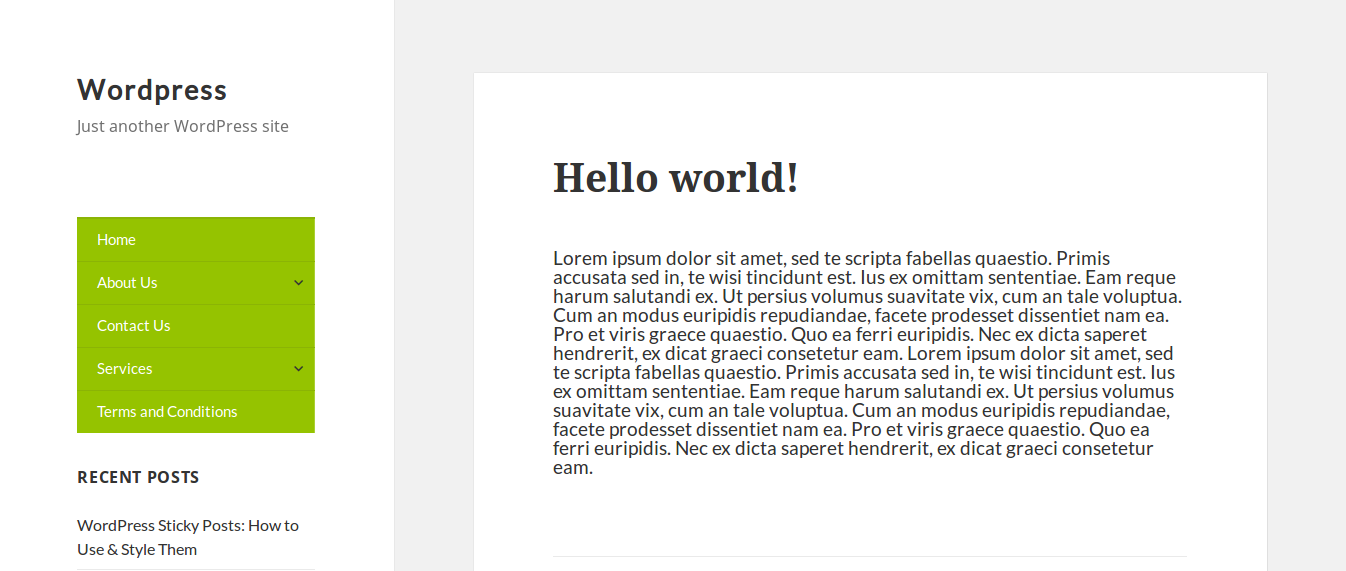
So that’s pretty much what you need to know in order to use WP Insta Menu effectively.
If you have any queries please leave a comment below.

Leave a Reply