WordPress Newspaper Theme Review – Still Worth It in 2025?
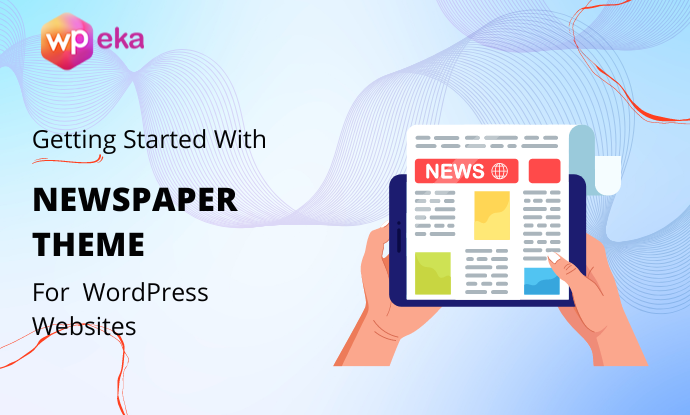
Are you looking for a Newspaper theme review?
ThemeForest is the best, most reliable market for a nice-looking, affordable WordPress theme. Browsing through millions of themes to find the one that fits your online needs might become overwhelming.
Today, we’ll review one of the most popular WordPress themes you’ve probably heard of: the Newspaper theme. Currently ranked 7th among the most popular items on the Envato ThemeForest market, the Newspaper theme is widely known as the tagDiv software company’s most popular product.
Let’s delve into our Newspaper theme review and explore why it has garnered such acclaim.
It’s not surprising that today, we chose to write a review and find out why Newspaper is the best-selling news WordPress theme. tagDiv’s work is impressive and continues to amaze every website owner.
Recently, they launched their own web development services to help small or large businesses reach their desired online goals.
How Do You Get The Newspaper WordPress Theme For Your Website?
The Newspaper theme could be the best option if you want to build a blog, editorial, news, or magazine website. It has been on the market since September 2013 and today counts 95,442 sales.
Gutenberg optimized with high-resolution layouts, the Newspaper WordPress theme by tagDiv is cross-browser compatible with IE8+, Firefox, Safari, Opera, Chrome, and Edge browsers.
Furthermore, popular plugins such as bbPress, BuddyPress, Jetpack, WooCommerce, WPML, Yoast SEO, and Hubspot All-In-One Marketing are compatible with the Newspaper template.
So, how do you get a Newspaper theme? It’s easy! The only place where you can exclusively purchase tagDiv’s Newspaper is from ThemeForest by using your Envato account. Once you download your theme package, you’re good to go.
The ways of installing Newspapers depend on several factors. If you’re not ready to start hosting and make your site live immediately, you can create a new WordPress installation locally on your computer. After installing it, you must activate your Newspaper license to access the theme’s premium features.
Also, by activating your theme license, you’re unlocking your six-month free support period.
PRO Demos For The WordPress Newspaper Theme
We are already used to buying a WordPress theme and have demos we can import or download to ease our work. However, tagDiv took this demo situation to another level. They’ve created the PRO demos, which are full designs of intuitive elements you can customize.
We’ve mentioned above that the Newspaper has to be activated to use the premium features. Newspaper performs at high standards using the tagDiv Composer page builder and the tagDiv Cloud Library.
The newspaper theme includes more than 30 PRO demos on several subjects. Nowadays, the ones that are notoriety-worthy are those related to comprehensive and worldwide information on COVID-19. More and more offline businesses, even those with medical backgrounds, tend to build an online presence.
For those companies not only, but demos such as Coronavirus Medicine, Covid-19 News Pro, Covid Stats PRO, and Pandemic PRO are also a quick solution and a great acquisition.
Entirely created from customizable sections and elements, the PRO demos are lighter than other design demos you were used to. They are fully functional websites with unique styles and vivid colors.
TagDiv Composer And The Famous Cloud Library
Today, many theme authors make their items compatible with the Elementor plugin. Some users are still used to creating content with the WPBakery plugin. Fortunately, there are also those authors who craft every detail of their theme. This is the case for tagDiv too.
The tagDiv Composer page builder is the most flexible front-end tool for creating your pages. Besides seeing every change happening live, tagDiv Composer allows you to duplicate, copy, or paste your fine-tuned elements. If you love something you created, why build it over again when duplicating it easier?
Adding an Element To The Page Builder
When opening a page with the tagDiv Composer, you have three customization options: Add Element, Load Template, and Open the Website Manager. By clicking on Add Element, the list of shortcodes opens and displays all the elements you can drag and drop onto the page.
From header shortcodes to Block, Big Grid, Extended to External, and multipurpose shortcodes, tagDiv Composer allows you to tweak them. You can choose their size, fonts, and outlines, add filters, and make CSS settings for any feature.
You have Flex Blocks, Big Grid Flex, Big Grid Slides, Ad Box, Author Box, News Ticker, Video Embed, Video Playlists, Newsletter, Social Counter, and many more elements to play with and create personalized layouts.
Pre-designed Templates
The Newspaper WordPress theme includes a gallery of pre-designed templates called tagDiv Library. Here, you’ll see over 1200 beautiful and distinct layouts for articles, pages, footers, headers, homepages, blocks, sections, authors, etc.
You have two possibilities when getting yourself a pre-made design layout. For example, if you create a new page and open it on the front end with the tagDiv Composer page builder, click the Load Template button to open the Pre-design Templates gallery.
This will only show you the template designs you can import and apply for that page. To customize a template for a single post, you must access the tagDiv Cloud Library from the backend.
You can choose a nice-looking single post template for yourself, hit create, and you’re automatically brought to the front end so that you can edit the design according to your preferences.
Creating Headers And Footers On The Frontend
Most themes have a few header or footer styles that can be applied globally to your website. The creators of the newspaper theme know how different the sections on a website are. Maybe you want to show one header type on the homepage, while on the blog category, you want a different header with a distinct menu.
That’s why customization within the Newspaper theme is made so easy, giving you the flexibility you sought. You can fine-tune as many headers and footers as you want on your website by simply opening the Website Manager and importing header or footer templates.
Pricing
For the last five years, the price of a single license for the WordPress newspaper theme has remained the same at $59. This is a regular license that lasts forever.
You get free lifetime updates if you have your license key to unlock the powerful features. Recently, tagDiv introduced the automatic updates feature, so getting the latest newspaper version is easier than ever.
Other themes on ThemeForest still use the download–extract .zip theme file and replace the theme’s file method to make the update happen.
Support Team
Let’s explore how the support system enhances the user experience regarding the Newspaper theme review.
Being the number one theme leader in a specific niche brings challenges. How does TagDiv handle support requests? Every customer with a newspaper theme license can open a topic on their forum or send inquiries by email.
As noted above, buying a WordPress Newspaper theme license gives you free support for 6 months. This is quite a time to get to know each theme’s elements. It’s fair enough to pay to extend your support subscription when you exceed this period.
It’s just like other services you pay for, including your Windows License, Adobe iTunes, Netflix, and the list can go on. The forum support system is a private way to ask for product assistance, and you can browse through the millions of solutions that have already been provided.
Why is a WordPress Newspaper Theme The Right Choice For You?
The reasons are infinite. People have been choosing this theme to create their websites since 2013. Many of them have been using Newspapers from the start and continue to update and make their sites stand out among others.
Why? It’s simple. The team of developers constantly updates the theme by adding new functionality and beautiful designs to make every update more intuitive and flexible. It might take a while to get to know this theme, but you’ll love it once you do.
Our Verdict
Considering the advantages of the WordPress Newspaper Theme review, it has a whopping 4.65 out of 5 stars. Check out the complete rating mentioned below-
| Parameters | Ratings |
| Features | 4/5 |
| Ease of use | 5/5 |
| Support | 5/5 |
| Documentation | 4/5 |
| Value for money | 5/5 |


Amazing and very useful blog. Thanks for sharing this blog with us.
Thanks for the Blog