Get Started With Link Manager Pro – Quick Link Shortener

Keep It Short With Link Manager Pro
Link Manager Pro is the fantastic WordPress Plugin to quickly shorten your website links. A handy tool to track all the analytics without confusing your visitors with long fussy URL. It also allows you to create personalized affiliate links.
Let’s get started with step-by-step manual for Link Manager Pro-Quick Link Shortener.
Installing Link Manager Pro.
-
Download the link-manager-pro.zip file & unzip it into the plugins folder which can be found at /wordpress/wp-content/plugins.
-
Go to WordPress Dashboard -> Plugins -> Installed Plugins.
-
Activate Link Manager Pro.
- Once Installed, go to Dashboard -> LM General settings ( a new option will be available) Click it.
- Add below mentioned htaccess rule on the top of the htaccess file of your WordPress.
- Create your own URL shortner API from Google Console- https://console.developers.google.com/project
- Enter URL shortner API key and save changes.
- To generate shorten URL, go to Dashboard -> LM General settings -> LM Shorten URL.
- LM Shorten URL will help you geneare the short links for your website pages.
- Now enter the url to be shorten and click on short. It will automatically generate. If you want desired shorten url then enter it into custom box and click short.
- Results for short URL will get displayed here.
- For easy accesibility through imaging devices QR code support is also available.
- Displays clearly the number of shortened urls till date and for that particular day also.
- Go to Dashboard -> LM General settings -> LM results .It is another smart option which gathers all data and reflects the stats of the plugin.
- LM Results helps you in managing links easily. It provides flexibility to sort the links by date or Id either in desired order. It also helps you to edit and delete the stored links.
So that’s pretty much what you need to know in order to use Link Manager Pro effectively.

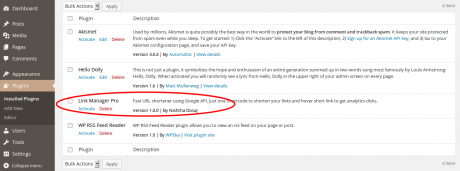
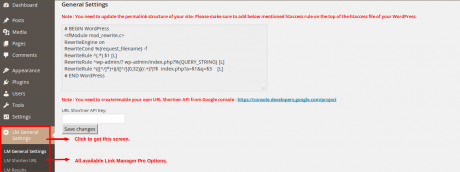
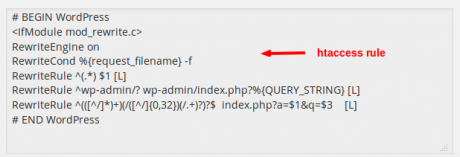
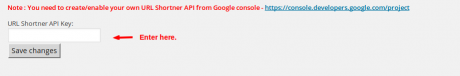
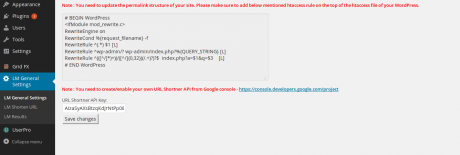
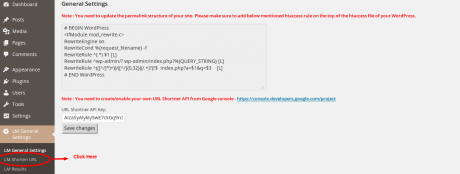
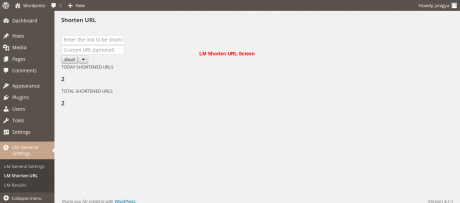
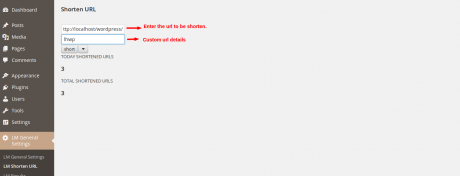
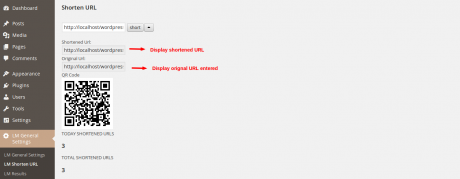
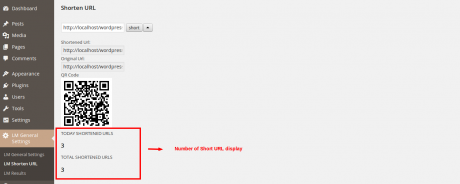
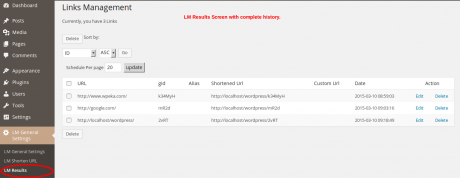
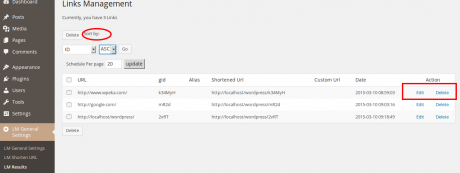
With the google api, which api should be used?
A. Key for browser applications?
B. Key for server applications?
Hi Erik,
Go to this link- https://console.developers.google.com/project
and create a project,then enable URL Shortener API and create browser key.