MultiVendorX :An extension for your WooCommerce site by DualCube

WooCommerce is currently dominating the e-commerce industry without a doubt as it recently crossed 7 million (and still counting) downloads. We have all known Amazon & Ebay as “The e-shops” of the trending online store niche. Wouldn’t it be great to host your own WooCommerce WordPress site as the hotspot for not one but multiple vendors? That’s not all though; what if you can generate a decent earning just by hosting a multiple-vendor online store? Excited??? Then read on…
You are probably wondering “How exactly would I do this…?” MultiVendorX is the answer. MultiVendorX! What exactly is it & what does it do?
MultiVendorX – A functional yet free extension to convert your WooCommerce site into a multi vendor marketplace
Configuring MultiVendorX
Configuring and getting started with the plugin is relatively easy if you know your way around WooCommerce. Download & activate the MultiVendorX plugin. Then navigate to WooCommerce -> WCMp tab & get started with the settings.
All the tabs for settings are intuitive so getting started was just a matter of few clicks. You can get in touch with them for support & they will sort out all your doubts/queries.
Note: Remember MultiVendorX is only an extension for WooCommerce, hence you need to have the WooCommerce core plugin activated on your site in order to use MultiVendorX.
Some remarkable features of the plugin
- Ability To Enable Users To Register As Vendors/Sellers: Its’s quite obvious what the extension is for but we’ll still dab into this feature because it is what the extension is based upon. If you host a WordPress e-shop site running WooCommerce then you can allow users to register as vendors/sellers. These vendors’ requests will then show up in your To-do List tab where you can approve/disapprove them as vendors. The same To-do List tab will also list the products for review submitted by the approved vendors.
- Customizable Email Notifications For The Marketplace : The extension provides 12 customizable email notification templates for the marketplace that the admin can change as per his/her needs. The email templates available are New Vendor Account, Admin New Vendor Account, Approved Vendor Account, Rejected Vendor Account, Vendor New order, Notify as Shipped, New Vendor Product, New Vendor Product By Admin, Transactions (for Vendor), Commission Paid (for Vendor) by BAC, Withdrawal request to Admin from Vendor by BAC.
- Configure & Customize What Kind Of Products The Vendors Sell On Your Site : MultiVendorX gives complete control to customize the product page that the vendors will use when adding a new product & submit them for review & approval by the admin to sell on your site.
-
- Ability To Configure Commissions : The admin can choose from two options of revenue sharing (commissions) modes – Vendor Commission & Admin Fees. Just head over to the WooCommerce -> WCMp -> Payment tab to set the mode of revenue sharing, specify the commission type & how the payment will be calculated.
- 1. Vendor Commission : Vendor Commission is what you, the site admin, pay the vendor.
- 2. Admin Fees : Admin Fees is what you, the site admin, charge.
- 4 Payment Calculation Modes For Commissions : MultiVendorX supports 4 payment calculations viz. Fixed Amount, Percentage, %age + Fixed (per transaction) and %age + Fixed (per unit).
- Ability To Configure Commissions : The admin can choose from two options of revenue sharing (commissions) modes – Vendor Commission & Admin Fees. Just head over to the WooCommerce -> WCMp -> Payment tab to set the mode of revenue sharing, specify the commission type & how the payment will be calculated.
- 2 Options For Disbursal Of Accumulated Commissions : MultiVendorX offers Automatic disbursal & Withdrawal by request for accumulated commissions. Set the Automatic disbursal mode by scheduling commission payments (Weekly/Daily/Monthly/Fortnightly/Hourly) as per your convenience or set it to Withdrawal by request so as to let the vendor request the withdrawal of unpaid commissions (of completed orders) with the click of a button directly from the Vendor’s dashboard.
- 4 Widgets For MultiVendorX Details : MultiVendorX offers 4 widgets for Product Vendor’s Info, Vendors List, Vendor’s Store Location (Integrated with Google Maps) & Vendor Quick Info form (message sent to the site admin & selected vendor)
- Option For Vendors To Export Order Details : Vendors have the option to export the order details of their products to a .CSV file.
- Responsive Support & Development : This was an absolutely commendable feature of the extension that I personally liked. The developers actually incorporate & update the extension features based on the insights & suggestions of the users. If you go through the support section of the extension on the WordPress.org plugin directory there are threads that speak for themselves where the developers have added features based on user requests.
- Almost A Dozen Extensions/Extension Ideas For MultiVendorX Core Extension : There are almost a dozen extensions/extension ideas that can be shaped as per your needs. Of course these are still under development. So we just need to wait & watch out for them.
Final Thoughts
I thought the MultiVendorX extension for WooCommerce was pretty easy to setup & use. It has some really interesting features that are quick to get going without any hassles. The tweak to the extension I would like is that it needs to allow the vendors to add product categories as it currently lacks the option. And I would love to see a few more articles in the knowledgebase on how to configure & use the extension to its fullest potential. Having said that; it might just be the “next-big-thing” for WordPress e-commerce shop owners (novice & experts alike).
Here’s a link where you can get a copy of the free extension/plugin from the WordPress.org plugin directory and for premium add-ons please visit the official site of MultiVendorX.

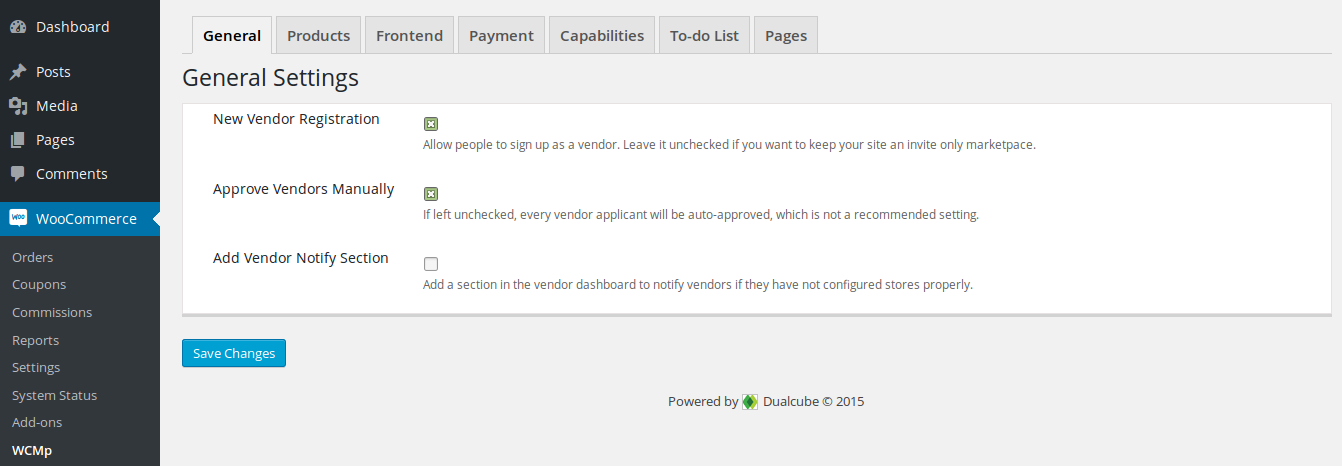
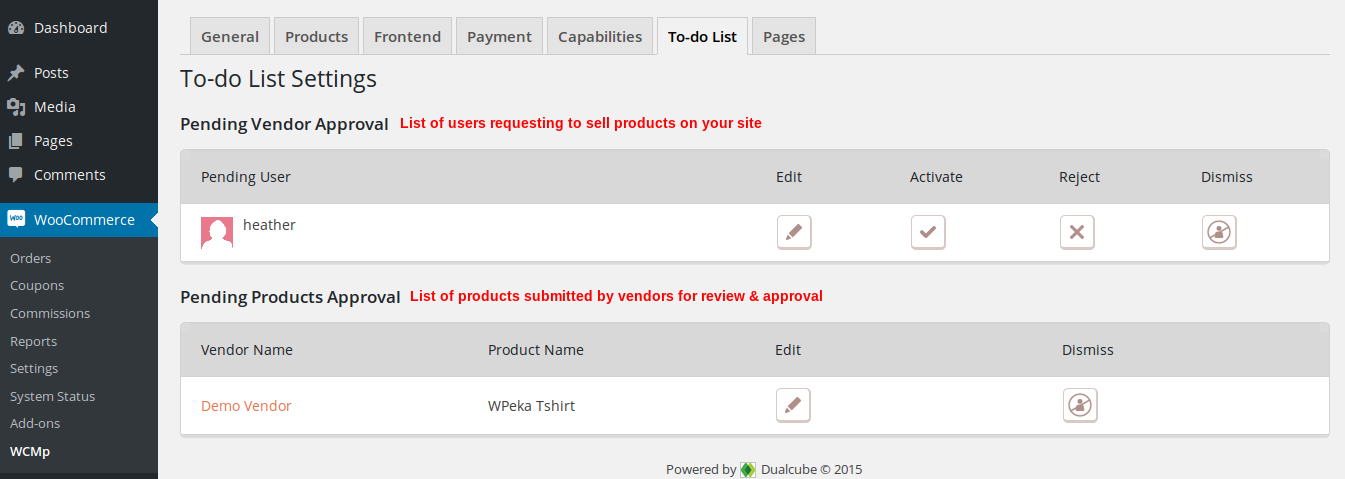
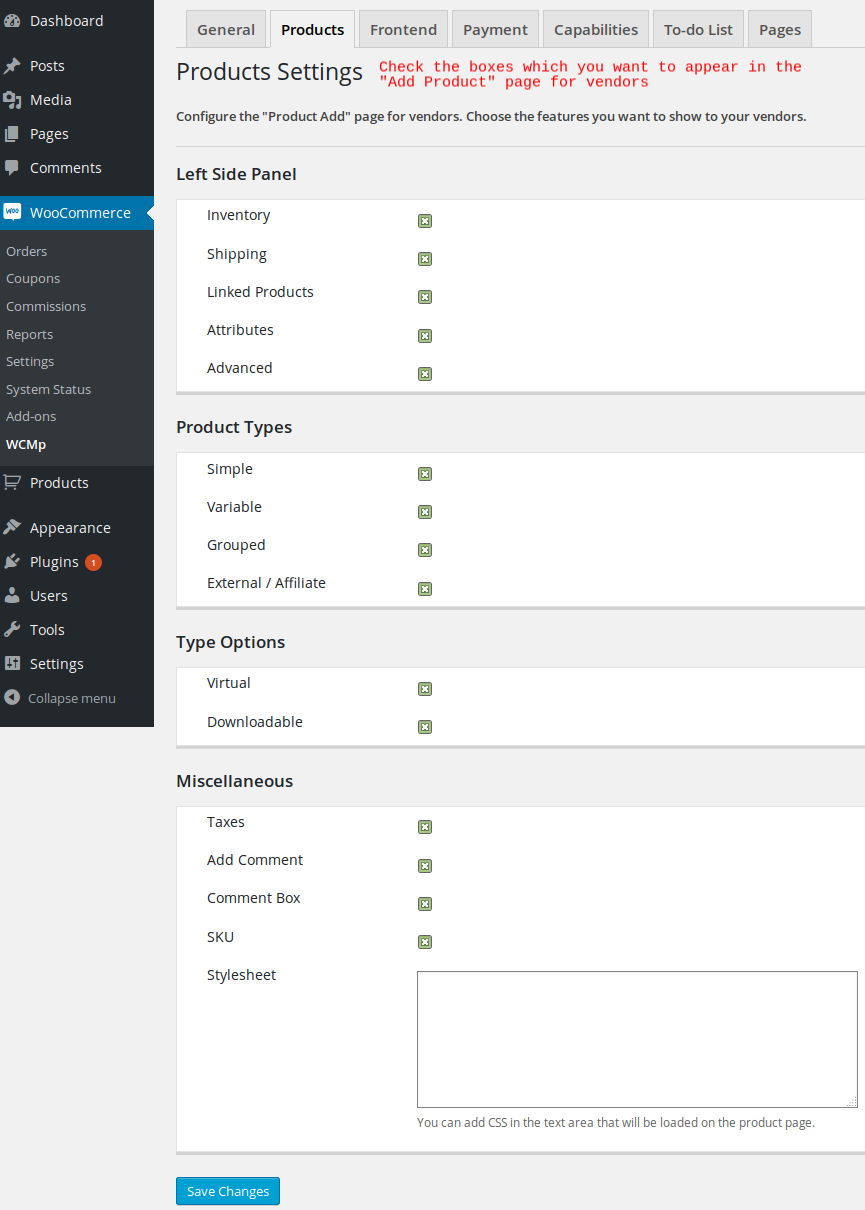
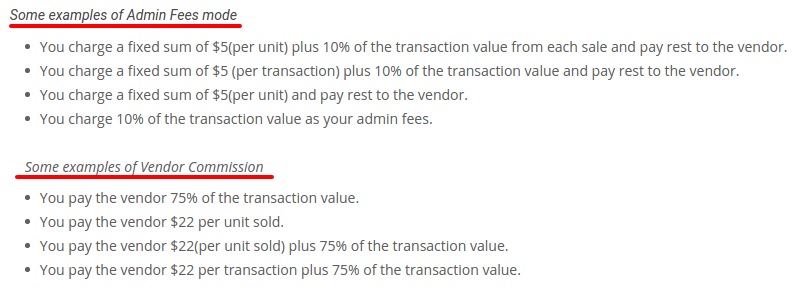
Hey Preeti,
Thanks for the wonderful review! We were a bit too busy piling up features and pretty much neglected documentation. The focus is now back on documentation and we are hoping to add a whole lot of help files, how-tos and videos in coming months.
Thanks
Shan
Hi
Can different sellers sell same existing products ?
Thanks
The available version of WC-Marketplace 2.3.6 doesn’t have “Single product and multiple sellers” but you can find the beta version of “Single product and multiple sellers” through our GitHub repository. We are on the verge of integrating this feature in our upcoming version of WC-Marketplace but before that, we believe it would be great if different users test it and help us with their valuable feedbacks and suggestions so that we can modify this features according to community users and come up with something that can serve every business need.
how can we make woocommerce marketplace for virtual only like sell services only, no shipping, no products and buyer can also message to seller
Hi Zino,
When it is about WooCommerce, be it products or services, all are considered as a product only and the process of creating a virtual product either using WooCommerce or WC-Marketplace is all same. Also, note that when you select product type as “virtual” then automatically the “shipping” option disappears as there is no need of it.
Moving to the “buyers messages to the sellers’ part, I would like to inform that WCMp comes with the “WCMp comes with the a widget named “WCMp Product Vendor’s Info” and supports a plugin named “Product Enquiry” which somehow fulfilling this requirement.
Thanks,
Rimpa
hi, but is possibile doing payment directly to vendors? tnx