WordPress News: Monarch — The New Social Sharing Plugin From Elegant Themes

Towards the end of October this year, the WordPress community was introduced to a new social sharing plugin from Elegant Themes named Monarch.
With just about a month under its belt, the Monarch Social Sharing Plugin has quickly gained some notoriety as a soon to be favorite in its designated category. If you’re considering the plugin but want further details, then look no further.
Overview of The New Monarch Plugin by Elegant Themes
Beautiful Dashboard Interface
After you install the Monarch plugin and visit the settings page, you’ll most likely be instantly taken in by the clean and simple interface that the page presents.
The mixture of both the color and pleasant navigation make it easy to quickly figure out how to setup up the plugin. But Monarch is more than just a nice back-end settings page. The plugin display options and features offer a lot of upsides when it comes to your content being shared.
Both Share and Follow Links Available
Monarch has labeled itself as a Social Sharing plugin but don’t let that title fool you. The plugin also comes with the ability to display Social Follow Buttons as well.
Monarch comes with a custom Social Follow Widget that you can use and customize. It also has a shortcake function so that you can display your follow buttons anywhere in a page, post or text area.
Five Location and Hover Animation Options
The Social Sharing part of Monarch gives you the option of 1 to 5 areas to put the sharing buttons on display.
Location Options:
- Floating sidebar
- Auto Pop-up
- Auto Fly-In
- Above and Below Content
- Media
You can choose one or all five areas and you can set which pages you want them to show on; each option has its own settings so that you can get each one to work the way you’d like. Monarch also gives you control of subtle but pleasant hover animation.
Hover Options:
- Flip
- Grow
- Border
- Slide
- Simple
To get the best idea of how these hover options look, it is probably best to see them in action. You can check out the live demo of that here.
A Ton Of Social Network Options
The Monarch plugin has the usual social network options that you would expect: Facebook, Twitter, and Google Plus. However, there are a ton of other networks that you can add to your social sharing buttons on display:
- Buffer
- Evernote
- StumbleUpon
- A Like Button
This isn’t a comprehensive list of all the networks that you can put on display, but as you can see, there are plenty of options.
Easily Customizable
Even though the default display of the buttons with Monarch are enough to keep most people happy, the plugin has extensive but easy-to-use customizing options so that you can change things to your liking.
I’ve covered some of the customizing features already, but there are plenty more to add to the list:
- Pick a shape | Choose between square, rounded, or circles.
- Unlimited colors | Customize the colors of both the button and icon when active and inactive
- Space out icons
- Display up to 6 columns
Wrapping It Up
The new Monarch plugin packs a wallop so it’s no wonder that’s gained some attention. The plugin, though easy to use, will take a bit of time to configure, but that side of things really isn’t all that time-consuming.
Price for the plugin starts at $69 (that’s annual price for continual updates) and also opens up all the themes and plugins available on Elegant Themes. If you haven’t already, be sure to take a look at it.



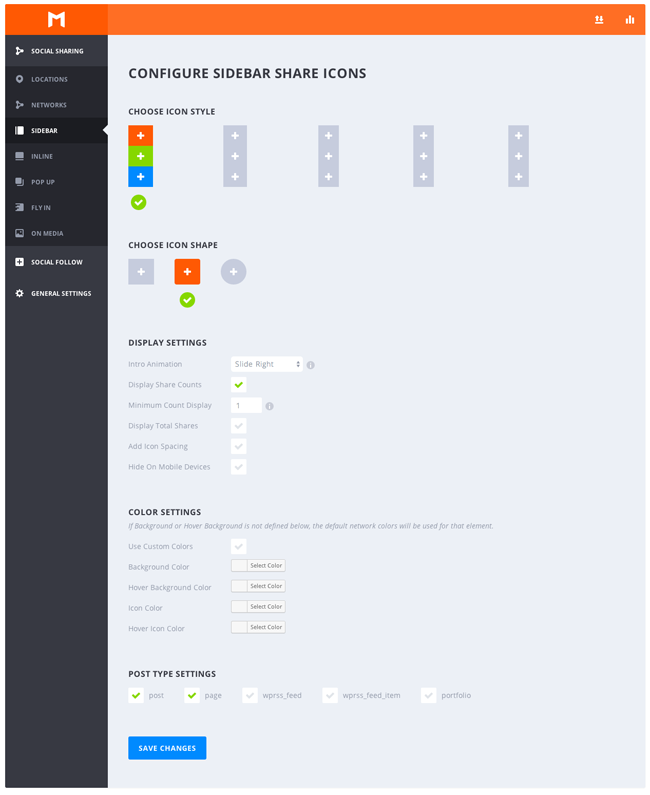
Leave a Reply